好用的websocket 心跳重连js脚本
<script> var wsUrl = "{$ws_url}"; var ws = null; // WebSocket 对象 var heartbeatTimer = null; // 心跳定时器 var isReconnect = true; // 是否自动重连 function createWebSocket() { if ("WebSocket" in window) { ws = new WebSocket(wsUrl); // WebSocket 打开事件 ws.onopen = function () { console.log("WebSocket 已成功连接"); // 开始心跳定时器 startHeartbeat(); }; // WebSocket 收到消息事件 ws.onmessage = function (e) { console.log("WebSocket 收到消息:" + e.data); var data = e.data; try { JSON.parse(data); data = JSON.parse(data) ? JSON.parse(data) : data; } catch { console.log('ws接收到非对象数据', data); return true; } var type = data.type || ''; switch(type){ case 'get_client_id': bindUid(data.data.client_id); break; case "new_notice": break; case "notice_panel": noticePanel.render(resdata.notice_data, resdata.wait_data); break; } }; // 发生错误回调 ws.onerror = function (e) { // window.top.notify.warning("新客户提醒、一键拨号服务异常"); console.log('WebSocket错误:', e); } // WebSocket 关闭事件 ws.onclose = function () { console.log("WebSocket 已关闭"); // 停止心跳定时器 stopHeartbeat(); // 断线后自动重连 if (isReconnect) { setTimeout(function () { console.log("WebSocket 尝试重新连接"); createWebSocket(); }, 3 * 1000); } }; } else { console.log("该浏览器不支持 WebSocket"); } } // 发送消息 function sendMessage(message) { if (ws != null && ws.readyState == WebSocket.OPEN) { ws.send(message); console.log("WebSocket 发送消息:" + message); } else { console.log("WebSocket 连接没有建立或已关闭"); } } // 开始心跳定时器 function startHeartbeat(interval) { interval = interval || 30; heartbeatTimer = setInterval(function () { sendMessage("heartbeat"); }, interval * 1000); } // 停止心跳定时器 function stopHeartbeat() { clearInterval(heartbeatTimer); } //绑定uid function bindUid(client_id) { console.log('WebSocket 绑定客户端id' + client_id); var bindUrl = "{:url('socket/bindPcUserClientId')}"; $.post(bindUrl, {client_id: client_id}, function(data){ console.log(data); }, 'json'); } // 启动 WebSocket 连接 createWebSocket(); </script>
后端代码
/**
* 绑定后台pc客户端id
*/
public function bindPcUserClientId()
{
if (false === $this->request->isPost()) {
$this->error('非法操作');
}
$adminAuth = Auth::instance();
if (!$adminAuth->isLogin()) {
$this->error('请登录后操作');
}
$client_id = $this->request->post('client_id','','trim');
$group_id = Env::get('group.group_id', 1); //集团id
$organise_id = $this->auth_belong_organise_id;
$admin_id = $this->auth->id;
$band_admin_id = md5($group_id .'|'. $organise_id .'|'. $admin_id);
Gateway::bindUid($client_id, $band_admin_id);
$this->success('绑定成功','',[ 'server_id'=> $band_admin_id]);
}
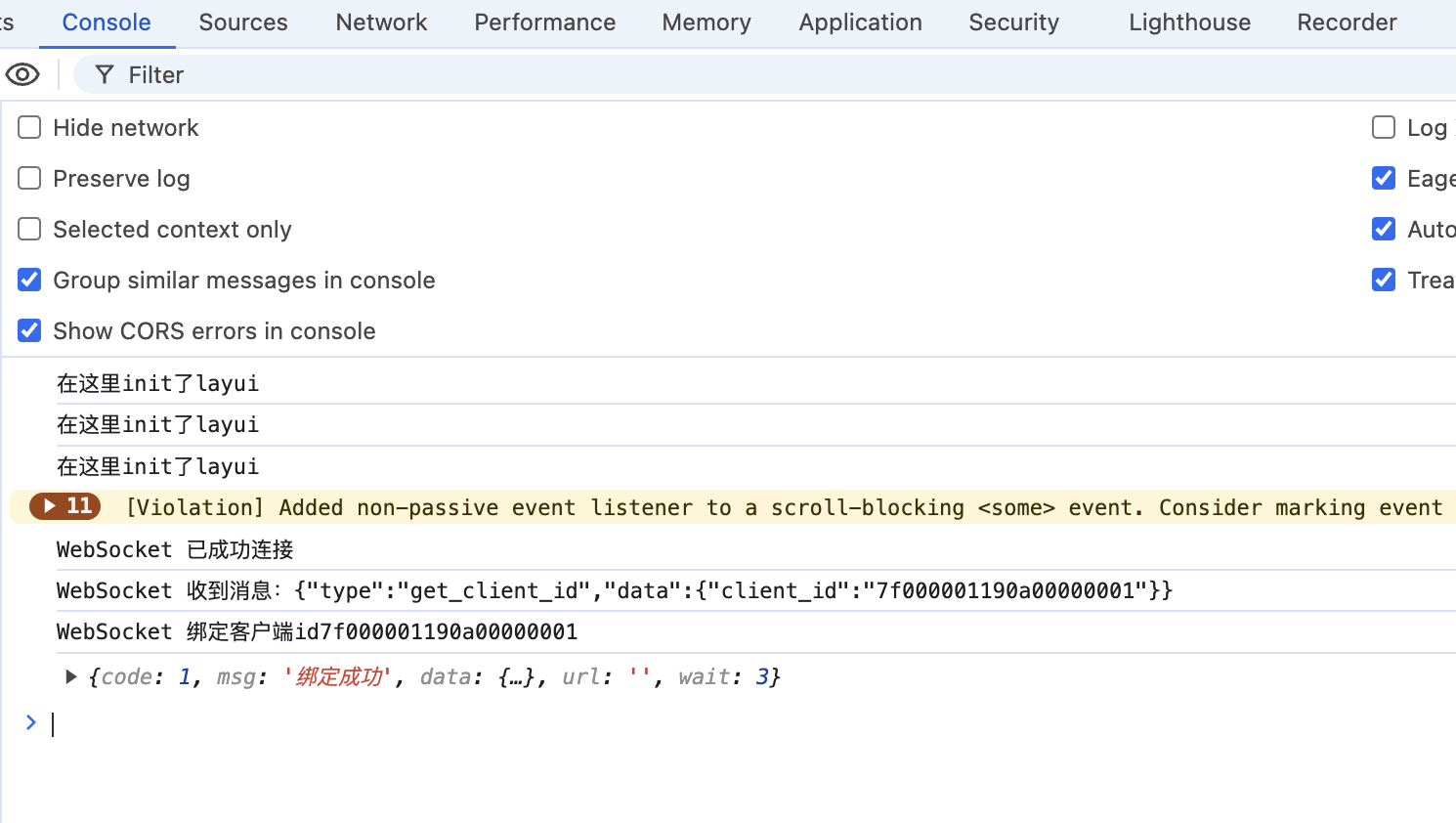





【推荐】国内首个AI IDE,深度理解中文开发场景,立即下载体验Trae
【推荐】编程新体验,更懂你的AI,立即体验豆包MarsCode编程助手
【推荐】抖音旗下AI助手豆包,你的智能百科全书,全免费不限次数
【推荐】轻量又高性能的 SSH 工具 IShell:AI 加持,快人一步
· 被坑几百块钱后,我竟然真的恢复了删除的微信聊天记录!
· 没有Manus邀请码?试试免邀请码的MGX或者开源的OpenManus吧
· 【自荐】一款简洁、开源的在线白板工具 Drawnix
· 园子的第一款AI主题卫衣上架——"HELLO! HOW CAN I ASSIST YOU TODAY
· Docker 太简单,K8s 太复杂?w7panel 让容器管理更轻松!
2018-10-05 mac安装xz解压命令
2018-10-05 了解一下Mysql的刷脏以及如何合理刷脏
2018-10-05 了解一下Mysql的MDL锁
2014-10-05 使整个页面变灰的css代码