Spring Data学习(一):初识
前言
Spring Data是为了简化数据库的访问,支持关系数据库、非关系数据库、map-reduce框架和基于云的数据服务。
添加Spring Data
将SpringData添加进Spring Boot项目中。
配置pom.xml
<!--会下载所有Spring Data Jpa所需的依赖-->
<dependency>
<groupId>org.springframework.boot</groupId>
<artifactId>spring-boot-starter-data-jpa</artifactId>
</dependency>
配置数据库相关信息(application.properties)
配置数据库信息
# Mysql属性配置,Spring-boot系统配置
spring.datasource.url=jdbc:mysql://localhost:3306/test
spring.datasource.username=root
spring.datasource.password=123
spring.datasource.driver-class-name=com.mysql.jdbc.Driver
配置自动根据实体类在数据库创建表
# create----每次运行该程序,没有表格会新建表格,表内有数据会清空
# create-drop----每次程序结束的时候会清空表
# update----每次运行程序,没有表格会新建表格,表内有数据不会清空,只会更新
# validate----运行程序会校验数据与数据库的字段类型是否相同,不同会报错
spring.jpa.hibernate.ddl-auto=update
# 运行时数据SQL语句
spring.jpa.show-sql = true
创建User.java
说明:若是不填写各字段在数据库里的列名,Spring Data会自动根据字段名称创建。
package com.jc.springdata.dao;
import javax.persistence.*;
/**
* Created by Administrator on 2018/7/31.
*/
@Entity //表示是一个JPA实体类
@Table(name = "SBD_USER") //映射的表名称
public class User {
@Id // 表示为ID
@GeneratedValue(strategy = GenerationType.AUTO) //自动生成
private Long id;
@Column(length = 25)
private String name;
@Column(length = 20) //为设置数据库里的字段名称,Spring Data会自动根据实体类字段名称设置,默认为:birthy_day
private String birthyDay;
public User() {
}
public User(String name, String birthyDay) {
this.name = name;
this.birthyDay = birthyDay;
}
public Long getId() {
return id;
}
public void setId(Long id) {
this.id = id;
}
public String getName() {
return name;
}
public void setName(String name) {
this.name = name;
}
public String getBirthyDay() {
return birthyDay;
}
public void setBirthyDay(String birthyDay) {
this.birthyDay = birthyDay;
}
@Override
public String toString() {
return "User{" +
"id=" + id +
", name='" + name + '\'' +
", birthyDay='" + birthyDay + '\'' +
'}';
}
}
ps:添加java实体类时,可以考虑使用lombok(https://www.cnblogs.com/wsygdb/p/9467690.html)
创建查询
下面就是见证Spring Data神奇的时候了,即:您不必编写存储库接口的实现。Spring Data JPA在运行应用程序时动态创建一个实现。
创建一个关于对User表的查询接口IUserRepository.java
import com.jc.springdata.dao.User;
import org.springframework.data.repository.CrudRepository;
import org.springframework.stereotype.Repository;
import java.util.List;
/**
* Created by Administrator on 2018/8/2.<br/>
* 特别说明:这正是Spring Data JPA如此强大的原因:您不必编写存储库接口的实现。Spring Data JPA在运行应用程序时动态创建一个实现。
*/
@Repository("userRepository") //表明该类是用来执行与数据库相关的操作(即dao对象),并支持自动处理数据库操作产生的异常
public interface IUserRepository extends CrudRepository<User,Long> { // 参数1:表示数据表对应的实体类,参数2:主键的类型
/**
* 根据名称查找用户</>
* @param name
* @return
*/
List<User> findByName(String name);
/**
* 根据生日查询对应的用户
* @param birthyDay
* @return
*/
List<User> findByBirthyDay(String birthyDay);
}
测试
1) 创建UserCommandLineRunner.java,实现CommandLineRunner.java接口,用户在SpringBoot启动时运行
package com.jc.springdata.runner;
import com.jc.springdata.dao.User;
import com.jc.springdata.mgr.IUserRepository;
import org.slf4j.Logger;
import org.slf4j.LoggerFactory;
import org.springframework.beans.factory.annotation.Autowired;
import org.springframework.boot.CommandLineRunner;
import org.springframework.core.annotation.Order;
import org.springframework.stereotype.Component;
/**
* Created by Administrator on 2018/8/3.
*/
@Order(value = 1) //系统启动的优先级
@Component
public class UserCommandLineRunner implements CommandLineRunner{
private static final Logger LOG = LoggerFactory.getLogger(UserCommandLineRunner.class);
@Autowired
private IUserRepository userRepository;
@Override
public void run(String... args) throws Exception {
LOG.info("---- start save ----");
userRepository.save(new User("Tom","20150101"));
userRepository.save(new User("Jack","20050101"));
userRepository.save(new User("SuSan","20000101"));
LOG.info("---- find all ----");
Iterable<User> users = userRepository.findAll();
for (User user: users) {
LOG.info("user:{}",user);
}
}
}
2) 启动Spring Boot
再次启动SpringBoot,查看启动日志,发现系统有创建表的sql、查询等被执行的SQL:
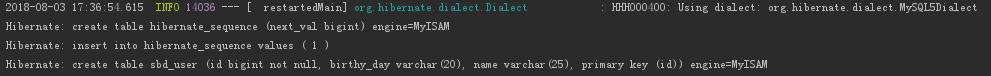
这是系统查询
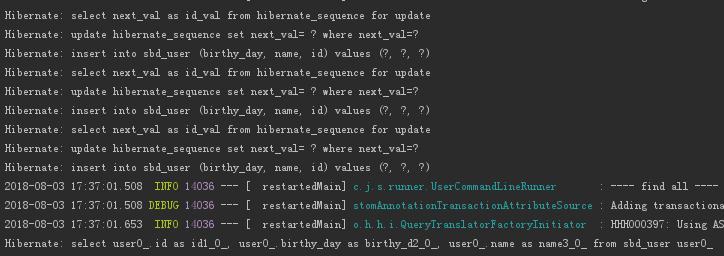
查看数据库,确实是自动创建了表,可以看到,由于我们未给各个字段设置数据库里的字段名,Spring Data自动根据实体类字段名设置了数据库里的字段名。

遇见问题处理
Failed to read Class-Path attribute from manifest of jar file:/../repository/org/jboss/jandex/2.0.3.Final/jandex-2.0.3.Final.jar
报错是在启动SpringBoot时出现的,直接导致系统不能启动。
具体报错信息
Exception in thread "main" java.lang.IllegalStateException: Failed to read Class-Path attribute from manifest of jar file:/xx/maven/repository/org/jboss/jandex/2.0.3.Final/jandex-2.0.3.Final.jar
at org.springframework.boot.devtools.restart.ChangeableUrls.getUrlsFromClassPathOfJarManifestIfPossible(ChangeableUrls.java:132)
at org.springframework.boot.devtools.restart.ChangeableUrls.fromClassLoader(ChangeableUrls.java:98)
at org.springframework.boot.devtools.restart.DefaultRestartInitializer.getUrls(DefaultRestartInitializer.java:91)
at org.springframework.boot.devtools.restart.DefaultRestartInitializer.getInitialUrls(DefaultRestartInitializer.java:55)
at org.springframework.boot.devtools.restart.Restarter.<init>(Restarter.java:142)
at org.springframework.boot.devtools.restart.Restarter.initialize(Restarter.java:556)
at org.springframework.boot.devtools.restart.RestartApplicationListener.onApplicationStartingEvent(RestartApplicationListener.java:67)
at org.springframework.boot.devtools.restart.RestartApplicationListener.onApplicationEvent(RestartApplicationListener.java:45)
at org.springframework.context.event.SimpleApplicationEventMulticaster.doInvokeListener(SimpleApplicationEventMulticaster.java:172)
at org.springframework.context.event.SimpleApplicationEventMulticaster.invokeListener(SimpleApplicationEventMulticaster.java:165)
at org.springframework.context.event.SimpleApplicationEventMulticaster.multicastEvent(SimpleApplicationEventMulticaster.java:139)
at org.springframework.context.event.SimpleApplicationEventMulticaster.multicastEvent(SimpleApplicationEventMulticaster.java:127)
at org.springframework.boot.context.event.EventPublishingRunListener.starting(EventPublishingRunListener.java:68)
at org.springframework.boot.SpringApplicationRunListeners.starting(SpringApplicationRunListeners.java:48)
at org.springframework.boot.SpringApplication.run(SpringApplication.java:313)
at org.springframework.boot.SpringApplication.run(SpringApplication.java:1255)
at org.springframework.boot.SpringApplication.run(SpringApplication.java:1243)
at com.jc.SpringbootdemoApplication.main(SpringbootdemoApplication.java:11)
Caused by: java.util.zip.ZipException: invalid LOC header (bad signature)
at java.util.zip.ZipFile.read(Native Method)
at java.util.zip.ZipFile.access$1400(ZipFile.java:60)
at java.util.zip.ZipFile$ZipFileInputStream.read(ZipFile.java:717)
at java.util.zip.ZipFile$ZipFileInflaterInputStream.fill(ZipFile.java:419)
at java.util.zip.InflaterInputStream.read(InflaterInputStream.java:158)
at sun.misc.IOUtils.readFully(IOUtils.java:65)
at java.util.jar.JarFile.getBytes(JarFile.java:425)
at java.util.jar.JarFile.getManifestFromReference(JarFile.java:193)
at java.util.jar.JarFile.getManifest(JarFile.java:180)
at org.springframework.boot.devtools.restart.ChangeableUrls.getUrlsFromManifestClassPathAttribute(ChangeableUrls.java:153)
at org.springframework.boot.devtools.restart.ChangeableUrls.getUrlsFromClassPathOfJarManifestIfPossible(ChangeableUrls.java:129)
... 17 more
原因分析
maven本地库中指定的jar文件有问题。
处理方法
stap 1:删除指定目录内的jar文件(/xx/maven/repository/org/jboss/jandex/2.0.3.Final/jandex-2.0.3.Final.jar);
step 2:然后让Maven重新获取一次就行;
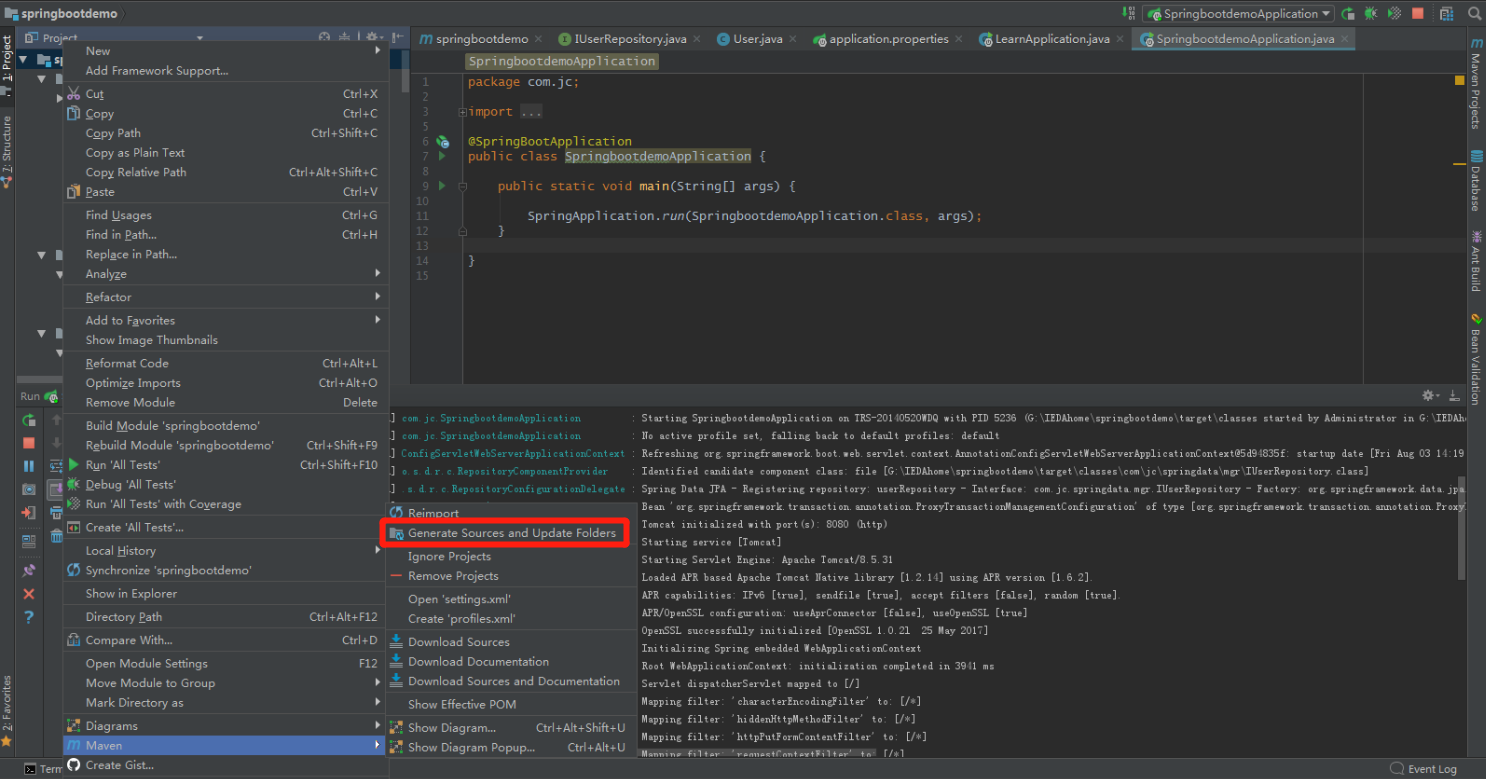
参考
官网说明:http://projects.spring.io/spring-data-jpa/
官网入门示例:https://spring.io/guides/gs/accessing-data-jpa/




