【Linux】linux下Kaptcha生成的验证码图片文字不显示
开发环境:win10+springboot1.5+Kaptcha2.3.x
问题:验证码图片在windows下正常显示,在Linux下能显示图片,但不显示文字
相关代码:
@Bean public DefaultKaptcha captchaProducer() { DefaultKaptcha captchaProducer = new DefaultKaptcha(); Properties properties = new Properties(); // 图片边框 properties.setProperty("kaptcha.border", "yes"); // 边框颜色 properties.setProperty("kaptcha.border.color", "105,179,90"); // 字体颜色 properties.setProperty("kaptcha.textproducer.font.color", "red"); // 图片宽 properties.setProperty("kaptcha.image.width", "110"); // 图片高 properties.setProperty("kaptcha.image.height", "40"); // 字体大小 properties.setProperty("kaptcha.textproducer.font.size", "30"); // session key properties.setProperty("kaptcha.session.key", "code"); // 验证码长度 properties.setProperty("kaptcha.textproducer.char.length", "4"); // 字体 properties.setProperty("kaptcha.textproducer.font.names", "宋体,楷体,微软雅黑"); Config config = new Config(properties); captchaProducer.setConfig(config); return captchaProducer; }
原因及解决方法:由于Linux环境不存在相关字体,需先在Linux下安装字体
安装字体:系统 centos7
1、yum -y install fontconfig
2、进入 /usr/share 可以看到 fontconfig、fonts目录生成
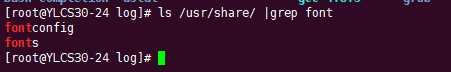
3、在Windows系统上,拷贝需要的字体

4、将所需的字体上传的到Linux环境的 /usr/share/fonts/chinese目录:
如果没有 /usr/share/fonts/chinese 目录,执行如下命令:
mkdir -p /usr/share/fonts/chinese chmod -R 755 /usr/share/fonts/chinese
上传字体如图:

5、安装ttmkfdir来搜索目录中所有的字体信息,并汇总生成fonts.scale文件
yum -y install ttmkfdir
ttmkfdir -e /usr/share/X11/fonts/encodings/encodings.dir
6、修改字体配置文件了
vi /etc/fonts/fonts.conf
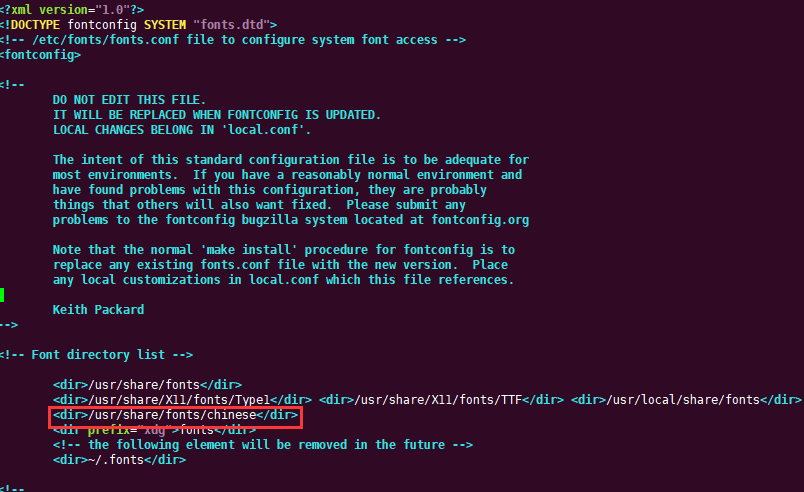
7、刷新内存中的字体缓存,这样就不用reboot重启了
fc-cache
fc-list看一下字体列表。
好学若饥,谦卑若愚





【推荐】国内首个AI IDE,深度理解中文开发场景,立即下载体验Trae
【推荐】编程新体验,更懂你的AI,立即体验豆包MarsCode编程助手
【推荐】抖音旗下AI助手豆包,你的智能百科全书,全免费不限次数
【推荐】轻量又高性能的 SSH 工具 IShell:AI 加持,快人一步
· 从 HTTP 原因短语缺失研究 HTTP/2 和 HTTP/3 的设计差异
· AI与.NET技术实操系列:向量存储与相似性搜索在 .NET 中的实现
· 基于Microsoft.Extensions.AI核心库实现RAG应用
· Linux系列:如何用heaptrack跟踪.NET程序的非托管内存泄露
· 开发者必知的日志记录最佳实践
· TypeScript + Deepseek 打造卜卦网站:技术与玄学的结合
· Manus的开源复刻OpenManus初探
· AI 智能体引爆开源社区「GitHub 热点速览」
· 三行代码完成国际化适配,妙~啊~
· .NET Core 中如何实现缓存的预热?