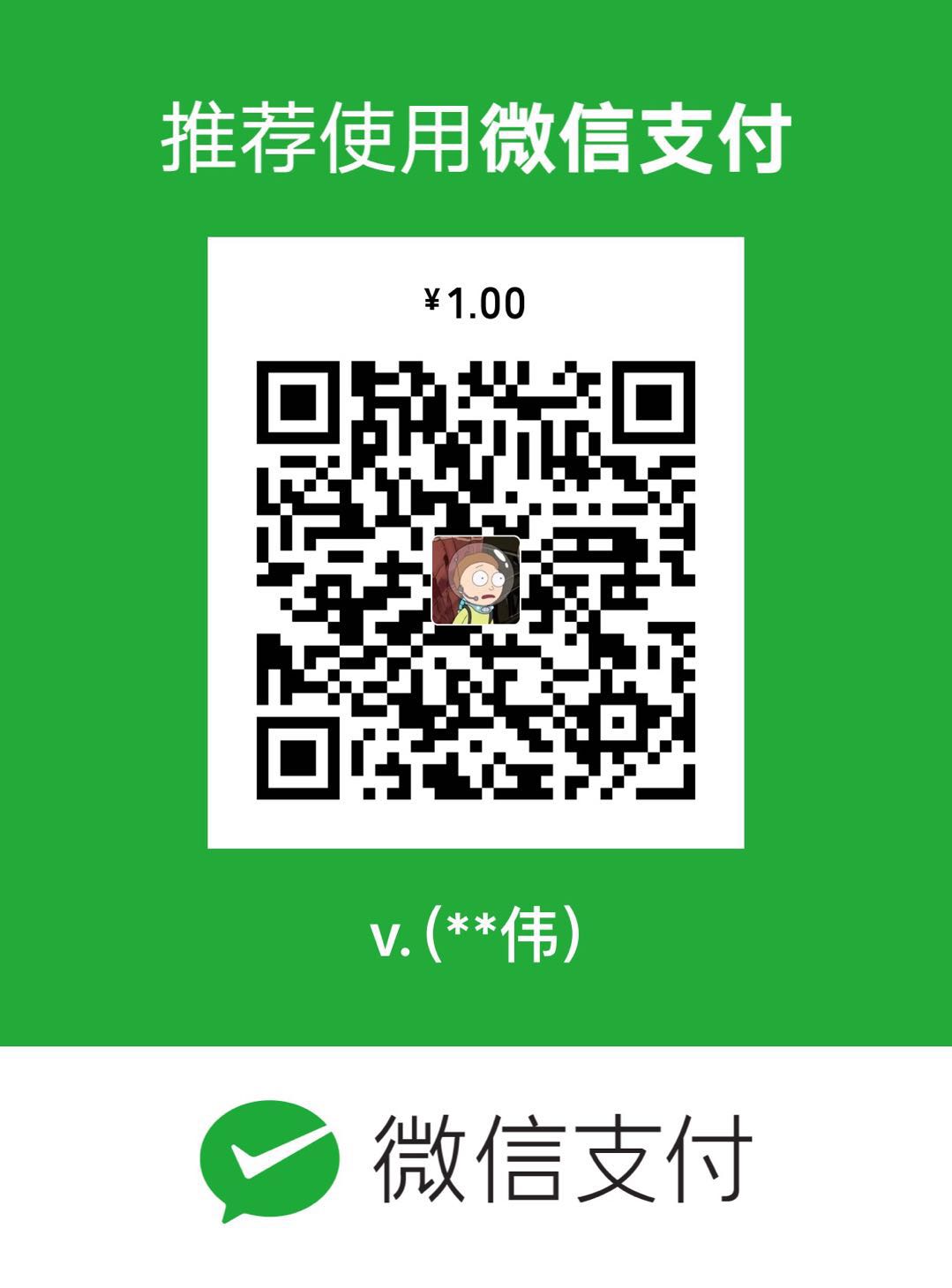Git删除文件操作
发现访问量也很大,我稍微修改一下细节,如下:
步骤:
1.git rm xxx
2.git commit
需要注意:是直接rm命令删除后是不可以的,可以用git status 命令尝试一下,效果如图下(创建了test文件,演示了git rm和rm的区别):
19:54:51wang@~/Documents/git/test >> vi test 19:55:07wang@~/Documents/git/test >> ll
total 16 -rw-rw-r--. 1 wang wang 2007 Apr 18 07:02 getZhihuDaily.py -rw-rw-r--. 1 wang wang 22 Apr 18 07:02 README.md -rw-rw-r--. 1 wang wang 5 Apr 30 19:55 test drwxrwxr-x. 7 wang wang 86 Apr 20 06:08 vim-colors-solarized -rw-rw-r--. 1 wang wang 1233 Apr 30 19:47 vimrc
19:55:09wang@~/Documents/git/test >> git add test 19:55:15wang@~/Documents/git/test >> git commit -m "test" [master 710da9d] test 1 file changed, 1 insertion(+) create mode 100644 test
19:55:24wang@~/Documents/git/test >> ls getZhihuDaily.py README.md test vim-colors-solarized vimrc 19:55:26wang@~/Documents/git/test >> git status # On branch master # Your branch is ahead of 'origin/master' by 1 commit. # (use "git push" to publish your local commits) # # Untracked files: # (use "git add <file>..." to include in what will be committed) # # vim-colors-solarized/ nothing added to commit but untracked files present (use "git add" to track)
19:55:35wang@~/Documents/git/test >> rm test 19:56:30wang@~/Documents/git/test >> git status # On branch master # Your branch is ahead of 'origin/master' by 1 commit. # (use "git push" to publish your local commits) # # Changes not staged for commit: # (use "git add/rm <file>..." to update what will be committed) # (use "git checkout -- <file>..." to discard changes in working directory) # # deleted: test # # Untracked files: # (use "git add <file>..." to include in what will be committed) # # vim-colors-solarized/ no changes added to commit (use "git add" and/or "git commit -a")
19:56:33wang@~/Documents/git/test >> git rm test rm 'test' 19:56:41wang@~/Documents/git/test >> git status # On branch master # Your branch is ahead of 'origin/master' by 1 commit. # (use "git push" to publish your local commits) # # Changes to be committed: # (use "git reset HEAD <file>..." to unstage) # # deleted: test # # Untracked files: # (use "git add <file>..." to include in what will be committed) # # vim-colors-solarized/
19:56:47wang@~/Documents/git/test >> git commit -m"rm test" [master 2953ea2] rm test 1 file changed, 1 deletion(-) delete mode 100644 test 19:57:00wang@~/Documents/git/test >> git status # On branch master # Your branch is ahead of 'origin/master' by 2 commits. # (use "git push" to publish your local commits) # # Untracked files: # (use "git add <file>..." to include in what will be committed) # # vim-colors-solarized/ nothing added to commit but untracked files present (use "git add" to track)