python - tesseract-ocr
1. 安装tesseract-ocr
下载链接:https://digi.bib.uni-mannheim.de/tesseract/
安装后添加环境变量
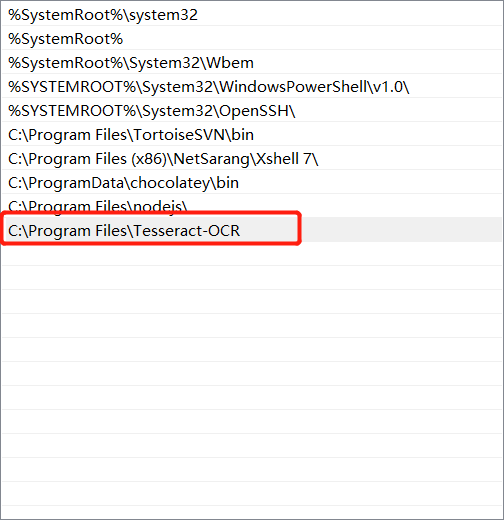
测试安装情况
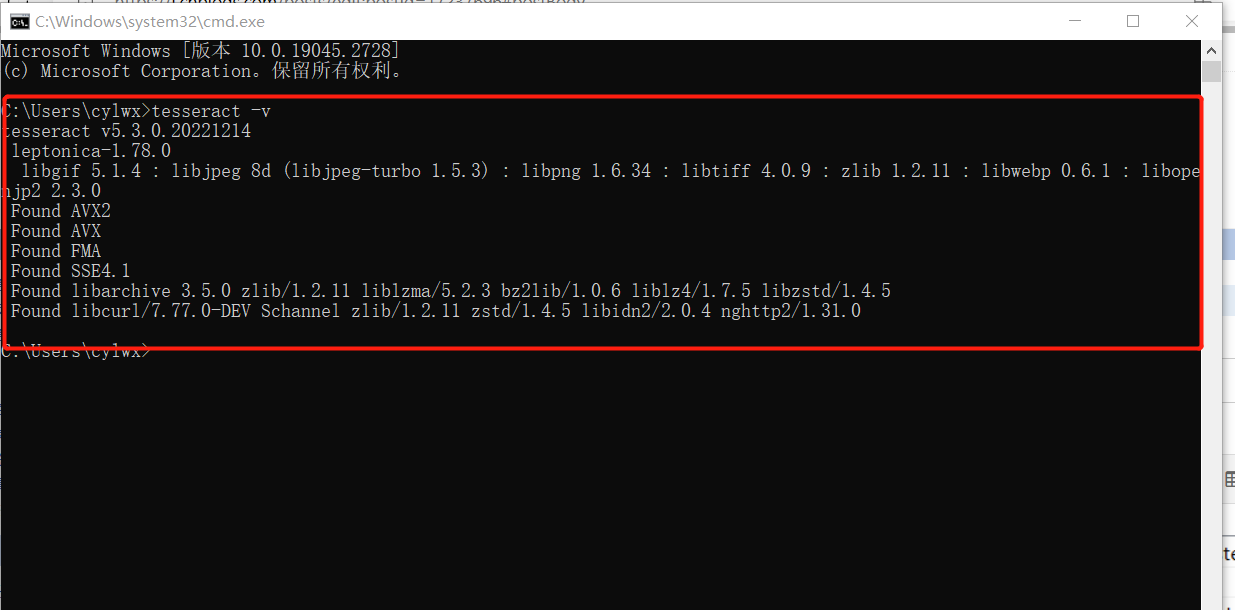
2. 安装pytesseract
pip3 install pytesseract -i https://pypi.tuna.tsinghua.edu.cn/simple
3.添加中文包
下载链接:https://github.com/tesseract-ocr/tessdata_best
chi_sim.traineddata 为简体中文训练集
下载后放在 **\Tesseract-OCR\tessdata 目录
4. 脚本如下
from PIL import Image
import pytesseract
import cv2 as cv
img = Image.open('test.png')
pytesseract.pytesseract.tesseract_cmd = r'C:/Program Files/Tesseract-OCR/tesseract.exe'
res = pytesseract.image_to_string(img, lang='chi_sim')
print(res)
识别效果
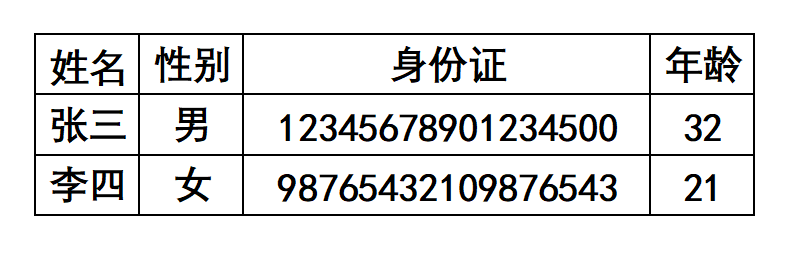
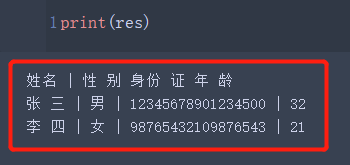



【推荐】国内首个AI IDE,深度理解中文开发场景,立即下载体验Trae
【推荐】编程新体验,更懂你的AI,立即体验豆包MarsCode编程助手
【推荐】抖音旗下AI助手豆包,你的智能百科全书,全免费不限次数
【推荐】轻量又高性能的 SSH 工具 IShell:AI 加持,快人一步
· 无需6万激活码!GitHub神秘组织3小时极速复刻Manus,手把手教你使用OpenManus搭建本
· Manus爆火,是硬核还是营销?
· 终于写完轮子一部分:tcp代理 了,记录一下
· 别再用vector<bool>了!Google高级工程师:这可能是STL最大的设计失误
· 单元测试从入门到精通