VUE3中路由的配置和简单使用
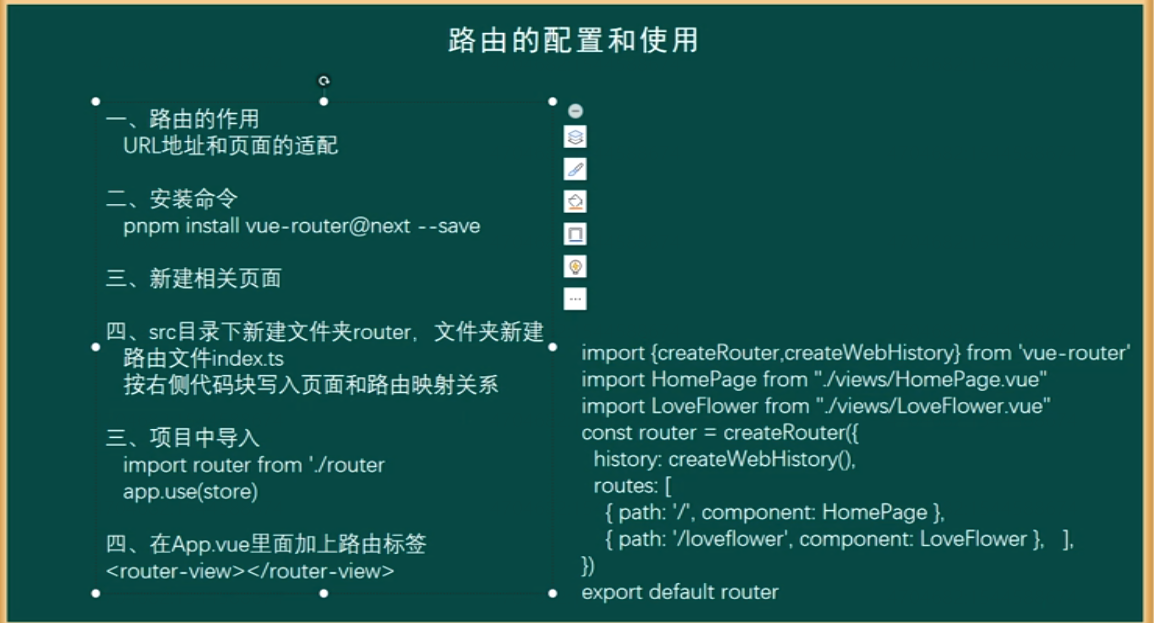
1、路由添加命令 :pnpm install vue-router@next --save //@next表示最新
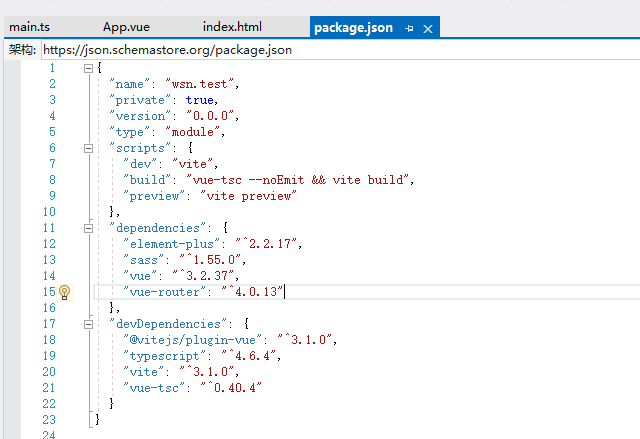
安装成功后dependencies里会出现路由的版本 "vue-router": "^4.0.13"
如果项目正在运行,是无法安装包的,需要 ctrl+c 键关闭运行再安装。
2、使用过程中发现有中文乱码的问题,参考这个链接已成功解决:https://jingyan.baidu.com/article/49711c6179140dbb451b7c07.html
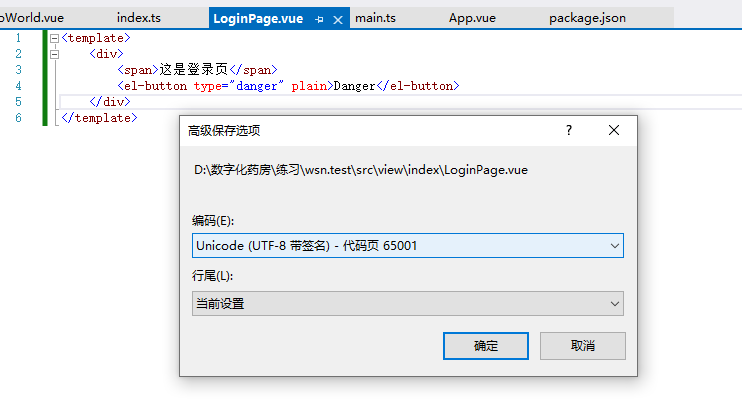
http://127.0.0.1:5174/login 登录页路径
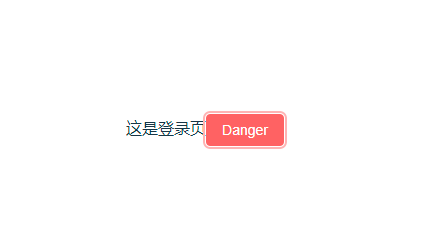
3、新建页面,设置路由

App.vue 这相当于主页面,每个子页面的内容和样式都在它的基础上添加
<template>
<router-view></router-view> <!--加上路由标签,路由才会有效果-->
</template>
main.ts 和主页面搭配的,如果这里引用了的包以及样式,子页面可以直接使用,不用再次引入
import { createApp } from 'vue'
import './style.css'
import App from './App.vue'
import ElementPlus from 'element-plus' //导入element-plus框架
import 'element-plus/dist/index.css' //导入element-plus样式
import router from './router/index' // 导入路由
createApp(App)
.use(ElementPlus) //导入框架后需要加这一行使用
.use(router)
.mount('#app')
LoginPage.vue
<template>
<div>
<span>这是登录页</span>
<el-button type="danger" plain>Danger</el-button>
</div>
</template>
index.ts
import { createRouter, createWebHistory } from 'vue-router' //导入路由 createRouter创建路由 createWebHistory模式 import LoginPage from '../view/index/LoginPage.vue' //导入页面 const router = createRouter({ history: createWebHistory(), routes: [ { path: '/login', component: LoginPage } ] }); //创建路由的方法 path:以后浏览器访问的地址 http://127.0.0.1:5174/login component:指向的页面 export default router; //最后导出路由表
初次接触这些,有的文字只是记录自己的想法,如有错误欢迎指正!

