CSS实战笔记(九) BFC
1、基本介绍
BFC(Block Formatting Context)的中文名称是块级格式化上下文,它是一个独立渲染的区域
在这个区域的内部有自己的布局规则,内部的元素对外部的元素没有任何影响,反之亦然
2、布局规则
BFC 的内部元素都必须是块级盒子,并且这些盒子有一定的布局规则,具体如下:
- 盒子在垂直方向上一个接着一个放置
- 相邻盒子在垂直方向上的距离由 margin 决定,属于同一个 BFC 的两个相邻盒子会发生 margin 重叠的情况
- 每个盒子的左外边距与容器的左边界相接触,即使它是浮动盒子也是如此
- BFC 的区域不会与浮动盒子重叠
- BFC 的高度计算要包含浮动盒子
3、创建方式
创建一个 BFC 的方法有很多,下面来介绍比较常用的几种:
- 根元素本来就是一个 BFC
- 设置 float 属性的值不为
none - 设置 overflow 属性的值不为
visible - 设置 position 属性的值为
absolute或fixed - 设置 display 属性的值为
flow-root、inline-box、flex等
4、应用实例
(1)解决高度塌陷的问题
如果我们没有显式设置父元素的高度,并将子元素设置为浮动的,那么父元素就会出现高度塌陷
<!DOCTYPE html>
<html>
<head>
<style>
.father {
border: 1px solid red;
width: 300px;
}
.son {
border: 1px solid blue;
width: 100px;
height: 80px;
float: left;
}
</style>
</head>
<body>
<div class="father">
<div class="son"></div>
</div>
</body>
</html>
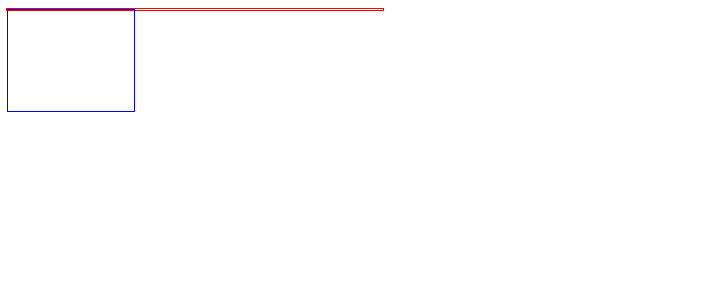
清除浮动,意思就是清除由于子元素浮动导致父元素高度塌陷的影响,清除浮动有两个基本的思路
- 在父元素的最后加一个冗余元素,并给这个元素设置
clear:both
.father {
border: 1px solid red;
width: 300px;
}
.father::after { /* 关键 */
content: '';
display: table;
clear: both;
}
.son {
border: 1px solid blue;
width: 100px;
height: 80px;
float: left;
}
- 将父元素设置为 BFC,因为 BFC 的高度计算要包含浮动元素
.father {
border: 1px solid red;
width: 300px;
display: flow-root; /* 关键 */
}
.son {
border: 1px solid blue;
width: 100px;
height: 80px;
float: left;
}
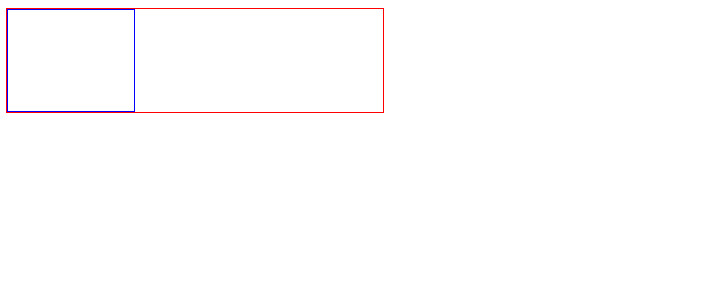
(2)解决外边距塌陷的问题
属于同一个 BFC 的两个相邻盒子会发生外边距塌陷的情况
<!DOCTYPE html>
<html>
<head>
<style>
.elder-brother {
width: 100px;
height: 80px;
border: 1px solid red;
margin-bottom: 10px;
}
.little-brother {
width: 100px;
height: 80px;
border: 1px solid blue;
margin-top: 20px;
}
</style>
</head>
<body>
<div class="elder-brother"></div>
<div class="little-brother"></div>
</body>
</html>

解决方法就是给其中一个元素包一个 BFC,这样就能使得两个元素不在同一个 BFC 中
<!DOCTYPE html>
<html>
<head>
<style>
.elder-brother {
width: 100px;
height: 80px;
border: 1px solid red;
margin-bottom: 10px;
}
.wrapper { /* 关键 */
display: flow-root;
}
.little-brother {
width: 100px;
height: 80px;
border: 1px solid blue;
margin-top: 20px;
}
</style>
</head>
<body>
<div class="elder-brother"></div>
<div class="wrapper"><div class="little-brother"></div></div>
</body>
</html>

【 阅读更多 CSS 系列文章,请看 CSS学习笔记 】
版权声明:本博客属于个人维护博客,未经博主允许不得转载其中文章。



