反射
1.普通实例化类
IDBHelper dbhelper = new DBHelper();//实例化一个接口
dbhelper.Query();//打印接口内容
2.利用反射实例化
App.config:
<add key="sel" value="Ruanmou.DB.Sqlserver,Ruanmou.DB.Sqlserver.DBHelper"/>
Program.cs:
string nameSpace = ConfigurationManager.AppSettings["sel"];
string [] nameSpaceArray = nameSpace.Split(',');
Assembly assembly = Assembly.Load(nameSpaceArray[0]);//反射的入口
Type type = assembly.GetType(nameSpaceArray[1]);//基于类的完整名称找出类型
Object oDBHelper = Activator.CreateInstance(type);//实例化
IDBHelper dbhelperReflection = (IDBHelper)oDBHelper;//强行转换
dbhelperReflection.Query();//打印
可以通过config文件而达到动态实例化的功能
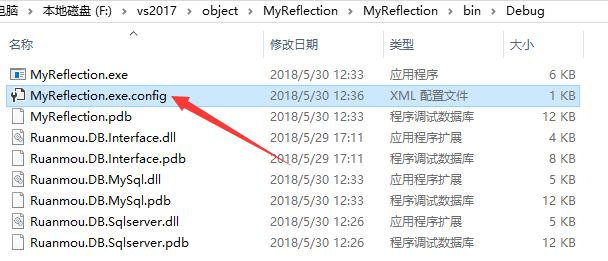
如将<add key="sel" value="Ruanmou.DB.Sqlserver,Ruanmou.DB.Sqlserver.DBHelper"/>
修改为<add key="sel" value="Ruanmou.DB.MySql,Ruanmou.DB.MySql.DBHelper"/>
从而改变实例化的接口为MySql库
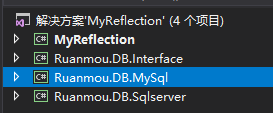
3.利用反射调用各种函数
函数代码如下:
namespace Ruanmou.DB.Sqlserver
{
public class ReflecctionTest
{
public void show1()
{
Console.WriteLine("这是{0}的show1", this.GetType().FullName);
}
public void show2(int i)
{
Console.WriteLine("这是{0}的show2,带参数i={1}", this.GetType().FullName,i);
}
public void show3(int i,int s)
{
Console.WriteLine("这是{0}的show3,带参数i={1},带参数s={2}", this.GetType().FullName,i,s);
}
public void show4(int i, string s)
{
Console.WriteLine("这是{0}的show4,带参数i={1},带参数s={2}", this.GetType().FullName, i, s);
}
public void show5()//show5测试重载
{
Console.WriteLine("这是{0}的show5", this.GetType().FullName);
}
public void show5(int i)
{
Console.WriteLine("这是{0}的show5,带参数i={1}", this.GetType().FullName, i);
}
public void show5(int i, int s)
{
Console.WriteLine("这是{0}的show5,带参数i={1},带参数s={2}", this.GetType().FullName, i, s);
}
public void show5(int i, string s)
{
Console.WriteLine("这是{0}的show5,带参数i={1},带参数s={2}", this.GetType().FullName, i, s);
}
private void show6() //私有函数
{
Console.WriteLine("这是{0}的show6", this.GetType().FullName);
}
}
}
反射调用函数如下:
Assembly assembly = Assembly.Load("Ruanmou.DB.Sqlserver");//反射的入口 Type type = assembly.GetType("Ruanmou.DB.Sqlserver.ReflecctionTest");//基于类的完整名称找出类型 Object oDBHelper = Activator.CreateInstance(type);//实例化 //ReflecctionTest dbhelperReflection = (ReflecctionTest)oDBHelper;//强行转换 //dbhelperReflection.show1();//打印 foreach(MethodInfo method in oDBHelper.GetType().GetMethods())//查看函数代码 { Console.WriteLine(method.Name); } MethodInfo show1 = type.GetMethod("show1"); show1.Invoke(oDBHelper, null); MethodInfo show2 = type.GetMethod("show2");//带一个int参数 show2.Invoke(oDBHelper, new Object[] { 1}); MethodInfo show3 = type.GetMethod("show3");//带两个int参数 show3.Invoke(oDBHelper, new Object[] { 1,2 }); MethodInfo show4 = type.GetMethod("show4");//带一个int,一个string参数 show4.Invoke(oDBHelper, new Object[] { 1, "hello" }); //对象带有多个show5函数,所以这个方法会报错,匹配不明确 //MethodInfo show5 = type.GetMethod("show5"); MethodInfo show5_1 = type.GetMethod("show5",new Type[] { });//寻找无参show5函数 show5_1.Invoke(oDBHelper,null); MethodInfo show5_2 = type.GetMethod("show5",new Type[] { typeof(int)});//带一个int参数 show5_2.Invoke(oDBHelper, new Object[] { 1 }); MethodInfo show5_3 = type.GetMethod("show5", new Type[] { typeof(int),typeof(int) });//带两个int参数 show5_3.Invoke(oDBHelper, new Object[] { 1, 2 }); MethodInfo show5_4 = type.GetMethod("show5", new Type[] { typeof(int),typeof(string) });//带一个int,一个string参数 show5_4.Invoke(oDBHelper, new Object[] { 1, "hello" }); //破坏规则,调用类的私有函数 MethodInfo show6 = type.GetMethod("show6", BindingFlags.Instance | BindingFlags.Public | BindingFlags.NonPublic); show6.Invoke(oDBHelper, null); Console.ReadLine();
4.泛型+反射实现数据库所有表的查询语句
1)建表User和Book
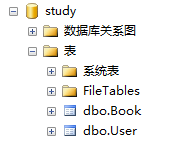
且表名、表内属性名与Model内部类相同
public class User { public int ID { get; set; } public string Name { get; set; } public string Sex { get; set; } }
public class Book { public int ID { get; set; } public string BookName { get; set; } public string Writer { get; set; } public DateTime PubDate { get; set; } }
2)泛型函数如下
public T QueryDomain<T>(int id) { Type type = typeof(T);//获取类型 string columns = string.Join(",",type.GetProperties().Select(p=>string.Format("{0}", p.Name)));//产生select的属性名,用逗号连接 string dbName = "study.dbo.[" + type.Name+"]"; string sql = string.Format("select {0} from {1} where ID={2}",columns,dbName,id);//编写查询语句 using (SqlConnection conn = new SqlConnection(Connstr))//实例化conn { SqlCommand comm = new SqlCommand(sql,conn); conn.Open(); SqlDataReader reader = comm.ExecuteReader(); if(reader.Read()) { T t = (T)Activator.CreateInstance(type);//实例化一个类 foreach (PropertyInfo prop in type.GetProperties())//循环获取属性 { string PropertyName = prop.Name;//获取属性名 prop.SetValue(t, reader[PropertyName]);//赋值 } return t; } reader.Close(); conn.Close(); } return default(T); }
3)调用函数如下
DBHelper dbhelper = new DBHelper(); User user = dbhelper.QueryDomain<User>(2); Console.WriteLine("ID={0} 名字是:{1} 性别:{2}",user.ID.ToString(),user.Name,user.Sex); Book book = dbhelper.QueryDomain<Book>(1234); Console.WriteLine("ID={0} 书名:{1} 作者:{2} 出版日期:{3}", book.ID.ToString(), book.BookName,book.Writer,book.PubDate.ToString()); Console.ReadLine();

