在word中一键压缩所有图片
在word文档中,如果有多张图片的话,通常只能一张一张地压缩,相当不方便。
如图:
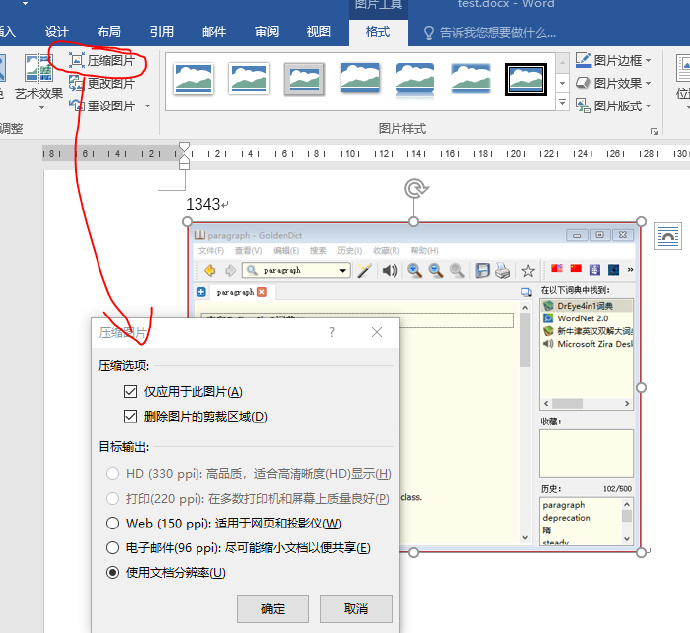
通过添加宏,可以实现一次压缩所有图片,唯一不中的是dpi的选择没有上面那张图那么多。
如图:
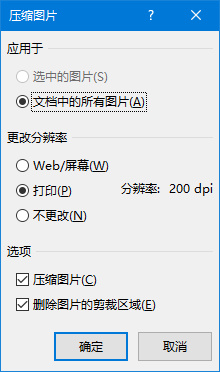
对应的宏:
Sub CompressPhotos()
'
' 一键压缩所有图片
'
Dim docNew As Document
Set docNew = ActiveDocument
docNew.CommandBars("Picture").Controls(10).Execute
End Sub
'
' 一键压缩所有图片
'
Dim docNew As Document
Set docNew = ActiveDocument
docNew.CommandBars("Picture").Controls(10).Execute
End Sub
[完]



