滚动到指定位置scrollIntoView()
https://blog.csdn.net/learn8more/article/details/108047794
https://blog.csdn.net/weixin_44582045/article/details/130007713
dom.scrollIntoView(
因为工作中用到了锚点设置,滚动定位到列表的某一行,常用的总是出问题,后来扒拉出了这个属性,详细研究了下方便 日 后使用
一、介绍scrollIntoView()的详细属性
1、简介
该scrollIntoView()方法将调用它的元素滚动到浏览器窗口的可见区域。
根据其他元素的布局,元素可能无法完全滚动到顶部或底部。
页面(容器)可滚动时才有用!
2、语法
element.scrollIntoView(); // 等同于element.scrollIntoView(true) element.scrollIntoView(alignToTop); //布尔参数 element.scrollIntoView(scrollIntoViewOptions); //对象参数
3、语法参数
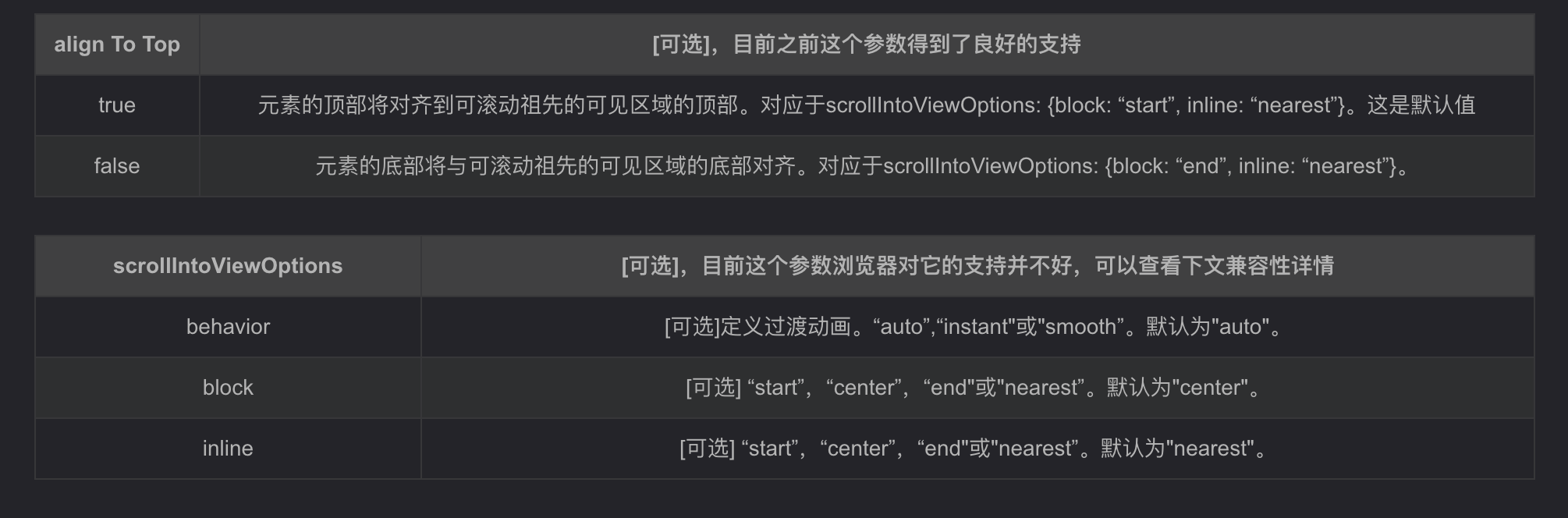
4、示例
var element = document.getElementById("box"); element.scrollIntoView(); element.scrollIntoView(false); element.scrollIntoView({block: "end"}); element.scrollIntoView({behavior: "instant", block: "end", inline: "nearest"});
5、应用场景
URL中hash标记的进化
-
聊天窗口滚动显示最新的消息
-
往一个列表添加item后滚动显示最新的添加的item
-
回到顶部(#)
-
滚动到指定位置(#xxx)
-

-
如图所示一个类似微信一样的electron项目,这个是消息列表,然后有消息过来的时候,就是右下角托盘消息提醒的时候,点击消息提示中的某一项,然后就打开这个页面,定位到选中的某一个,再右边显示详细信息
先说下具体思路:
在Vue 3中,可以使用v-for指令的ref属性来绑定每个列表项的引用。然后,使用computed属性来获取要滚动到的元素,并使用scrollIntoView方法将其滚动到可见区域。以下是在Vue 3中使用v-for和computed实现根据列表的索引定位到某一行的示例:
-
<template> <div> <div v-for="(item, index) in list" :key="index" :ref="'listItem-' + index">{{ item }}</div> </div> </template> <script> import { computed, ref } from 'vue'; export default { setup() { const list = ref(['Item 1', 'Item 2', 'Item 3', 'Item 4', 'Item 5']); const activeIndex = ref(null); // 计算要滚动到的元素 const activeElement = computed(() => { if (activeIndex.value !== null) { return document.querySelector(`[ref="listItem-${activeIndex.value}"]`); } return null; }); // 滚动到指定的列表项 const scrollToIndex = (index) => { activeIndex.value = index; if (activeElement.value) { activeElement.value.scrollIntoView(); } }; return { list, scrollToIndex }; } }; </script>在上面的代码中,使用v-for指令循环遍历列表,并将每个列表项的引用绑定到ref属性上。然后,使用computed属性来计算要滚动到的元素。在scrollToIndex方法中,使用activeIndex来存储要滚动到的元素的索引,并使用activeElement计算出要滚动到的元素。最后,使用scrollIntoView方法将该元素滚动到可见区域。
在组件中触发scrollToIndex方法,可以在需要滚动到指定列表项时调用该方法。例如,可以在按钮的点击事件处理程序中调用scrollToIndex方法:
-
<button @click="scrollToIndex(3)">Scroll to Index 3</button>
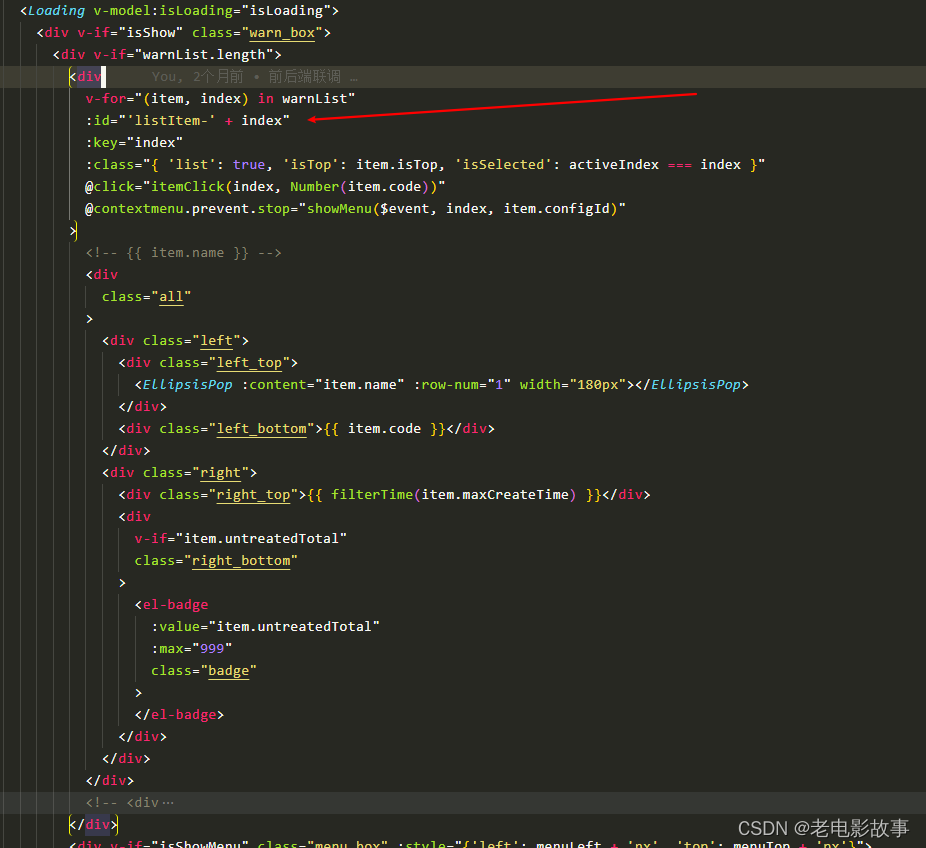
watch(clickId, async() => { // console.log('clickId changed from', oldValue, 'to', newValue) // eslint-disable-next-line const data = await window.app.windowGetData(store.userBaseInfo.username + '.data.warn') let code = 0 const index = data.findIndex((item:any) => ( item.configId === clickId.value )) data.forEach((item:any) => { if (item.configId === clickId.value) { code = Number(item.code) } }) if (index !== -1) { itemClick(index, code) scrollToIndex() // 点击托盘消息的时候触发这里 } })
// 计算要滚动到的元素 const activeElement = computed(() => { if (activeIndex.value) { return document.getElementById(`listItem-${ activeIndex.value }`) } return null }) // 滚动到指定的列表项 const scrollToIndex = () => { if (activeElement.value) { activeElement.value.scrollIntoView(false) } }


