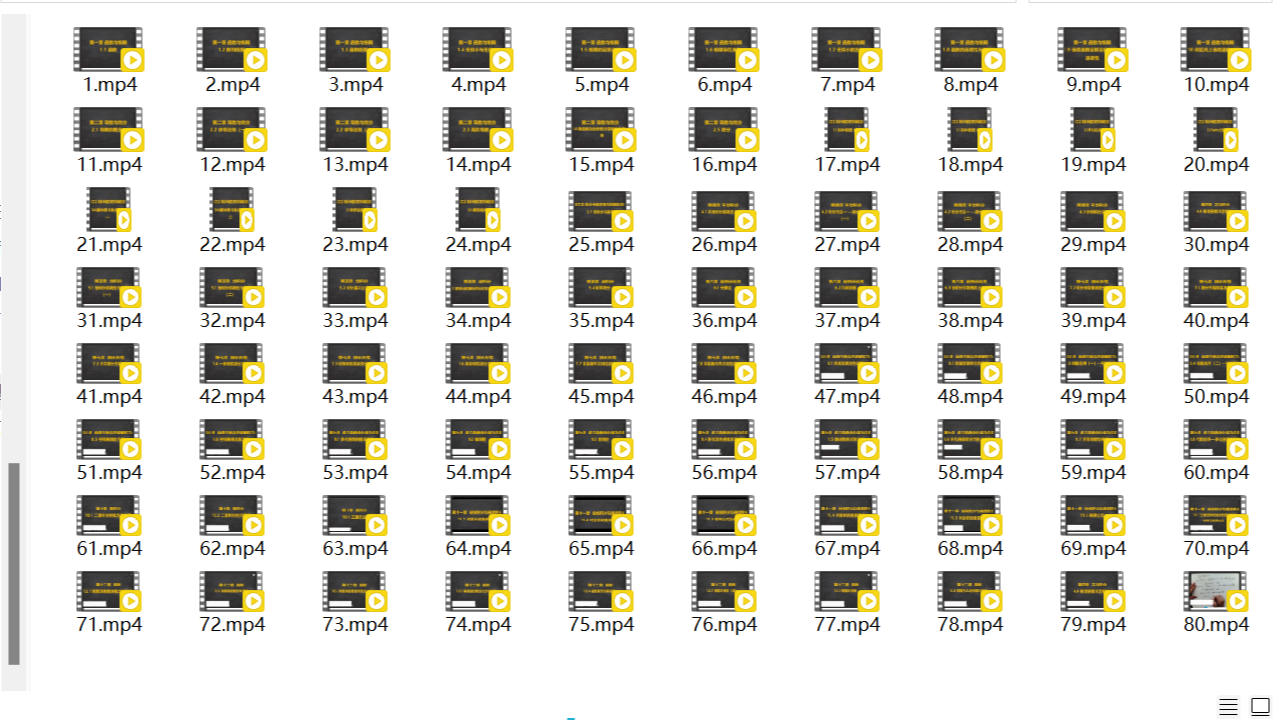
python批量更改文件名并移动到新的文件夹
前言:
1. 这里的代码以批量命名如:
路径"E:\下载\1\xxxx.mp4"、"E:\下载\2\xxxx.mp4"......
为"E:\下载\1\1.mp4"、"E:\下载\2\2.mp4"
并移动到路径"E:\\download"的格式为例
2. 得学会举一反三
python批量更改文件名并移动到新的文件夹
前言:
1. 这里的代码以批量命名如:
路径"E:\下载\1\xxxx.mp4"、"E:\下载\2\xxxx.mp4"......
为"E:\下载\1\1.mp4"、"E:\下载\2\2.mp4"
并移动到路径"E:\download"的格式为例
2. 得学会举一反三
# 批量修改文件名,并移动到新的文件夹
import os
import re
import shutil
file = os.listdir(r"E:\下载") # 待修改文件夹
for i in range(len(file)):
path = "E:\下载\\592237440\\" + str(i + 1)
fileList = os.listdir(path) # 待修改文件目录
currentList = os.getcwd() # 获得当前工作目录
os.chdir(path) # 切换当前工作目录为待修改文件夹
matching = ".+\.mp4" # 匹配文件名正则表达式
for fileName in fileList:
modification = re.findall(matching, fileName) # 进行匹配
if modification:
print(modification[0])
os.rename(modification[0], (str(i + 1) + '.mp4')) # 文件重新命名
currentPath = path+'\\'+str(i + 1) + '.mp4'
destinationPath = "E:\\download"
shutil.move(currentPath, destinationPath) # 移动文件到目标路径

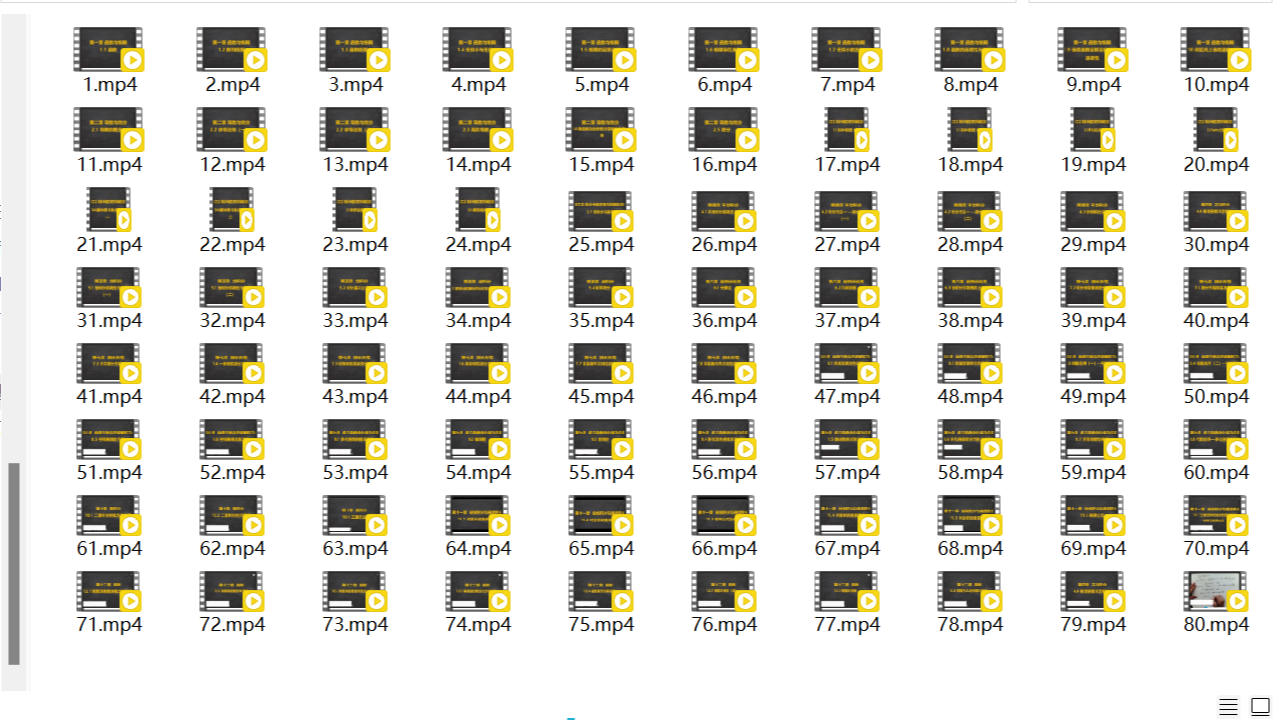 python批量更改文件名并移动到新的文件夹
前言:
1. 这里的代码以批量命名如:
路径"E:\下载\1\xxxx.mp4"、"E:\下载\2\xxxx.mp4"......
为"E:\下载\1\1.mp4"、"E:\下载\2\2.mp4"
并移动到路径"E:\\download"的格式为例
2. 得学会举一反三
python批量更改文件名并移动到新的文件夹
前言:
1. 这里的代码以批量命名如:
路径"E:\下载\1\xxxx.mp4"、"E:\下载\2\xxxx.mp4"......
为"E:\下载\1\1.mp4"、"E:\下载\2\2.mp4"
并移动到路径"E:\\download"的格式为例
2. 得学会举一反三
