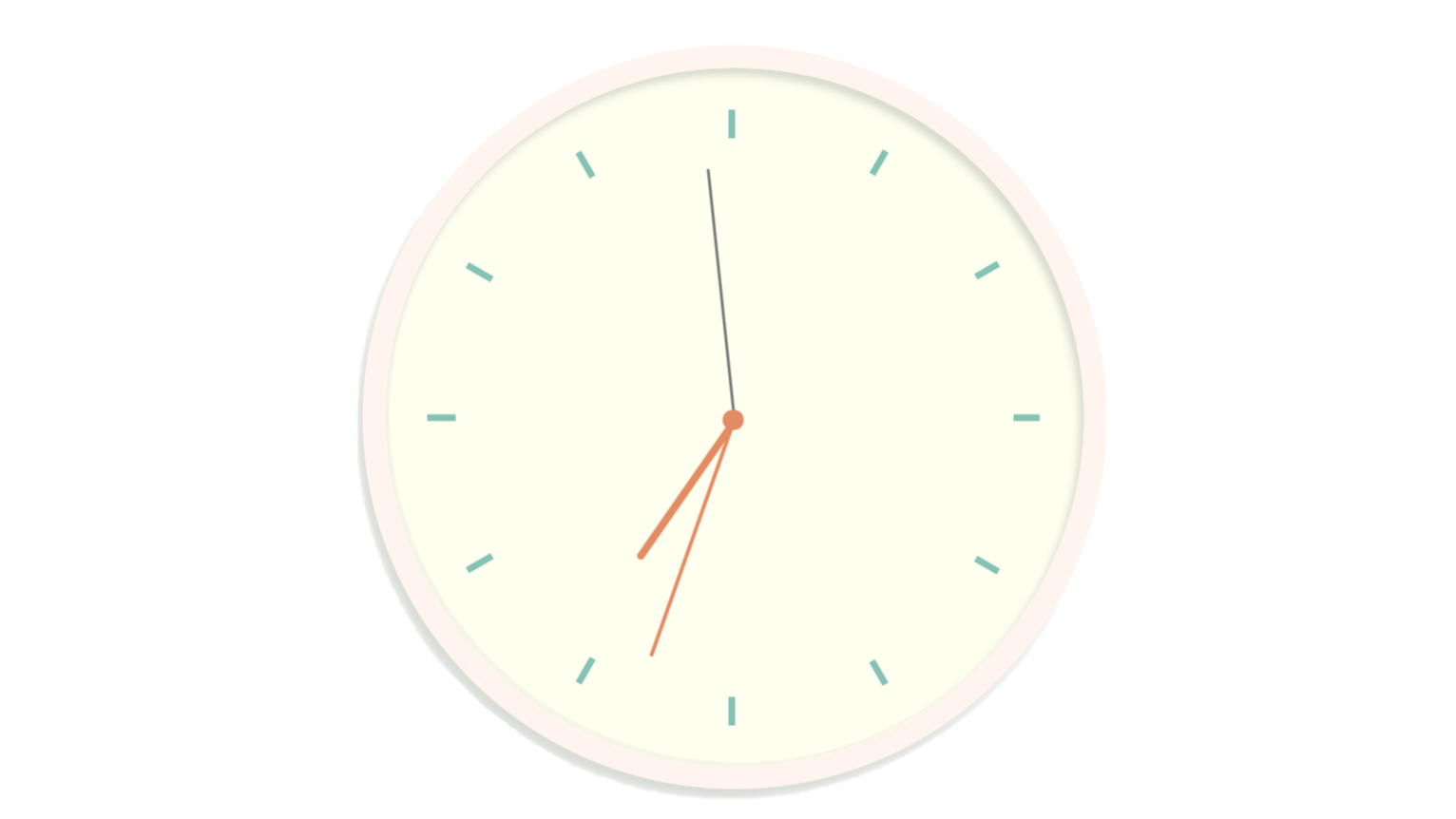
HTML+CSS+JS制作一个象牙色简约时钟,这次使用了单纯的CSS进行效果时间,更加容易理解,并实现了更简洁美观的效果。
HTML+CSS+JS制作一个象牙色简约时钟
1. 效果图:
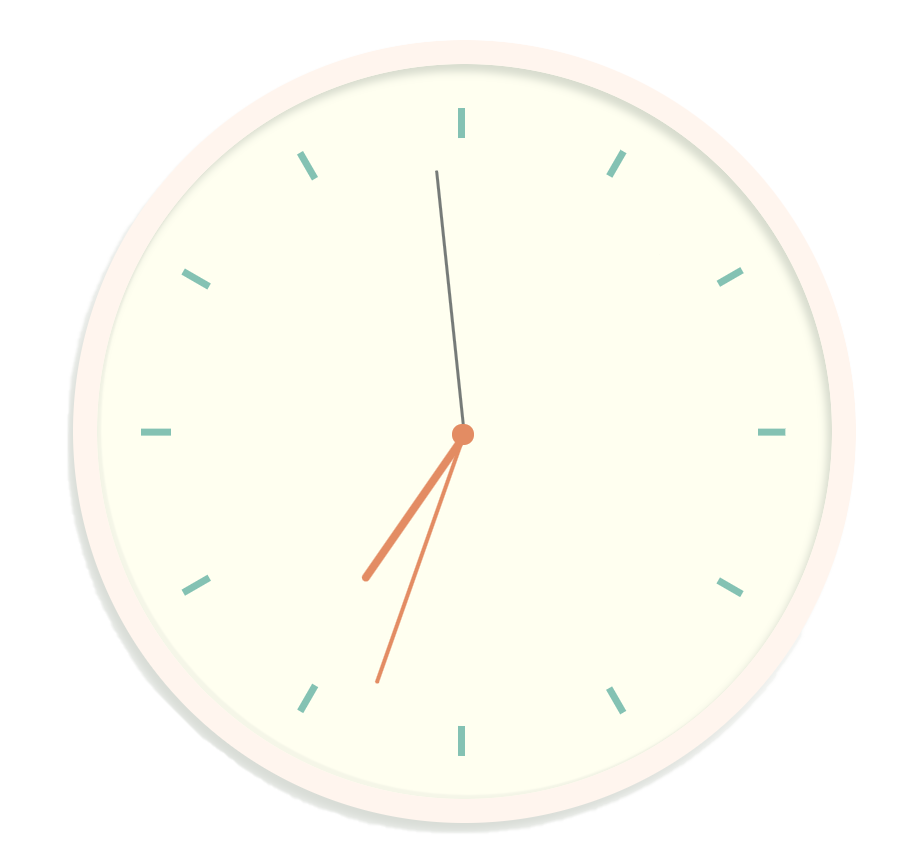
2. 特点:这次使用了单纯的CSS进行效果实现,更加容易理解,并实现了更简洁美观的效果。
3. 代码实现:
<!DOCTYPE html>
<html lang="ch">
<head>
<meta charset="UTF-8">
<meta name ="viewport" content ="width = device-width" />
<meta name="author" content="戈小戈">
<title>象牙色简约时钟</title>
</head>
<style lang="css">
.clock {
max-width: 50vmin;
height: 50vmin;
position: relative;
padding: 1rem;
border: 10px solid #FFF5EE;
box-shadow: 5px -5px 5px 0px rgba(255, 255, 255, 0.5), -5px 8px 8px 0px rgba(177, 185, 173, 0.5),
inset -3.5px 5.5px 6px 0px rgba(177, 185, 173, 0.5),
inset 3px -3px 1px 0px rgba(190, 197, 186, 0.15);
border-radius: 50%;
margin: 50px auto;
background: #FFFFF0;
}
.clockborder {
position: relative;
background: #FFFFF0;
overflow: hidden;
width: 100%;
height: 100%;
border-radius: 100%;
}
.clockborder::after {
-webkit-transform: rotate(90deg);
-moz-transform: rotate(90deg);
transform: rotate(90deg);
}
.clockborder::after,
.clockborder::before,
.clockborder div {
content: '';
position: absolute;
width: 2px;
height: 100%;
background: #84c2b3;
z-index: 0;
left: 49%;
}
.clockborder .marking {
background: #9bc5bb;
width: 3px;
}
.clockborder div:nth-child(1){
-webkit-transform: rotate(30deg);
-moz-transform: rotate(30deg);
transform: rotate(30deg);
}
.clockborder div:nth-child(2){
-webkit-transform: rotate(60deg);
-moz-transform: rotate(60deg);
transform: rotate(60deg);
}
.clockborder div:nth-child(3){
-webkit-transform: rotate(120deg);
-moz-transform: rotate(120deg);
transform: rotate(120deg);
}
.clockborder div:nth-child(4){
-webkit-transform: rotate(150deg);
-moz-transform: rotate(150deg);
transform: rotate(150deg);
}
.clockpointer {
position: absolute;
top: 15%;
left: 15%;
width: 70%;
height: 70%;
background: #FFFFF0;
-webkit-border-radius: 100%;
-moz-border-radius: 100%;
border-radius: 100%;
z-index: 1;
}
.clockpointer::before {
content: '';
position: absolute;
top: 50%;
left: 50%;
width: 16px;
height: 16px;
border-radius: 18px;
margin-left: -9px;
margin-top: -6px;
background: #e38c63;
z-index: 11;
}
.hand {
width: 50%;
right: 50%;
height: 5px;
background: #e38c63;
position: absolute;
top: 50%;
border-radius: 6px;
transform-origin: 100%;
transform: rotate(90deg);
transition-timing-function: cubic-bezier(0.1, 2.7, 0.58, 1);
}
.h {
width: 40%;
z-index: 1;
}
.m {
height: 3px;
z-index: 2;
width: 50%;
}
.s {
background: #767b78;
width: 60%;
height: 2px;
z-index: 3;
}
</style>
<body>
<div class="clock">
<div class="clockborder">
<div></div>
<div></div>
<div></div>
<div></div>
</div>
<div class="clockpointer">
<div class="hand h"></div>
<div class="hand m"></div>
<div class="hand s"></div>
</div>
</div>
<script>
// autor:戈小戈
function setTime() {
const sHand = document.querySelector('.s');
const mHand = document.querySelector('.m');
const hHand = document.querySelector('.h');
const d = new Date();
const s = d.getSeconds();//秒
const m = d.getMinutes();//分
const h = d.getHours();//时
const sDeg = (( s / 60 ) * 360 ) + 90;
const mDeg = (( m / 60 ) * 360 ) + (( s / 60 ) * 6 ) + 90;
const hDeg = (( h / 12 ) * 360 ) + (( m / 60 ) * 30 ) + 90;
sHand.style.transform = 'rotate('+sDeg+'deg )';
mHand.style.transform = 'rotate('+mDeg+'deg )';
hHand.style.transform = 'rotate('+hDeg+'deg )';
}
setInterval( setTime, 1000 );
</script>
</body>
</html>
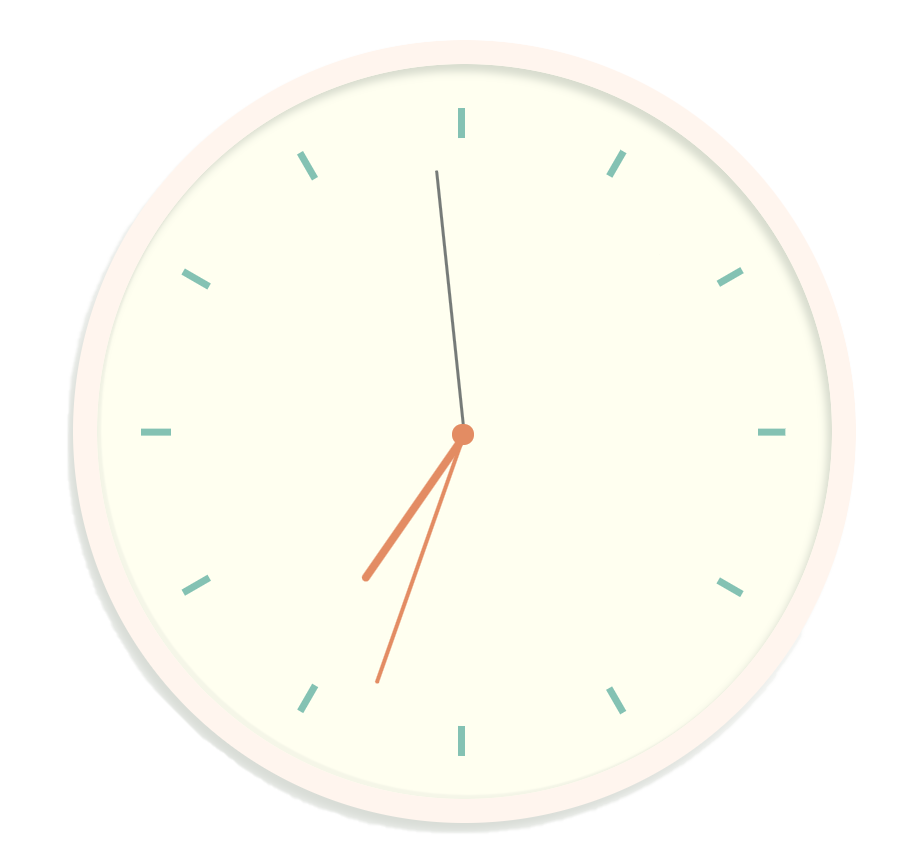

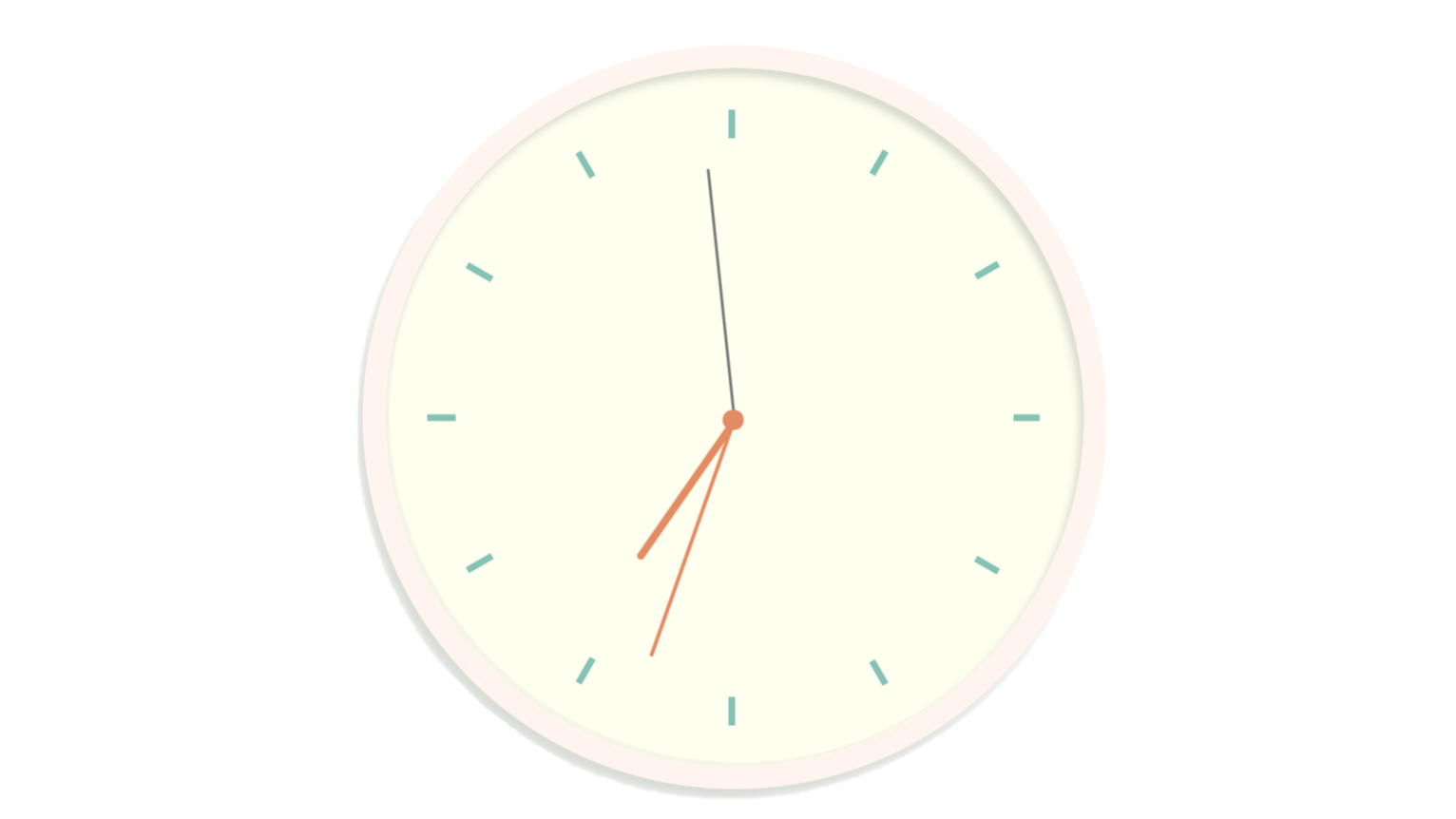 HTML+CSS+JS制作一个象牙色简约时钟,这次使用了单纯的CSS进行效果时间,更加容易理解,并实现了更简洁美观的效果。
HTML+CSS+JS制作一个象牙色简约时钟,这次使用了单纯的CSS进行效果时间,更加容易理解,并实现了更简洁美观的效果。

