在此,我们将利用上面两篇文章所打好的基础来实现Silverlight在双向绑定由目标到数据源更新数据的过程中,对数据的校验实现。
参阅MSDN我们知道,当遇到以下两种情况时,Silverlight将会报告数据验证错误。
1、转换绑定数据时抛出异常。
2、绑定数据源对象的set访问器抛出异常。
下面,开始我们的示例部分。
在"SilverLight学习笔记--Silverlight之数据绑定初探 "一文中我们探讨了Silverlight界面控件的数据绑定,
在"SilverLight学习笔记--Silverlight中INotifyPropertyChanged 接口在数据绑定中的使用 "一文中我们探讨了如何使用INotifyPropertyChanged 接口实现数据绑定的同步和更新。
在此,我们将利用上面两篇文章所打好的基础来实现Silverlight在双向绑定由目标到数据源更新数据的过程中,对数据的校验实现。
参阅MSDN我们知道,当遇到以下两种情况时,Silverlight将会报告数据验证错误。
1、转换绑定数据时抛出异常。
2、绑定数据源对象的set访问器抛出异常。
为了获取这些数据验证错误信息,必须将绑定对象的ValidatesOnExceptions属性和NotifyOnValidationError属性设为True。
如本例将用到的TextBox控件定义
<TextBox x:Name="txtBxScore" FontFamily="Georgia" FontSize="18" HorizontalAlignment="Left"
VerticalAlignment="Bottom" Margin="10" Width="150" Height="40"
TextWrapping="Wrap"
Text="{Binding ClassScore, Mode=TwoWay, NotifyOnValidationError=True, ValidatesOnExceptions=True}"
BindingValidationError="txtBxScore_BindingValidationError"/>
对上面的定义说明如下:
i、将ValidatesOnExceptions属性设为True可以让绑定引擎在异常抛出时产生一个验证错误信息。
ii、将NotifyOnValidationError属性设为true可以通知绑定引擎当遇到验证错误时,触发BindingValidationError事件(即上面的BindingValidationError="txtBxClassName_BindingValidationError" )。
iii、对于BindingValidationError事件,可以为目标对象或者其父节点创建一个事件响应函数,来捕获该事件,从而对数据绑定出现异常的情况做出应对。
iv、BindingValidationError事件是一个路由事件,因此,不必让真正产生异常的那个对象处理BindingValidationError事件。BindingValidationError事件触发后将会向上冒泡传递,直至它被处理,所以可以在父节点上添加事件响应函数(在本例中,可以在存放TextBox控件的StackPanel控件中设置BindingValidationError相关事件)。
下面,开始我们的示例部分。
还是照常,先新建一个Silverlight应用程序命名为:SLValidation。
在此程序,我们将建立一个课程成绩输入界面,Page.xaml代码如下:

 Code
Code
<UserControl x:Class="SLValidation.Page"
xmlns="http://schemas.microsoft.com/winfx/2006/xaml/presentation"
xmlns:x="http://schemas.microsoft.com/winfx/2006/xaml"
Width="500" Height="300">
<Grid x:Name="LayoutRoot" Background="White">
<StackPanel>
<TextBlock Text="Silverlight数据验证示例" FontSize="20" TextAlignment="Center" Height="30" Foreground="Green" Margin="10"></TextBlock>
<StackPanel Orientation="Horizontal" HorizontalAlignment="Center">
<TextBlock Text="请输入课程名" FontSize="16" TextAlignment="Center" Height="30" Foreground="Blue"></TextBlock>
<TextBox x:Name="txtBxClassName" FontFamily="Georgia" FontSize="18" HorizontalAlignment="Left" VerticalAlignment="Bottom" Margin="10" Width="150" Height="40"
TextWrapping="Wrap" Text="{Binding ClassName, Mode=TwoWay, NotifyOnValidationError=True, ValidatesOnExceptions=True}"
BindingValidationError="txtBxClassName_BindingValidationError" />
<TextBlock x:Name="tbClassNameMsg" Text="" Width="120" FontSize="12" TextAlignment="Center" Height="30" Foreground="Red" ></TextBlock>
</StackPanel>
<StackPanel Orientation="Horizontal" HorizontalAlignment="Center">
<TextBlock Text="请输入成绩值" FontSize="16" TextAlignment="Center" Height="30" Foreground="Blue"></TextBlock>
<TextBox x:Name="txtBxScore" FontFamily="Georgia" FontSize="18" HorizontalAlignment="Left"
VerticalAlignment="Bottom" Margin="10" Width="150" Height="40"
TextWrapping="Wrap"
Text="{Binding ClassScore, Mode=TwoWay, NotifyOnValidationError=True, ValidatesOnExceptions=True}"
BindingValidationError="txtBxScore_BindingValidationError"/>
<TextBlock x:Name="tbClassScoreMsg" Text="" Width="120" FontSize="12" TextAlignment="Center" Height="30" Foreground="Red" ></TextBlock>
</StackPanel>
<Button x:Name="btnOK" Width="250" Height="50" Content="确定输入" FontSize="18" Foreground="Green" Click="btnOK_Click"></Button>
</StackPanel>
</Grid>
</UserControl>
界面如下图:
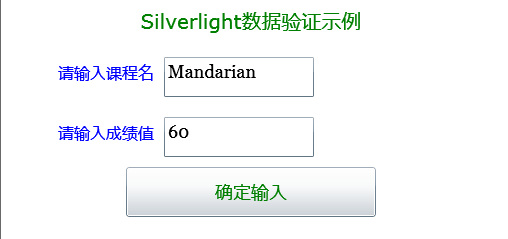
其功能是:
在课程文本框中输入课程名,如果此处为空,则报错,并把背景显示为红色。
在成绩文本框中输入成绩值 ,如果此处输入的整数在0和100范围之外,则报错,并把背景显示为红色。
1、前端界面的控件属性设置要求
注意,在界面代码中的两个TextBox控件的设置如下:
<TextBox x:Name="txtBxClassName" FontFamily="Georgia" FontSize="18" HorizontalAlignment="Left" VerticalAlignment="Bottom" Margin="10" Width="150" Height="40"
TextWrapping="Wrap" Text="{Binding ClassName, Mode=TwoWay, NotifyOnValidationError=True, ValidatesOnExceptions=True}"
BindingValidationError="txtBxClassName_BindingValidationError" />
<TextBox x:Name="txtBxScore" FontFamily="Georgia" FontSize="18" HorizontalAlignment="Left"
VerticalAlignment="Bottom" Margin="10" Width="150" Height="40"
TextWrapping="Wrap"
Text="{Binding ClassScore, Mode=TwoWay, NotifyOnValidationError=True, ValidatesOnExceptions=True}"
BindingValidationError="txtBxScore_BindingValidationError"/>
在它们的属性设置中,我们需要把ValidatesOnExceptions属性和NotifyOnValidationError属性设为True,并各自设置它们的BindingValidationError事件。此事件的具体操作在后台代码中实现。
并且,我们还需要把数据绑定的Mode设置为双向绑定 TwoWay,因为只有如此绑定才能实现绑定校验。
2、数据源定义的相关要求
然后创建我们将要实施数据绑定所用到的数据源类,命名为Score,代码如下:
 using System;
using System;
 using System.Net;
using System.Net;
 using System.Windows;
using System.Windows;
 using System.Windows.Controls;
using System.Windows.Controls;
 using System.Windows.Documents;
using System.Windows.Documents;
 using System.Windows.Ink;
using System.Windows.Ink;
 using System.Windows.Input;
using System.Windows.Input;
 using System.Windows.Media;
using System.Windows.Media;
 using System.Windows.Media.Animation;
using System.Windows.Media.Animation;
 using System.Windows.Shapes;
using System.Windows.Shapes;
 using System.ComponentModel;//引入此空间后才能使用INotifyPropertyChanged接口
using System.ComponentModel;//引入此空间后才能使用INotifyPropertyChanged接口

 namespace SLValidation
namespace SLValidation


 {
{
 public class Score:INotifyPropertyChanged
public class Score:INotifyPropertyChanged


 {
{
 public event PropertyChangedEventHandler PropertyChanged;
public event PropertyChangedEventHandler PropertyChanged;
 private int _classScore;
private int _classScore;
 private string _className;
private string _className;


 定义ClassScore属性#region 定义ClassScore属性
定义ClassScore属性#region 定义ClassScore属性
 public int ClassScore
public int ClassScore


 {
{

 get
get  { return _classScore; }
{ return _classScore; }
 set
set


 {
{
 if (!ValideScore(value))
if (!ValideScore(value))


 {
{
 throw new Exception("成绩必须介于0到100之间!");
throw new Exception("成绩必须介于0到100之间!");
 }
}
 _classScore = value;
_classScore = value;
 NotifyPropertyChange("ClassScore");
NotifyPropertyChange("ClassScore");

 }
}
 }
}
 #endregion
#endregion


 定义ClassName属性#region 定义ClassName属性
定义ClassName属性#region 定义ClassName属性

 public string ClassName
public string ClassName


 {
{

 get
get  { return _className; }
{ return _className; }
 set
set


 {
{
 if (!ValideClassName(value))
if (!ValideClassName(value))


 {
{
 throw new Exception("请输入课程名称!");
throw new Exception("请输入课程名称!");
 }
}
 _className = value;
_className = value;
 NotifyPropertyChange("ClassName");
NotifyPropertyChange("ClassName");

 }
}
 }
}
 #endregion
#endregion


 校验Score属性#region 校验Score属性
校验Score属性#region 校验Score属性
 private bool ValideScore(int scoreInt)
private bool ValideScore(int scoreInt)


 {
{
 if(scoreInt< 0 ||scoreInt> 100)
if(scoreInt< 0 ||scoreInt> 100)


 {
{
 return false;
return false;
 }
}
 else
else


 {
{
 return true;
return true;
 }
}
 }
}
 #endregion
#endregion


 校验ClassName属性#region 校验ClassName属性
校验ClassName属性#region 校验ClassName属性

 private bool ValideClassName(string classNameStr)
private bool ValideClassName(string classNameStr)


 {
{
 if (classNameStr=="")
if (classNameStr=="")


 {
{
 return false;
return false;
 }
}
 else
else


 {
{
 return true;
return true;
 }
}
 }
}
 #endregion
#endregion


 实现INotifyPropertyChanged接口#region 实现INotifyPropertyChanged接口
实现INotifyPropertyChanged接口#region 实现INotifyPropertyChanged接口

 private void NotifyPropertyChange(string propertyName)
private void NotifyPropertyChange(string propertyName)


 {
{
 if (PropertyChanged != null)
if (PropertyChanged != null)


 {
{
 PropertyChanged(this, new PropertyChangedEventArgs(propertyName));
PropertyChanged(this, new PropertyChangedEventArgs(propertyName));
 }
}
 }
}
 #endregion
#endregion



 }
}
 }
}

注意:数据源类的定义说明如下:
i、它必须继承自INotifyPropertyChanged接口。
ii、在它的属性的Set代码段中需要定义如何进行校验以及在何种情况下抛出异常。
建立好界面和定义数据源后程序如下图:
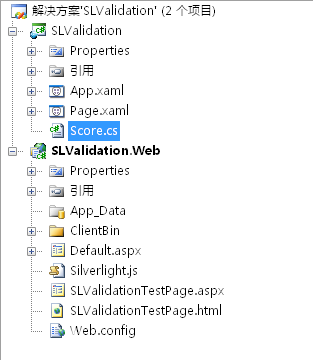
3、后台代码的数据绑定及相关处理
Page.xaml.cs全部代码如下:
 using System;
using System;
 using System.Collections.Generic;
using System.Collections.Generic;
 using System.Linq;
using System.Linq;
 using System.Net;
using System.Net;
 using System.Windows;
using System.Windows;
 using System.Windows.Controls;
using System.Windows.Controls;
 using System.Windows.Documents;
using System.Windows.Documents;
 using System.Windows.Input;
using System.Windows.Input;
 using System.Windows.Media;
using System.Windows.Media;
 using System.Windows.Media.Animation;
using System.Windows.Media.Animation;
 using System.Windows.Shapes;
using System.Windows.Shapes;

 namespace SLValidation
namespace SLValidation


 {
{
 public partial class Page : UserControl
public partial class Page : UserControl


 {
{
 Score sc = new Score();
Score sc = new Score();

 public Page()
public Page()


 {
{
 InitializeComponent();
InitializeComponent();

 Loaded+=new RoutedEventHandler(Page_Loaded);
Loaded+=new RoutedEventHandler(Page_Loaded);
 }
}


 初始化数据源并绑定数据#region 初始化数据源并绑定数据
初始化数据源并绑定数据#region 初始化数据源并绑定数据
 private void Page_Loaded(object sender, RoutedEventArgs e)
private void Page_Loaded(object sender, RoutedEventArgs e)


 {
{
 sc.ClassScore = 60;
sc.ClassScore = 60;
 sc.ClassName = "Mandarian";
sc.ClassName = "Mandarian";
 this.txtBxScore.DataContext = sc;
this.txtBxScore.DataContext = sc;
 this.txtBxClassName.DataContext = sc;
this.txtBxClassName.DataContext = sc;

 }
}
 #endregion
#endregion


 成绩绑定的相关BindingValidationError事件处理#region 成绩绑定的相关BindingValidationError事件处理
成绩绑定的相关BindingValidationError事件处理#region 成绩绑定的相关BindingValidationError事件处理
 private void txtBxScore_BindingValidationError(object sender, ValidationErrorEventArgs e)
private void txtBxScore_BindingValidationError(object sender, ValidationErrorEventArgs e)


 {
{
 if (e.Action == ValidationErrorEventAction.Added)
if (e.Action == ValidationErrorEventAction.Added)


 {
{
 this.txtBxScore.Background = new SolidColorBrush(Colors.Red);
this.txtBxScore.Background = new SolidColorBrush(Colors.Red);
 //this.tbClassScoreMsg.Text = e.Error.Exception.ToString();
//this.tbClassScoreMsg.Text = e.Error.Exception.ToString();
 this.tbClassScoreMsg.Text = "成绩值应该介于0到100之间!";
this.tbClassScoreMsg.Text = "成绩值应该介于0到100之间!";
 }
}
 else if (e.Action == ValidationErrorEventAction.Removed)
else if (e.Action == ValidationErrorEventAction.Removed)


 {
{
 this.txtBxScore.Background = new SolidColorBrush(Colors.White);
this.txtBxScore.Background = new SolidColorBrush(Colors.White);
 this.tbClassScoreMsg.Text = "";
this.tbClassScoreMsg.Text = "";
 }
}
 }
}
 #endregion
#endregion


 课程名绑定的相关BindingValidationError事件处理#region 课程名绑定的相关BindingValidationError事件处理
课程名绑定的相关BindingValidationError事件处理#region 课程名绑定的相关BindingValidationError事件处理
 private void txtBxClassName_BindingValidationError(object sender, ValidationErrorEventArgs e)
private void txtBxClassName_BindingValidationError(object sender, ValidationErrorEventArgs e)


 {
{
 if (e.Action == ValidationErrorEventAction.Added)
if (e.Action == ValidationErrorEventAction.Added)


 {
{
 this.txtBxClassName.Background = new SolidColorBrush(Colors.Red);
this.txtBxClassName.Background = new SolidColorBrush(Colors.Red);
 //this.tbClassNameMsg.Text = e.Error.Exception.ToString();
//this.tbClassNameMsg.Text = e.Error.Exception.ToString();
 this.tbClassNameMsg.Text = "课程名称输入不能为空!";
this.tbClassNameMsg.Text = "课程名称输入不能为空!";
 }
}
 else if (e.Action == ValidationErrorEventAction.Removed)
else if (e.Action == ValidationErrorEventAction.Removed)


 {
{
 this.txtBxClassName.Background = new SolidColorBrush(Colors.White);
this.txtBxClassName.Background = new SolidColorBrush(Colors.White);
 this.tbClassNameMsg.Text = "";
this.tbClassNameMsg.Text = "";
 }
}
 }
}
 #endregion
#endregion


 private void btnOK_Click(object sender, RoutedEventArgs e)
private void btnOK_Click(object sender, RoutedEventArgs e)


 {
{
 //加此按钮的作用是激发数据绑定校验
//加此按钮的作用是激发数据绑定校验
 }
}
 }
}
 }
}

注意:我们需要在此处加入对数据绑定异常的处理代码即BindingValidationError事件代码。
在绑定出错的情况下,程序显示如下图:

前往:Silverlight学习笔记清单
本文程序在Silverlight2.0和VS2008环境中调试通过。本文参照了部分网络资料,希望能够抛砖引玉,大家共同学习。
(转载本文请注明出处)
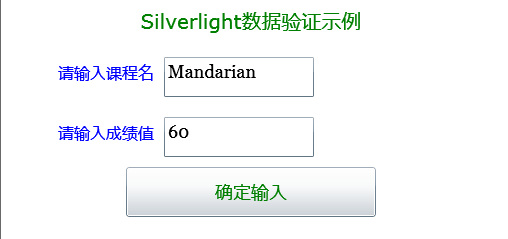
 using System;
using System; using System.Net;
using System.Net; using System.Windows;
using System.Windows; using System.Windows.Controls;
using System.Windows.Controls; using System.Windows.Documents;
using System.Windows.Documents; using System.Windows.Ink;
using System.Windows.Ink; using System.Windows.Input;
using System.Windows.Input; using System.Windows.Media;
using System.Windows.Media; using System.Windows.Media.Animation;
using System.Windows.Media.Animation; using System.Windows.Shapes;
using System.Windows.Shapes; using System.ComponentModel;//引入此空间后才能使用INotifyPropertyChanged接口
using System.ComponentModel;//引入此空间后才能使用INotifyPropertyChanged接口
 namespace SLValidation
namespace SLValidation {
{ public class Score:INotifyPropertyChanged
public class Score:INotifyPropertyChanged  {
{ public event PropertyChangedEventHandler PropertyChanged;
public event PropertyChangedEventHandler PropertyChanged; private int _classScore;
private int _classScore; private string _className;
private string _className;
 定义ClassScore属性
定义ClassScore属性
 定义ClassName属性
定义ClassName属性
 校验Score属性
校验Score属性
 校验ClassName属性
校验ClassName属性
 实现INotifyPropertyChanged接口
实现INotifyPropertyChanged接口


 }
} }
}
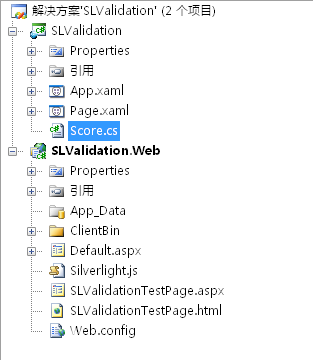
 using System;
using System; using System.Collections.Generic;
using System.Collections.Generic; using System.Linq;
using System.Linq; using System.Net;
using System.Net; using System.Windows;
using System.Windows; using System.Windows.Controls;
using System.Windows.Controls; using System.Windows.Documents;
using System.Windows.Documents; using System.Windows.Input;
using System.Windows.Input; using System.Windows.Media;
using System.Windows.Media; using System.Windows.Media.Animation;
using System.Windows.Media.Animation; using System.Windows.Shapes;
using System.Windows.Shapes;
 namespace SLValidation
namespace SLValidation {
{ public partial class Page : UserControl
public partial class Page : UserControl {
{ Score sc = new Score();
Score sc = new Score(); 
 public Page()
public Page() {
{ InitializeComponent();
InitializeComponent();
 Loaded+=new RoutedEventHandler(Page_Loaded);
Loaded+=new RoutedEventHandler(Page_Loaded); }
}
 初始化数据源并绑定数据
初始化数据源并绑定数据
 成绩绑定的相关BindingValidationError事件处理
成绩绑定的相关BindingValidationError事件处理
 课程名绑定的相关BindingValidationError事件处理
课程名绑定的相关BindingValidationError事件处理

 private void btnOK_Click(object sender, RoutedEventArgs e)
private void btnOK_Click(object sender, RoutedEventArgs e) {
{ //加此按钮的作用是激发数据绑定校验
//加此按钮的作用是激发数据绑定校验 }
} }
} }
}







