解决 Spring Boot 中读取配置文件出现中文乱码问题
问题描述
-
在
application.properties文件中添加如下代码:# 自定义配置 Property com.neo.title=Spring Boot 2.0 com.neo.description=自定义配置项 -
自定义配置类
@Component public class NeoProperties { @Value("${com.neo.title}") private String title; @Value("${com.neo.description}") private String description; public String getTitle() { return title; } public void setTitle(String title) { this.title = title; } public String getDescription() { return description; } public void setDescription(String description) { this.description = description; } } -
使用自定义配置类,获取属性信息
@RestController @RequestMapping(value = "/api/neo") public class NeoController { @Autowired NeoProperties neoProperties; @GetMapping(value = "/test") public String aopTest() { JSONObject obj = new JSONObject(); obj.put("title", neoProperties.getTitle()); obj.put("description", neoProperties.getDescription()); return obj.toString(); } }访问
127.0.0.1:8080/api/neo/test,返回结果出现中文乱码。
解决方法(Idea)
-
ctrl + alt + s打开settings页面或者依次点击File->Sttings -
选择
Editor->File Encodings -
将
Properties Files (*.properties)下的Default encoding for properties files设置为UTF-8 -
勾选
Transparent native-to-ascii conversion
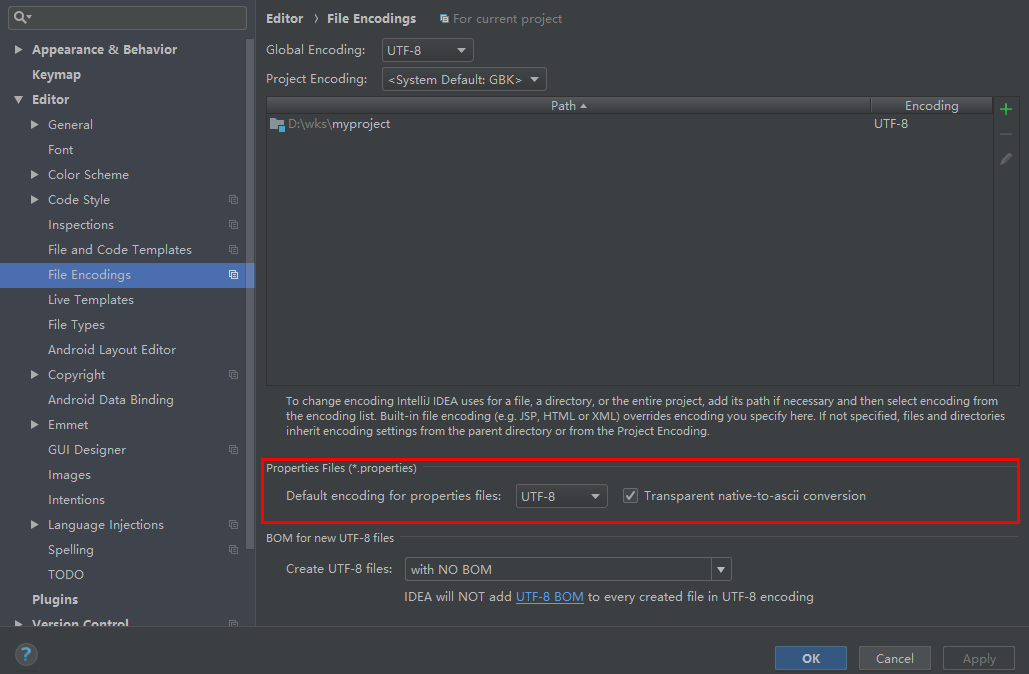


 posted on
posted on

 浙公网安备 33010602011771号
浙公网安备 33010602011771号