asp.net core 使用identityServer4的密码模式来进行身份认证(一)
IdentityServer4是ASP.NET Core的一个包含OpenID和OAuth 2.0协议的框架。具体Oauth 2.0和openId请百度。
前言本博文适用于前后端分离或者为移动产品来后端api的身份认证功能。
一 首先第一步使用Nuge包管理器下载IdentityServer4的包。
第二部,添加一个名叫Config的类。
这个类的作用是对一些api和client进行配置的。
public static IEnumerable<IdentityResource> GetIdentityResource() { return new List<IdentityResource> { new IdentityResources.OpenId(), new IdentityResources.Profile(), new IdentityResources.Email() }; } public static IEnumerable<ApiResource> GetApiResource() { return new List<ApiResource> { new ApiResource("gateway_api","gateway service"), new ApiResource("user_api","user_api service"), //并且要把contactapi加入到apiResource,并加入到 client的allowedScopes中 // new ApiResource("contact_api","contact_api service") }; } public static IEnumerable<Client> GetClients() { return new List<Client>() { new Client { ClientId="pc", AllowedGrantTypes = GrantTypes.ResourceOwnerPassword, //这里是指定授权的模式,选择密码模式, ClientSecrets = { new Secret("yemobai".Sha256()) }, RefreshTokenUsage=TokenUsage.ReUse, AlwaysIncludeUserClaimsInIdToken = true, AllowOfflineAccess = true, AllowedScopes=new List<string> { "user_api", IdentityServerConstants.StandardScopes.Profile, IdentityServerConstants.StandardScopes.OpenId, IdentityServerConstants.StandardScopes.OfflineAccess } } }; }
第三步 添加start up的配置
services.AddIdentityServer() .AddDeveloperSigningCredential() .AddInMemoryApiResources(Config.GetApiResource()) .AddInMemoryIdentityResources(Config.GetIdentityResource()) .AddInMemoryClients(Config.GetClients()) .AddResourceOwnerValidator<ResourceOwnerPasswordValidator>() .AddProfileService<ProfileService>() .AddCorsPolicyService<CorsPolicyService>() //这是IdentityServer跨域的,我尝试开启asp.net core 的跨域,但是identityServer不接受请求。 ;
public void Configure(IApplicationBuilder app, IHostingEnvironment env,ILoggerFactory loggerFactory) { if (env.IsDevelopment()) { app.UseDeveloperExceptionPage(); } loggerFactory.AddConsole(Configuration.GetSection("Logging")); loggerFactory.AddDebug(); app.UseIdentityServer(); //启用identityServer中间件 app.UseCors(buider => { buider.WithOrigins("http://localhost:8080") .AllowAnyHeader(); }); app.UseMvc(); }
第四步 用户验证
其实identityServier4也提供了一些测试用户来进行身份认证的实验,这些东西都在identityServer4的官网上都有介绍。
新建一个类ResourceOwnerPasswordValidator继承与IResourceOwnerPasswordValidator接口(IResourceOwnerPasswordValidator是Identityserver4提供的一个接口其主要工作就是验证我们的用户名和密码)。
这个接口只有一个方法
public async Task ValidateAsync(ResourceOwnerPasswordValidationContext context)
怎么获取我们传过来的用户名和密码呢?
答:在方法的参数context中,按F12进入到ResourceOwnerPasswordValidationContext这个类的定义中,具体定义的属性如下
// // 摘要: // Class describing the resource owner password validation context public class ResourceOwnerPasswordValidationContext { public ResourceOwnerPasswordValidationContext(); // // 摘要: // Gets or sets the name of the user. public string UserName { get; set; } // // 摘要: // Gets or sets the password. public string Password { get; set; } // // 摘要: // Gets or sets the request. public ValidatedTokenRequest Request { get; set; } // // 摘要: // Gets or sets the result. public GrantValidationResult Result { get; set; } }
可以看到 userName和passWord都已经定义好了,我们只管用就行了。
context.UserName, context.Password
就算用户名和密码和我的数据库的数据对上了,该怎么返回我对用户名和密码的认证结果呢?
答:
如果你是一个细心的人,你会发现上面 ValidateAsync这个方法返回一个Task,可以基本上认为无返回值了。不要着急,看看ResourceOwnerPasswordValidationContext这个类的定义。
GrantValidationResult Result { get; set; }
里面有这么一个属性。看名字都知道是验证结果了。不出意外,我们对用户名和密码的验证接口应该放在这个里面。
那下面就很简单了。
if (accountResult.Status=="登陆成功") { context.Result= new GrantValidationResult(accountResult.User.Id.ToString(), "admin", GetUserClaim(accountResult.User)); } else { //验证失败 context.Result = new GrantValidationResult(TokenRequestErrors.InvalidGrant, "密码错误"); }
具体的构造函数重载,请自己看。如果有需求的不要忘了,把claim给加上。怎么 加claim呢,
最简单的方式你数据库验证用户名和密码完后,把一些claim给带上。
向我这样
public Claim[] GetUserClaim(UserInfo userInfo) { var claims = new Claim[] { new Claim("USERID", userInfo.UserId), new Claim("USERNAME", userInfo.UserName) }; return claims; }
完整代码
public class ResourceOwnerPasswordValidator: IResourceOwnerPasswordValidator { private readonly IAccountService accountService; public ResourceOwnerPasswordValidator(IAccountService _accountService) { accountService = _accountService; } public async Task ValidateAsync(ResourceOwnerPasswordValidationContext context) { var accountResult = await accountService.SignInAsync(context.UserName, context.Password); if (accountResult.Status=="登陆成功") { context.Result= new GrantValidationResult(accountResult.User.Id.ToString(), "admin", GetUserClaim(accountResult.User)); } else { //验证失败 context.Result = new GrantValidationResult(TokenRequestErrors.InvalidGrant, "密码错误"); } } public Claim[] GetUserClaim(UserInfo userInfo) { var claims = new Claim[] { new Claim("USERID", userInfo.UserId), new Claim("USERNAME", userInfo.UserName) }; return claims; }
测试结果。
是用postmen来进行测试。没有的话请自行下载。
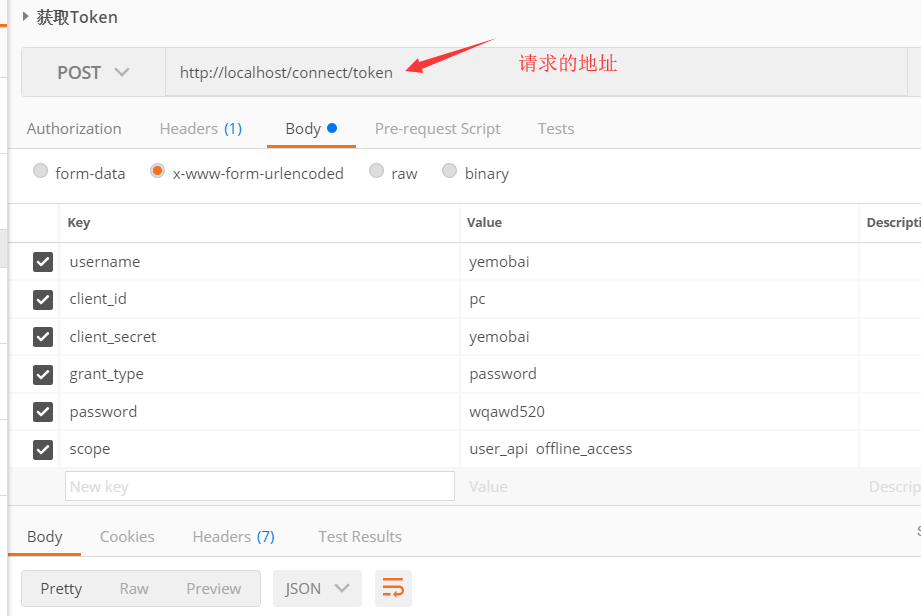
忘了说了,把IdentityServer4的包下载下来后 ,运行项目浏览器输入http://localhost:5000/.well-known/openid-configuration
看看identiyServer4一些接口地址。
然后在在postMen中输入一下Key和value(不要把我的给抄了上去)
scope写不写无所谓,如果你写的了话必须在config类中
public static IEnumerable<ApiResource> GetApiResource() { return new List<ApiResource> { new ApiResource("gateway_api","gateway service"), new ApiResource("user_api","user_api service"), //并且要把contactapi加入到apiResource,并加入到 client的allowedScopes中 // new ApiResource("contact_api","contact_api service") }; }
在这个方法中添加上。而且也要在
public static IEnumerable<Client> GetClients() { return new List<Client>() { new Client { ClientId="pc", AllowedGrantTypes = GrantTypes.ResourceOwnerPassword, ClientSecrets = { new Secret("yemobai".Sha256()) }, RefreshTokenUsage=TokenUsage.ReUse, AlwaysIncludeUserClaimsInIdToken = true, AllowOfflineAccess = true, AllowedScopes=new List<string> { "user_api", IdentityServerConstants.StandardScopes.Profile, IdentityServerConstants.StandardScopes.OpenId, IdentityServerConstants.StandardScopes.OfflineAccess } } };
而且也要在 AllowedScopes里面给加上。
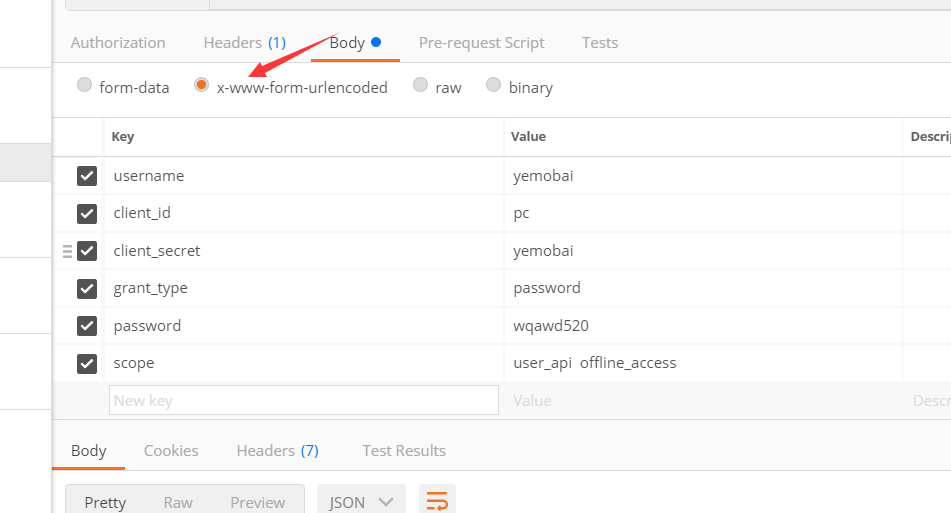
结果

这个时候我们就拿到了access_token和过期时间和refresh_token,
就用了IdentityServer4搞了一个access_token出来。算什么身份认证?
答:下一节解释。


 浙公网安备 33010602011771号
浙公网安备 33010602011771号