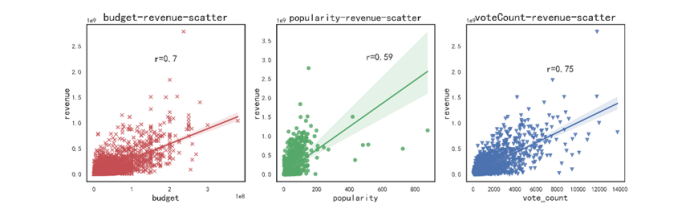观影数据集2
5 筛选数据
#票房、预算、受欢迎程度、评分为0的数据应该去除;
#评分人数过低的电影,评分不具有统计意义,这里筛选评分人数大于50的数据。
df.describe()
df = df[(df.vote_count >= 50) &(df.budget * df.revenue * df.popularity * df.vote_average !=0)].reset_index(drop = 'True')
df
df.info()
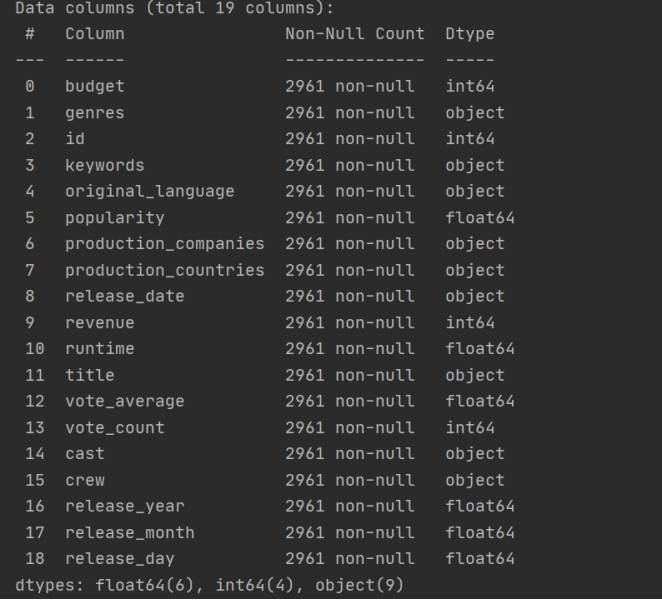
使用数据分析师最喜欢的一个语法:
票房、预算、受欢迎程度、评分为 0 的数据应该去除;
评分人数过低的电影,评分不具有统计意义,筛选评分人数大于 50 的数据。
此时剩余 2961 条数据,包含 19 个字段。
6 json 数据转换
**说明:**genres,keywords,production_companies,production_countries,cast,crew 这 6 列都是
json 数据,需要处理为列表进行分析。处理方法:
json 本身为字符串类型,先转换为字典列表,再将字典列表转换为,以’,'分割的字符串
json_column = ['genres', 'keywords', 'production_companies', 'production_countries', 'cast', 'crew']
# 1-json本身为字符串类型,先转换为字典列表
for i in json_column:
df[i] = df[i].apply(json.loads)
# 提取name
# 2-将字典列表转换为以','分割的字符串
def get_name(x):
return ','.join([i['name'] for i in x])
df['cast'] = df['cast'].apply(get_name)
# 提取derector
def get_director(x):
for i in x:
if i['job'] == 'Director':
return i['name']
df['crew'] = df['crew'].apply(get_director)
for j in json_column[0:4]:
df[j] = df[j].apply(get_name)
# 重命名
rename_dict = {'cast': 'actor', 'crew': 'director'}
df.rename(columns=rename_dict, inplace=True)
df.info()
df.head(5)
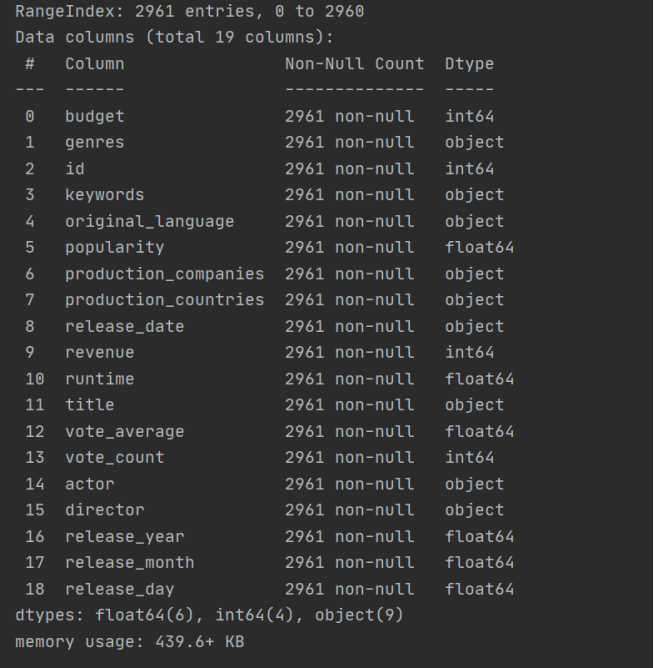
7 数据备份
org_df = df.copy()
df.reset_index().to_csv("TMDB_5000_Movie_Backup.csv")
8 数据分析
8.1 why
想要探索影响票房的因素,从电影市场趋势,观众喜好类型,电影导演,发行时间,评分与关键词等维度着手,给从业者提供合适的建议。
8.2 what
8.2.1 电影类型:定义一个集合,获取所有的电影类型
注意到集合中存在多余的元素:空的单引号,所以需要去除。
genre = set()
for i in df['genres'].str.split(','): # 去掉字符串之间的分隔符,得到单个电影类型
genre = set().union(i,genre) # 集合求并集
# genre.update(i) #或者使用update方法
print(genre)
#注意到genre集合中存在多余的元素:空的单引号,所以需要去除
genre.discard('') # 去除多余的元素
genre

8.2.1.1 电影类型数量(绘制条形图)
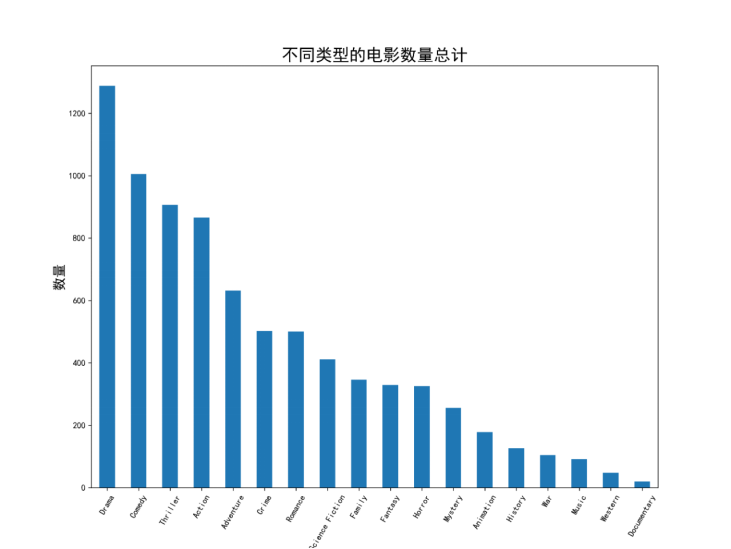
8.2.1.2 电影类型占比(绘制饼图)
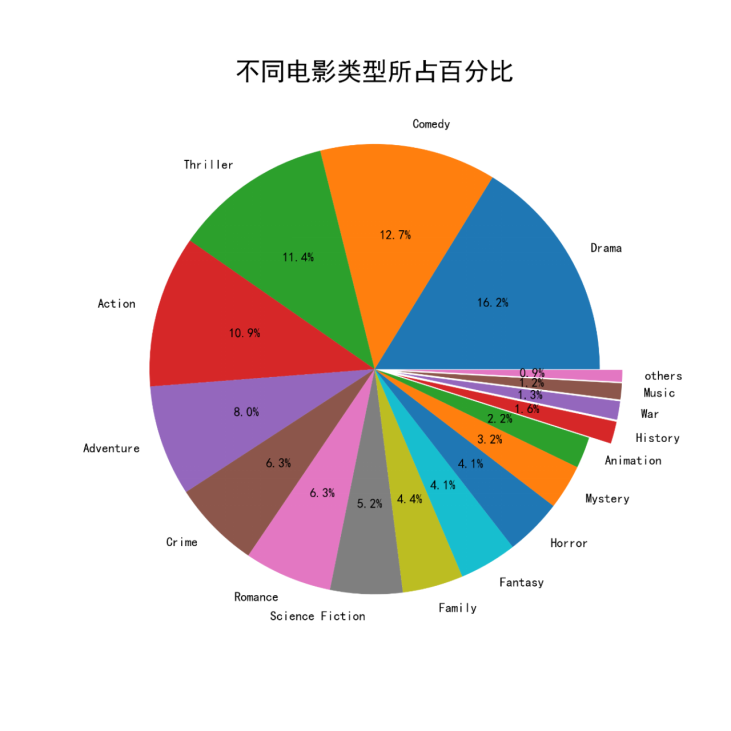
8.2.1.3 电影类型变化趋势(绘制折线图)
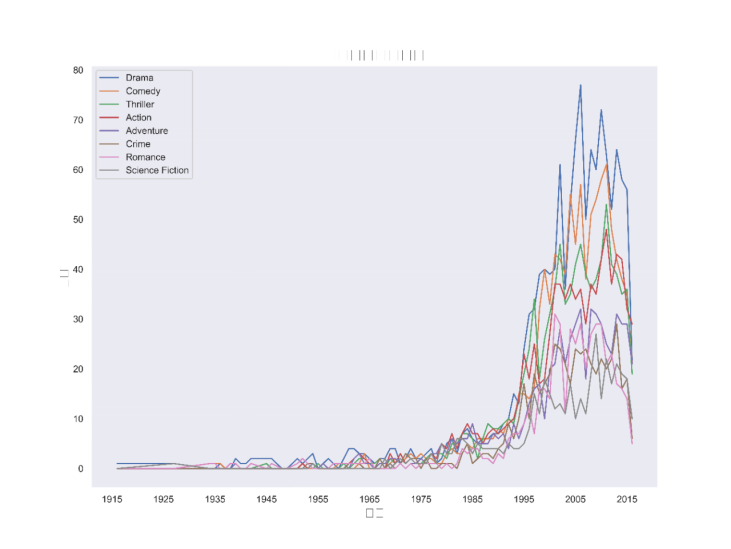
8.2.1.4 不同电影类型预算/利润(绘制组合图)
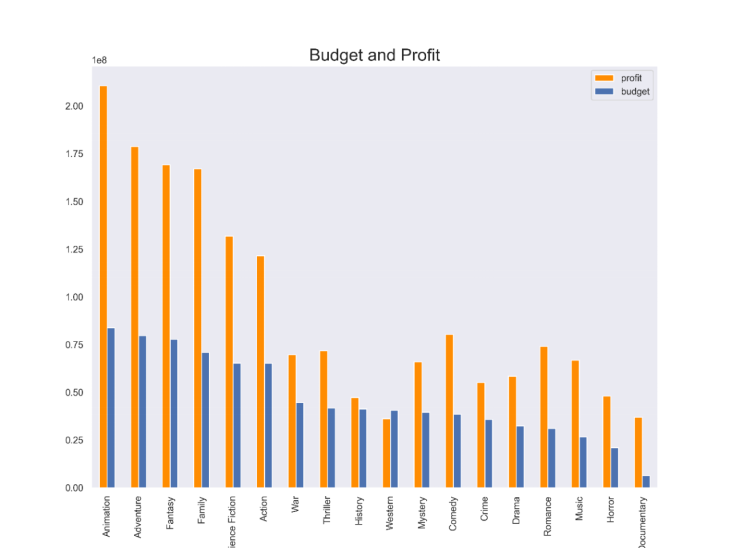
8.2.2 电影关键词(keywords 关键词分析,绘制词云图)
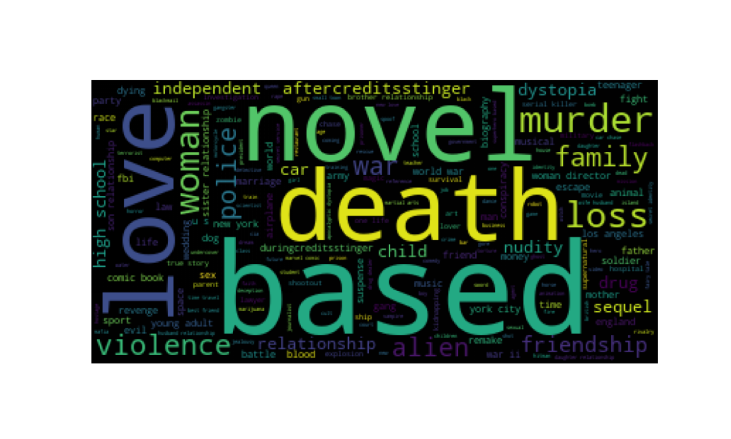
8.3 when
查看 runtime 的类型,发现是 object 类型,也就是字符串,所以,先进行数据转化。
#查看 runtime 的类型,发现是 object 类型,也就是字符串,所以,先进行数据转化。
print(df.runtime.head(5))
df.runtime = df.runtime.astype(float)
print(df.runtime.head(5))
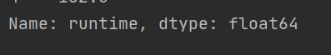
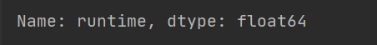
8.3.1 电影时长(绘制电影时长直方图)
sns.set_style('white')
sns.distplot(df.runtime,bins = 20)
sns.despine(left = True) # 使用despine()方法来移除坐标轴,默认移除顶部和右侧坐标轴
plt.xticks(range(50,360,20))
plt.savefig('电影时长直方图.png',dpi=300)
plt.show()
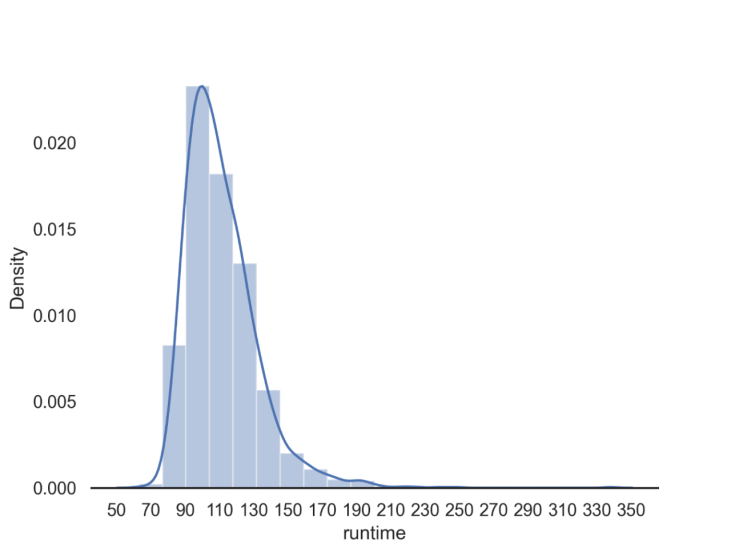
8.3.2 发行时间(绘制每月电影数量和单片平均票房)
fig = plt.figure(figsize=(8,6))
x = list(range(1,13))
y1 = df.groupby('release_month').revenue.size()
y2 = df.groupby('release_month').revenue.mean()# 每月单片平均票房
# 左轴
ax1 = fig.add_subplot(1,1,1)
plt.bar(x,y1,color='b',label='电影数量')
plt.grid(False)
ax1.set_xlabel(u'月份')# 设置x轴label ,y轴label
ax1.set_ylabel(u'每月电影数量',fontsize=16)
ax1.legend(loc=2,fontsize=12)
# 右轴
ax2 = ax1.twinx()
plt.plot(x,y2,'ro--',label=u'单片平均票房')
ax2.set_ylabel(u'每月单片平均票房',fontsize=16)
ax2.legend(loc=1,fontsize=12)
plt.rcParams['font.sans-serif'] = ['SimHei']
plt.savefig('每月电影数量和单片平均票房.png',dpi=300)
plt.rc("font",family="SimHei",size="15")
plt.show()
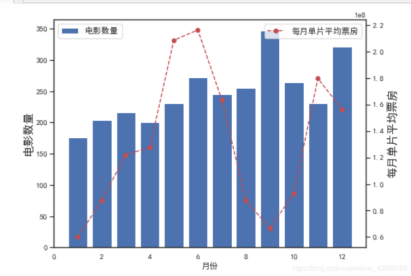
8.4 where
本数据集收集的是美国地区的电影数据,对于电影的制作公司以及制作国家,在本次的故事背景下不作分析。
8.5 who
8.5.1 分析票房分布及票房 Top10 的导演
# 创建数据框 - 导演
director_df = pd.DataFrame()
director_df = df[['director','revenue','budget','vote_average']]
director_df['profit'] = (director_df['revenue']-director_df['budget'])
director_df = director_df.groupby(by = 'director').mean().sort_values(by='revenue',ascending = False) # 取均值
director_df.info()
# 绘制票房分布直方图
director_df['revenue'].plot.hist(bins=100, figsize=(8,6))
plt.xlabel('票房')
plt.ylabel('频数')
plt.title('导演的票房分布直方图')
plt.savefig('导演的票房分布直方图.png',dpi = 300)
plt.show()
# 票房均值Top10的导演
director_df.revenue.sort_values(ascending = True).tail(10).plot(kind='barh',figsize=(8,6))
plt.xlabel('票房',fontsize = 16)
plt.ylabel('导演',fontsize = 16)
plt.title('票房排名Top10的导演',fontsize = 20)
plt.savefig('票房排名Top10的导演.png',dpi = 300)
plt.show()
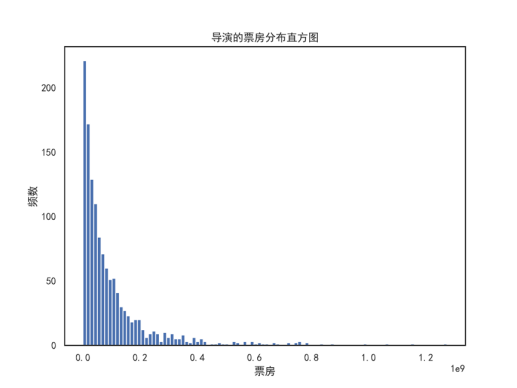
8.5.2 分析评分分布及评分 Top10 的导演
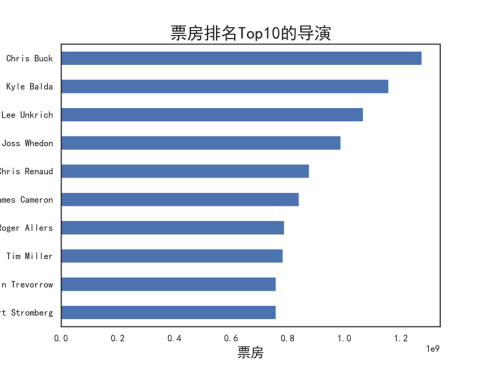
8.6 how
8.6.1 原创 VS 改编占比(饼图)
# 创建数据框
original_df = pd.DataFrame()
original_df['keywords'] = df['keywords'].str.contains('based on').map(lambda x: 1 if x else 0)
original_df['profit'] = df['revenue'] - df['budget']
original_df['budget'] = df['budget']
# 计算
novel_cnt = original_df['keywords'].sum() # 改编作品数量
original_cnt = original_df['keywords'].count() - original_df['keywords'].sum() # 原创作品数量
# 按照 是否原创 分组
original_df = original_df.groupby('keywords', as_index = False).mean() # 注意此处计算的是利润和预算的平均值
# 增加计数列
original_df['count'] = [original_cnt, novel_cnt]
# 计算利润率
original_df['profit_rate'] = (original_df['profit'] / original_df['budget'])*100
# 修改index
original_df.index = ['original', 'based_on_novel']
# 计算百分比
original_pie = original_df['count'] / original_df['count'].sum()
# 绘制饼图
original_pie.plot(kind='pie',label='',startangle=90,shadow=False,autopct='%2.1f%%',figsize=(8,8))
plt.title('改编 VS 原创',fontsize=20)
plt.legend(loc=2,fontsize=10)
plt.savefig('改编VS原创-饼图.png',dpi=300)
plt.show()
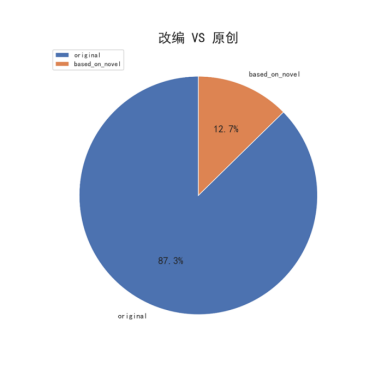
8.6.2 原创 VS 改编预算/利润率(组合图)
x = original_df.index
y1 = original_df.budget
y2 = original_df.profit_rate
fig= plt.figure(figsize = (8,6))
# 左轴
ax1 = fig.add_subplot(1,1,1)
plt.bar(x,y1,color='b',label='平均预算',width=0.25)
plt.xticks(rotation=0, fontsize=12) # 更改横坐标轴名称
ax1.set_xlabel('原创 VS 改编') # 设置x轴label ,y轴label
ax1.set_ylabel('平均预算',fontsize=16)
ax1.legend(loc=2,fontsize=10)
#右轴
# 共享x轴,生成次坐标轴
ax2 = ax1.twinx()
ax2.plot(x,y2,color='r',label='平均利润率')
ax2.set_ylabel('平均利润率',fontsize=16)
ax2.legend(loc=1,fontsize=10) # loc=1,2,3,4分别表示四个角,和四象限顺序一致
# 将利润率坐标轴以百分比格式显示
import matplotlib.ticker as mtick
fmt='%.1f%%'
yticks = mtick.FormatStrFormatter(fmt)
ax2.yaxis.set_major_formatter(yticks)
plt.savefig('改编VS原创的预算以及利润率-组合图.png',dpi=300)
plt.show()
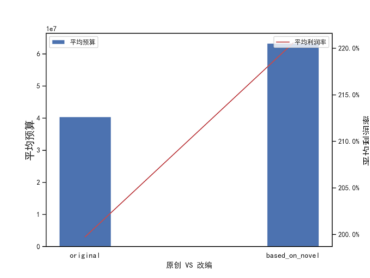
8.7 how much
8.7.1 计算相关系数(票房相关系数矩阵)
revenue_corr = df[['runtime','popularity','vote_average','vote_count','budget','revenue']].corr()
sns.heatmap(
revenue_corr,
annot=True, # 在每个单元格内显示标注
cmap="Blues", # 设置填充颜色:黄色,绿色,蓝色
cbar=True, # 显示color bar
linewidths=0.5, # 在单元格之间加入小间隔,方便数据阅读
)
plt.savefig('票房相关系数矩阵.png',dpi=300)
plt.show()
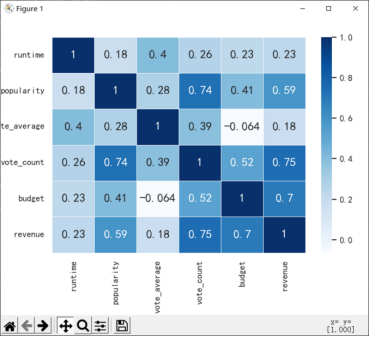
8.7.2 票房影响因素散点图
fig = plt.figure(figsize=(17,5))
ax1 = plt.subplot(1,3,1)
ax1 = sns.regplot(x='budget', y='revenue', data=df, x_jitter=.1,color='r',marker='x')
# marker: 'x','o','v','^','<'
# jitter:抖动项,表示抖动程度
ax1.text(1.6e8,2.2e9,'r=0.7',fontsize=16)
plt.title('budget-revenue-scatter',fontsize=20)
plt.xlabel('budget',fontsize=16)
plt.ylabel('revenue',fontsize=16)
ax2 = plt.subplot(1,3,2)
ax2 = sns.regplot(x='popularity', y='revenue', data=df, x_jitter=.1,color='g',marker='o')
ax2.text(500,3e9,'r=0.59',fontsize=16)
plt.title('popularity-revenue-scatter',fontsize=18)
plt.xlabel('popularity',fontsize=16)
plt.ylabel('revenue',fontsize=16)
ax3 = plt.subplot(1,3,3)
ax3 = sns.regplot(x='vote_count', y='revenue', data=df, x_jitter=.1,color='b',marker='v')
ax3.text(7000,2e9,'r=0.75',fontsize=16)
plt.title('voteCount-revenue-scatter',fontsize=20)
plt.xlabel('vote_count',fontsize=16)
plt.ylabel('revenue',fontsize=16)
plt.savefig('revenue.png',dpi=300)
plt.show()