tqdm模块
tqdm 是 Python 进度条库。
tqdm库下面有2个类我们经常使用:
1.
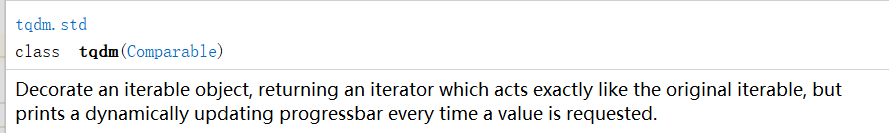
2.
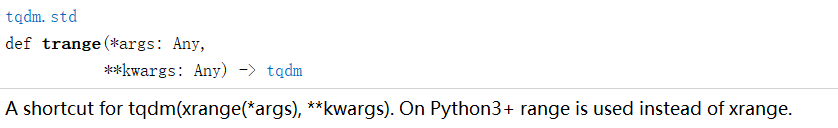
可以在 Python 长循环中添加一个进度提示信息用法:tqdm(iterator)
trange(i) 是 tqdm(range(i)) 的简单写法。
可以总结为三个方法:
方法一:
# 方法1: import time from tqdm import tqdm for i in tqdm(range(100)): time.sleep(0.01) 方法1+: import time from tqdm import trange for i in trange(100): time.sleep(0.01)
结果如下:
0%| | 0/100 [00:00<?, ?it/s] 10%|█ | 10/100 [00:00<00:00, 94.10it/s] 20%|██ | 20/100 [00:00<00:00, 93.77it/s] 30%|███ | 30/100 [00:00<00:00, 93.71it/s] 40%|████ | 40/100 [00:00<00:00, 93.49it/s] 50%|█████ | 50/100 [00:00<00:00, 93.56it/s] 60%|██████ | 60/100 [00:00<00:00, 92.82it/s] 70%|███████ | 70/100 [00:00<00:00, 92.57it/s] 80%|████████ | 80/100 [00:00<00:00, 92.44it/s] 90%|█████████ | 90/100 [00:00<00:00, 92.82it/s] 100%|██████████| 100/100 [00:01<00:00, 92.81it/s] 100%|██████████| 100/100 [00:01<00:00, 92.91it/s]
0%| | 0/100 [00:00<?, ?it/s] 10%|█ | 10/100 [00:00<00:00, 93.74it/s] 20%|██ | 20/100 [00:00<00:00, 93.20it/s] 30%|███ | 30/100 [00:00<00:00, 92.83it/s] 40%|████ | 40/100 [00:00<00:00, 92.83it/s] 50%|█████ | 50/100 [00:00<00:00, 92.57it/s] 60%|██████ | 60/100 [00:00<00:00, 92.90it/s] 70%|███████ | 70/100 [00:00<00:00, 92.88it/s] 80%|████████ | 80/100 [00:00<00:00, 93.00it/s] 90%|█████████ | 90/100 [00:00<00:00, 92.69it/s] 100%|██████████| 100/100 [00:01<00:00, 92.76it/s] 100%|██████████| 100/100 [00:01<00:00, 92.71it/s]
方法二:可以为进度条设置描述
import time from tqdm import tqdm pbar = tqdm(["a", "b", "c", "d"]) for char in pbar: # 设置描述 pbar.set_description("Processing %s" % char) time.sleep(0.2)
0%| | 0/4 [00:00<?, ?it/s] Processing a: 0%| | 0/4 [00:00<?, ?it/s] Processing a: 25%|██▌ | 1/4 [00:00<00:00, 4.99it/s] Processing b: 25%|██▌ | 1/4 [00:00<00:00, 4.99it/s] Processing b: 50%|█████ | 2/4 [00:00<00:00, 4.99it/s] Processing c: 50%|█████ | 2/4 [00:00<00:00, 4.99it/s] Processing c: 75%|███████▌ | 3/4 [00:00<00:00, 4.99it/s] Processing d: 75%|███████▌ | 3/4 [00:00<00:00, 4.99it/s] Processing d: 100%|██████████| 4/4 [00:00<00:00, 4.99it/s] Processing d: 100%|██████████| 4/4 [00:00<00:00, 4.99it/s]
方法三:手动更新
import time from tqdm import tqdm # 一共200个,每次更新10,一共更新20次 with tqdm(total=200) as pbar: pbar.set_description("Processing") for i in range(20): pbar.update(10) time.sleep(0.1) #方法2: pbar = tqdm(total=200) for i in range(20): pbar.update(10) time.sleep(0.1) pbar.close()
0%| | 0/200 [00:00<?, ?it/s] Processing: 0%| | 0/200 [00:00<?, ?it/s] Processing: 10%|█ | 20/200 [00:00<00:00, 198.53it/s] Processing: 15%|█▌ | 30/200 [00:00<00:01, 152.68it/s] Processing: 20%|██ | 40/200 [00:00<00:01, 131.50it/s] Processing: 25%|██▌ | 50/200 [00:00<00:01, 119.83it/s] Processing: 30%|███ | 60/200 [00:00<00:01, 112.82it/s] Processing: 35%|███▌ | 70/200 [00:00<00:01, 108.39it/s] Processing: 40%|████ | 80/200 [00:00<00:01, 105.48it/s] Processing: 45%|████▌ | 90/200 [00:00<00:01, 103.54it/s] Processing: 50%|█████ | 100/200 [00:00<00:00, 102.21it/s] Processing: 55%|█████▌ | 110/200 [00:01<00:00, 101.32it/s] Processing: 60%|██████ | 120/200 [00:01<00:00, 100.70it/s] Processing: 65%|██████▌ | 130/200 [00:01<00:00, 100.27it/s] Processing: 70%|███████ | 140/200 [00:01<00:00, 100.17it/s] Processing: 75%|███████▌ | 150/200 [00:01<00:00, 100.00it/s] Processing: 80%|████████ | 160/200 [00:01<00:00, 99.78it/s] Processing: 85%|████████▌ | 170/200 [00:01<00:00, 99.75it/s] Processing: 90%|█████████ | 180/200 [00:01<00:00, 99.60it/s] Processing: 95%|█████████▌| 190/200 [00:01<00:00, 99.71it/s] Processing: 100%|██████████| 200/200 [00:01<00:00, 99.68it/s] Processing: 100%|██████████| 200/200 [00:02<00:00, 99.39it/s]
0%| | 0/200 [00:00<?, ?it/s] 10%|█ | 20/200 [00:00<00:00, 198.60it/s] 15%|█▌ | 30/200 [00:00<00:01, 152.73it/s] 20%|██ | 40/200 [00:00<00:01, 131.51it/s] 25%|██▌ | 50/200 [00:00<00:01, 119.83it/s] 30%|███ | 60/200 [00:00<00:01, 112.82it/s] 35%|███▌ | 70/200 [00:00<00:01, 108.38it/s] 40%|████ | 80/200 [00:00<00:01, 105.37it/s] 45%|████▌ | 90/200 [00:00<00:01, 103.56it/s] 50%|█████ | 100/200 [00:00<00:00, 102.19it/s] 55%|█████▌ | 110/200 [00:01<00:00, 101.52it/s] 60%|██████ | 120/200 [00:01<00:00, 100.93it/s] 65%|██████▌ | 130/200 [00:01<00:00, 100.43it/s] 70%|███████ | 140/200 [00:01<00:00, 100.08it/s] 75%|███████▌ | 150/200 [00:01<00:00, 100.04it/s] 80%|████████ | 160/200 [00:01<00:00, 99.90it/s] 85%|████████▌ | 170/200 [00:01<00:00, 99.92it/s] 90%|█████████ | 180/200 [00:01<00:00, 99.81it/s] 95%|█████████▌| 190/200 [00:01<00:00, 99.86it/s] 100%|██████████| 200/200 [00:01<00:00, 99.78it/s] 100%|██████████| 200/200 [00:02<00:00, 99.47it/s]
大多数人都以为是才智成就了科学家,他们错了,是品格。---爱因斯坦



 浙公网安备 33010602011771号
浙公网安备 33010602011771号