eclipse 创建spring boot项目以及出现警告:pom.xml不存在的解决办法
Step 1: File=>New=>Project=>Spring Starter Project
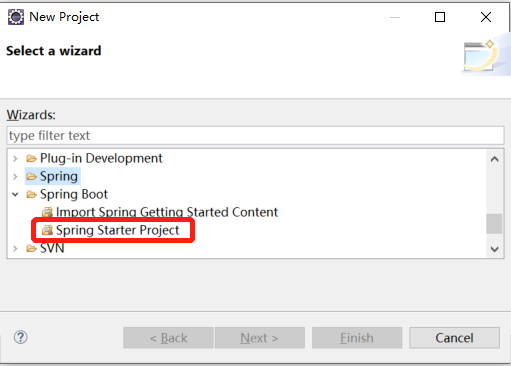
Step 2: 填写项目基本信息
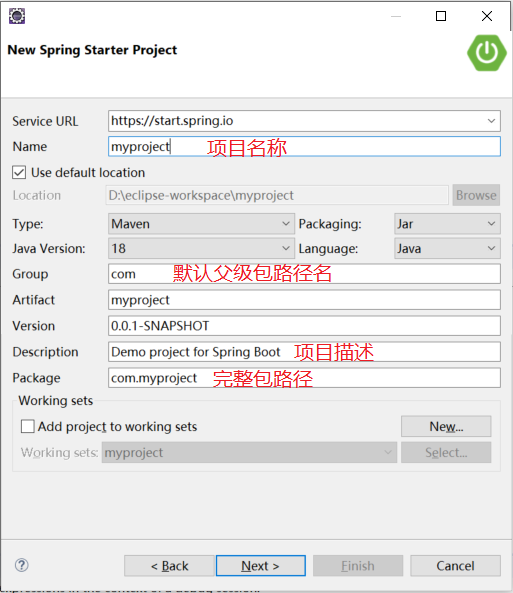
Step 3:选择需要引用的功能包
此处选择Lombok与Spring Data JPA

Step 4:项目创建完,基本结构如下:
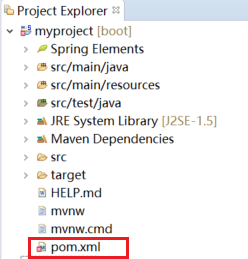
此处pom.xml前面有个错误。
右键项目=>Run as maven build,出现如下错误信息
右键项目=>Maven=>Update Project
[WARNING] The requested profile "pom.xml" could not be activated because it does not exist.
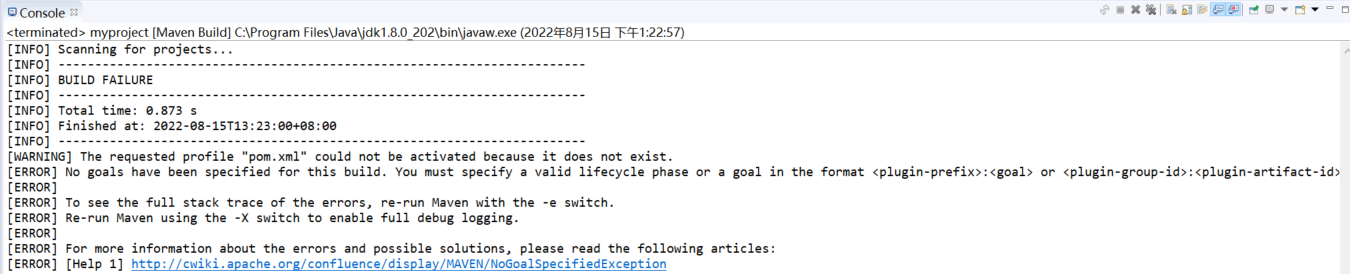
因为eclipse插件不兼容的原因,加上当前spring boot工程默认是jar导出,所以需要在你的pom.xml加上以下配置项:
<properties>
<maven-jar-plugin.version>3.0.0</maven-jar-plugin.version>
</properties>
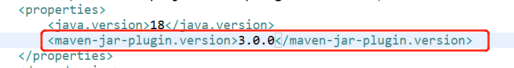
上述代码中“3.0.0”需要你以实际的版本号为准。
最后,右键项目=>Maven=>Update Project...后,此报错消失。
这个插件的作用是,比如:利用maven打jar时,设定manifest的参数,比如指定运行的Main class入口类,以及将依赖的jar包加入到classpath中等。





【推荐】国内首个AI IDE,深度理解中文开发场景,立即下载体验Trae
【推荐】编程新体验,更懂你的AI,立即体验豆包MarsCode编程助手
【推荐】抖音旗下AI助手豆包,你的智能百科全书,全免费不限次数
【推荐】轻量又高性能的 SSH 工具 IShell:AI 加持,快人一步
· 25岁的心里话
· 闲置电脑爆改个人服务器(超详细) #公网映射 #Vmware虚拟网络编辑器
· 零经验选手,Compose 一天开发一款小游戏!
· 通过 API 将Deepseek响应流式内容输出到前端
· 因为Apifox不支持离线,我果断选择了Apipost!