vite Ant Design Vue 动态主题
简单记录一下。
官网地址:https://www.antdv.com/docs/vue/customize-theme-cn
antd全局化配置:https://www.antdv.com/components/config-provider-cn
开始没懂怎么去使用,查了资料也没有实现ConfigProvider配置的效果。
整理一下思路,使用ConfigProvider进行配置,不考虑动态的情况下静态配置怎么生效?
配置App.vue
1 <!-- APP.vue --> 2 <template> 3 <a-config-provider> 4 <router-view /> 5 </a-config-provider> 6 </template> 7 <script setup> 8 import { reactive } from "vue"; 9 import { ConfigProvider } from "ant-design-vue"; 10 11 // 直接官网复制的代码 12 const colorState = reactive({ 13 primaryColor: "#25b864", 14 errorColor: "#ff4d4f", 15 warningColor: "#faad14", 16 successColor: "#52c41a", 17 infoColor: "#1890ff", 18 }); 19 ConfigProvider.config({ 20 theme: colorState, 21 }); 22 </script>
HelloWorld.vue:
<template> <a-card> <a-row justify="center"> <a-col> <input type="color" :value="colorState.primaryColor" @input="e => onColorChange('primaryColor', e)" /> </a-col> </a-row> <br /> <a-row gutter="20" align="middle" justify="center"> <a-col> <a-checkbox v-model:checked="checked">Checkbox</a-checkbox> </a-col> <a-col> <a-button type="primary">Primary</a-button> </a-col> <a-col> <a-button>Default</a-button> </a-col> <a-col> <a-button type="dashed">Dashed</a-button> </a-col> <a-col> <a-button type="text">Text</a-button> </a-col> <a-col> <a-button type="link">Link</a-button> </a-col> <a-col> <a-button type="primary" @click="info">HelloWorld</a-button> </a-col> <a-col> <a-checkable-tag checked>CheckableTag</a-checkable-tag> </a-col> </a-row> </a-card> </template> <script setup> // 引入配置 import { ConfigProvider } from "ant-design-vue"; import { ref, reactive } from "vue"; const checked = ref(false); //与app.vue一致 const colorState = reactive({ primaryColor: "#25b864", }); const onColorChange = (type, e) => { console.log(type, e.target.value, "颜色"); Object.assign(colorState, { [type]: e.target.value, }); ConfigProvider.config({ theme: colorState, }); }; </script>
但是没得效果:
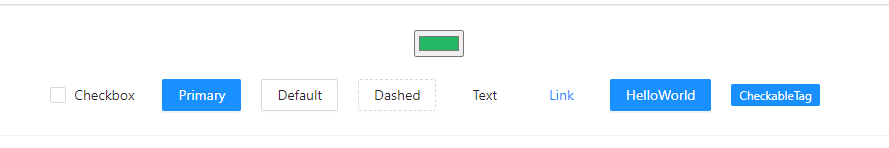
生效:
文档:需要引入替换当前项目引入样式文件为 CSS Variable 版本。
引入:
// main.js
import "ant-design-vue/dist/antd.variable.min.css";
引入后在vite.config.中修改
1 AntDesignVueResolver({ importStyle: false })
刷新: 此时主题就生效了。
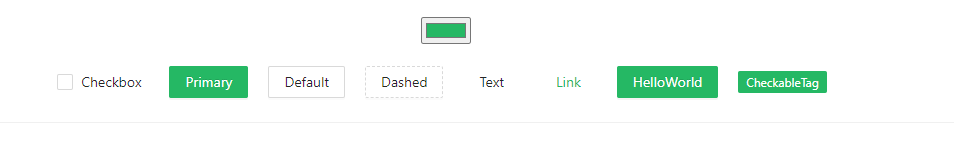
最后:colorState 参数放进状态管理里面。
antd 4.0更改less 为css in js
配置更改引入.less 文件 删除。动态主题切换更改为
<a-config-provider
:theme="{
token: {
colorPrimary: themeColorState.themeColor,
},
}"
></a-config-provider>
themeColorState.themeColor:为状态管理的主题色。
惟精惟一,允执厥中



