angular中ng-options的用法
首先,我們來看看 AngularJS:select API 的 ngOptions 參數說明:
|
Where:
|
這說明,看了幾遍還是無法理解,尤其是 label 與 select 與 group 的應用部分,無法完整理解,自然也無法活用。而官方文件又沒有太多範例,並沒有把我有疑問的這幾點都實作出範例,所以這才抽空自己寫了 一套完整範例 ,相信看了之後應該可以理解。有興趣的請參考以下網址: http://jsbin.com/ukezuj/5
以下就用文字說明我寫的這幾個範例,以及整理出來的注意事項:
首先,先準備好 Controller 與 Model 物件,這是要提供給 View 用的:
function MySelectCtrl($scope)
{
$scope.Model = [
{
id: 10001,
MainCategory: '男',
ProductName: '水洗T恤',
ProductColor: '白'
},
{
id: 10002,
MainCategory: '女',
ProductName: '圓領短袖',
ProductColor: '黃'
},
{
id: 10002,
MainCategory: '女',
ProductName: '圓領短袖',
ProductColor: '黃'
}];
}
範例 1. 基本下拉選單 : label for value in array
<select ng-model="Select1" ng-options="m.ProductName for m in Model">
<option value="">-- 請選擇 --</option>
</select>
- 這裡的 value 也就是程式碼中的 m 這部分,而 m 這個物件會從 Model 陣列中取出一個元素,一次一個元素。
- 這裡的 label 也就是程式碼中的 m.ProductName 這部分,這一段其實是一個 Angular 表達式 (Angular Expression) ,我們在下一個範例會有另一個複雜範例。
輸出結果:
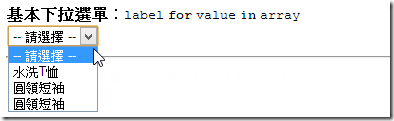
範例 2. 自訂下拉選單顯示名稱 : label for value in array
<select ng-model="Select2" ng-options="(m.ProductColor + ' - ' + m.ProductName) for m in Model">
<option value="">-- 請選擇 --</option>
</select>
- 這裡的 value 也就是程式碼中的 m 這部分,而 m 這個物件會從 Model 陣列中取出一個元素,一次一個元素。 看了第 2 次,你應該可以知道,這裡的 m 其實是一個變數,用來存放從陣列中取出的物件,所以這個 m 並不是一個 Angular 表達式 ,而是一個 區域變數 而已。
- 這裡的 label 也就是程式碼中的 (m.ProductColor + ' - ' + m.ProductName) 這部分,這裡你就可以看出,這其實就是一個 Angular 表達式 (Angular Expression),所以可以用來顯示較為複雜的下拉選單顯示文字。
輸出結果:
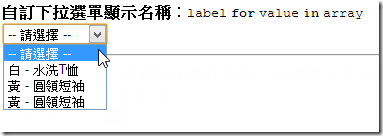
範例 3. 使用 <optgroup> 依據特定欄位群組下拉選單,並自訂顯示名稱 : label group by group for value in array
<select ng-model="Select3" ng-options="(m.ProductColor + ' - ' + m.ProductName) group by m.MainCategory for m in Model">
<option value="">-- 請選擇 --</option>
</select>
- 這裡的 group 也就是程式碼中的 m.MainCategory 這個部分,代表用來設定以這個屬性的內容當成群組的條件。而骨子裡,其實就是用 HTML 的 <optgroup> 標籤來做到這點。
輸出結果:
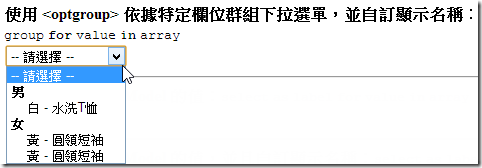
範例 4. 自訂 select 的 ngModel 的值 : select as label for value in array
<select ng-model="Select4" ng-options="m.id as m.ProductName for m in Model">
<option value="">-- 請選擇 --</option>
</select>
- 這裡的 select 是我當時最不能理解的,實驗後才發現,因為我們有在 select 標籤上有指定一個 ng-model 屬性 ( Select4 ),從本文章的前三個範例來說,當下拉選單被選中時,選中該項的那個 m 變數值,預設會自動繫結進 select 的 ng-model 指定的模型物件,在這個範例就是 Select4 。不過,在這個範例中,我們的 select 指定的是 m.id 物件,也代表著最後會繫結進 Select4 模型的值,將會是被選中的那個選項的 m.id 值。
輸出結果:
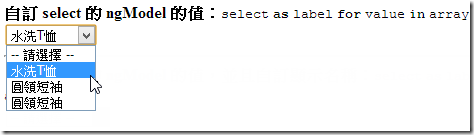
請注意 : 此範例從輸出畫面完全看不出變化,但這時如果你去查 Controller 查詢 $scope.Select4 的值,如果你選中的是如上圖的「水洗T恤」,得到的 $scope.Select4 就會變成 10001 。
另外一個需要注意的是,請不要費心去查看這個 <select> 每一個 <option> 選項的 value 值,我指的是在 DOM 物件中每個 <option value="xxx"> 的 value 部分,因為這邊的值永遠會是 AngularJS 裡面內部物件的陣列元素索引,並不會是你所指定的 select ( m.id ) 的值。
相信有了上述範例,應該可以更加理解 select directive 裡 ngOptions 的實際用法。



 浙公网安备 33010602011771号
浙公网安备 33010602011771号