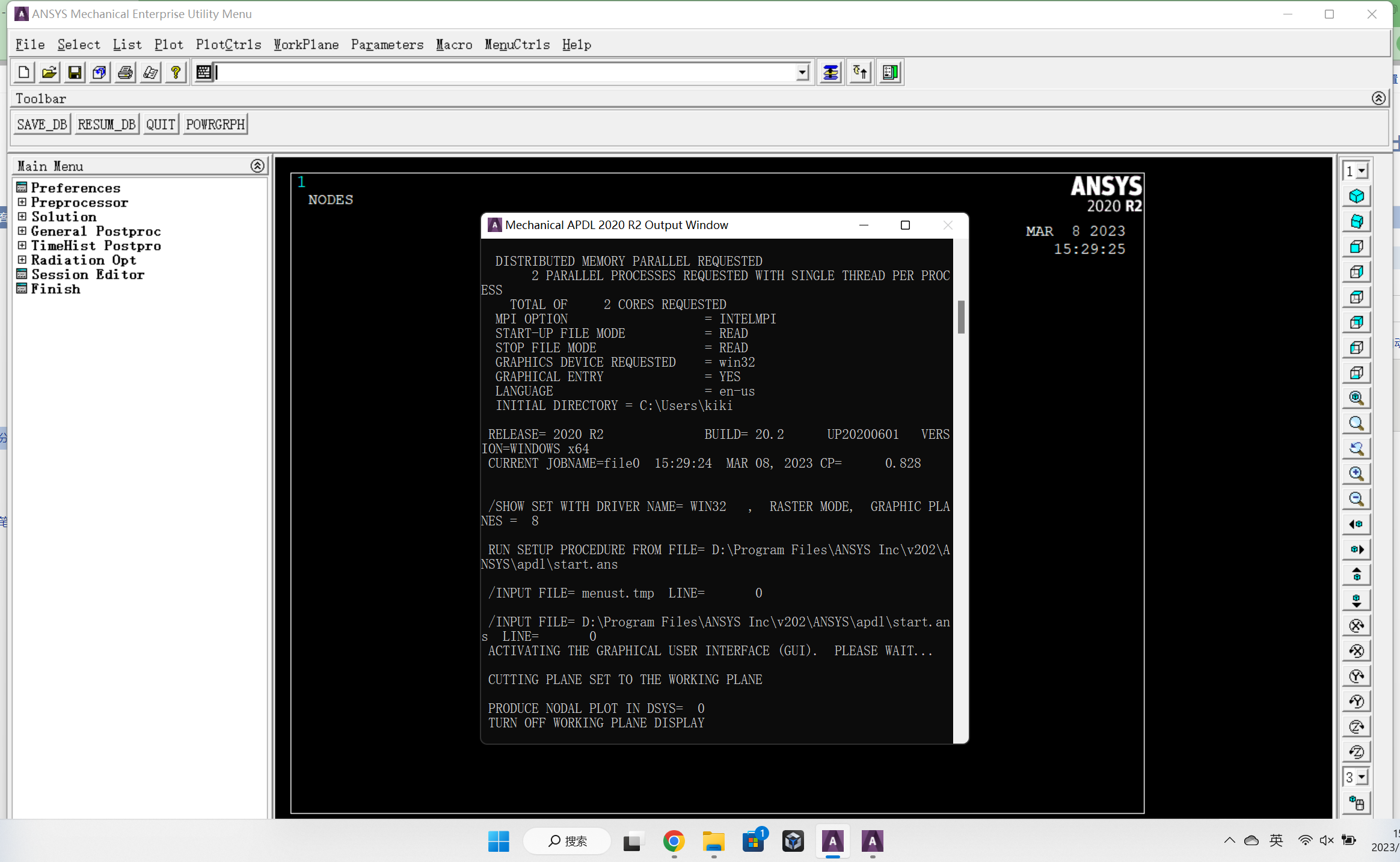ANSYS安装
参考:https://mp.weixin.qq.com/s/s9Pn0WJs1sk2XggVmn5y0A
【1】解压安装包,得到:
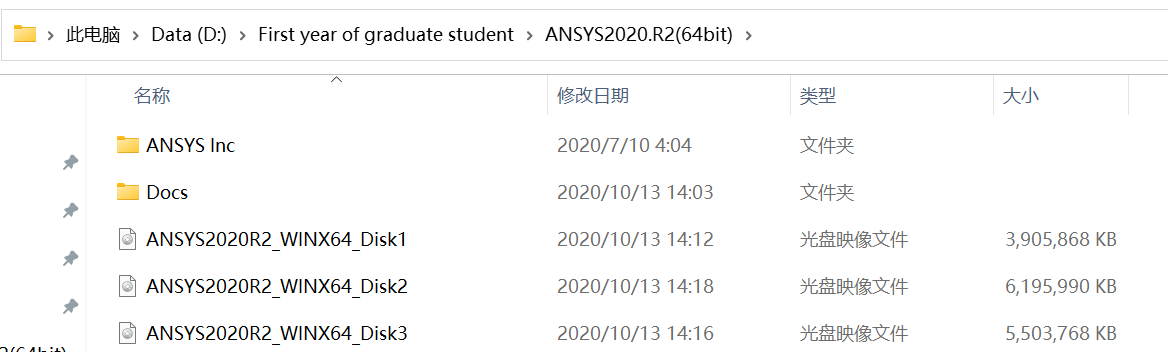
【2】右键点击【ANSYS2020R2_WINX64_Disk1】,选择装载,出现界面如下,并右键以管理员身份打开【setup】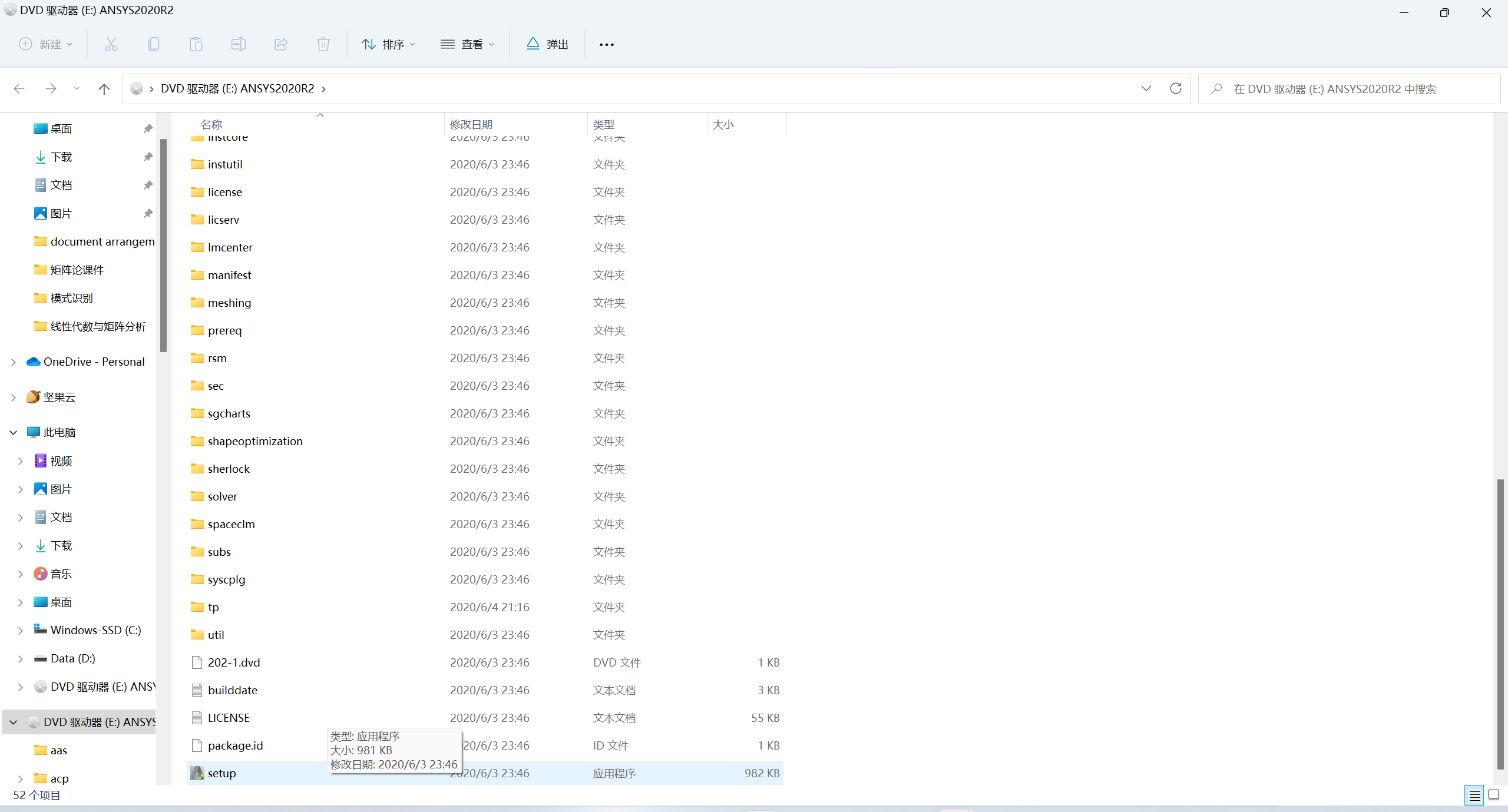
【3】进入安装界面,按照教程一直点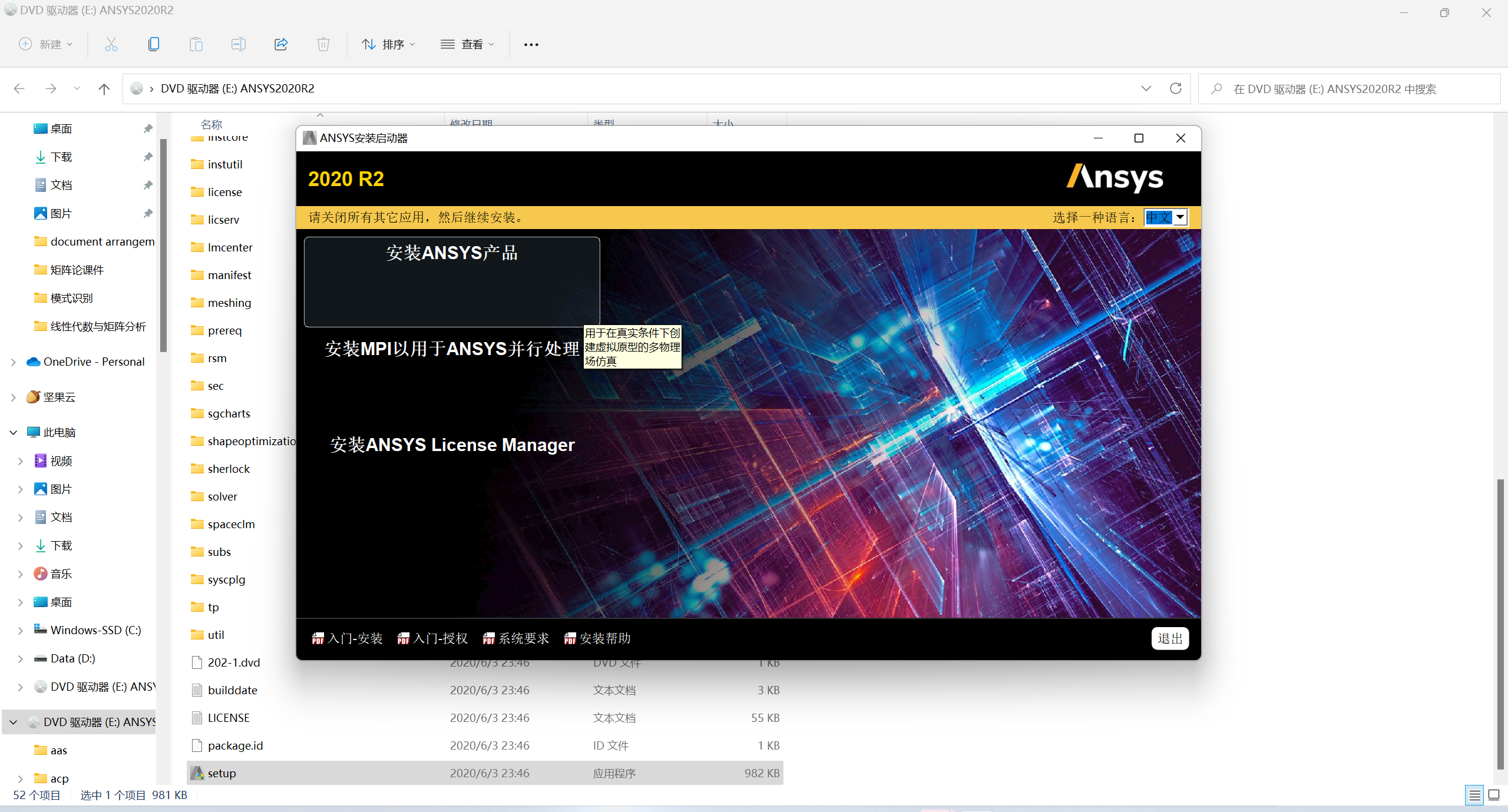
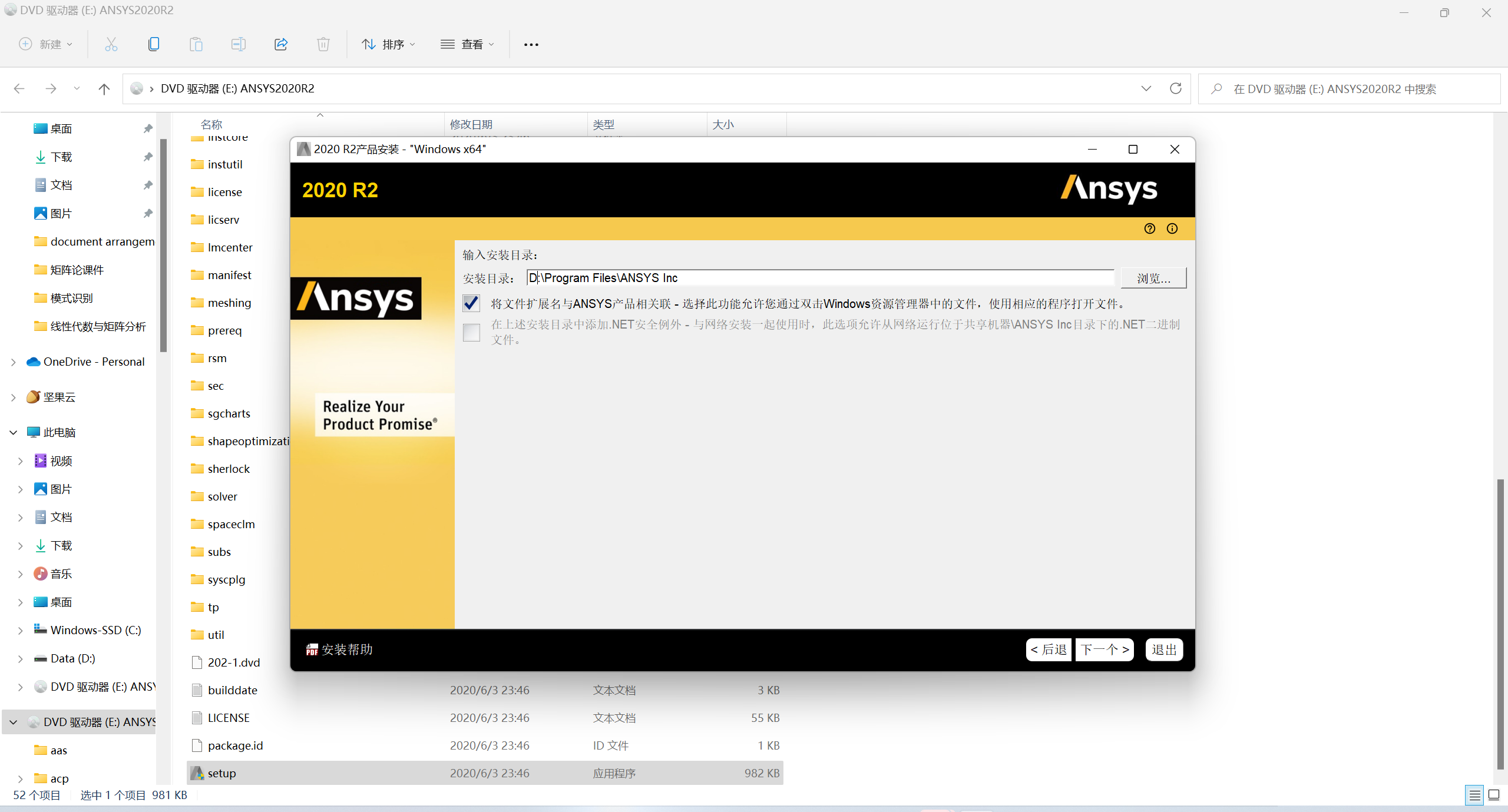
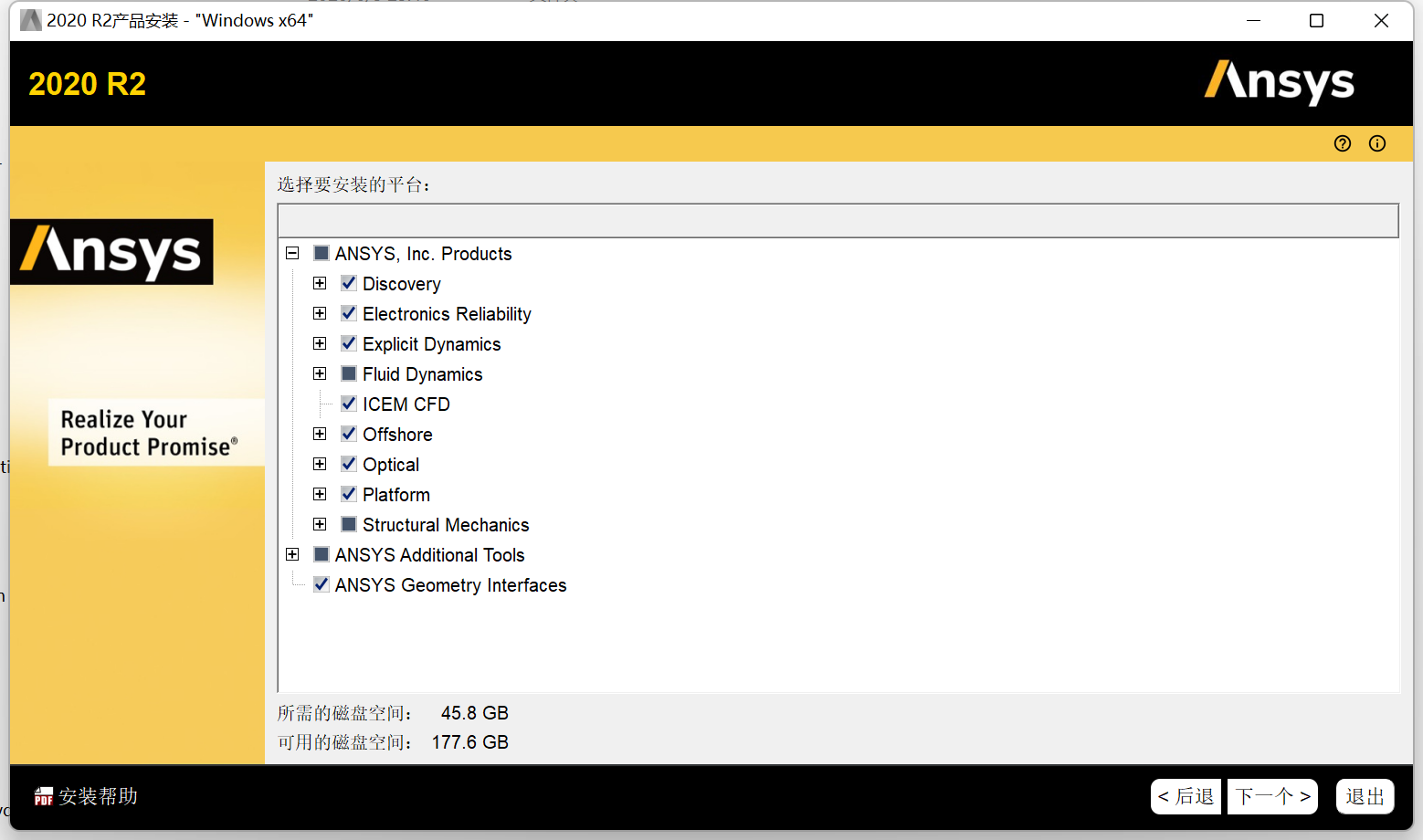

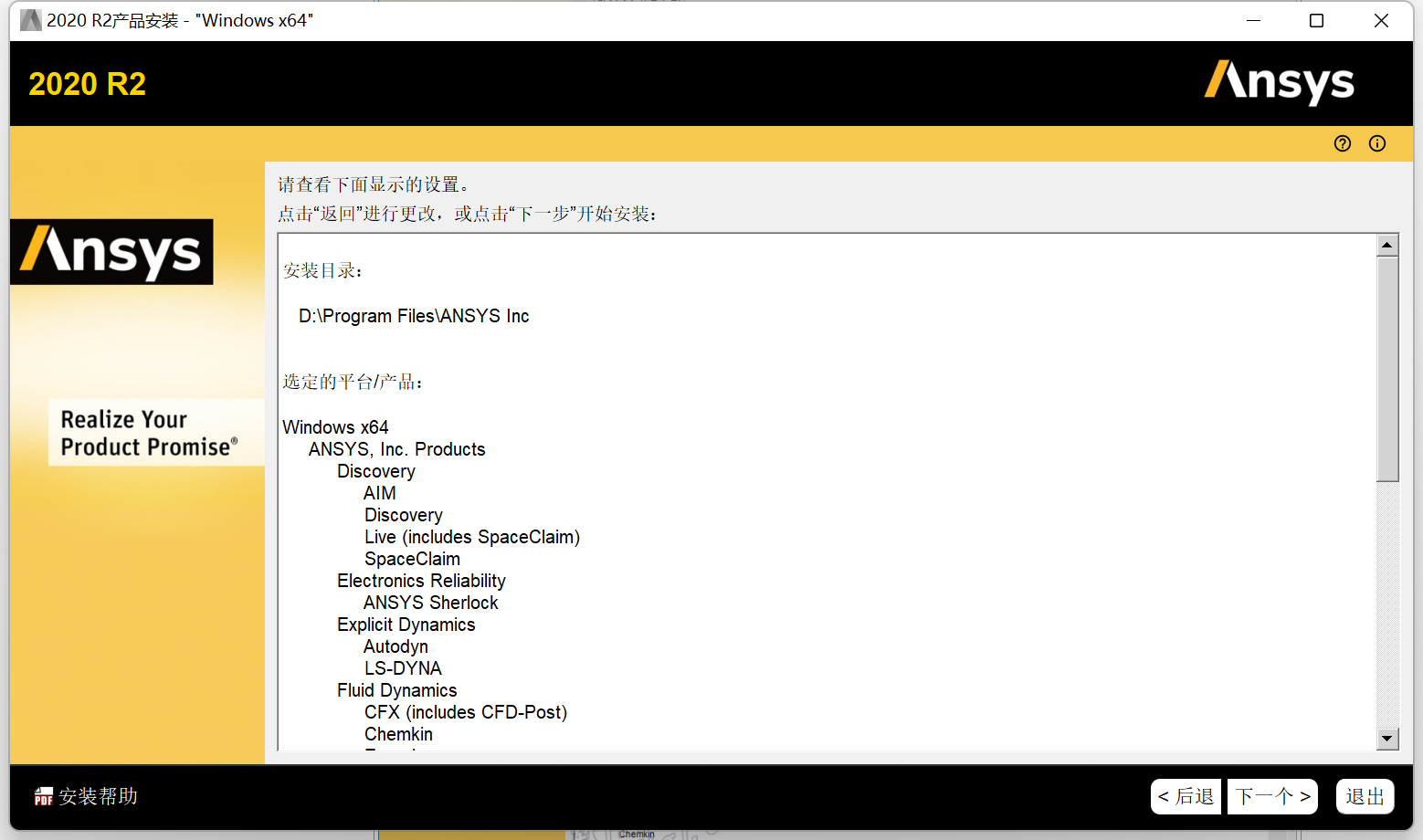
开始装第一个盘了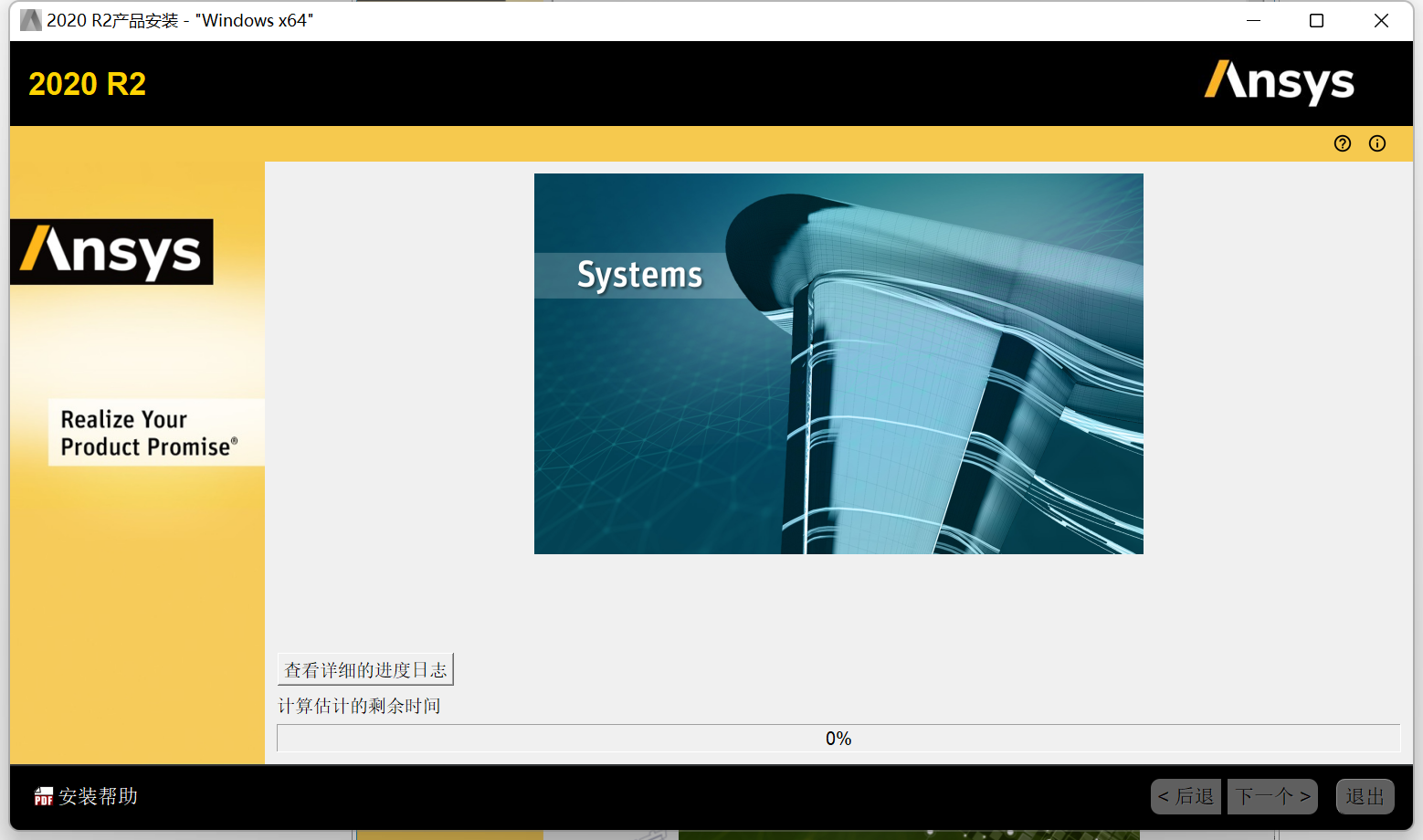
【问题1】:
here was a problem installing the following prerequisites:
ntel SDK for OpenCL-CPU only runtime package
Vould you like to re-try?
the installation of the prerequisites fails after multiple attempts,pleasettempt to install the prerequisites yourself,or contact your systemdministrator.
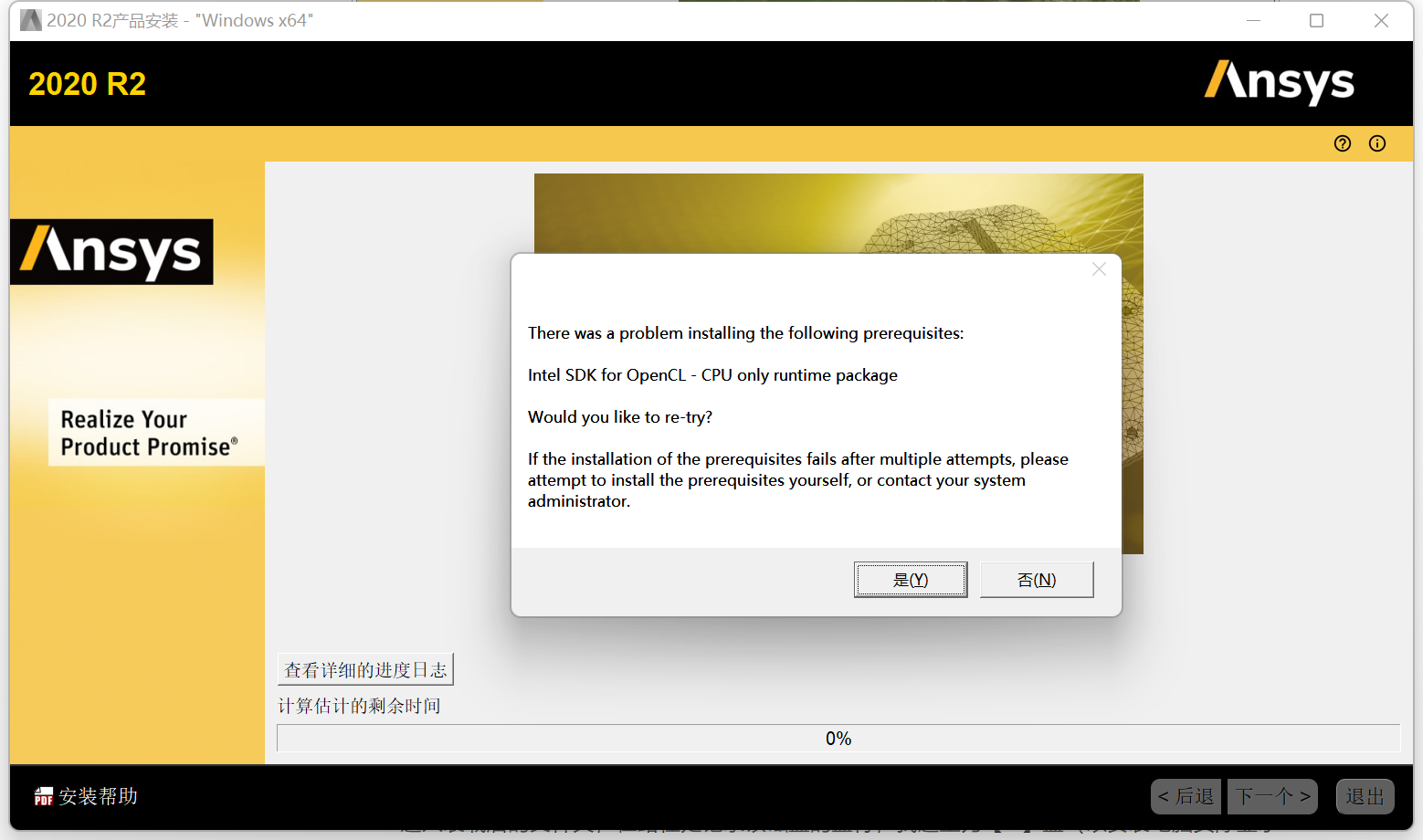
【解决1】:直接点否:https://zhuanlan.zhihu.com/p/555651518,进度条就可以走起来啦~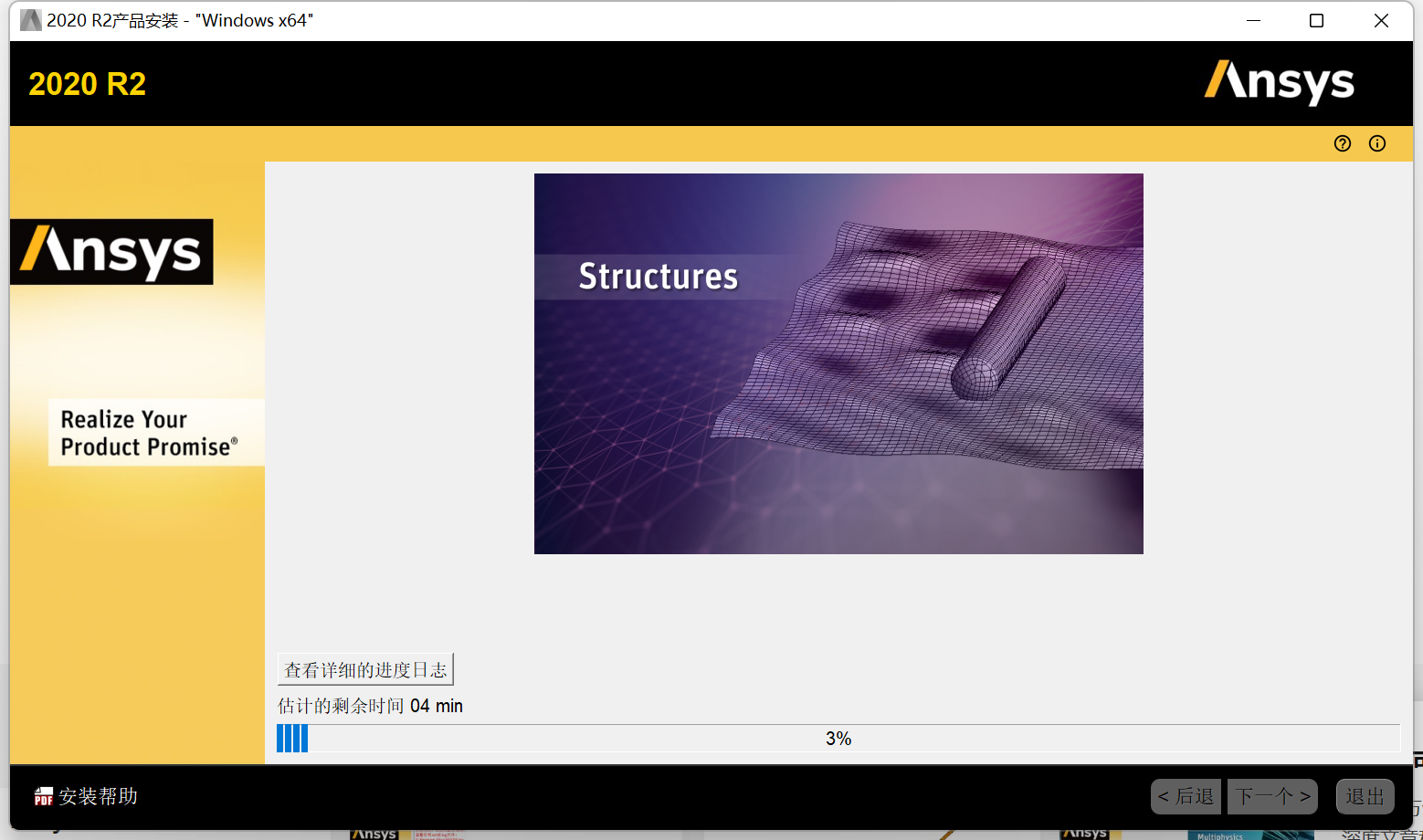
【4】依次安装第二个盘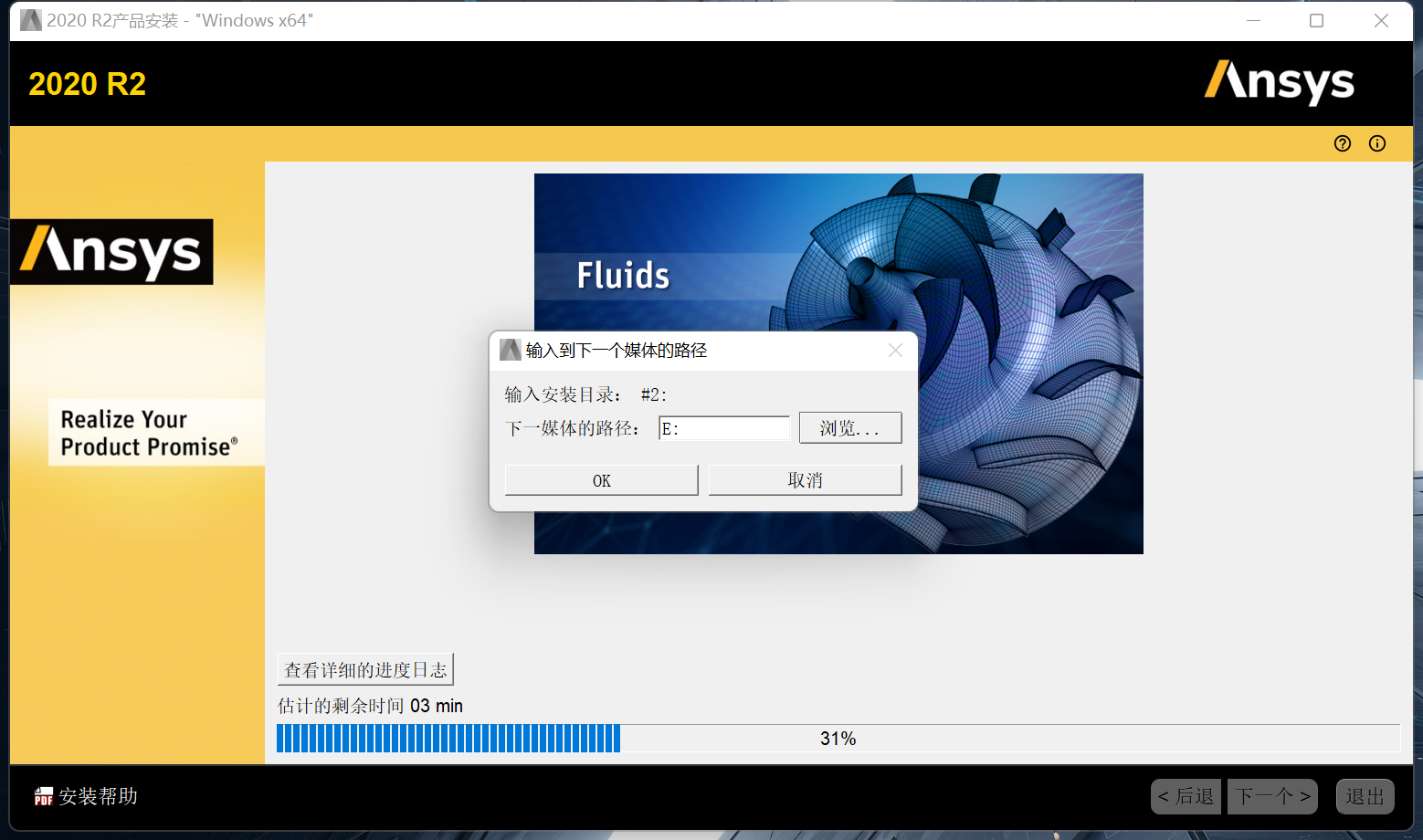
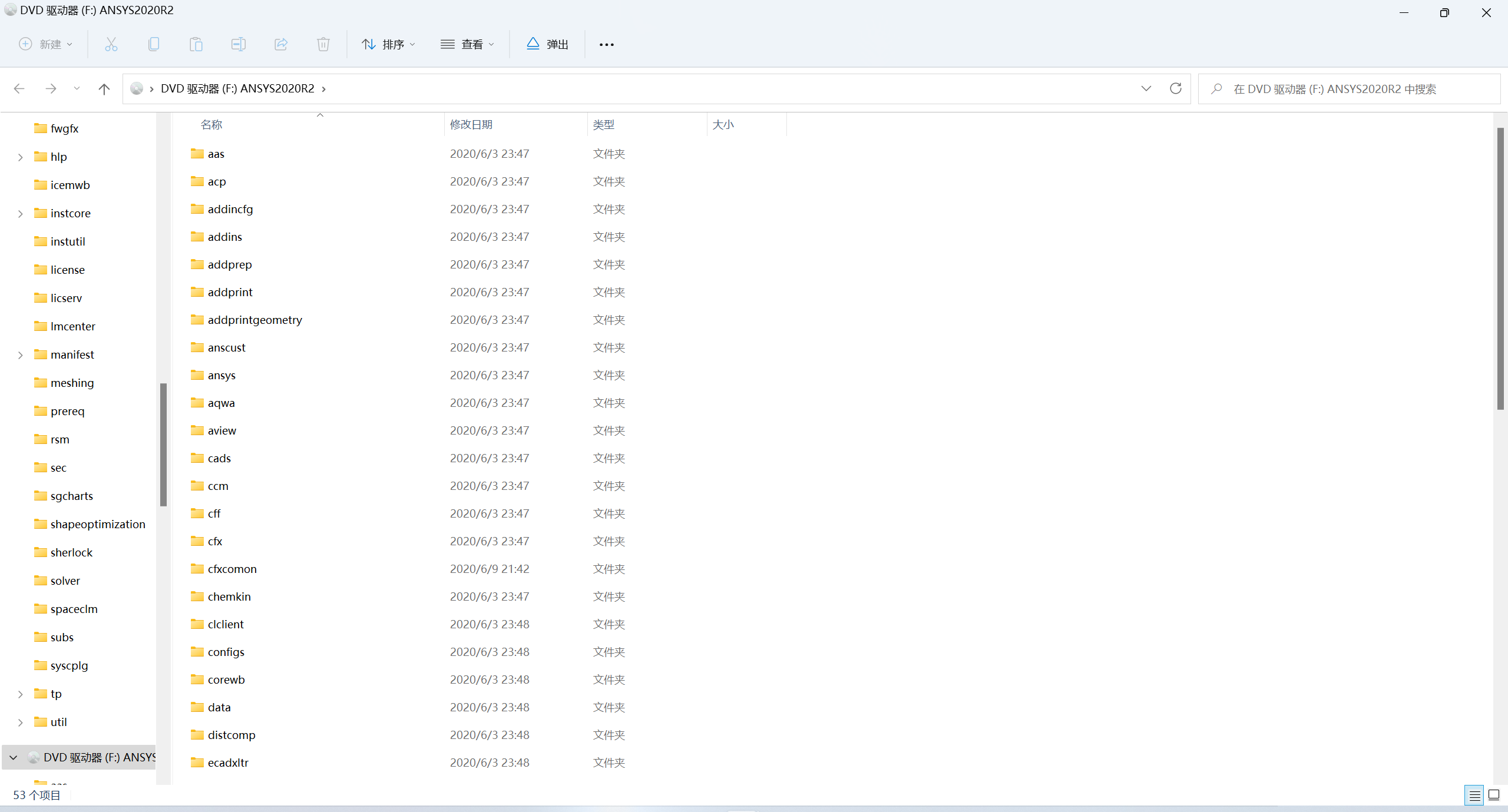
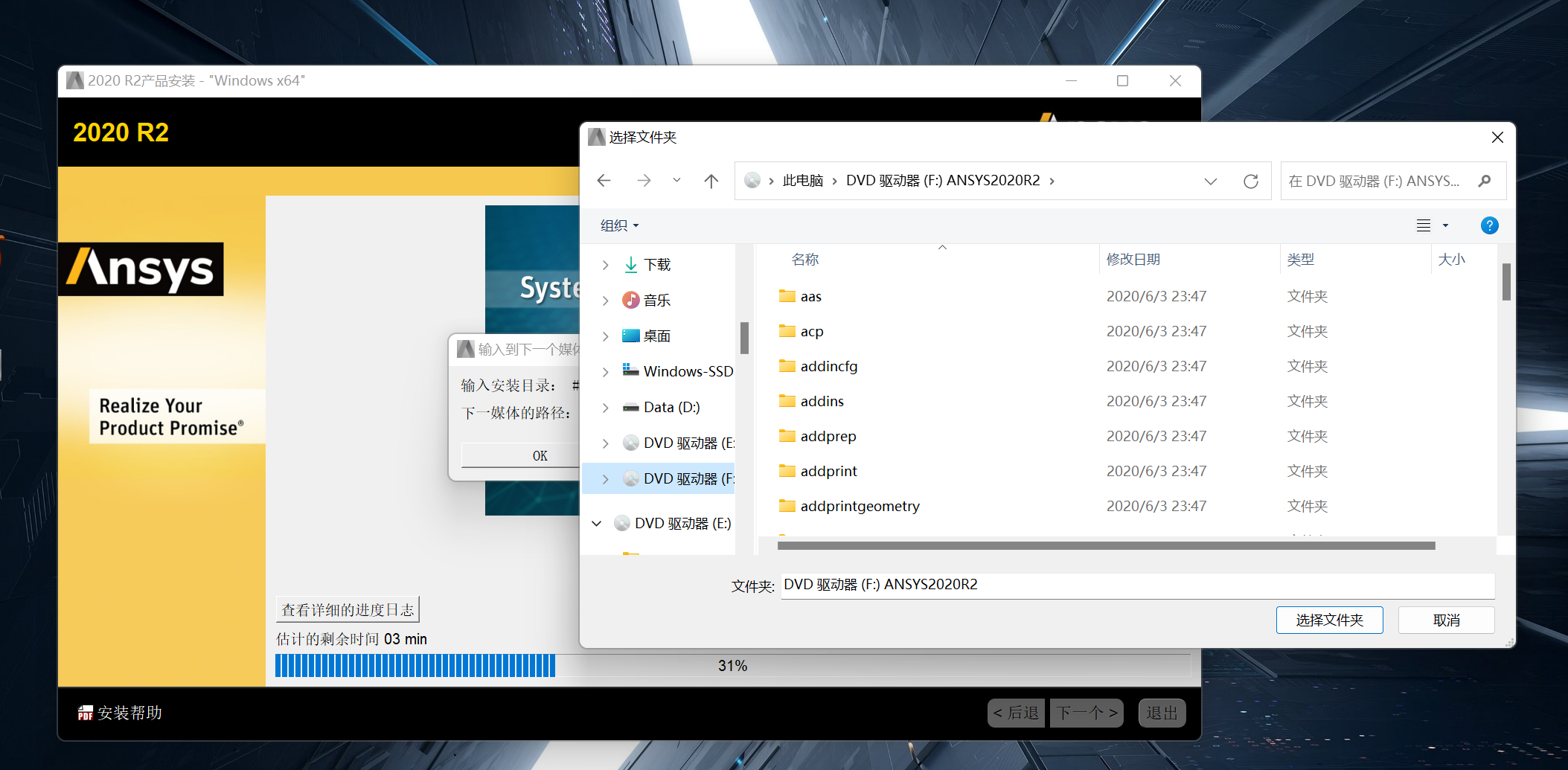
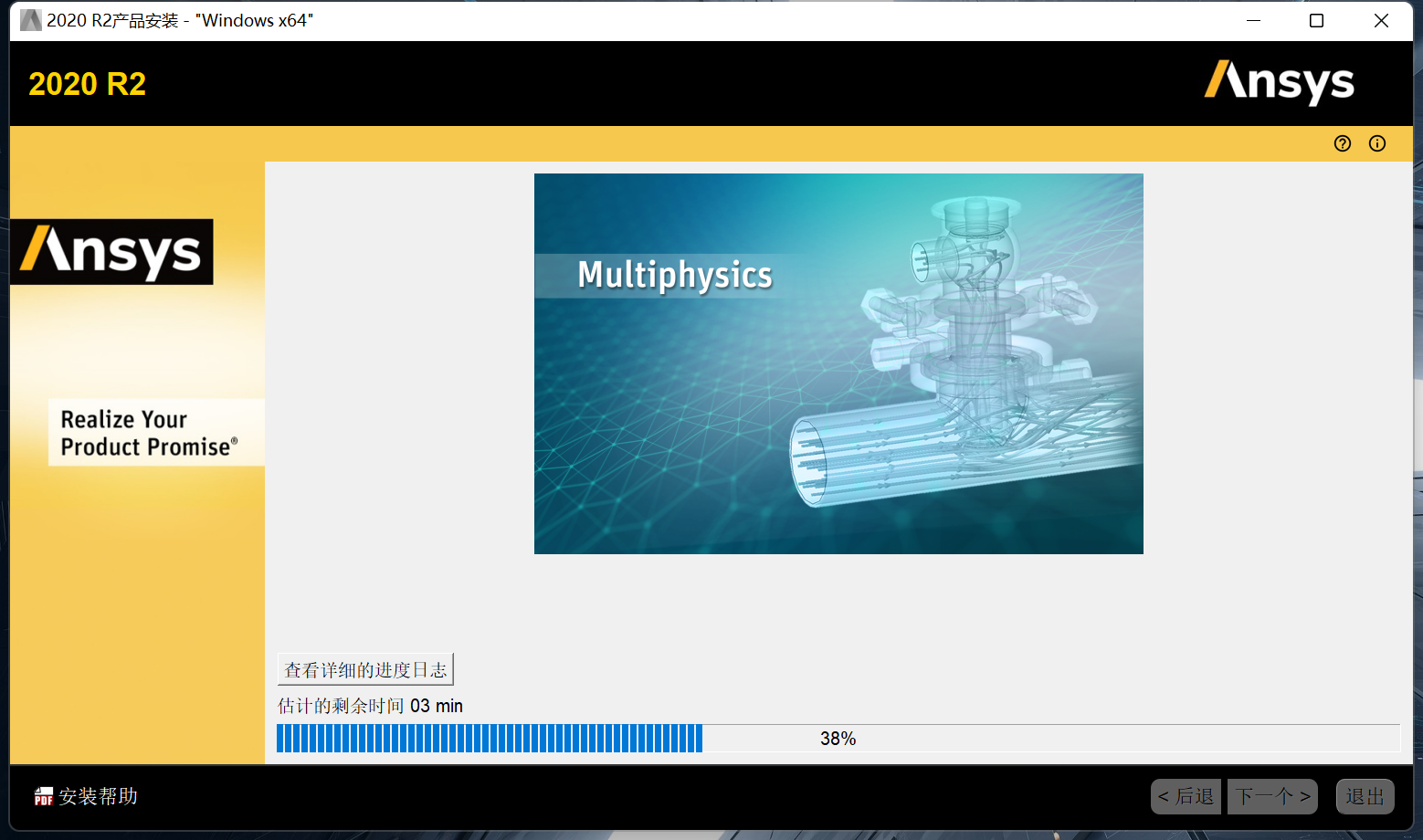
【5】和第三个盘
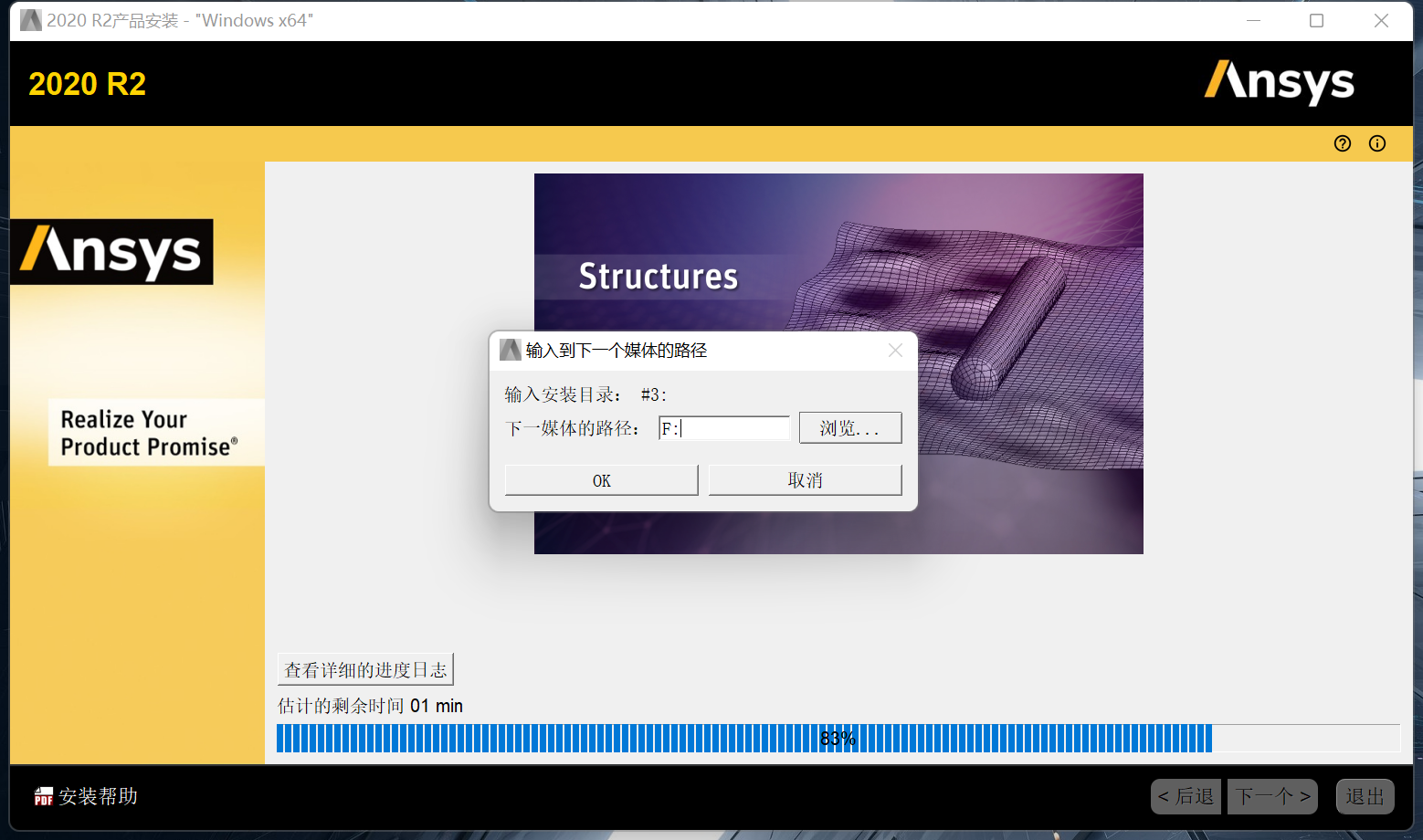
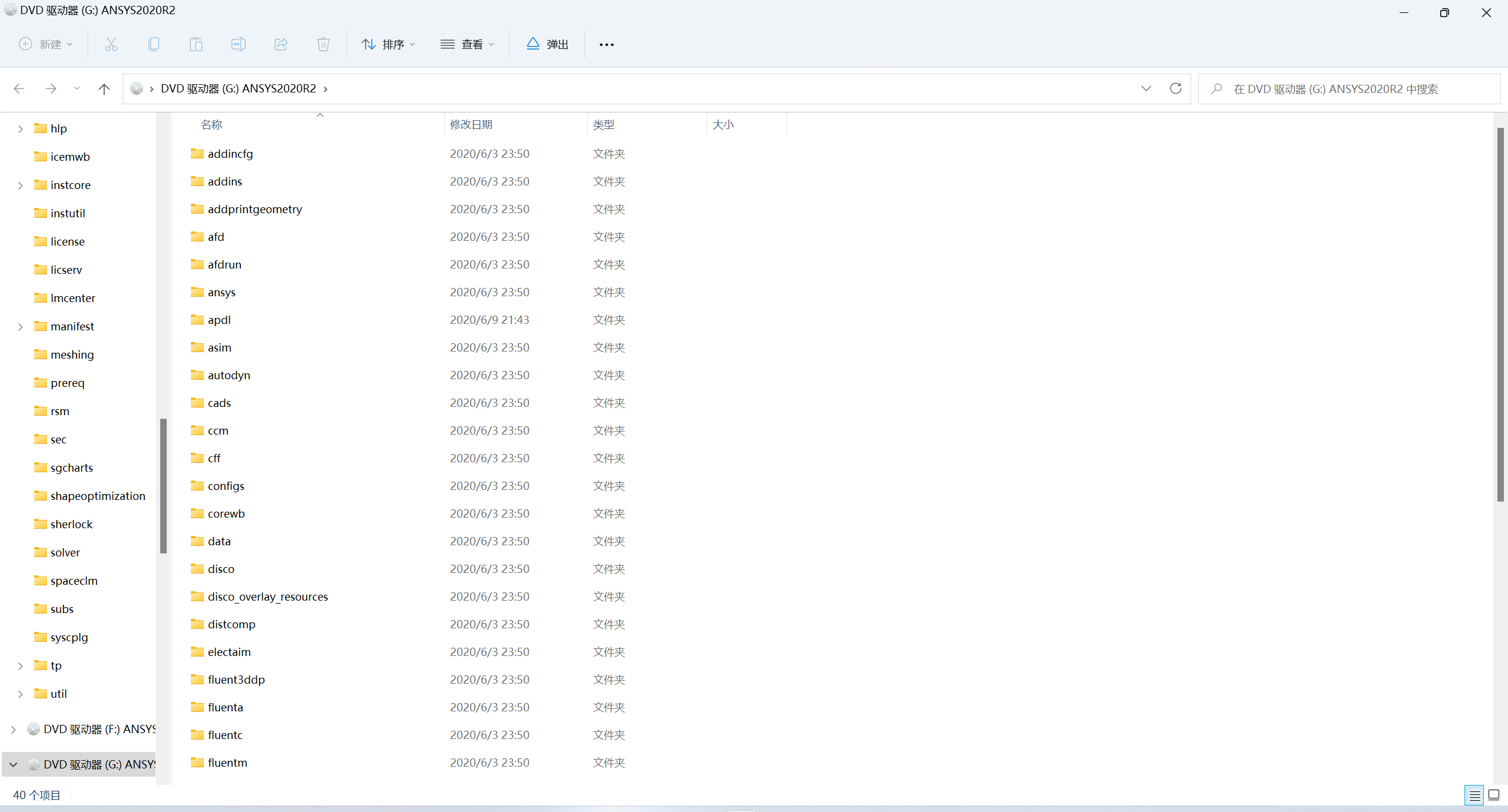
卡在%99不要怕,多等一会儿就好了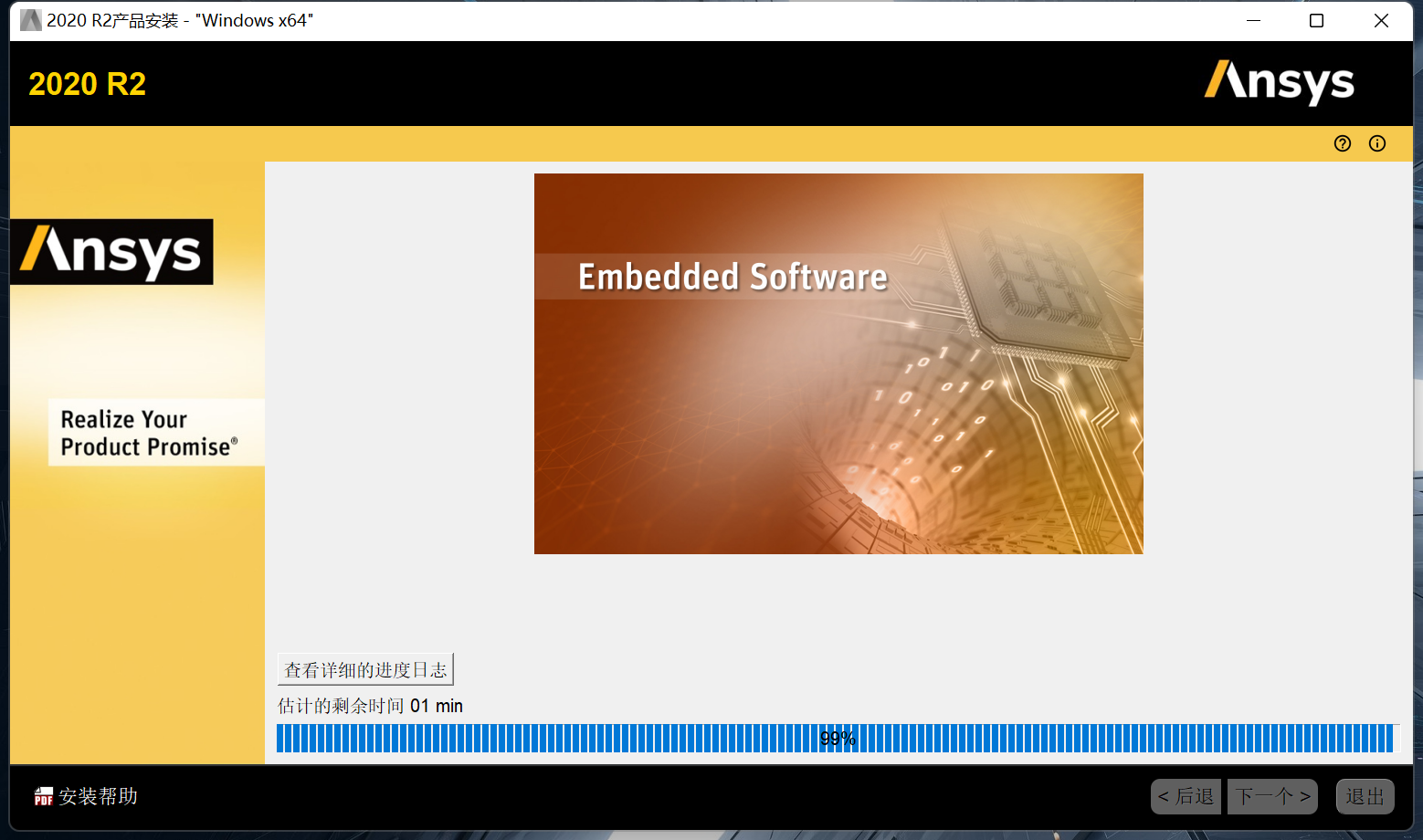
【6】结束退出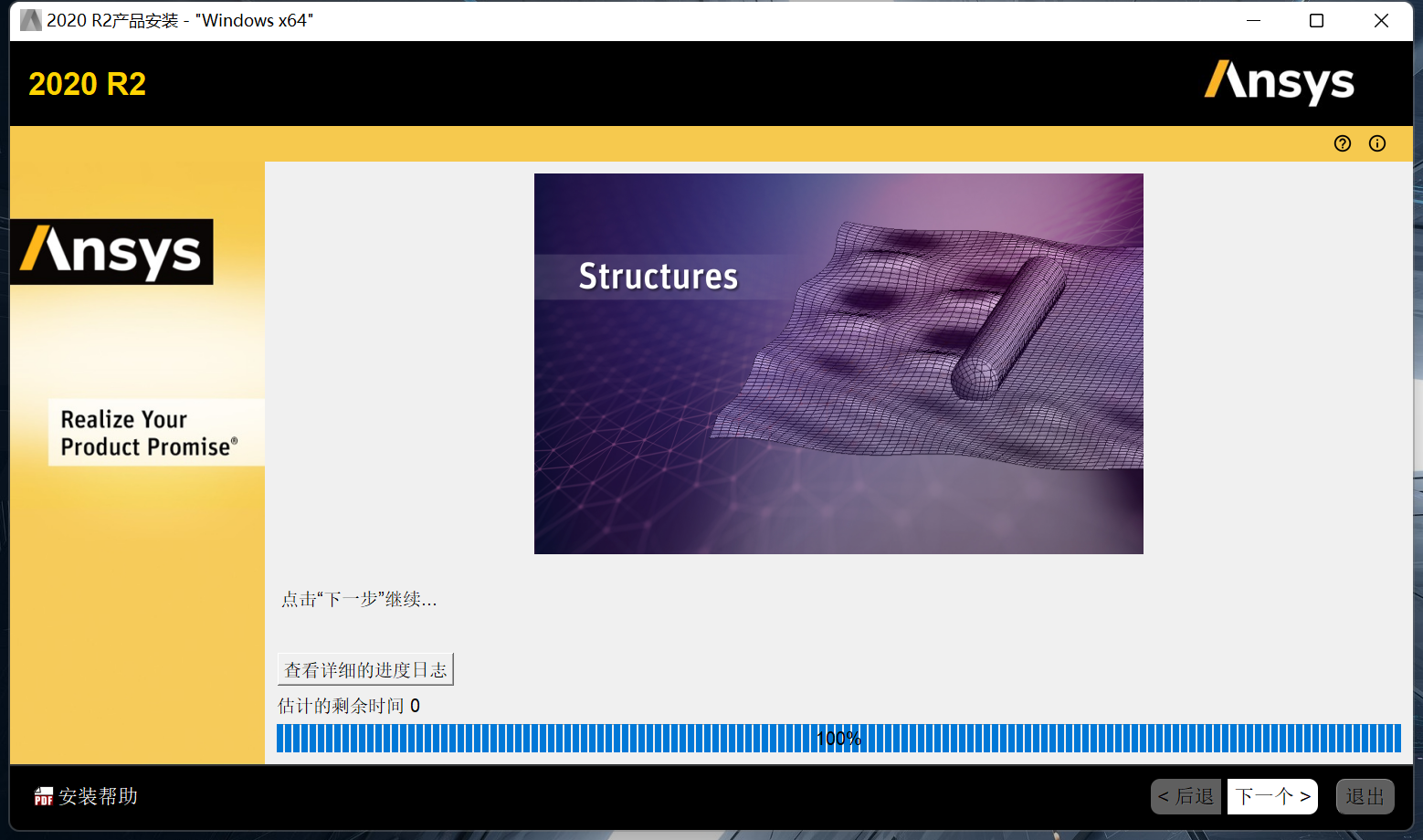
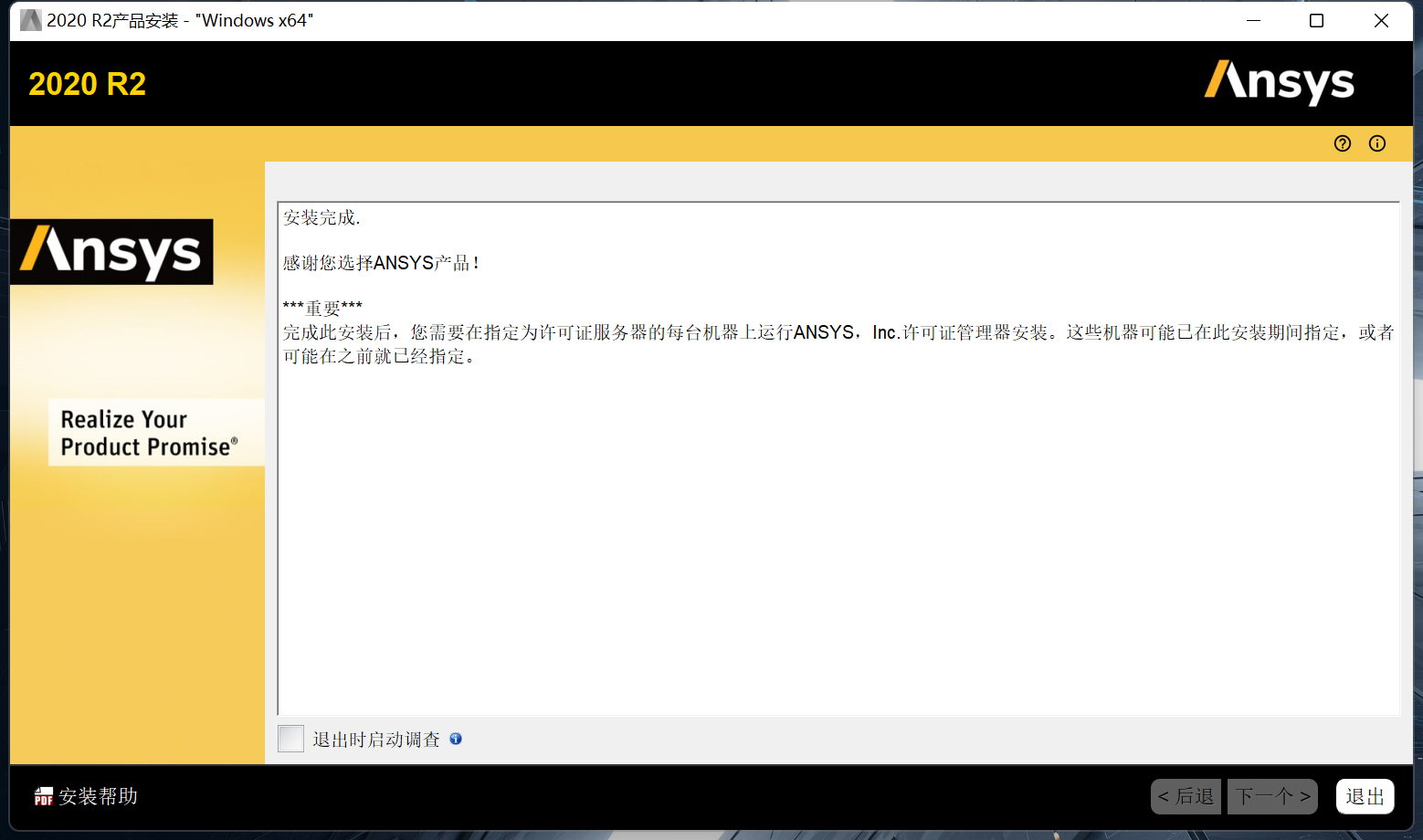
【7】破解
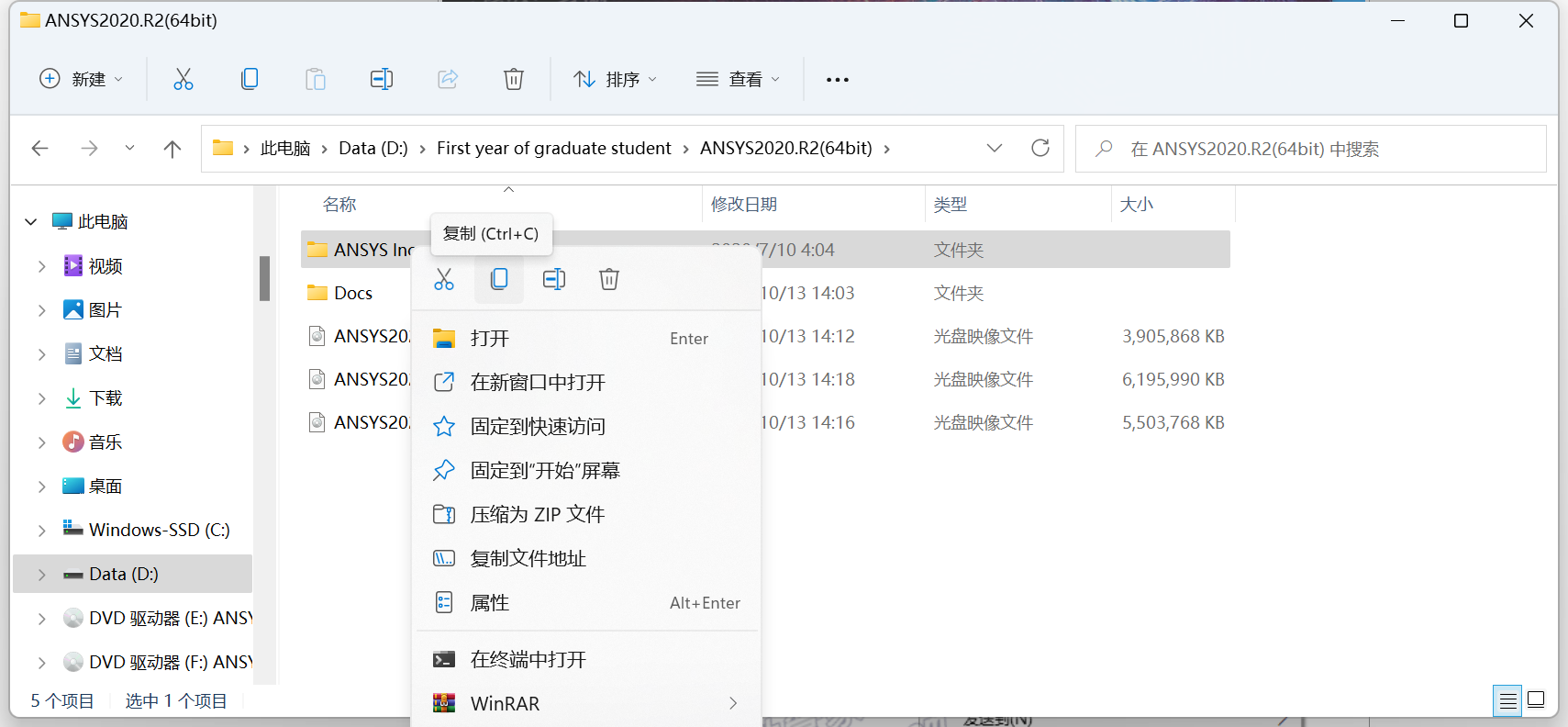

【8】打开完成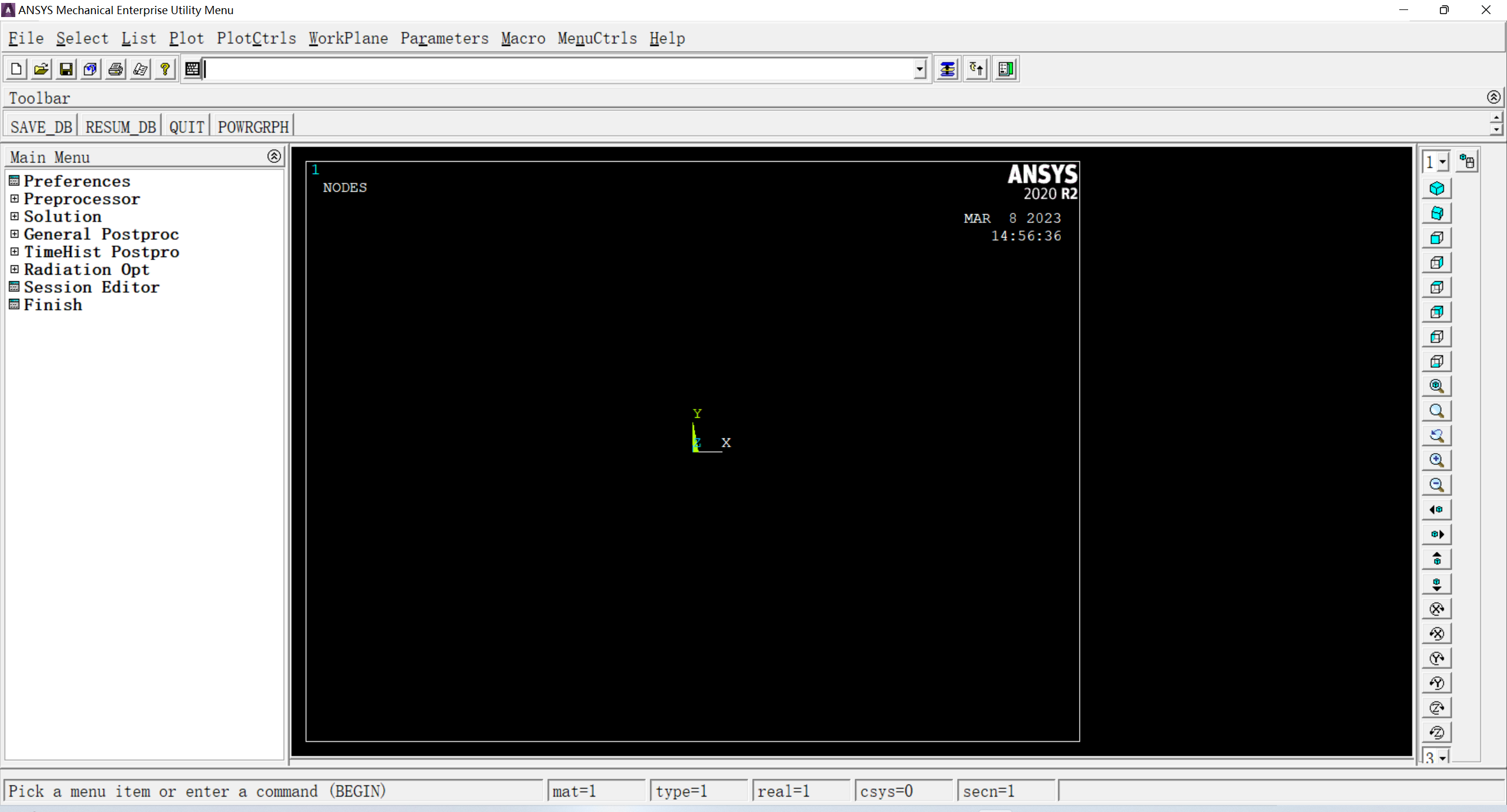
【问题2】打开没一会儿就报错
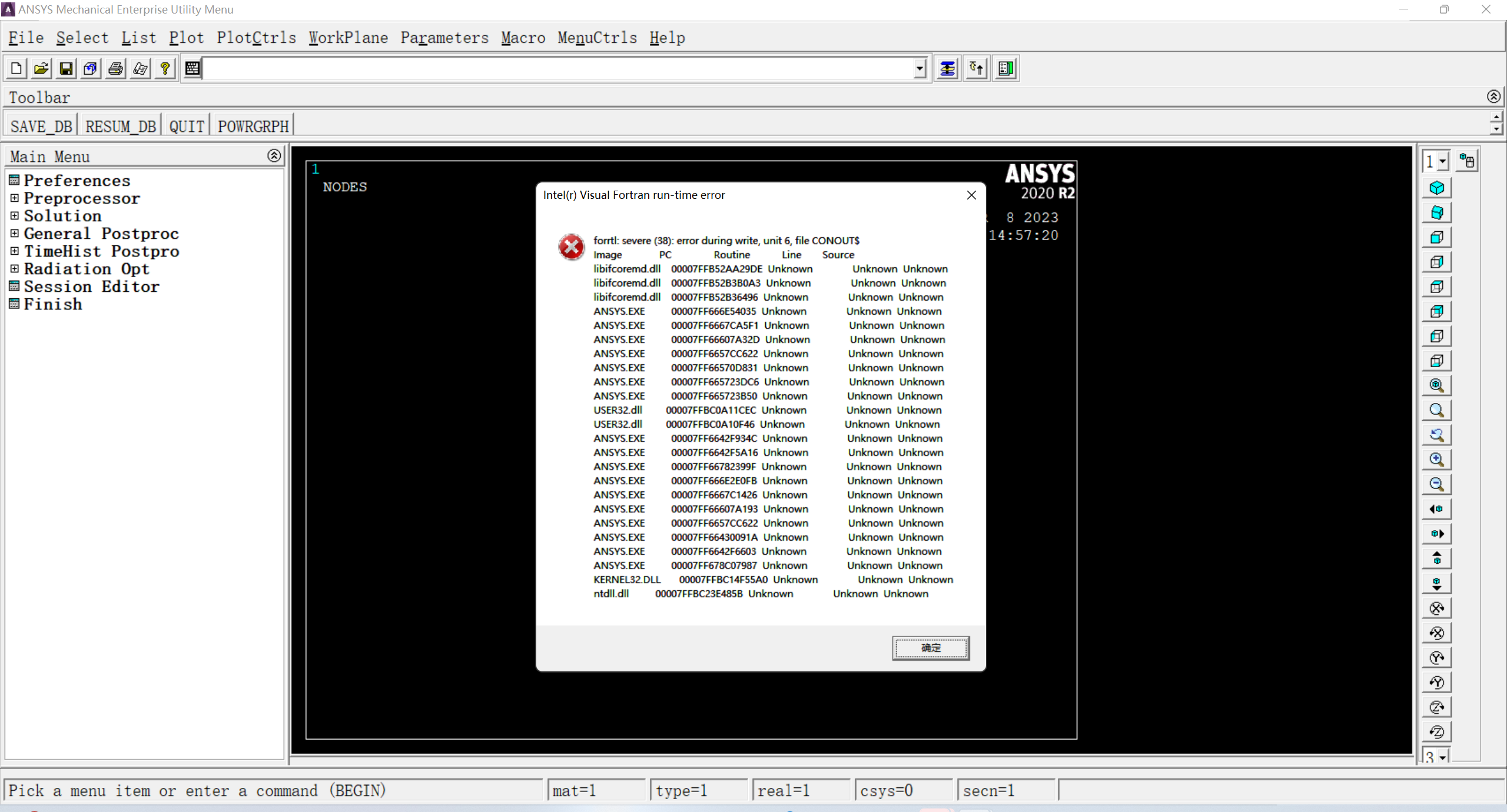
尝试重启软件结果还是错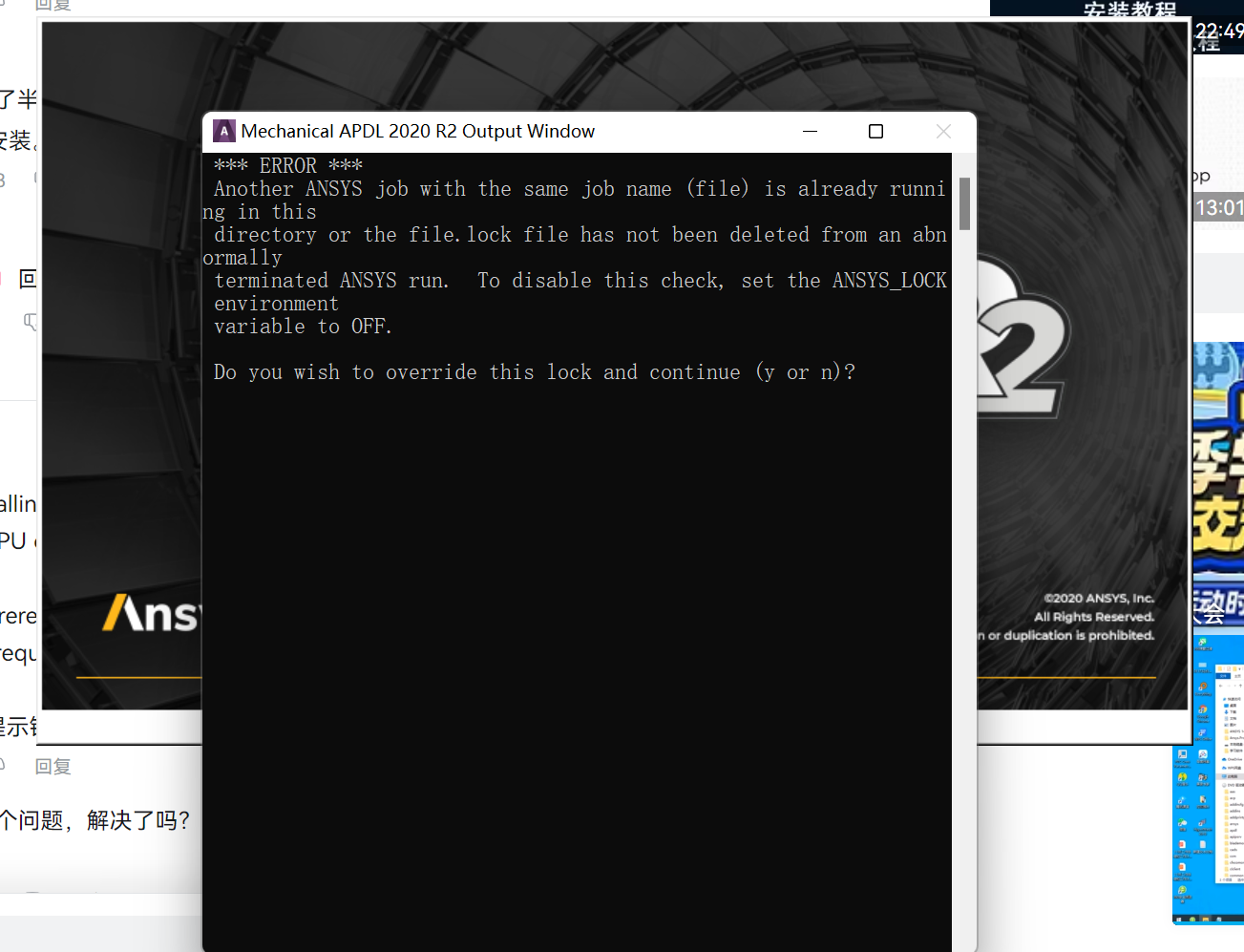
*** ERROR ***
Another ANSYS job with the same job name (file) is already running in this
directory or the file.lock file has not been deleted from an abnormally
terminated ANSYS run. To disable this check, set the ANSYS_LOCK environment
variable to OFF.
Do you wish to override this lock and continue (y or n)?
【解决2】添加环境变量和删除一些临时文件:https://zhidao.baidu.com/question/267258769.html
在系统环境变量中设置 步骤:我的电脑-属性-高级-环境变量-系统变量中的新建 变量名设为ANSYS_LOCK 变量值设为OFF
将工作目录下的file.err,file.log,file.page,menust.tmp文件全部删除就行,这些都是临时文件。工作目录为C盘→用户(或者user)→administrato
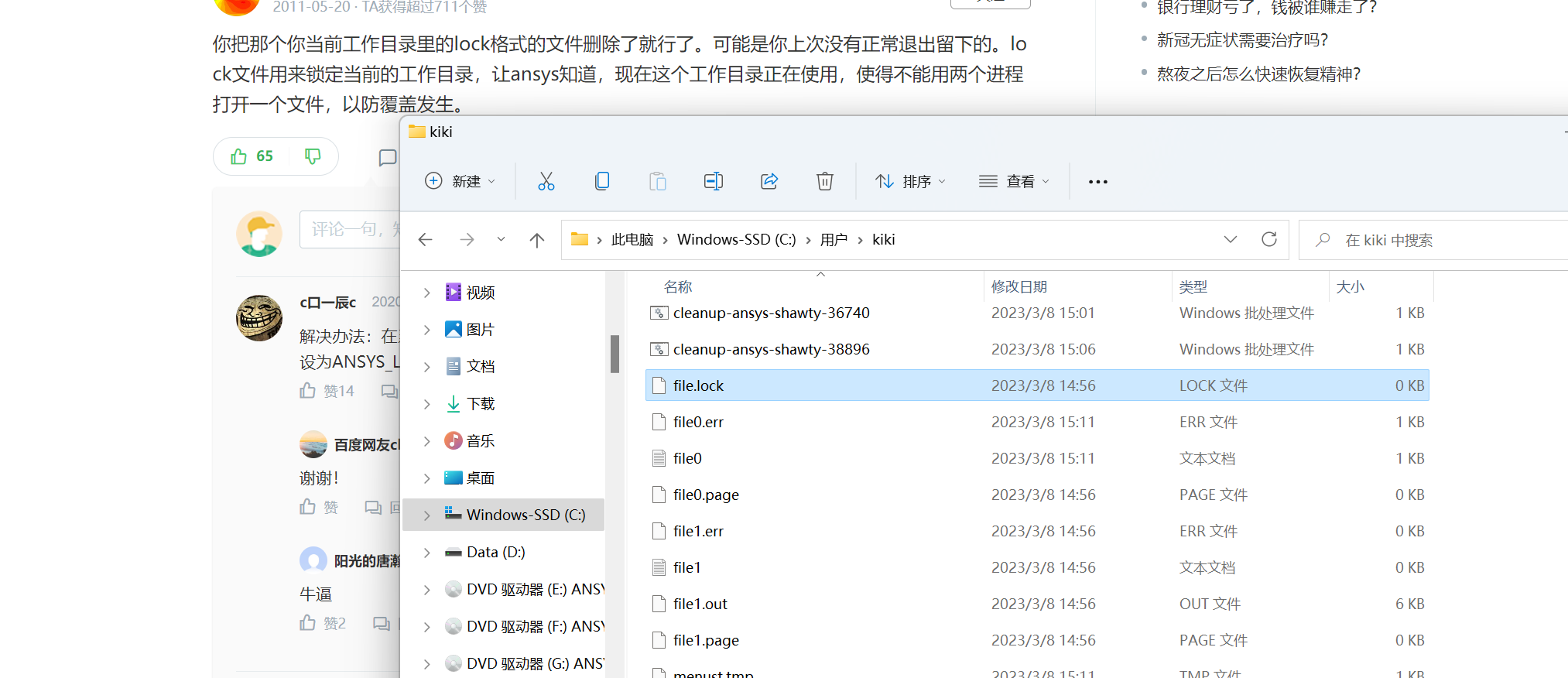
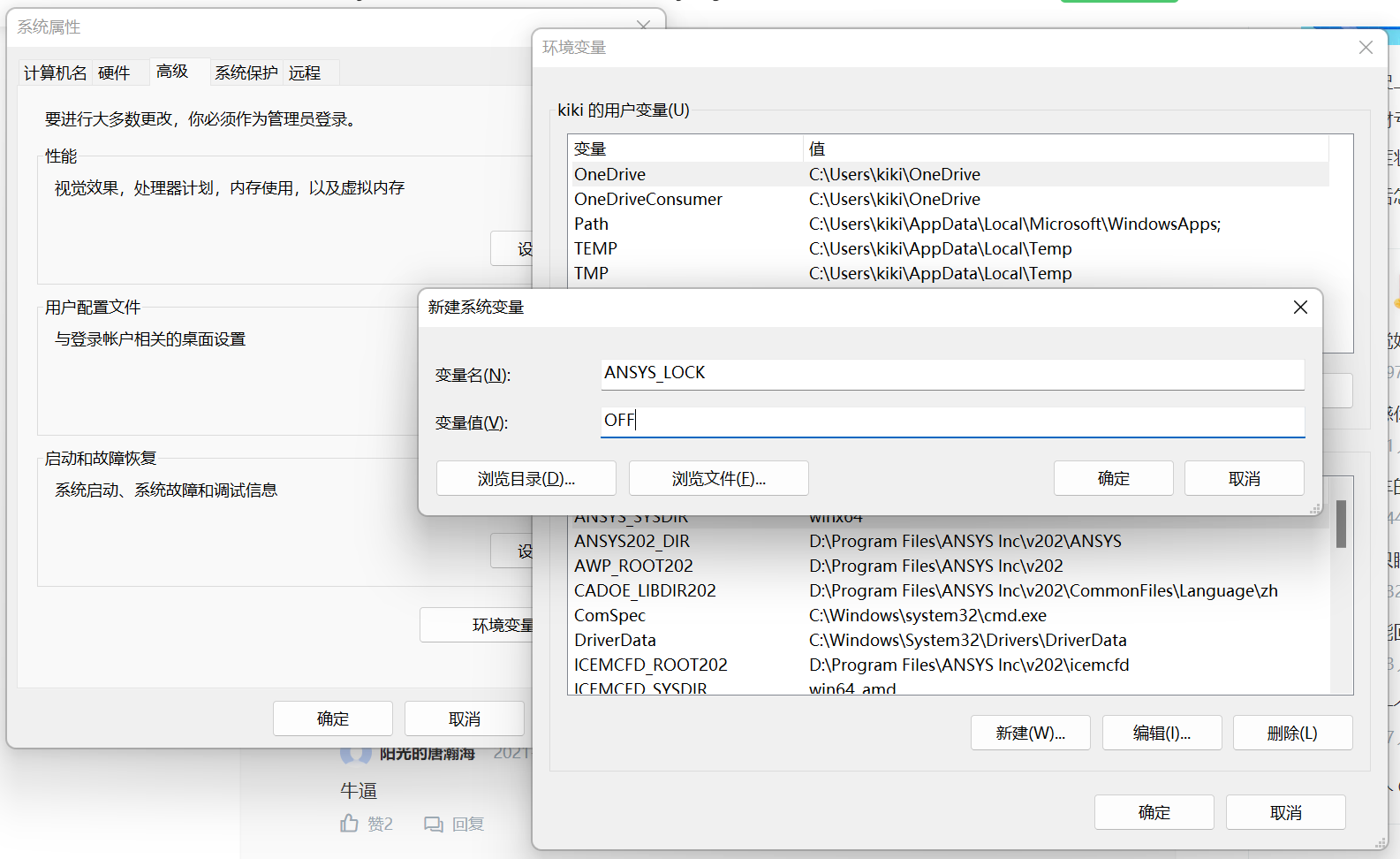
最后甚至重启了电脑,成功啦,撒花~~~