用Gzip数据压缩方式优化redis大对象缓存
用Gzip数据压缩方式优化redis大对象缓存
现象
1,业务需要,存入redis中的缓存数据过大,占用了10+G的内存,内存作为重要资源,需要优化一下大对象缓存
选择GZIP的原因
1,参照如下图,gzip的压缩比和压缩效率都还算中上,重要的是, 当我们用gzip压缩,我们用http返回业务数据的时候,直接以gzip方式返回,减少解压开销
2,减少redis内存占用,减少网络带宽
文中以一个445M的文件对常见的压缩方式进行了比较
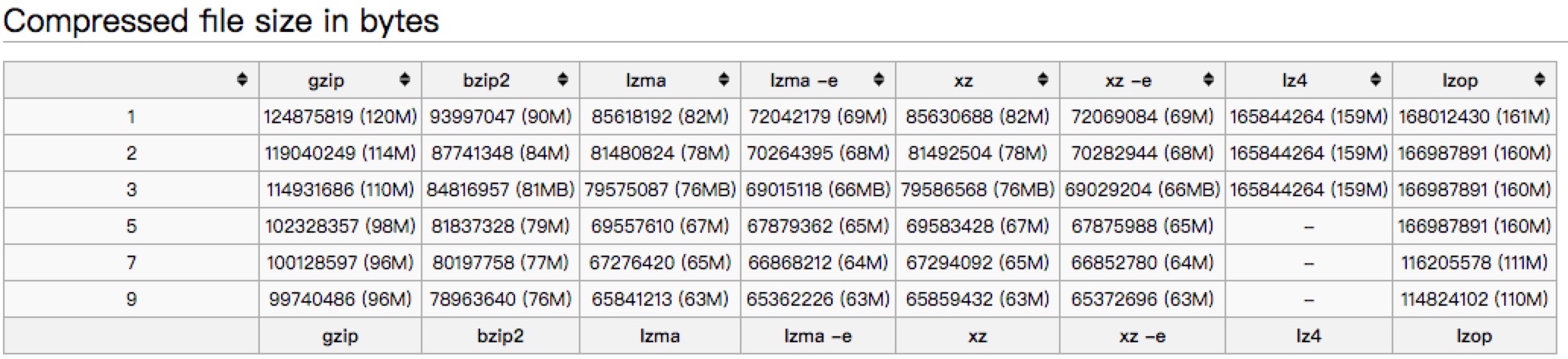
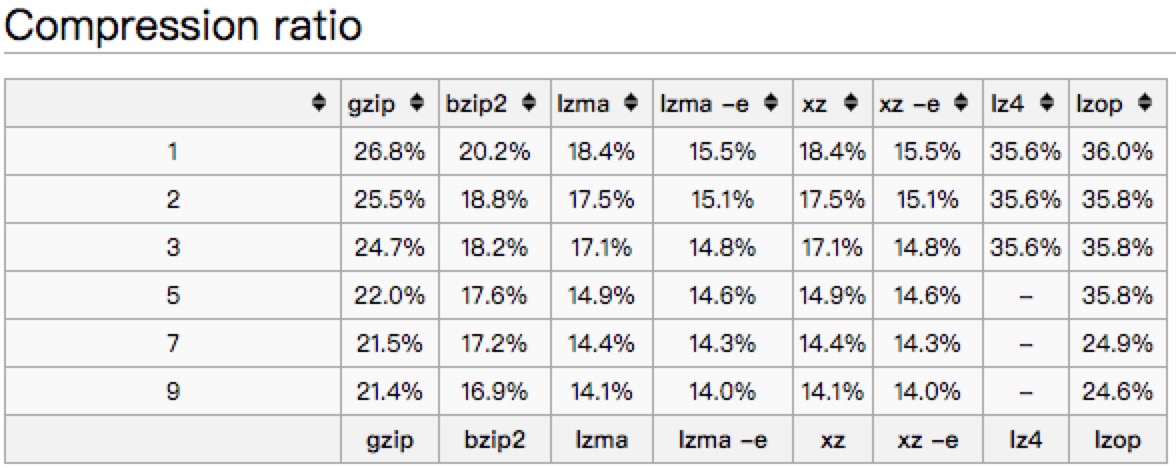
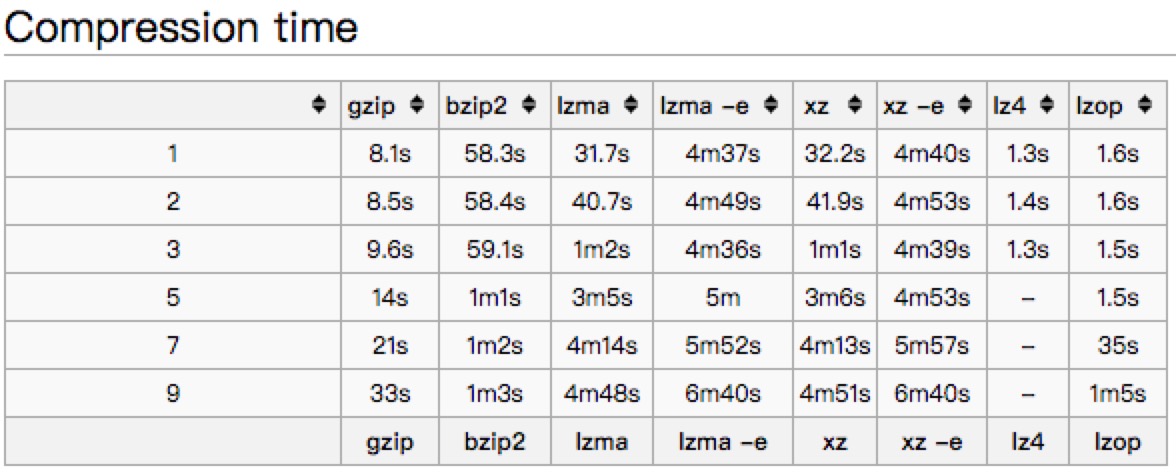
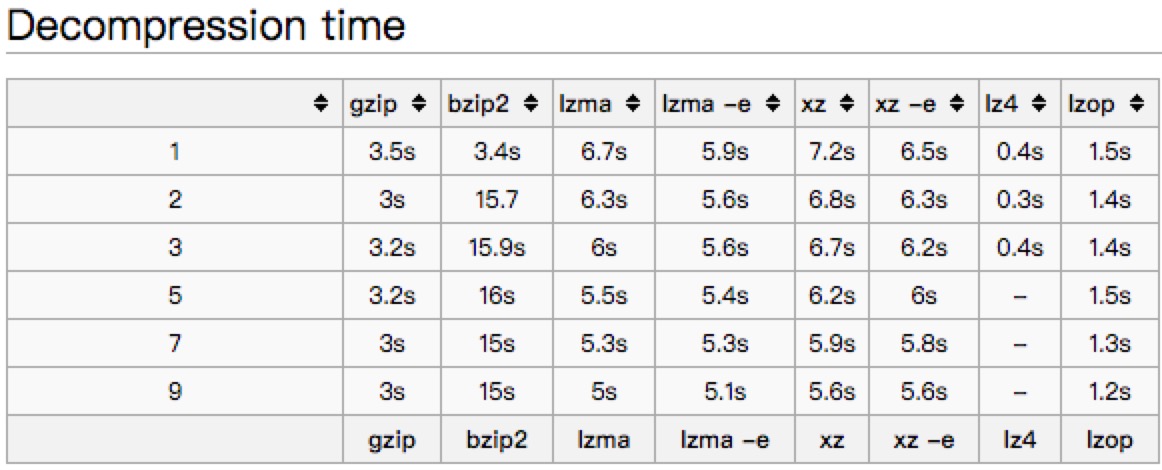
初步探索
相关代码
方案一:做序列化,再做Gzip压缩,再存入redis,获取时,反向操作
1,弊端就是需要解压,反序列化,增加了开销
2,当下只能用jedis,才能存储byte[] 二进制数据数据,但是jedis是线程不安全的,且项目中已经有了lecture作为redis client,不好再引入jedis
3,redis还只能存储gzip压缩之后的二进制数据,否则会解析不出来,lecture的API又没有操作二进制的方法,如果二进制转string,就会发生string得不到原二进制数据
import com.fasterxml.jackson.annotation.JsonAutoDetect;
import com.fasterxml.jackson.annotation.PropertyAccessor;
import com.fasterxml.jackson.databind.ObjectMapper;
import lombok.extern.slf4j.Slf4j;
import org.apache.tomcat.util.http.fileupload.IOUtils;
import org.springframework.data.redis.serializer.Jackson2JsonRedisSerializer;
import org.springframework.data.redis.serializer.JdkSerializationRedisSerializer;
import org.springframework.data.redis.serializer.RedisSerializer;
import org.springframework.data.redis.serializer.SerializationException;
import java.io.ByteArrayInputStream;
import java.io.ByteArrayOutputStream;
import java.util.zip.GZIPInputStream;
import java.util.zip.GZIPOutputStream;
@Slf4j
public class CompressRedis extends JdkSerializationRedisSerializer {
public static final int BUFFER_SIZE = 4096;
// 序列化器
private RedisSerializer<Object> innerSerializer;
public CompressRedis() {
this.innerSerializer = getValueSerializer();
}
@Override
public byte[] serialize(Object graph) throws SerializationException {
if (graph == null) {
return new byte[0];
}
ByteArrayOutputStream bos = null;
GZIPOutputStream gzip = null;
try {
// 先序列化
byte[] bytes = innerSerializer.serialize(graph);
bos = new ByteArrayOutputStream();
gzip = new GZIPOutputStream(bos);
// 再压缩
gzip.write(bytes);
gzip.finish();
byte[] result = bos.toByteArray();
return result;
} catch (Exception e) {
throw new SerializationException("Gzip Serialization Error", e);
} finally {
IOUtils.closeQuietly(bos);
IOUtils.closeQuietly(gzip);
}
}
@Override
public Object deserialize(byte[] bytes) throws SerializationException {
if (bytes == null || bytes.length == 0) {
return null;
}
ByteArrayOutputStream bos = null;
ByteArrayInputStream bis = null;
GZIPInputStream gzip = null;
try {
bos = new ByteArrayOutputStream();
bis = new ByteArrayInputStream(bytes);
gzip = new GZIPInputStream(bis);
byte[] buff = new byte[BUFFER_SIZE];
int n;
// 先解压
while ((n = gzip.read(buff, 0, BUFFER_SIZE)) > 0) {
bos.write(buff, 0, n);
}
// 再反序列化
Object result = innerSerializer.deserialize(bos.toByteArray());
return result;
} catch (Exception e) {
throw new SerializationException("Gzip deserizelie error", e);
} finally {
IOUtils.closeQuietly(bos);
IOUtils.closeQuietly(bis);
IOUtils.closeQuietly(gzip);
}
}
private static RedisSerializer getValueSerializer() {
Jackson2JsonRedisSerializer jackson2JsonRedisSerializer = new Jackson2JsonRedisSerializer(Object.class);
ObjectMapper om = new ObjectMapper();
om.setVisibility(PropertyAccessor.ALL, JsonAutoDetect.Visibility.ANY);
om.enableDefaultTyping(ObjectMapper.DefaultTyping.NON_FINAL);
jackson2JsonRedisSerializer.setObjectMapper(om);
return jackson2JsonRedisSerializer;
}
}
2,jedis存储二进制gzip数据
public byte[] getCompressAndSave(String word) {
String key= SimilarFormResourceKeyCompress+"::"+word;
Jedis jedis=new Jedis();
byte[] compress=jedis.get(key.getBytes());
if(compress==null) {
SimilarForm similarForm = getNebulaSimilarForm(word);
Result result = Result.success(similarForm);
String content = JSONObject.toJSONString(result);
compress = CompressUtil.compress(content);
jedis.set(key.getBytes(), compress);
}
return compress;
}
解决方案:完整应答对象(Result{code,msg,data})转json字符串,再Gzip压缩,获取时,直接作为http Gzip数据流应答
1,优势则是不用额外解压和反序列化
2,直接作为http gzip数据流应答,减少网络带宽,提升效率
设计基于lecture redis client的gzip缓存方法
1,原因:redis还只能存储gzip压缩之后的二进制数据,否则会解析不出来,lecture的API又没有操作二进制的方法,如果二进制转string,就会发生string得不到原二进制数据
2,解决办法就是,再设计一个RedisCompressObj,只用来存储byte[]数据,包装一层,以避免直接操作二进制数组
@Data
public class RedisCompressObj implements Serializable {
private static final long serialVersionUID = 1849342735494672132L;
private byte[] bytes;
}
1,完整应答对象(Result{code,msg,data})转json字符串,再Gzip压缩,再作为RedisCompressObj存入redis,不会破坏gzip二进制数据,又可以统一用@Cacheable
@Cacheable(value =SimilarFormResourceKeyCompress, key = "#word", unless = "#result == null")
public RedisCompressObj getResource(String word) {
SimilarForm similarForm = getNebulaSimilarForm(word);
Result result = Result.success(nebulaSimilarForm);
String content = JSONObject.toJSONString(result);
byte[] compress = CompressUtil.compress(content);
RedisCompressObj redisCompressObj = new RedisCompressObj();
redisCompressObj.setBytes(compress);
return redisCompressObj;
}
2,json字符串,直接Gzip压缩
public class CompressUtil {
public static byte[] compress(String content){
if (StringUtils.isEmpty(content)) {
return null;
}
ByteArrayOutputStream bos = null;
GZIPOutputStream gzip = null;
try {
bos = new ByteArrayOutputStream();
gzip = new GZIPOutputStream(bos);
// 再压缩
gzip.write(content.getBytes());
gzip.finish();
return bos.toByteArray();
} catch (Exception e) {
throw new SerializationException("Gzip Serialization Error", e);
} finally {
IOUtils.closeQuietly(bos);
IOUtils.closeQuietly(gzip);
}
}
}
作为http gzip数据流直接应答,减少带宽
public ResponseEntity<byte[]> getWordCompress(@RequestParam(value = "word") String word) {
String uid = getCurrentUserId();
RedisCompressObj redisCompressObj = similarFormHandle.getResource(word, uid, true);
byte[] json = redisCompressObj.getBytes();
MultiValueMap<String, String> headers = new HttpHeaders();
headers.add("Content-Encoding", "gzip");
headers.add("Content-Type", "application/json");
ResponseEntity<byte[]> rspEntity = new ResponseEntity<byte[]>(json, headers, HttpStatus.OK);
return rspEntity;
}
对方案二做测试
1,工具postman,用来查看接口应答,有gzip和没有gzip之间的应答数据量情况
2,redis桌面工具Another-Redis-Desktop,用来查看在redis中,gzip压缩之后和没有压缩之后所占内存情况
| 资源 | 不压缩http应答 | 压缩http应答 | 不压缩redis内存占用 | 压缩redis内存占用 | 备注 |
|---|---|---|---|---|---|
| boot | 749KB | 29KB | 1.2MB | 39.5KB | http接口应答优化96.2%,redis内存占用优化 96.8% |
| mistreat | 199.5KB | 13.9KB | 487.5KB | 14K | http接口应答优化93.1%,redis内存占用优化 97.2% |
| Monday | 55.7KB | 5.1KB | 134KB | 6.7KB | http接口应答优化90.9%,redis内存占用优化 95% |
| allocation | 4.22MB | 252.6KB | 10.3MB | 336.6KB | http接口应答优化94%,redis内存占用优化 96.8% |
| adoption | 659.5KB | 35.4KB | 1.59MB | 46.9KB | http接口应答优化94.7%,redis内存占用优化 97.2% |
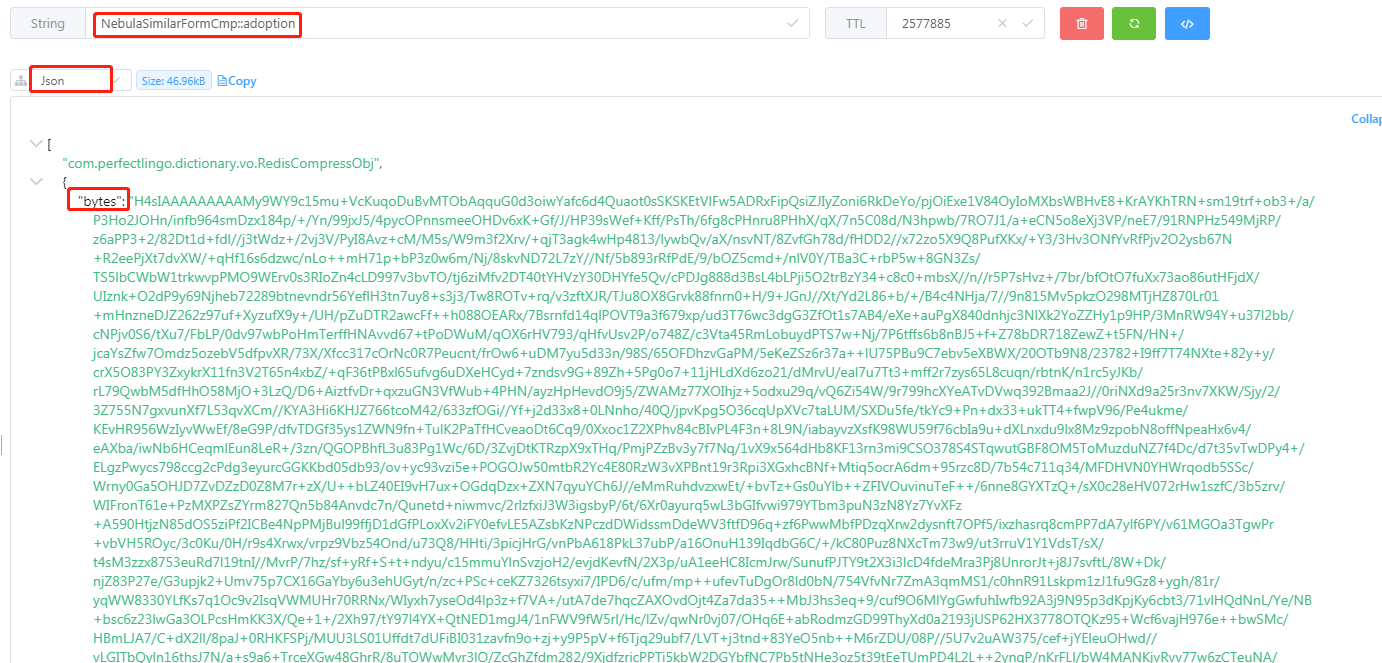
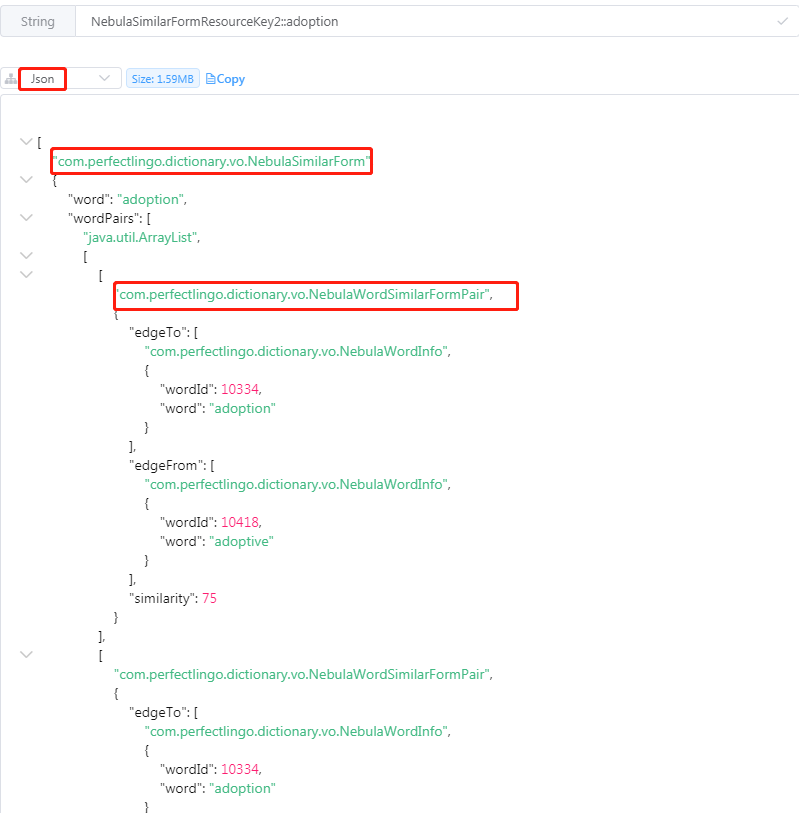
结论
1,用gzip做压缩优化内存,是当前几种压缩算法中算法压缩比和加压缩性能,属于中上,但是很适合http,可以避免解压和反序列开销
2,基于lecture redis client不能操作二进制数据,但是gzip二进制数据不能转string,会反转失败
3,基于lecture redis client和@Cacheable结合的缓存机制,会把对象序列化成json(项目中配置的是jackson2JsonRedisSerializer),并还会额外保存引用的对象,利于反序列化成对象,多占用了内存
4,用redis缓存RedisCompressObj(byte[]),是当前方案中,比较适用的方式,不会出现乱码,格式转换失败的异常
5,用gzip压缩大对象优化redis缓存和接口流量,效果都达到90%以上



