如何在网页中嵌入虚拟浏览器
blog 的画中画:画中画只在电视中见过,现在给大家来个浏览器画中画,可以在你看自己的博客的学习别人的文章出现问题时候需要查阅资料的时候,就能在本博客的当前页中查找!
1先到Http://www.bitty.com网站中:
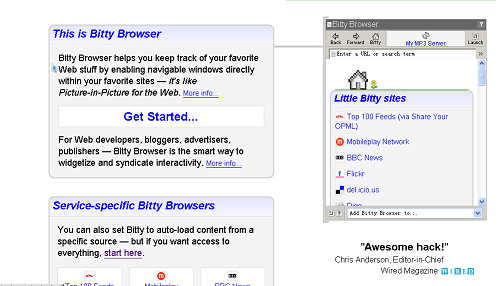
2点GetStarted:
这里有三项:
1改变你的 Bitty Browser 浏览器的属性(size,contents and other settings)
2选择一个模块,其实就是首页和添加到你的blogs上(但要支持Bitty Browser)
3就是得到代码:
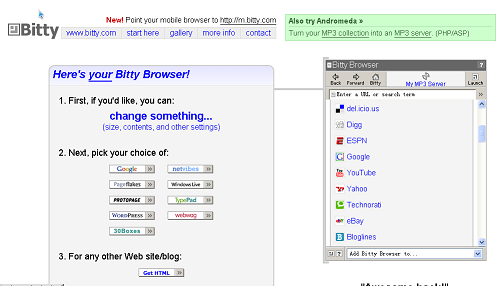
3就是将代码嵌入到网页中:
如果script不能执行,那就使用Iframe的.
代码是:
<!-- BITTY BROWSER : WWW.BITTY.COM : {BEGIN} -->
<script type="text/javascript">
<!--
/* Bitty Browser tips & tricks: */
/* http://www.bitty.com/manual/ */
bitty = {contents: [{
service: "bitty:browser",
title: "Bitty Browser",
width: "100%",
height: "400",
titlebar: {display: "on"},
buttonbar: {textlabels: "on"},
searchbar: {display: "on"},
homepage: {contents: [{}]}
}]};
// -->
</script><script src="http://b1.bitty.com/b2script/" type="text/javascript"></script><noscript><a href="http://www.bitty.com/">Bitty Browser</a> (JavaScript required)</noscript>
<!-- BITTY BROWSER : WWW.BITTY.COM : {END} -->
这里只要说的就是在红色部分是写入你的Bitty Browser中的主页;
好现在就把你的代码复制带你的亡页中;
1先到Http://www.bitty.com网站中:
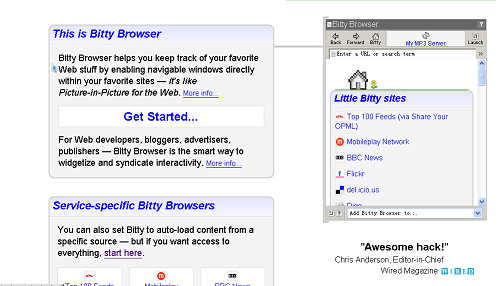
2点GetStarted:
这里有三项:
1改变你的 Bitty Browser 浏览器的属性(size,contents and other settings)
2选择一个模块,其实就是首页和添加到你的blogs上(但要支持Bitty Browser)
3就是得到代码:
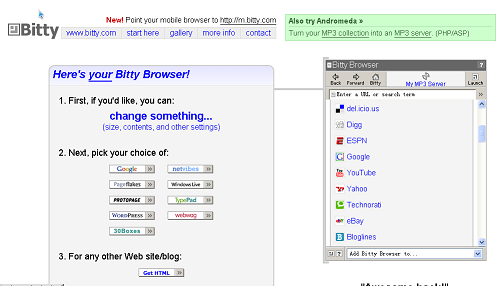
3就是将代码嵌入到网页中:
如果script不能执行,那就使用Iframe的.
代码是:
<!-- BITTY BROWSER : WWW.BITTY.COM : {BEGIN} -->
<script type="text/javascript">
<!--
/* Bitty Browser tips & tricks: */
/* http://www.bitty.com/manual/ */
bitty = {contents: [{
service: "bitty:browser",
title: "Bitty Browser",
width: "100%",
height: "400",
titlebar: {display: "on"},
buttonbar: {textlabels: "on"},
searchbar: {display: "on"},
homepage: {contents: [{}]}
}]};
// -->
</script><script src="http://b1.bitty.com/b2script/" type="text/javascript"></script><noscript><a href="http://www.bitty.com/">Bitty Browser</a> (JavaScript required)</noscript>
<!-- BITTY BROWSER : WWW.BITTY.COM : {END} -->
这里只要说的就是在红色部分是写入你的Bitty Browser中的主页;
好现在就把你的代码复制带你的亡页中;


