极客时间运维进阶训练营第二十一周作业
1、部署 mall-swarm 项目所需要的 MySQL、Redis、RabbitMQ、Nacos 等中间件

root@mall-middleware:~# mkdir mall root@mall-middleware:~# cd mall/ root@mall-middleware:~/mall# git clone https://github.com/macrozheng/mall-swarm.git ##################### mkdir /apps mv middware/ /apps/ cd /apps/middware/ root@mall-middleware:/apps/middware# cat docker-compose.yaml version: '3' services: mysql: image: mysql:5.7 container_name: mysql command: mysqld --character-set-server=utf8mb4 --collation-server=utf8mb4_unicode_ci restart: always environment: MYSQL_ROOT_PASSWORD: root #设置root帐号密码 ports: - 3306:3306 volumes: - /mydata/mysql/data:/var/lib/mysql #数据文件挂载 #- /mydata/mysql/conf:/etc/mysql #配置文件挂载 - /mydata/mysql/log:/var/log/mysql #日志文件挂载 redis: image: redis:7 container_name: redis command: redis-server --appendonly yes volumes: - /mydata/redis/data:/data #数据文件挂载 ports: - 6379:6379 nginx: image: nginx:1.22 container_name: nginx volumes: #- /mydata/nginx/conf:/etc/nginx #配置文件目录挂载 - /mydata/nginx/html:/usr/share/nginx/html #静态资源根目录挂载 - /mydata/nginx/logs:/var/log/nginx #日志文件挂载 ports: - 80:80 rabbitmq: image: rabbitmq:3.9.11-management container_name: rabbitmq volumes: - /mydata/rabbitmq/data:/var/lib/rabbitmq #数据文件挂载 ports: - 5672:5672 - 15672:15672 elasticsearch: image: elasticsearch:7.17.3 container_name: elasticsearch environment: - "cluster.name=elasticsearch" #设置集群名称为elasticsearch - "discovery.type=single-node" #以单一节点模式启动 - "ES_JAVA_OPTS=-Xms512m -Xmx1024m" #设置使用jvm内存大小 volumes: - /mydata/elasticsearch/plugins:/usr/share/elasticsearch/plugins #插件文件挂载 - /mydata/elasticsearch/data:/usr/share/elasticsearch/data #数据文件挂载 ports: - 9200:9200 - 9300:9300 logstash: image: logstash:7.17.3 container_name: logstash environment: - TZ=Asia/Shanghai volumes: - /mydata/logstash/logstash.conf:/usr/share/logstash/pipeline/logstash.conf #挂载logstash的配置文件 depends_on: - elasticsearch #kibana在elasticsearch启动之后再启动 links: - elasticsearch:es #可以用es这个域名访问elasticsearch服务 ports: - 4560:4560 - 4561:4561 - 4562:4562 - 4563:4563 kibana: image: kibana:7.17.3 container_name: kibana links: - elasticsearch:es #可以用es这个域名访问elasticsearch服务 depends_on: - elasticsearch #kibana在elasticsearch启动之后再启动 environment: - "elasticsearch.hosts=http://es:9200" #设置访问elasticsearch的地址 ports: - 5601:5601 mongo: image: mongo:4 container_name: mongo volumes: - /mydata/mongo/db:/data/db #数据文件挂载 ports: - 27017:27017 minio: image: minio/minio container_name: minio command: server /data --console-address ":9001" #指定数据目录及console运行端口启动 volumes: - /mydata/minio/data:/data #数据目录挂载 environment: - "MINIO_ROOT_USER=minioadmin" - "MINIO_ROOT_PASSWORD=minioadmin" ports: - 9090:9000 - 9001:9001 docker-compose pull mkdir -pv /mydata/elasticsearch chmod 777 /mydata/elasticsearch -R # 或chmod 1000.1000 /mydata/elasticsearch # id 查询镜像的启动用户查出 docker-compose up -d cp /root/mall/mall-swarm/document/elk/logstash.conf /mydata/logstash/logstash.conf root@mall-middleware:/mydata/logstash# cat /mydata/logstash/logstash.conf input { tcp { mode => "server" host => "0.0.0.0" port => 4560 codec => json_lines type => "debug" } tcp { mode => "server" host => "0.0.0.0" port => 4561 codec => json_lines type => "error" } tcp { mode => "server" host => "0.0.0.0" port => 4562 codec => json_lines type => "business" } tcp { mode => "server" host => "0.0.0.0" port => 4563 codec => json_lines type => "record" } } filter{ if [type] == "record" { mutate { remove_field => "port" remove_field => "host" remove_field => "@version" } json { source => "message" remove_field => ["message"] } } } output { elasticsearch { hosts => "es:9200" index => "mall-%{type}-%{+YYYY.MM.dd}" } }
1.1 配置rabbitmq
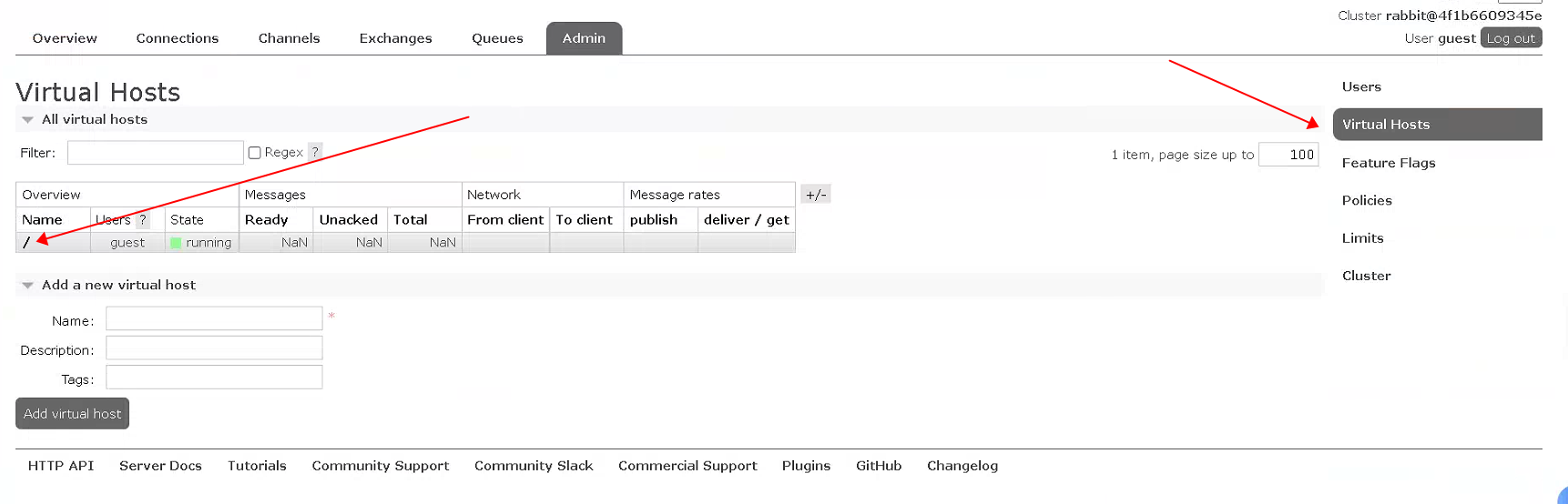
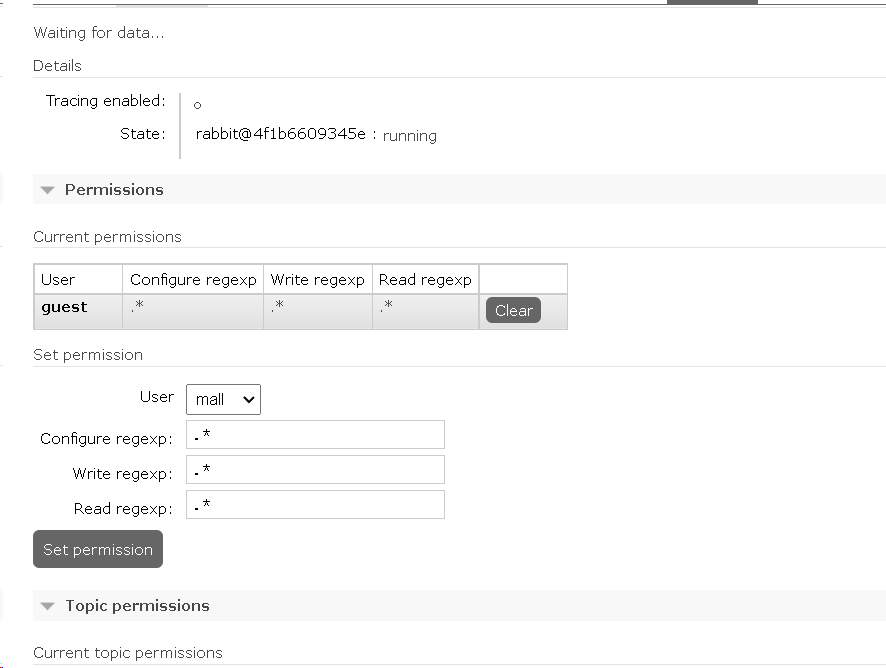
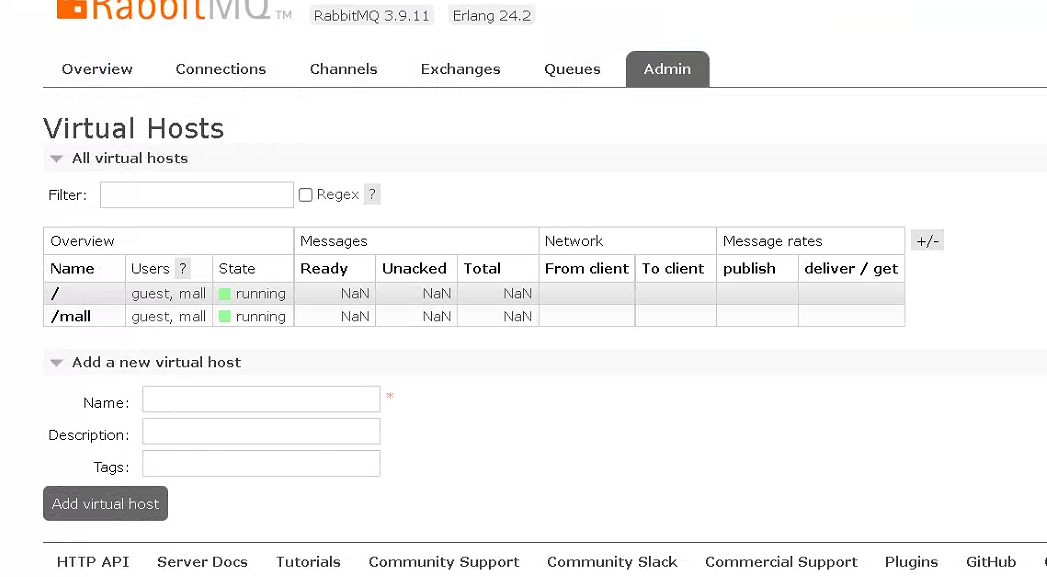
1.2 配置mysql

root@mall-middleware:/apps/middware# docker cp /root/mall/mall-swarm/document/sql/mall.sql mysql:/root/ root@mall-middleware:/apps/middware# root@mall-middleware:/apps/middware# docker exec -it mysql sh root@mall-middleware:/apps/middware# docker exec -it mysql sh # ls /root mall.sql # mysql -uroot -proot create database mall character set utf8; grant all privileges on *.* to 'reader' @'%' identified by '123456'; use mall; source /root/mall.sql # 验证 root@k8s-master1:~# mysql -uroot -proot -h 172.31.7.118 mysql> show databases ; +--------------------+ | Database | +--------------------+ | information_schema | | mall |
1.3 es 初始化
# 安装中文分词
root@mall-middleware:/usr/local/src# wget https://github.com/medcl/elasticsearch-analysis-ik/releases/download/v7.17.3/elasticsearch-analysis-ik-7.17.3.zip
root@mall-middleware:~# mv elasticsearch-analysis-ik-7.17.3.zip /mydata/elasticsearch/plugins/
root@mall-middleware:~# cd /mydata/elasticsearch/plugins/
root@mall-middleware:/mydata/elasticsearch/plugins# unzip elasticsearch-analysis-ik-7.17.3.zip -d analysis-ik
root@mall-middleware:/mydata/elasticsearch/plugins# mv elasticsearch-analysis-ik-7.17.3.zip /tmp/
root@mall-middleware:/mydata/elasticsearch/plugins# docker logs -f elasticsearch # 确保无异常
1.4 minio 初始化
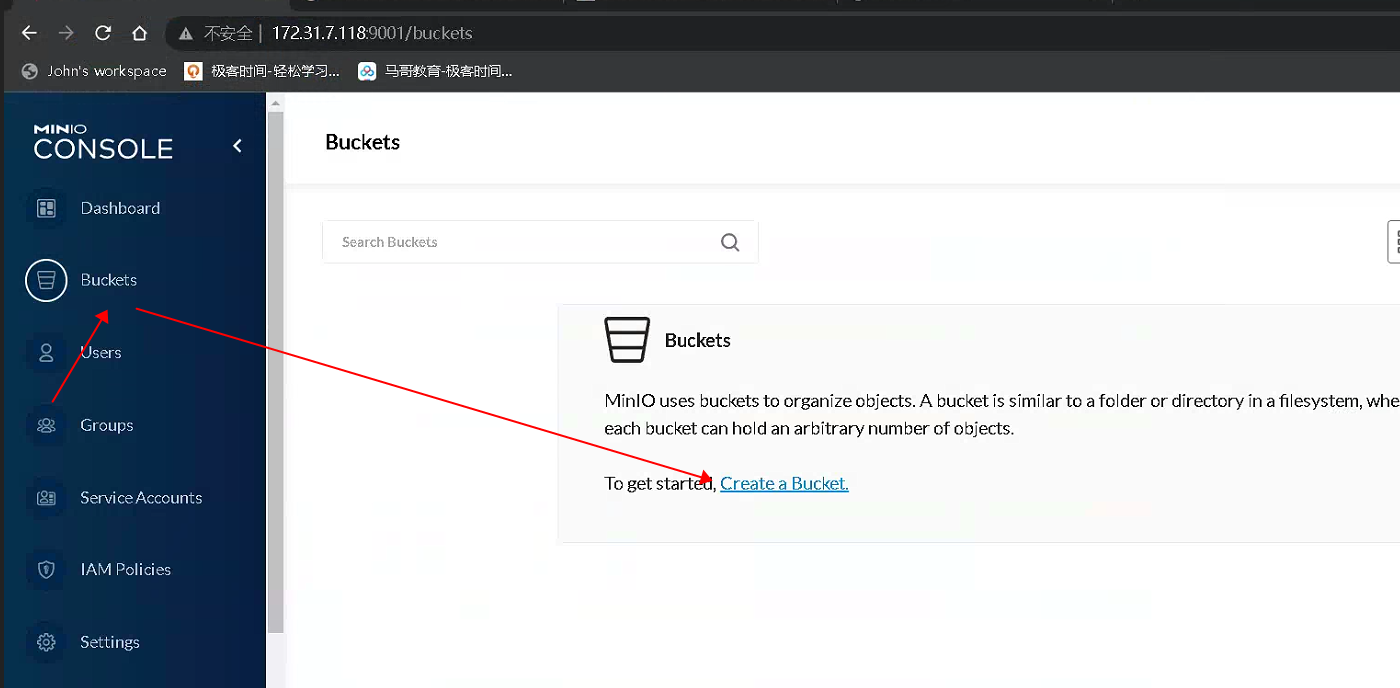
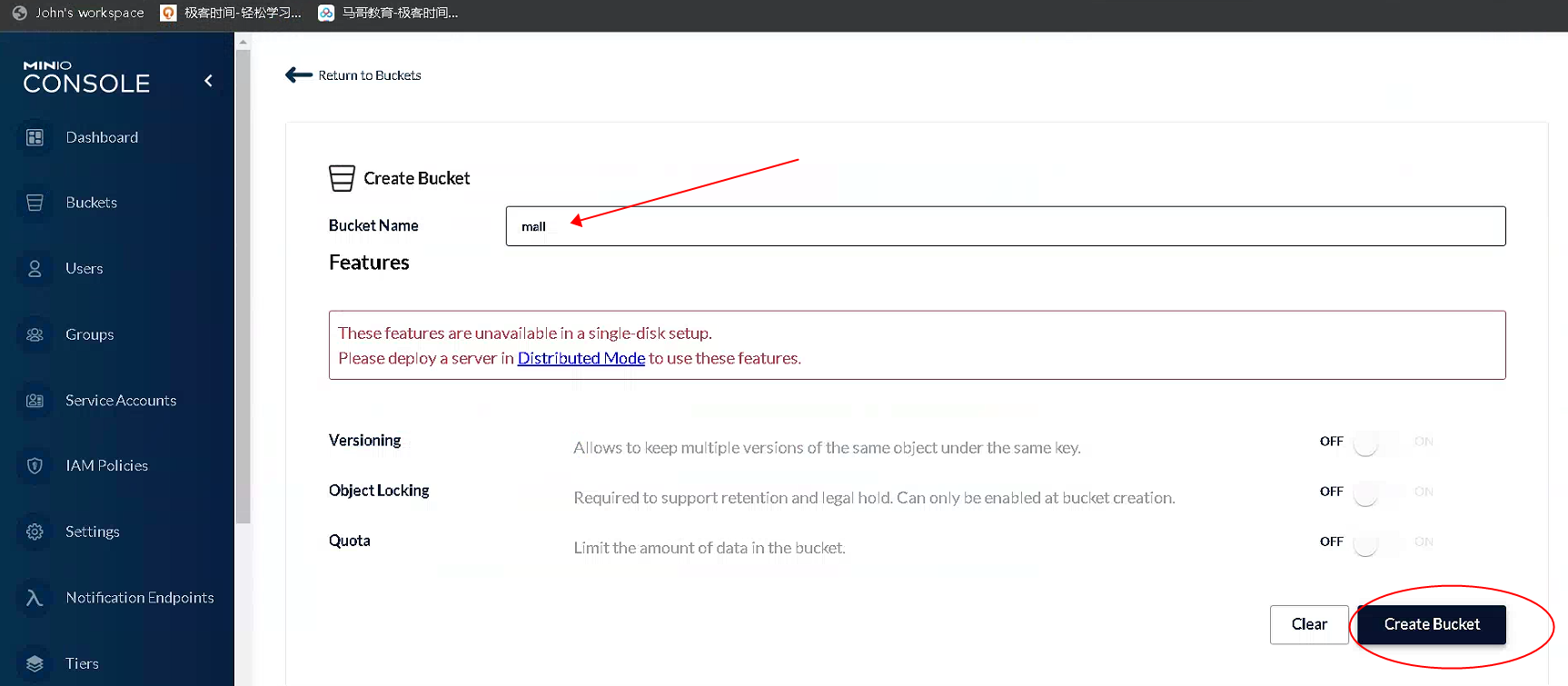
1.5 安装nacos

root@mall-middleware:/apps/middware# docker-compose -f /apps/middware/nacos/nacos-docker/example/standalone-derby.yaml up -d # 打开nacos 指标暴露接口 root@mall-middleware:/apps/middware# docker exec -it nacos-standalone bash [root@24e99e7d273b nacos]# echo "management.endpoints.web.exposure.include=*" >> /home/nacos/conf/application.properties [root@24e99e7d273b nacos]# exit exit root@mall-middleware:/apps/middware# docker restart nacos-standalone nacos-standalone
2、修改 mall-swarm 项目配置文件中的中间件地址为当前环境的地址

root@k8s-master1:~# mkdir mall-yaml-files root@k8s-master1:~# cd mall-yaml-files/ root@k8s-master1:~/mall-yaml-files# git clone https://github.com/macrozheng/mall-swarm.git root@k8s-master1:~/mall-yaml-files# cd mall-swarm-master/ root@k8s-master1:~/mall-yaml-files/mall-swarm-master# # 查找localhost 字样的文件 root@k8s-master1:~/mall-yaml-files/mall-swarm-master# grep localhost ./* -R ./config/admin/mall-admin-dev.yaml: url: jdbc:mysql://localhost:3306/mall?useUnicode=true&characterEncoding=utf-8&serverTimezone=Asia/Shanghai&useSSL=false ./config/admin/mall-admin-dev.yaml: host: localhost # Redis服务器地址 ./config/admin/mall-admin-dev.yaml: endpoint: http://localhost:9000 #MinIO服务所在地址 ./config/admin/mall-admin-dev.yaml: host: localhost ./config/demo/mall-demo-dev.yaml: url: jdbc:mysql://localhost:3306/mall?useUnicode=true&char root@k8s-master1:~/mall-yaml-files/mall-swarm-master# grep localhost /root/mall-yaml-files/mall-swarm-master/* -R # 批量修改为中间件ip root@k8s-master1:~/mall-yaml-files/mall-swarm-master# grep localhost /root/mall-yaml-files/mall-swarm-master/* -R|cut -d ":" -f 1 | xargs sed -i s'/localhost/172.31.7.118/g' # 修改配置文件中的配置参数,确保正确,此处dev prd均设置为 172.31.7.118 root@k8s-master1:~/mall-yaml-files/mall-swarm-master/config# ls admin demo gateway portal search # 检查 ~ root@k8s-master1:~/mall-yaml-files/mall-swarm-master/config# grep 3306 ./* -R ./admin/mall-admin-dev.yaml: url: jdbc:mysql://172.31.7.118:3306/mall?useUnicode=true&characterEncoding=utf-8&serverTimezone=Asia/Shanghai&useSSL=false ./admin/mall-admin-prod.yaml: url: jdbc:mysql://172.31.7.118:3306/mall?useUnicode=true&characterEncoding=utf-8&serverTimezone=Asia/Shanghai&useSSL=false ./demo/mall-demo-dev.yaml: url: jdbc:mysql://172.31.7.118:3306/mall?useUnicode=true&characterEncoding=utf-8&serverTimezone=Asia/Shanghai&useSSL=false ./demo/mall-demo-prod.yaml: url: jdbc:mysql://172.31.7.118:3306/mall?useUnicode=true&characterEncoding=utf-8&serverTimezone=Asia/Shanghai&useSSL=false ./portal/mall-portal-dev.yaml: url: jdbc:mysql://172.31.7.118:3306/mall?useUnicode=true&characterEncoding=utf-8&serverTimezone=Asia/Shanghai&useSSL=false ./portal/mall-portal-prod.yaml: url: jdbc:mysql://172.31.7.118:3306/mall?useUnicode=true&characterEncoding=utf-8&serverTimezone=Asia/Shanghai&useSSL=false ./search/mall-search-dev.yaml: url: jdbc:mysql://172.31.7.118:3306/mall?useUnicode=true&characterEncoding=utf-8&serverTimezone=Asia/Shanghai ./search/mall-search-prod.yaml: url: jdbc:mysql://172.31.7.118:3306/mall?useUnicode=true&characterEncoding=utf-8&serverTimezone=Asia/Shanghai&useSSL=fal root@k8s-master1:~/mall-yaml-files/mall-swarm-master/config# grep -B5 6379 ./* -R ./admin/mall-admin-dev.yaml- username: root ./admin/mall-admin-dev.yaml- password: root ./admin/mall-admin-dev.yaml- redis: ./admin/mall-admin-dev.yaml- host: 172.31.7.118 # Redis服务器地址 ./admin/mall-admin-dev.yaml- database: 0 # Redis数据库索引(默认为0) ./admin/mall-admin-dev.yaml: port: 6379 # Redis服务器连接端口 -- ./admin/mall-admin-prod.yaml- username: root ./admin/mall-admin-prod.yaml- password: root ./admin/mall-admin-prod.yaml- redis: ./admin/mall-admin-prod.yaml- host: 172.31.7.118 # Redis服务器地址 ./admin/mall-admin-prod.yaml- database: 0 # Redis数据库索引(默认为0) ./admin/mall-admin-prod.yaml: port: 6379 # Redis服务器连接端口 -- ./gateway/mall-gateway-dev.yaml-spring: ./gateway/mall-gateway-dev.yaml- redis: ./gateway/mall-gateway-dev.yaml- host: 172.31.7.118 # Redis服务器地址 ./gateway/mall-gateway-dev.yaml- database: 0 # Redis数据库索引(默认为0) ./gateway/mall-gateway-dev.yaml: port: 6379 # Redis服务器连接端口 -- ./gateway/mall-gateway-prod.yaml-spring: ./gateway/mall-gateway-prod.yaml- redis: ./gateway/mall-gateway-prod.yaml- host: 172.31.7.118 # Redis服务器地址 ./gateway/mall-gateway-prod.yaml- database: 0 # Redis数据库索引(默认为0) ./gateway/mall-gateway-prod.yaml: port: 6379 # Redis服务器连接端口 -- ./portal/mall-portal-dev.yaml- port: 27017 ./portal/mall-portal-dev.yaml- database: mall-port ./portal/mall-portal-dev.yaml- redis: ./portal/mall-portal-dev.yaml- host: 172.31.7.118 # Redis服务器地址 ./portal/mall-portal-dev.yaml- database: 0 # Redis数据库索引(默认为0) ./portal/mall-portal-dev.yaml: port: 6379 # Redis服务器连接端口 -- ./portal/mall-portal-prod.yaml- port: 27017 ./portal/mall-portal-prod.yaml- database: mall-port ./portal/mall-portal-prod.yaml- redis: ./portal/mall-portal-prod.yaml- host: 172.31.7.118 # Redis服务器地址 ./portal/mall-portal-prod.yaml- database: 0 # Redis数据库索引(默认为0) ./portal/mall-portal-prod.yaml: port: 6379 # Redis服务器连接端口 # 将如下文件的api接口改为 http://mall-gateway-service:8201 mall-gateway/src/main/resources/application.yml
3、基于 maven+JDK 1.8 编译 mall-swarm 项目

# 制备编译环境 # 宿主机安装java8环境 apt install -y openjdk-8-jdk root@k8s-master1:~/mall-yaml-files/mall-swarm-master# java -version openjdk version "1.8.0_362" OpenJDK Runtime Environment (build 1.8.0_362-8u362-ga-0ubuntu1~20.04.1-b09) OpenJDK 64-Bit Server VM (build 25.362-b09, mixed mode) # 安装maven root@k8s-master1:/usr/local/src# tar xf apache-maven-3.6.3-bin.tar.gz root@k8s-master1:/usr/local/src# mkdir /apps -pv mkdir: created directory '/apps' root@k8s-master1:/usr/local/src# mv apache-maven-3.6.3/ /apps/ root@k8s-master1:/usr/local/src# ln -s /apps/apache-maven-3.6.3/ /apps/apache-maven echo "export PATH=/apps/apache-maven/bin/:$PATH" >> /etc/profile source /etc/profile root@k8s-master1:/apps# mvn --version Apache Maven 3.6.3 (cecedd343002696d0abb50b32b541b8a6ba2883f) ## 确保mvn 可以正常运行 Maven home: /apps/apache-maven Java version: 1.8.0_362, vendor: Private Build, runtime: /usr/lib/jvm/java-8-openjdk-amd64/jre Default locale: en, platform encoding: UTF-8 OS name: "linux", version: "5.4.0-146-generic", arch: "amd64", family: "unix" # 设置镜像源 oot@k8s-master1:/apps/apache-maven/conf# vim settings.xml <mirror> <id>alimaven</id> <name>aliyun maven</name> <url>http://maven.aliyun.com/nexus/content/groups/public/</url> <mirrorOf>central</mirrorOf> </mirror> # 导入并处理docker 镜像 docker load -i mall-java-8-image.tar.gz docker tag java:8 harbor.iclinux.com/pub-images/java:8 docker push harbor.iclinux.com/pub-images/java:8 root@k8s-master1:~/mall-yaml-files/mall-swarm-master# vim pom.xml 248 <build> 249 <!--定义基础镜像--> 250 <from>harbor.iclinux.com/pub-images/java:8</from> 251 <args> 252 <JAR_FILE>${project.build.finalName}.jar</JAR_FILE> 253 </args> # 修改 k8s yaml 文件 /root/mall-yaml-files/mall-swarm-master/document/k8s sed -i s'/192.168.3.101/172.31.7.118/g' mall-admin-deployment.yaml sed -i s'/192.168.3.101/172.31.7.118/g' mall-gateway-deployment.yaml sed -i s'/192.168.3.101/172.31.7.118/g' mall-portal-deployment.yaml sed -i s'/192.168.3.101/172.31.7.118/g' mall-auth-deployment.yaml sed -i s'/192.168.3.101/172.31.7.118/g' mall-monitor-deployment.yaml sed -i s'/192.168.3.101/172.31.7.118/g' mall-search-deployment.yaml root@k8s-master1:~/mall-yaml-files/mall-swarm-master/document/k8s# grep 8848 ./* ./mall-admin-deployment.yaml: value: http://172.31.7.118:8848 ./mall-admin-deployment.yaml: value: http://172.31.7.118:8848 ./mall-auth-deployment.yaml: value: http://172.31.7.118:8848 ./mall-auth-deployment.yaml: value: http://172.31.7.118:8848 ./mall-gateway-deployment.yaml: value: http://172.31.7.118:8848 ./mall-gateway-deployment.yaml: value: http://172.31.7.118:8848 ./mall-monitor-deployment.yaml: value: http://172.31.7.118:8848 ./mall-monitor-deployment.yaml: value: http://172.31.7.118:8848 ./mall-portal-deployment.yaml: value: http://172.31.7.118:8848 ./mall-portal-deployment.yaml: value: http://172.31.7.118:8848 ./mall-search-deployment.yaml: value: http://172.31.7.118:8848 ./mall-search-deployment.yaml: value: http://172.31.7.118:8848 # 编译打包 mvn clean install package -Dmaven.test.skip=true
4、在 k8s 运行 mall-swarm 项目

root@k8s-master1:~/mall-yaml-files/mall-swarm-master/mall-admin/target/docker/mall/mall-admin/1.0-SNAPSHOT/build# cat Dockerfile FROM harbor.iclinux.com/pub-images/java:8 MAINTAINER macrozheng COPY maven / ENTRYPOINT ["java", "-jar","-Dspring.profiles.active=prod","/mall-admin-1.0-SNAPSHOT.jar"] ## 镜像上传公司镜像仓库 docker tag mall/mall-auth:1.0-SNAPSHOT harbor.iclinux.com/magedu/mall-auth:1.0-SNAPSHOT docker tag mall/mall-gateway:1.0-SNAPSHOT harbor.iclinux.com/magedu/mall-gateway:1.0-SNAPSHOT docker tag mall/mall-monitor:1.0-SNAPSHOT harbor.iclinux.com/magedu/mall-monitor:1.0-SNAPSHOT docker tag mall/mall-portal:1.0-SNAPSHOT harbor.iclinux.com/magedu/mall-portal:1.0-SNAPSHOT docker tag mall/mall-search:1.0-SNAPSHOT harbor.iclinux.com/magedu/mall-search:1.0-SNAPSHOT docker tag mall/mall-admin:1.0-SNAPSHOT harbor.iclinux.com/magedu/mall-admin:1.0-SNAPSHOT docker push harbor.iclinux.com/magedu/mall-auth:1.0-SNAPSHOT docker push harbor.iclinux.com/magedu/mall-gateway:1.0-SNAPSHOT docker push harbor.iclinux.com/magedu/mall-monitor:1.0-SNAPSHOT docker push harbor.iclinux.com/magedu/mall-portal:1.0-SNAPSHOT docker push harbor.iclinux.com/magedu/mall-search:1.0-SNAPSHOT docker push harbor.iclinux.com/magedu/mall-admin:1.0-SNAPSHOT ## 部署 - 逐个修改yaml文件的镜像地址 root@k8s-master1:~/mall-yaml-files/mall-swarm-master/document/k8s# find . -name "*deployment.yaml" ./mall-admin-deployment.yaml ./mall-gateway-deployment.yaml ./mall-monitor-deployment.yaml ./mall-portal-deployment.yaml ./mall-search-deployment.yaml ./mall-auth-deployment.yaml - 检测 root@k8s-master1:~/mall-yaml-files/mall-swarm-master/document/k8s# grep -B3 image ./* ./mall-admin-deployment.yaml- containers: ./mall-admin-deployment.yaml- - name: mall-admin ./mall-admin-deployment.yaml- # 指定Docker Hub中的镜像地址 ./mall-admin-deployment.yaml: image: harbor.iclinux.com/magedu/mall-admin:1.0-SNAPSHOT -- ./mall-auth-deployment.yaml- containers: ./mall-auth-deployment.yaml- - name: mall-auth ./mall-auth-deployment.yaml- # 指定Docker Hub中的镜像地址 ./mall-auth-deployment.yaml: image: harbor.iclinux.com/magedu/mall-auth:1.0-SNAPSHOT -- ./mall-gateway-deployment.yaml- containers: ./mall-gateway-deployment.yaml- - name: mall-gateway ./mall-gateway-deployment.yaml- # 指定Docker Hub中的镜像地址 ./mall-gateway-deployment.yaml: image: harbor.iclinux.com/magedu/mall-gateway:1.0-SNAPSHOT -- ./mall-monitor-deployment.yaml- containers: ./mall-monitor-deployment.yaml- - name: mall-monitor ./mall-monitor-deployment.yaml- # 指定Docker Hub中的镜像地址 ./mall-monitor-deployment.yaml: image: harbor.iclinux.com/magedu/mall-monitor:1.0-SNAPSHOT -- ./mall-portal-deployment.yaml- containers: ./mall-portal-deployment.yaml- - name: mall-portal ./mall-portal-deployment.yaml- # 指定Docker Hub中的镜像地址 ./mall-portal-deployment.yaml: image: harbor.iclinux.com/magedu/mall-portal:1.0-SNAPSHOT -- ./mall-search-deployment.yaml- containers: ./mall-search-deployment.yaml- - name: mall-search ./mall-search-deployment.yaml- # 指定Docker Hub中的镜像地址 ./mall-search-deployment.yaml: image: harbor.iclinux.com/magedu/mall-search:1.0-SNAPSHOT - 部署 root@k8s-master1:~/mall-yaml-files/mall-swarm-master/document/k8s# kubectl apply -f . root@k8s-master1:~/mall-yaml-files/mall-swarm-master/document/k8s# kubectl get pods NAME READY STATUS RESTARTS AGE mall-admin-deployment-654657b78-pbs6n 1/1 Running 0 2m45s mall-auth-deployment-56b5df8667-lfzgf 1/1 Running 0 2m45s mall-gateway-deployment-84df795d49-79n7g 1/1 Running 0 2m45s mall-monitor-deployment-77c455c7fd-qnwbr 1/1 Running 0 2m45s mall-portal-deployment-d4698976c-jm66f 1/1 Running 0 2m45s mall-search-deployment-7877b54575-wn658 1/1 Running 0 2m45s
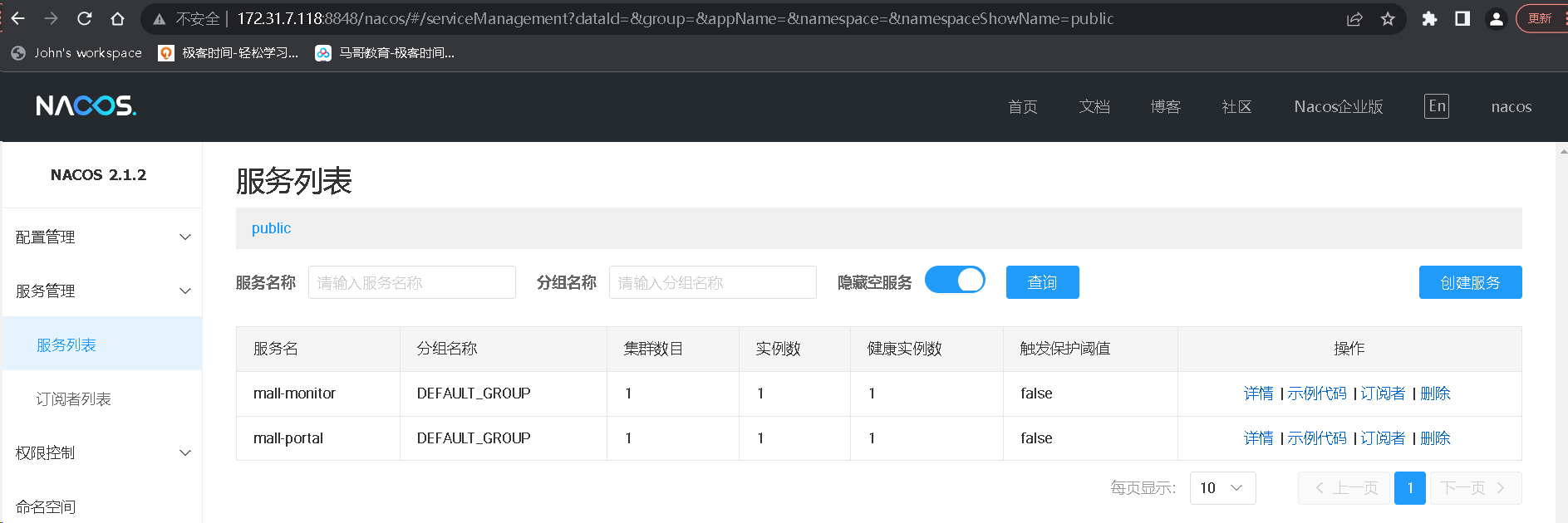
1 # cat mall-monitor-service.yaml 2 apiVersion: v1 3 kind: Service 4 metadata: 5 name: mall-monitor-service 6 namespace: default 7 spec: 8 type: ClusterIP 9 selector: 10 app: mall-monitor 11 ports: 12 - name: http 13 protocol: TCP 14 port: 8101 15 targetPort: 8101 16 17 root@k8s-master1:~/mall-yaml-files/mall-swarm-master/document/k8s# vim mall-monitor-service.yaml 18 apiVersion: v1 19 kind: Service 20 metadata: 21 name: mall-monitor-service 22 namespace: default 23 spec: 24 type: NodePort 25 selector: 26 app: mall-monitor 27 ports: 28 - name: http 29 protocol: TCP 30 port: 8101 31 targetPort: 8101 32 nodePort: 38101 33 34 root@k8s-master1:~/mall-yaml-files/mall-swarm-master/document/k8s# kubectl apply -f mall-monitor-service.yaml 35 service/mall-monitor-service configured
登录地址:http://172.31.7.111:38101/login 账号macro\123456
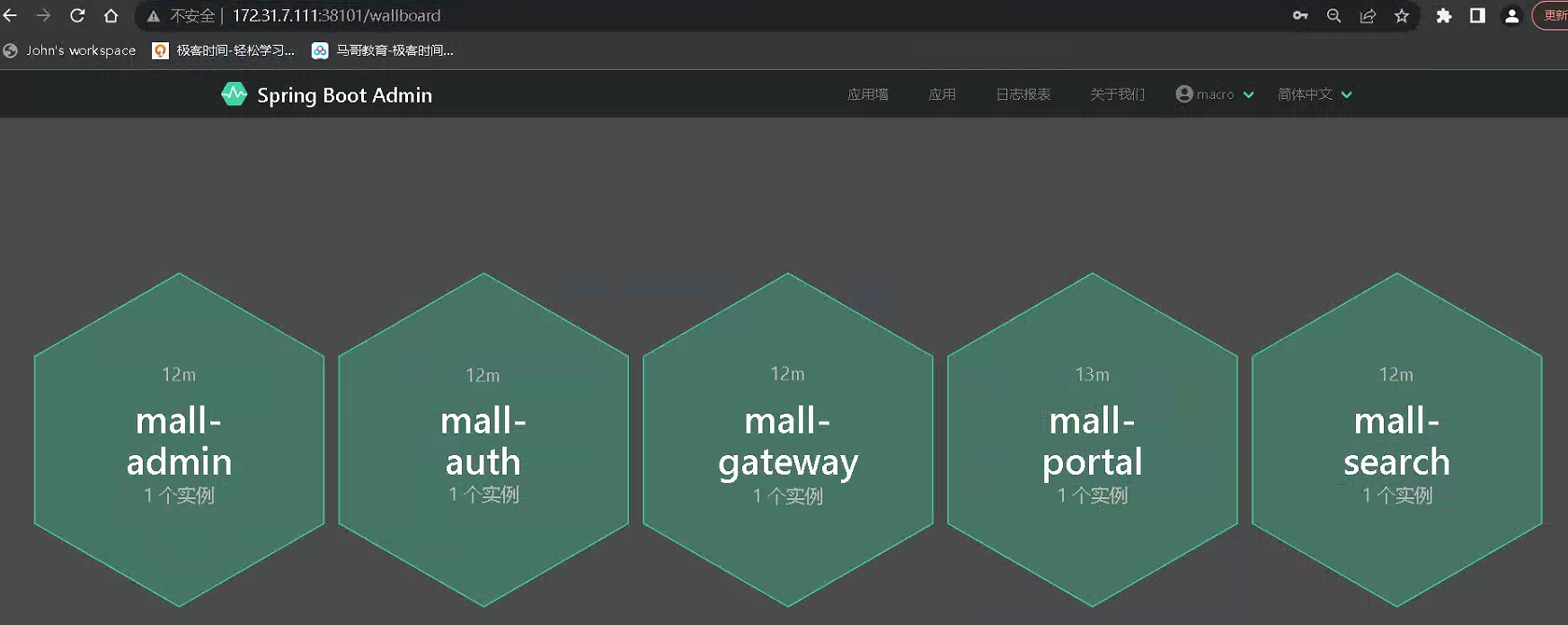
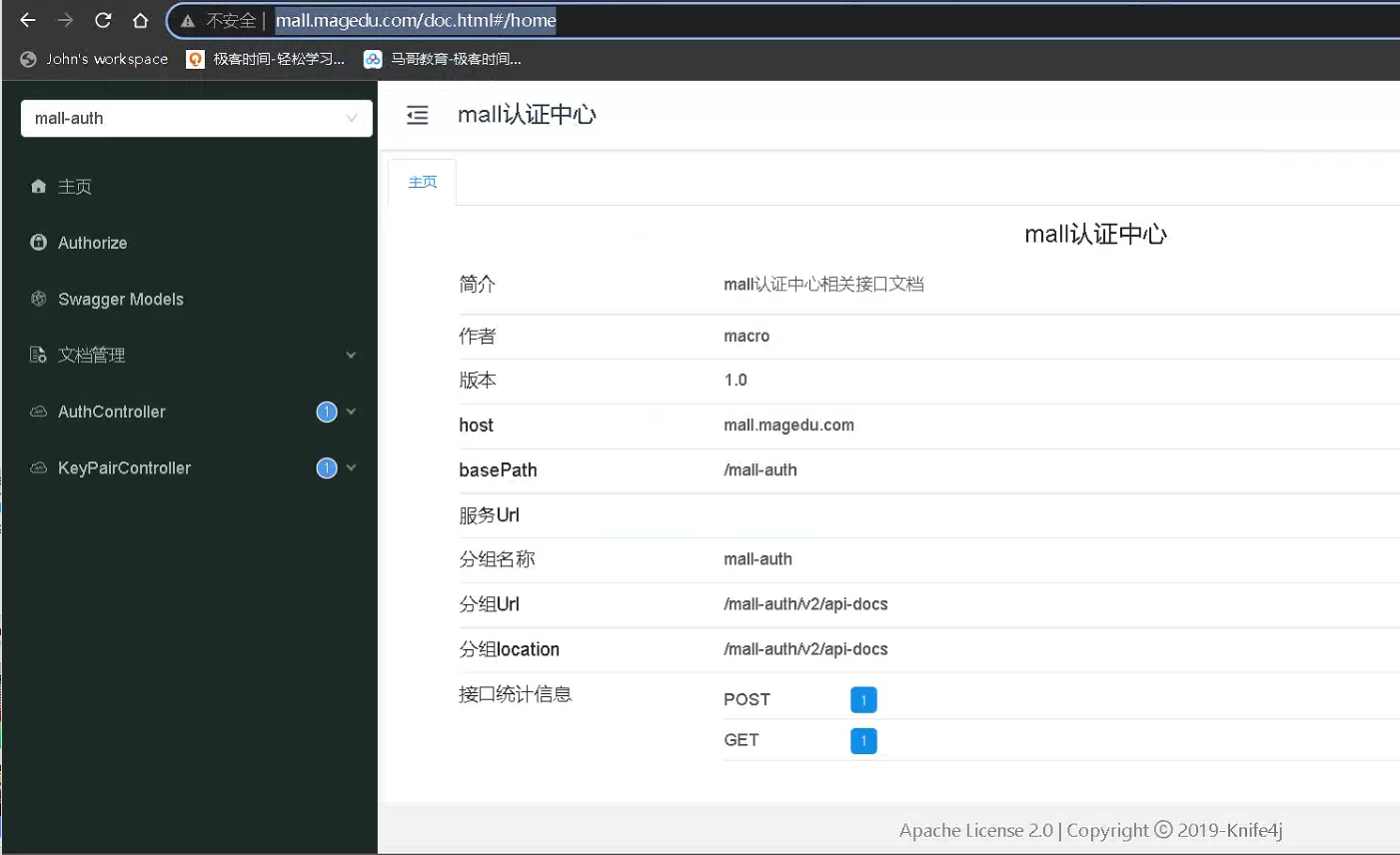
5、编译前端服务 mall-admin-web

root@k8s-master1:/apps# ln -sv /apps/node-v12.14.0-linux-x64 /apps/node '/apps/node' -> '/apps/node-v12.14.0-linux-x64' echo 'export PATH=/apps/node/bin/:$PATH'>> /etc/profile root@k8s-master1:/apps# source /etc/profile root@k8s-master1:/apps# npm version { npm: '6.13.4', ares: '1.15.0', brotli: '1.0.7', cldr: '35.1', http_parser: '2.8.0', icu: '64.2', llhttp: '1.1.4', modules: '72', napi: '5', nghttp2: '1.39.2', node: '12.14.0', openssl: '1.1.1d', tz: '2019c', unicode: '12.1', uv: '1.33.1', v8: '7.7.299.13-node.16', zlib: '1.2.11' } root@k8s-master1:/apps# node -v v12.14.0 root@k8s-master1:/apps# npx -v 6.13.4 root@k8s-master1:/apps# mkdir mall-admin-web cd mall-admin-web git clone https://github.com/macrozheng/mall-admin-web.git # 修改配置文件 root@k8s-master1:~/mall-admin-web/mall-admin-web/config# vim index.js 16 host: '0.0.0.0', // can be overwritten by process.env.HOST root@k8s-master1:~/mall-admin-web/mall-admin-web/config# vim dev.env.js BASE_API: '"https://admin-api.macrozheng.com"' # 设置npm 源 npm config set registry https://registry.npm.taobao.org root@k8s-master1:~/mall-admin-web/mall-admin-web/config# npm config list ; cli configs metrics-registry = "https://registry.npm.taobao.org/" # 安装基本环境 npm install -g npm-install-peers # 安装nodejs sass 环境 apt install -y python2.7 ln -sfv /usr/bin/python2.7 /usr/bin/python2 SASS_BINARY_SITE=https://npm.taobao.org/mirrors/node-sass/ npm install --unsafe-perm node-sass npm install --unsafe-perm # 编译 npm run dev # 此时可以登录进行测试 http://172.31.7.101:8090/#/login # admin\macro123 npm run build npm run build # 编译后文件位置: /root/mall-admin-web/mall-admin-web/dist
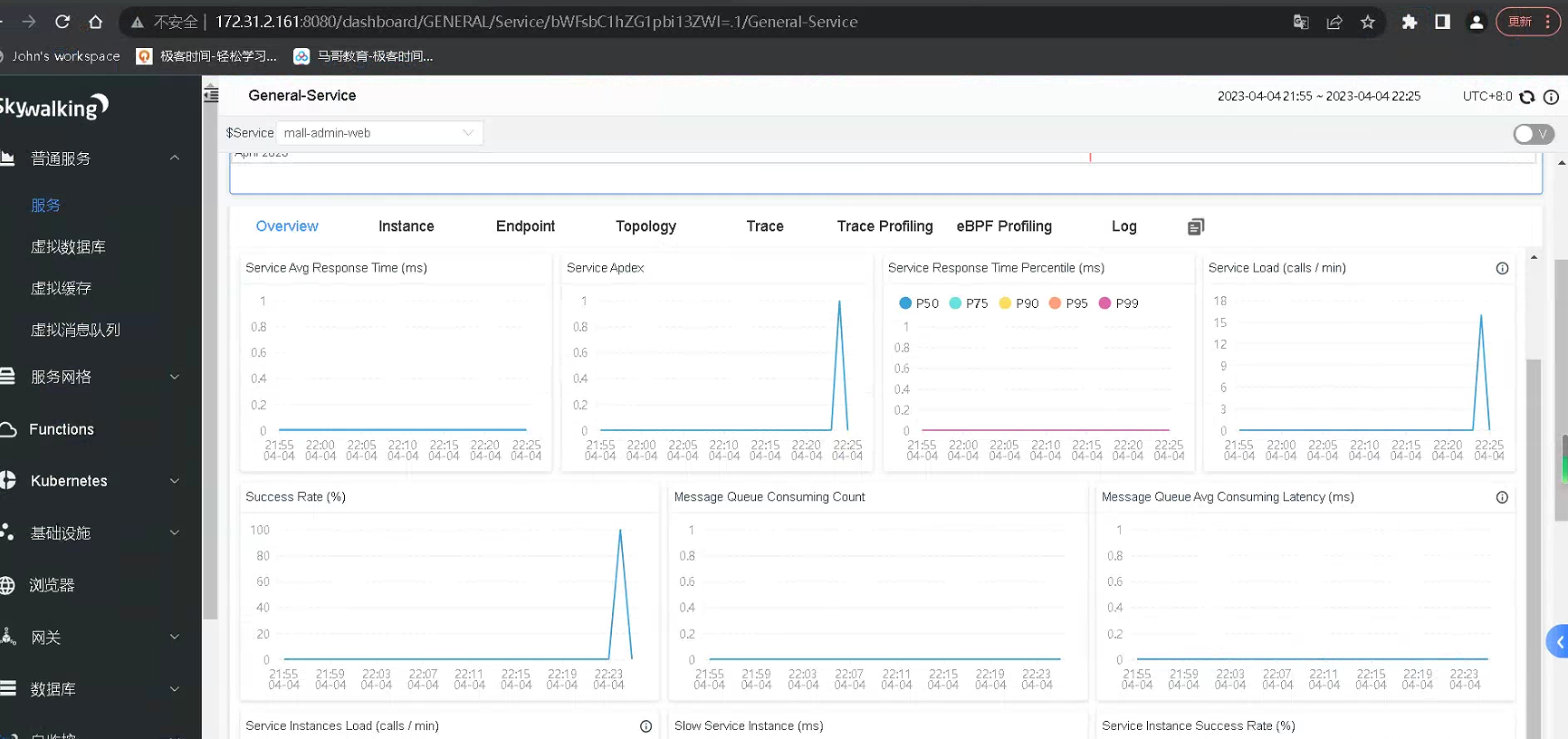
6、构建前端服务 mall-admin-web 镜像,并在 K8S 运行前端服务 mall-admin-web 服务

# 打包 cd /root/mall-admin-web/mall-admin-web/dist/ tar czf mall-admin-web.tar.gz ./ cp mall-admin-web.tar.gz /root/4.mall-admin-web-dockerfile-and-yaml/dockerfile/mall-admin-web/docker-images # 制作nginx 镜像 root@k8s-master1:~/4.mall-admin-web-dockerfile-and-yaml/dockerfile/mall-admin-web/docker-images# cat Dockerfile FROM ubuntu:20.04 RUN rm -rf /etc/localtime && ln -sv /usr/share/zoneinfo/Asia/Shanghai /etc/localtime && apt update && apt install iproute2 ntpdate tcpdump telnet traceroute gcc openssh-server lrzsz tree openssl libssl-dev libpcre3 libpcre3-dev zlib1g-dev iotop unzip zip make libgetopt-argvfile-perl vim -y ADD openresty-1.21.4.1.tar.gz /usr/local/src/ RUN cd /usr/local/src/openresty-1.21.4.1/ && ./configure --prefix=/apps/openresty \ --with-luajit \ --with-pcre \ --with-http_iconv_module \ --with-http_realip_module \ --with-http_sub_module \ --with-http_stub_status_module \ --with-stream \ --with-stream_ssl_module && make && make install RUN mkdir /apps/openresty/nginx/conf/conf.d -pv && mkdir /data ADD skywalking-nginx-lua-0.6.0 /data/skywalking-nginx-lua-0.6.0 ADD nginx.conf /apps/openresty/nginx/conf/nginx.conf ADD conf.d /apps/openresty/nginx/conf/conf.d ADD mall-admin-web.tar.gz /apps/openresty/nginx/html/ CMD ["/apps/openresty/nginx/sbin/nginx"] # 修改nginx 配置文件 root@k8s-master1:~/4.mall-admin-web-dockerfile-and-yaml/dockerfile/mall-admin-web/docker-images# vim conf.d/myserver.con server { listen 80; server_name mall.magedu.com; # 制作镜像并上传仓库 root@k8s-master1:~/4.mall-admin-web-dockerfile-and-yaml/dockerfile/mall-admin-web/docker-images# cat build-command.sh #!/bin/bash docker build -t harbor.iclinux.com/magedu/mall-admin-web:v1 . docker push harbor.iclinux.com/magedu/mall-admin-web:v1 root@k8s-master1:~/4.mall-admin-web-dockerfile-and-yaml/dockerfile/mall-admin-web/docker-images# bash build-command.sh # 验证镜像 root@k8s-master1:~/4.mall-admin-web-dockerfile-and-yaml/dockerfile/mall-admin-web/docker-images# docker run -it --rm -p80:80 harbor.iclinux.com/magedu/mall-admin-web:v1 root@k8s-master1:~/4.mall-admin-web-dockerfile-and-yaml/yaml# cat mall-admin-web-deployment.yaml kind: Deployment apiVersion: apps/v1 metadata: labels: app: magedu-mall-web-admin-deployment-label name: magedu-mall-web-admin-deployment #namespace: magedu spec: replicas: 1 selector: matchLabels: app: magedu-mall-web-admin-selector template: metadata: labels: app: magedu-mall-web-admin-selector spec: containers: - name: magedu-mall-web-admin-container #image: registry.cn-hangzhou.aliyuncs.com/zhangshijie/mall-admin-web:v1-official-api image: harbor.iclinux.com/magedu/mall-admin-web:v1 imagePullPolicy: Always ports: - containerPort: 80 protocol: TCP name: http - containerPort: 443 protocol: TCP name: https env: - name: "password" value: "123456" - name: "age" value: "20" resources: limits: cpu: 500m memory: 512Mi requests: cpu: 500m memory: 256Mi root@k8s-master1:~/4.mall-admin-web-dockerfile-and-yaml/yaml# cat mall-admin-web-service.yaml --- kind: Service apiVersion: v1 metadata: labels: app: magedu-mall-web-admin-service-label name: magedu-mall-web-admin-service #namespace: magedu spec: type: NodePort ports: - name: http port: 80 protocol: TCP targetPort: 80 nodePort: 32080 - name: https port: 443 protocol: TCP targetPort: 443 nodePort: 32091 selector: app: magedu-mall-web-admin-selector root@k8s-master1:~/4.mall-admin-web-dockerfile-and-yaml/yaml# kubectl apply -f . deployment.apps/magedu-mall-web-admin-deployment created service/magedu-mall-web-admin-service created root@k8s-master1:~/4.mall-admin-web-dockerfile-and-yaml/yaml# kubectl get pod NAME READY STATUS RESTARTS AGE magedu-mall-web-admin-deployment-fc889cd5f-jbv9p 1/1 Running 0 2m4s mall-admin-deployment-654657b78-pbs6n 1/1 Running 0 9h mall-auth-deployment-56b5df8667-lfzgf 1/1 Running 0 9h mall-gateway-deployment-84df795d49-79n7g 1/1 Running 0 9h mall-monitor-deployment-77c455c7fd-qnwbr 1/1 Running 0 9h mall-portal-deployment-d4698976c-jm66f 1/1 Running 0 9h mall-search-deployment-7877b54575-wn658 1/1 Running 0 9h net-test1 1/1 Running 7 (15d ago) 29d tomcat-deployment-6786cbbb46-26dpd 1/1 Running 0 3d12h root@k8s-master1:~/4.mall-admin-web-dockerfile-and-yaml/yaml# kubectl get svc NAME TYPE CLUSTER-IP EXTERNAL-IP PORT(S) AGE kubernetes ClusterIP 10.100.0.1 <none> 443/TCP 29d magedu-mall-web-admin-service NodePort 10.100.148.186 <none> 80:32080/TCP,443:32091/TCP 2m12s mall-admin-service ClusterIP 10.100.87.147 <none> 8080/TCP 9h mall-auth-service ClusterIP 10.100.221.42 <none> 8401/TCP 9h mall-gateway-service NodePort 10.100.128.230 <none> 8201:30201/TCP 9h mall-monitor-service NodePort 10.100.55.223 <none> 8101:38101/TCP 9h mall-portal-service ClusterIP 10.100.174.164 <none> 8085/TCP 9h mall-search-service ClusterIP 10.100.39.158 <none> 8081/TCP 9h tomcat-service NodePort 10.100.62.16 <none> 80:31080/TCP 3d12h # 修改haproxy # vim /etc/haproxy/haproxy.cfg listen magedu-wordpress-80 bind 172.31.7.189:80 mode tcp #balance leastconn server 172.31.7.111 172.31.7.111:32080 check inter 2000 fall 3 rise 5 # systemctl restart haproxy.service # 设置访问 dns解析 172.31.7.189 mall.magedu.com # 查看openresty 日志 root@k8s-master1:~/4.mall-admin-web-dockerfile-and-yaml/yaml# kubectl exec -it magedu-mall-web-admin-deployment-fc889cd5f-jbv9p -- bash root@magedu-mall-web-admin-deployment-fc889cd5f-jbv9p:/# tail -f /apps/openresty/nginx/logs/*.log





 浙公网安备 33010602011771号
浙公网安备 33010602011771号