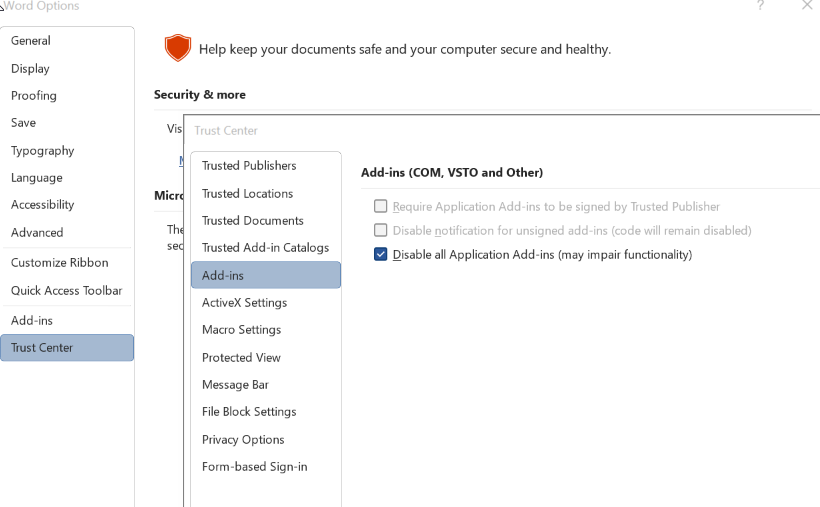office打开提示总是提示micro
The function you are attempting to run contains macro or content that requires macro language support. When the software is installed, you choose not to install support for macros or controls
原因是系统安全策略提升后,宏都被禁用了。office总是提示类似的提示语。
关闭所有插件可以解决此提示,注意 ,关闭后虽然提示没有了,但是对应插件也不能用了。
步骤:office打开后->File->Option->Trust Center->Add-ins, 选择Disable all Application Add-ins (may impair functionality),关闭office后重新打开生效。