通过netty把百度地图API获取的地理位置从Android端发送到Java服务器端
本篇记录我在实现时的思考过程,写给之后可能遇到困难的我自己也给到需要帮助的人。
写的比较浅显,见谅。
在写项目代码的时候,需要把Android端的位置信息传输到服务器端,通过Netty达到连续传输的效果,如下:
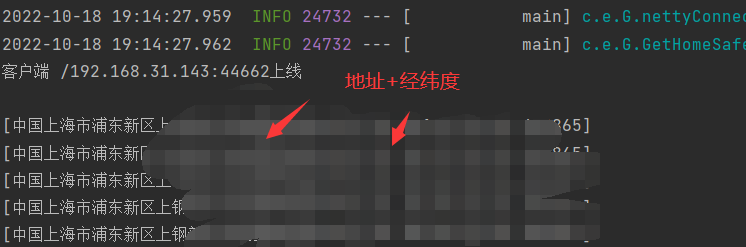
我们可以先来看看百度地图官方给出的相关代码
public class MainActivity extends AppCompatActivity {
private MapView mMapView = null;
private BaiduMap mBaiduMap = null;
private LocationClient mLocationClient = null;
private TextView mtextView;
// 是否是第一次定位
private boolean isFirstLocate = true;
// 当前定位模式
private MyLocationConfiguration.LocationMode locationMode;
@Override
protected void onCreate(Bundle savedInstanceState) {
super.onCreate(savedInstanceState);
LocationClient.setAgreePrivacy(true);
SDKInitializer.initialize(getApplicationContext());
setContentView(R.layout.activity_main);
mMapView = findViewById(R.id.bmapView);
mtextView = findViewById(R.id.text_tishi);
//开启交通图
mBaiduMap = mMapView.getMap();
mBaiduMap.setTrafficEnabled(true);
//开启地图的定位图层
mBaiduMap.setMyLocationEnabled(true);
// BaiduMapOptions options = new BaiduMapOptions();
// options.mapType(BaiduMap.MAP_TYPE_SATELLITE);
// MapView mapView = new MapView(this, options);
// setContentView(mapView);卫星地图view显示
//定位初始化
LocationClient mLocationClient = null;
try {
mLocationClient = new LocationClient(MainActivity.this);
} catch (Exception e) {
e.printStackTrace();
}
//通过LocationClientOption设置LocationClient相关参数
LocationClientOption option = new LocationClientOption();
option.setOpenGps(true); // 打开gps
option.setCoorType("bd09ll"); // 设置坐标类型
option.setScanSpan(1000);
// 可选,设置地址信息
option.setIsNeedAddress(true);
//可选,设置是否需要地址描述
option.setIsNeedLocationDescribe(true);
//设置locationClientOption
mLocationClient.setLocOption(option);
//注册LocationListener监听器
MyLocationListene myLocationListener = new MyLocationListene();
mLocationClient.registerLocationListener(myLocationListener);
//开启地图定位图层
mLocationClient.start();
}
public class MyLocationListene extends BDAbstractLocationListener {
@Override
public void onReceiveLocation(BDLocation location) {
//mapView 销毁后不在处理新接收的位置
if (location == null || mMapView == null) {
return;
}
LatLng ll = new LatLng(location.getLatitude(), location.getLongitude());
if (isFirstLocate) {
isFirstLocate = false;
//给地图设置状态
mBaiduMap.animateMapStatus(MapStatusUpdateFactory.newLatLng(ll));
}
MyLocationData locData = new MyLocationData.Builder()
.accuracy(location.getRadius())
// 此处设置开发者获取到的方向信息,顺时针0-360
.direction(location.getDirection()).latitude(location.getLatitude())
.longitude(location.getLongitude()).build();
mBaiduMap.setMyLocationData(locData);
// 更换定位图标,这里的图片是放在 drawble 文件下的
BitmapDescriptor mCurrentMarker = BitmapDescriptorFactory.fromResource(R.drawable.icon_gcoding);
// 定位模式 地图SDK支持三种定位模式:NORMAL(普通态), FOLLOWING(跟随态), COMPASS(罗盘态)
locationMode = MyLocationConfiguration.LocationMode.NORMAL;
// 定位模式、是否开启方向、设置自定义定位图标、精度圈填充颜色以及精度圈边框颜色5个属性(此处只设置了前三个)。
MyLocationConfiguration mLocationConfiguration = new MyLocationConfiguration(locationMode,true,mCurrentMarker);
// 使自定义的配置生效
mBaiduMap.setMyLocationConfiguration(mLocationConfiguration);
// 显示当前信息
StringBuilder stringBuilder = new StringBuilder();
stringBuilder.append("\n经度:" + location.getLatitude());
stringBuilder.append("\n纬度:"+ location.getLongitude());
stringBuilder.append("\n状态码:"+ location.getLocType());
stringBuilder.append("\n国家:" + location.getCountry());
stringBuilder.append("\n城市:"+ location.getCity());
stringBuilder.append("\n区:" + location.getDistrict());
stringBuilder.append("\n街道:" + location.getStreet());
stringBuilder.append("\n地址:" + location.getAddrStr());
mtextView.setText(stringBuilder.toString());
}
}
}
使用者需要创建一个LocationClient对象,为LocationClient配置Option、注册监听器(BDAbstractLocationListener)来获取位置信息,监听器得到的BDLocation对象中含有需要的位置信息,我们需要把他取出。
在思考阶段,我想直接把Listener中的BDLocation对象直接取出,把BDLocation对象变成String类型通过Netty传输至服务端,过程如下:
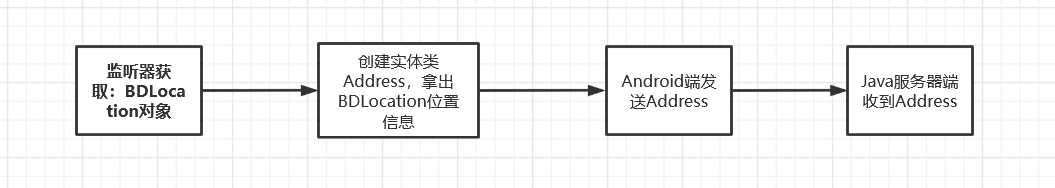
但是想法很美好,显示很残酷,BDAbstractLocationListener并不允许我们这么做/(ㄒoㄒ)/~~
我创建了MapUtil类,用于获取位置信息
public class MapUtil {
public LocationClient mLocationClient = null;//百度地图服务
private MyLocationListener myListener=new MyLocationListener();//创建监听器
public BDLocation location;
public MapUtil(LocationClient mLocationClient,BDLocation location)
this.mLocationClient=mLocationClient;//拿到百度地图api中的服务
this.location=location;//拿到主线程中的netty对话管理器
}
public void init(){
LocationClientOption option = new LocationClientOption();
option.setOpenGps(true); // 打开gps
option.setCoorType("bd09ll"); // 设置坐标类型
option.setScanSpan(1000);
// 可选,设置地址信息
option.setIsNeedAddress(true);
//可选,V7.2版本新增能力
//如果设置了该接口,首次启动定位时,会先判断当前Wi-Fi是否超出有效期,若超出有效期,会先重新扫描Wi-Fi,然后定位
option.setWifiCacheTimeOut(5*60*1000);
// option.setIgnoreKillProcess(true);
//可选,设置是否需要地址描述
option.setIsNeedLocationDescribe(true);
mLocationClient.setLocOption(option);//注入百度地图定位相关配置
mLocationClient.registerLocationListener(myListener);//注册监听器
mLocationClient.start();//启动服务
mLocationClient.requestLocation();
}
public void stop(){
mLocationClient.stop();//停止服务
}
public class MyLocationListener extends BDAbstractLocationListener {
MyLocationListener(){
}
@Override
public void onReceiveLocation(BDLocation location1){
//此处的BDLocation为定位结果信息类,通过它的各种get方法可获取定位相关的全部结果
//以下只列举部分获取经纬度相关(常用)的结果信息
//更多结果信息获取说明,请参照类参考中BDLocation类中的说明
loction=loction1;
}
}
}
我企图直接在Listener中拿到参数,结果是可以,但可以的不多
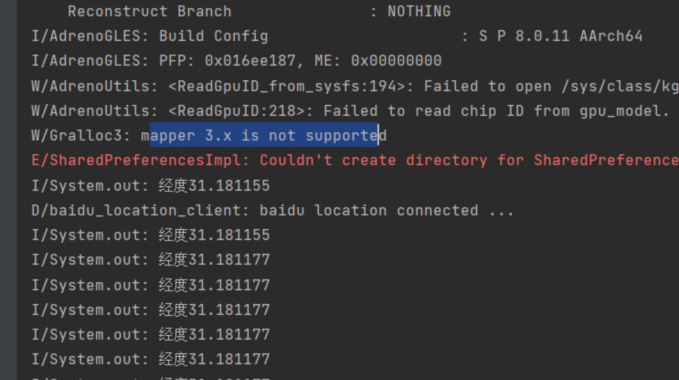
数据只能停留在Listener中,无法带出Listener,因为Listener是在持续运行中的,相当于是一个while(true)的死循环,MapUtil中的Location确实可以拿到位置,但数据也卡在了Listener中。
这个错误让我思考了很久。
最后,我意识到,也许在最开始,我思考的方向就不是正确的,或许它的流程应该是这样:
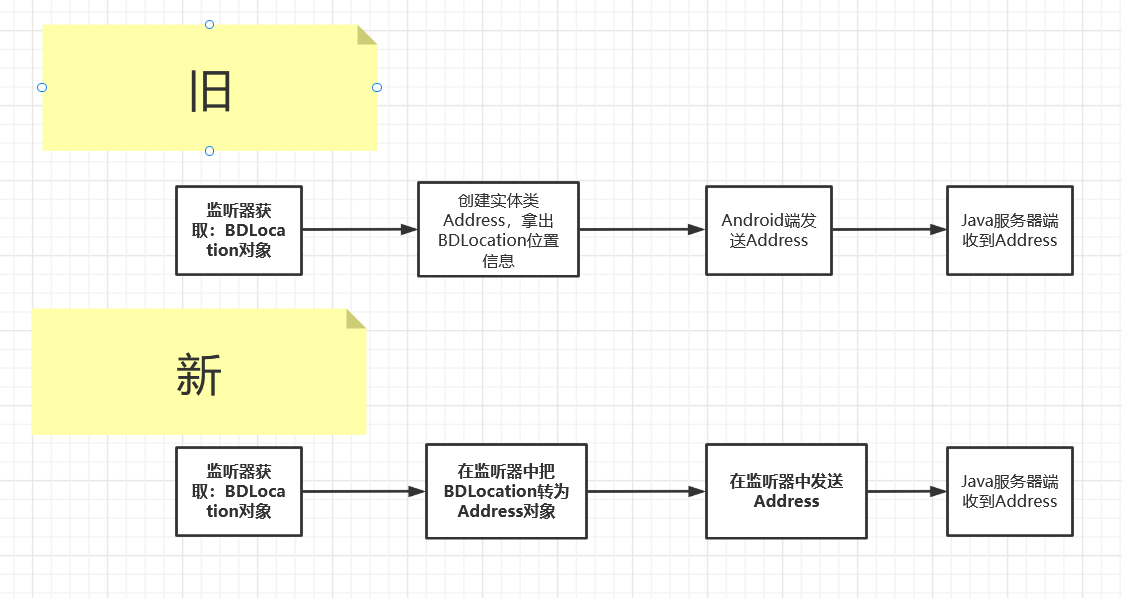
于是我把MapUtil类中的传入的location改为了chatManger
public class MyLocationListener extends BDAbstractLocationListener {
MyLocationListener(){
}
@Override
public void onReceiveLocation(BDLocation location){
//此处的BDLocation为定位结果信息类,通过它的各种get方法可获取定位相关的全部结果
//以下只列举部分获取经纬度相关(常用)的结果信息
//更多结果信息获取说明,请参照类参考中BDLocation类中的说明
CoderUtil coderUtil=new CoderUtil();//创建CoderUtil类用于处理文字
MyAddress address=coderUtil.transform(location);//将百度地图中的location类通过CoderUtil转换为MyAddress类
chatManager.sendData(address);//使用netty对话管理器发送处理完毕的地址
}
}
以下为chatManger代码:
public class ChatManager implements ChatListener{
private String TAG = ChatManager.class.getSimpleName();
public static volatile ChatManager instance = null;
private ChatClient chatClient = null;
private Handler handler;
public ChatManager(){
chatClient=new ChatClient();
}
public static ChatManager getInstance(Handler handler) {
if (instance == null) {
synchronized (ChatManager.class) {
if (instance == null) {
instance = new ChatManager();
}
}
}
instance.setHandler(handler);
return instance;
}
public void setHandler(Handler handler){
this.handler = handler;
}
public void sendData(MyAddress address) {
System.out.println("ChatManger正在发送数据");
chatClient.sendMsgToServer(address, new ChannelFutureListener() {
@Override
public void operationComplete(ChannelFuture future) throws Exception {
if (future.isSuccess()) {
Log.e(TAG, "发送成功");
} else {
Log.e(TAG, "发送失败");
}
}
});
}
public void connectNetty(IpPortInfo ipPortSetInfo) {
new Thread(new Runnable() {
@Override
public void run() {
Log.e(TAG, "客户端启动自动连接...");
if (!chatClient.getConnectStatus()) {
chatClient.setListener(ChatManager.this);
chatClient.connect(ipPortSetInfo);
} else {
chatClient.disconnect();
}
}
}).start();
}
@Override
public void onMessageResponse(ChannelHandlerContext ctx, String msg) {
}
@Override
public void onServiceStatusConnectChanged(int statusCode) {
}
}
总而言之,就是一个记录Netty连接信息的类。
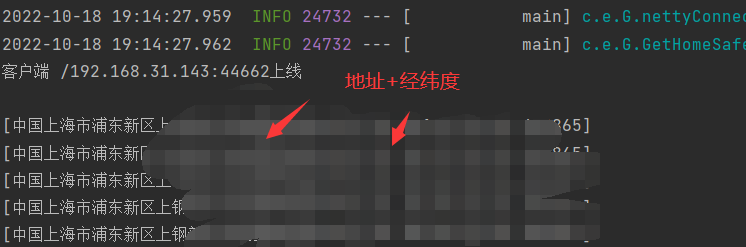
最后终于成功!!!!!!!!!!!!!!!






【推荐】国内首个AI IDE,深度理解中文开发场景,立即下载体验Trae
【推荐】编程新体验,更懂你的AI,立即体验豆包MarsCode编程助手
【推荐】抖音旗下AI助手豆包,你的智能百科全书,全免费不限次数
【推荐】轻量又高性能的 SSH 工具 IShell:AI 加持,快人一步