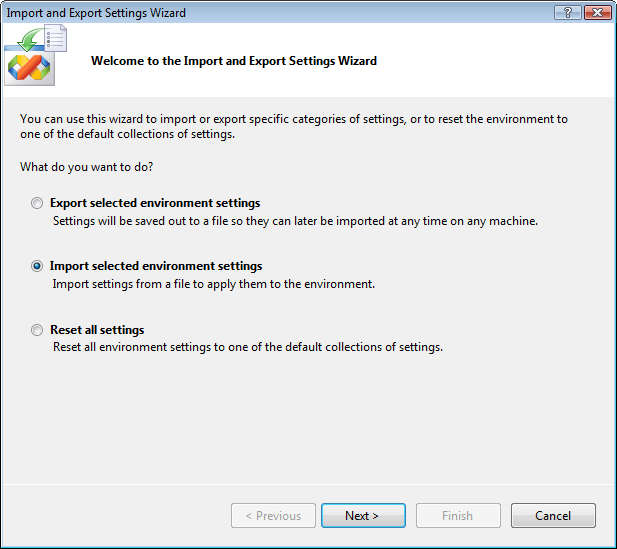How to: Change Select Settings
You can apply a sub-set of settings from a different settings collection to your current settings to create a more customized development environment. For more information about predefined settings, see Visual Studio Settings.
To change select settings
-
On the Tools menu, choose Import and Export Settings.
-
On Welcome to the Import and Export Settings Wizard page, click Import selected environment settings and then click Next.
-
On the Save Current Settings page, select Yes, save my current settings, and then click Next.
-
In Which collection of settings do you want to import, select a settings collection from the list and then click Next.
-
In Which settings do you want to import, expand the list and select only the categories or category items you want to apply to your current settings.
-
Click Finish.
The Reset Complete page lists any errors associated with resetting your settings under Details.
Tools -> Import And Export Settings...