[Asp.net core]自定义中间件
我们知道在asp.net中每次请求,都要经过请求管道,依次触发管道中的一系列事件。那么我们可以这么理解,中间件是请求管道中的一个组件,可以用来拦截请求,以方便我们进行请求和响应处理,中间件可以定义多个,每一个中间件都可以对管道中的请求进行拦截,它可以决定是否将请求转移给下一个中间件。
中间件如何工作?
默认情况下,中间件的执行顺序根据Startup.cs文件中,在public void Configure(IApplicationBuilder app){} 方法中注册的先后顺序执行。
大概有3种方式可以在管道中注册"中间件"
app.Use(),IApplicationBuilder接口原生提供,注册等都用它。app.Run(),是一个扩展方法,它需要一个RequestDelegate委托,里面包含了Http的上下文信息,没有next参数,因为它总是在管道最后一步执行。app.Map(),也是一个扩展方法,类似于MVC的路由,用途一般是一些特殊请求路径的处理。如:www.example.com/token 等。
上面的Run,Map内部也是调用的Use,算是对IApplicationBuilder接口扩充,如果你觉得名字都不够准确,那么下面这个扩展方法就是正宗的注册中间件的了,也是功能最强大的app.UseMiddleware<>(), 为什么说功能强大呢?是因为它不但提供了注册中间件的功能,还提供了依赖注入(DI)的功能,以后大部分情况就用它了。
asp.net core 提供了IApplicationBuilder接口来让把中间件注册到asp.net的管道请求当中去。那么我们现在自定义一个中间件的功能,比如打印请求的客户端ip功能。
自定义中间件
using System; using System.Collections.Generic; using System.Linq; using System.Threading.Tasks; using Microsoft.AspNetCore.Builder; using Microsoft.AspNetCore.Http; using Microsoft.Extensions.Logging; namespace Wolfy.IPDemo.Middlewares { // You may need to install the Microsoft.AspNetCore.Http.Abstractions package into your project public class IPMiddleware { private readonly RequestDelegate _next; private readonly ILogger _logger; public IPMiddleware(RequestDelegate next, ILoggerFactory loggerFactory) { _next = next; _logger = loggerFactory.CreateLogger<IPMiddleware>(); } public Task Invoke(HttpContext httpContext) { _logger.LogInformation($"Client Ip:{httpContext.Connection.RemoteIpAddress.ToString()}"); return _next(httpContext); } } // Extension method used to add the middleware to the HTTP request pipeline. public static class IPMiddlewareExtensions { public static IApplicationBuilder UseIP(this IApplicationBuilder builder) { return builder.UseMiddleware<IPMiddleware>(); } } }
该如何使用我们定义的中间件?
在startup.cs中启用中间件
public class Startup { // This method gets called by the runtime. Use this method to add services to the container. // For more information on how to configure your application, visit http://go.microsoft.com/fwlink/?LinkID=398940 public void ConfigureServices(IServiceCollection services) { } // This method gets called by the runtime. Use this method to configure the HTTP request pipeline. public void Configure(IApplicationBuilder app, IHostingEnvironment env, ILoggerFactory loggerFactory) { loggerFactory.AddConsole(); app.UseIP(); if (env.IsDevelopment()) { app.UseDeveloperExceptionPage(); } app.Run(async (context) => { await context.Response.WriteAsync("Hello World!"); }); } }
直接运行程序
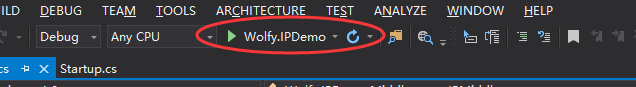
以这种方式运行程序,是以使用Kestrel为宿主服务器运行的。
运行结果

总结
本篇文章介绍了,如何自定义中间件,以及如何使用定义的中间件,那么在什么场景下使用中间件?个人认为,如果和业务关系不大的功能,可以定义为中间件,方便使用。
-
博客地址:http://www.cnblogs.com/wolf-sun/
博客版权:如果文中有不妥或者错误的地方还望高手的你指出,以免误人子弟。如果觉得本文对你有所帮助不如【推荐】一下!如果你有更好的建议,不如留言一起讨论,共同进步! 再次感谢您耐心的读完本篇文章。



 浙公网安备 33010602011771号
浙公网安备 33010602011771号