asp.net中使用单例
摘要
有这样一个service,需要运行的asp.net站点上,但要保证这个实例是唯一的。单例用来启用聊天机器人,保证唯一,以免启动多个,造成客户端发送消息的时候,会造成每个机器人都发送消息,app收到多条消息。
Demo
单例类
using System; using System.Collections.Generic; using System.Linq; using System.Web; namespace Wolfy.SingleDemo.Models { public class SingleParameter { private static SingleParameter instance; private static readonly object obj = new object(); private static List<string> Names; public static SingleParameter CreateInstance() { if (instance == null) { lock (obj) { if (instance == null) { instance = new SingleParameter(); } } } return instance; } private SingleParameter() { Names = new List<string>(); } public void Remove(string name) { lock (obj) { for (int i = Names.Count - 1; i >= 0; i--) { if (Names[i] == name) { Names.RemoveAt(i); } } } } public void Set(string name) { lock (obj) { if (!Names.Contains(name)) { Names.Add(name); } } } public List<string> GetNames() { lock (obj) { return Names; } } } }
测试例子
在视图List中展示添加了哪些name,在视图Add中添加name,通过刷新list查看是否已经保存在了集合中。
using System; using System.Collections.Generic; using System.Linq; using System.Web; using System.Web.Mvc; using Wolfy.SingleDemo.Models; namespace Wolfy.SingleDemo.Controllers { public class HomeController : Controller { // GET: Home public ActionResult List() { SingleParameter single = SingleParameter.CreateInstance(); for (int i = 0; i < 10; i++) { single.Set((i + 1).ToString()); } return View(single.GetNames()); } public ActionResult Add(string name) { SingleParameter single = SingleParameter.CreateInstance(); single.Set(name); return View(single.GetNames()); } } }
结果
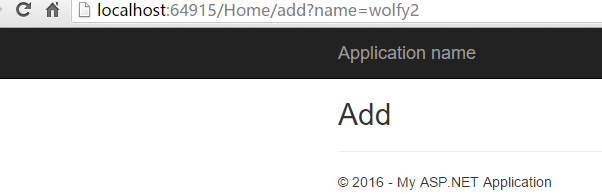
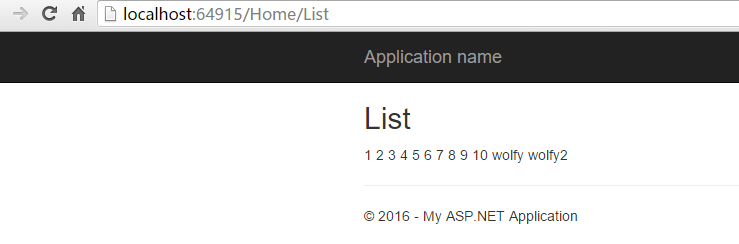
-
博客地址:http://www.cnblogs.com/wolf-sun/
博客版权:如果文中有不妥或者错误的地方还望高手的你指出,以免误人子弟。如果觉得本文对你有所帮助不如【推荐】一下!如果你有更好的建议,不如留言一起讨论,共同进步! 再次感谢您耐心的读完本篇文章。



 浙公网安备 33010602011771号
浙公网安备 33010602011771号