java实现word转pdf
最近,需要实现在linux服务器上将Word文档转成PDF文档的功能,接手其他人项目使用的是Jacob,但是需要往jdk里面添加文件,所以想换一个方法实现,根据前者和相关资料决定使用的aspose,因此记录一下使用这个第三方组件的步骤。
一、环境搭建
1、首先需要下载一个aspose插件jar包放进项目中,使用的IDEA,jar包可以在网盘下载:
链接:https://pan.baidu.com/s/1jISO-TPEyLgC8RTmMJGRQw 提取码:9ju8
2、下载好所需要的jar包,idea需要引入jar包,从编译的层面考虑将将jar包安装到本地仓库,解决编译打包时出错的问题。
A.首先确定 mvn -v 能否使用,将下载好的jar包放到项目外的本地文件夹。
B.其次执行mvn install 安装本地jar包到本地仓库,如下所示:
mvn install:install-file -DgroupId=com.aspose -DartifactId=aspose-words -Dversion=15.8.0 -Dpackaging=jar -Dfile=aspose-words-15.8.0-jdk16.jar
执行完成后可到本地仓库查看是否有这个包存在即可。
3、在项目中添加本地仓库的依赖:
<dependency>
<groupId>com.aspose</groupId>
<artifactId>aspose-words</artifactId>
<version>15.8.0</version>
</dependency>
二、工具类编写和测试
1、在项目静态资源路径下添加一个license.xml文件,不然生成的pdf会有水印
<?xml version="1.0" encoding="UTF-8" ?> <License> <Data> <Products> <Product>Aspose.Total for Java</Product> <Product>Aspose.Words for Java</Product> </Products> <EditionType>Enterprise</EditionType> <SubscriptionExpiry>20991231</SubscriptionExpiry> <LicenseExpiry>20991231</LicenseExpiry> <SerialNumber>8bfe198c-7f0c-4ef8-8ff0-acc3237bf0d7</SerialNumber> </Data> <Signature>sNLLKGMUdF0r8O1kKilWAGdgfs2BvJb/2Xp8p5iuDVfZXmhppo+d0Ran1P9TKdjV4ABwAgKXxJ3jcQTqE/2IRfqwnPf8itN8aFZlV3TJPYeD3yWE7IT55Gz6EijUpC7aKeoohTb4w2fpox58wWoF3SNp6sK6jDfiAUGEHYJ9pjU=</Signature> </License>
2、添加Word2PdfAsposeUtil工具类
创建pdf文件包:pdfbox.jar
word转pdf包:aspose.jar
import com.aspose.words.Document; import com.aspose.words.License; import com.aspose.words.SaveFormat; import com.jacob.activeX.ActiveXComponent; import com.jacob.com.Dispatch; import java.io.File; import java.io.FileOutputStream; import java.io.IOException; import java.io.InputStream; import org.apache.pdfbox.pdmodel.PDDocument; import org.apache.pdfbox.pdmodel.PDPage; public class Word2PdfAsposeUtil {
/**
* 水印验证
* @return
*/
public static boolean getLicense() {
boolean result = false; InputStream is = null; try { /*Resource resource = new ClassPathResource("license.xml"); is = resource.getInputStream();*/ //InputStream is = Word2PdfAsposeUtil.class.getClassLoader().getResourceAsStream("license.xml"); is = Word2PdfAsposeUtil.class.getClassLoader().getResourceAsStream("license.xml"); // license.xml应放在..\WebRoot\WEB-INF\classes路径下 License aposeLic = new License(); aposeLic.setLicense(is); result = true; } catch (Exception e) { e.printStackTrace(); }finally { if (is != null) { try { is.close(); } catch (IOException e) { e.printStackTrace(); } } } return result; }
/**
* word转换pdf
* @param inPath
* @param outPath
* @return
*/
public static boolean doc2pdf(String inPath, String outPath) {
if (!getLicense()) { // 验证License 若不验证则转化出的pdf文档会有水印产生 return false; } FileOutputStream os = null; try { long old = System.currentTimeMillis(); File file = new File(outPath); // 新建一个空白pdf文档 os = new FileOutputStream(file); Document doc = new Document(inPath); // Address是将要被转化的word文档 doc.save(os, SaveFormat.PDF);// 全面支持DOC, DOCX, OOXML, RTF HTML, OpenDocument, PDF, // EPUB, XPS, SWF 相互转换 long now = System.currentTimeMillis(); System.out.println("pdf转换成功,共耗时:" + ((now - old) / 1000.0) + "秒"); // 转化用时 } catch (Exception e) { e.printStackTrace(); return false; }finally { if (os != null) { try { os.flush(); os.close(); } catch (IOException e) { e.printStackTrace(); } } } return true; }
/**
* 创建pdf文件
* @param pdfPath
*/
public static void createPdf(String pdfPath) { // Creating PDF document object PDDocument document = new PDDocument(); // Add an empty page to it document.addPage(new PDPage()); // Saving the document try { document.save(pdfPath); //document.save("E:/BlankPdf.pdf"); // Closing the document document.close();//原文出自【易百教程】,商业转载请联系作者获得授权,非商业请保留原文链接:https://www.yiibai.com/javaexamples/create_empty_pdf_document.html } catch (IOException e) { // TODO Auto-generated catch block e.printStackTrace(); } System.out.println("PDF created"); } public static void main(String[] arg){ String docPath = "E:\\测试word.docx"; String pdfPath = "E:\\1.pdf"; //Word2PdfAsposeUtil.doc2pdf(docPath,pdfPath); //createPdf(); String str ="232ljsfsf.sdfl23.ljsdfsdfsdfss.23423.sdfsdfsfd"; //获得第一个点的位置 int index=str.indexOf("."); System.out.println(index); //根据第一个点的位置 获得第二个点的位置 //index=str.indexOf(".", index+1); //根据第二个点的位置,截取 字符串。得到结果 result String result=str.substring(0,index); //输出结果 System.out.println(result); } }
3、后续可直接调用该工具类的方法即可实现Word转Pdf的功能。
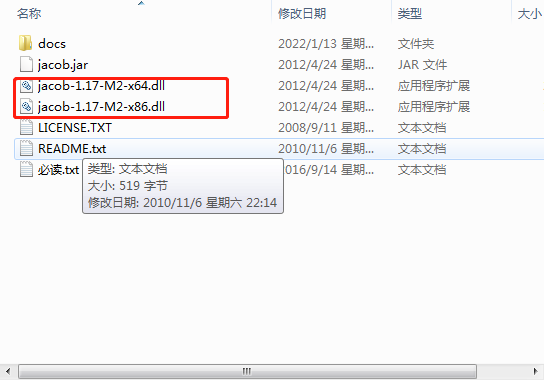
然后在把从网盘下载的jacob-1.17-M2-x64.dll放到jdk中的bin目录下
附:jar包下载地址 https://pan.baidu.com/s/1_oqKKeU1S1y4ff0V_0utcg 提取码:uy63
转载:https://www.cnblogs.com/adolph2715/p/14346140.html



