AutoMaper使用
使用 AutoMapper 进行赋值
一. 什么是 AutoMapper
AutoMapper是对象到对象的映射工具。在完成映射规则之后,AutoMapper可以将源对象转换为目标对象。
二. AutoMapper 安装使用
1.安装 AutoMapper
Vs2015及以上版本右键解决方案--->管理Nuget方案中输入AutoMaper选择对应.NETFRAMEWORK支持版本进行安装。
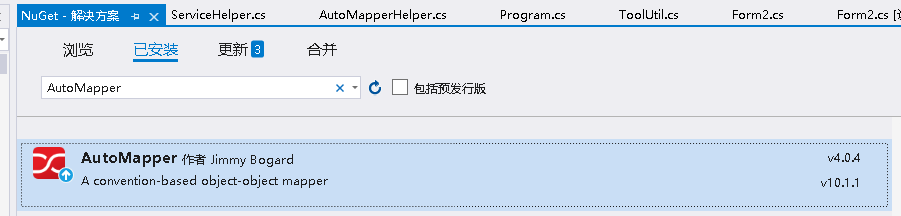
2.引入 AutoMapperHelper AutoMapper 扩展帮助类
/// <summary>
/// AutoMapper扩展帮助类
/// </summary>
public static class AutoMapperHelper
{
/// <summary>
/// 类型映射
/// </summary>
public static T MapTo<T>(this object obj)
{
if (obj == null) return default(T);
Mapper.CreateMap(obj.GetType(), typeof(T));
return Mapper.Map<T>(obj);
}
/// <summary>
/// 集合列表类型映射
/// </summary>
public static List<TDestination> MapToList<TDestination>(this IEnumerable source)
{
foreach (var first in source)
{
var type = first.GetType();
Mapper.CreateMap(type, typeof(TDestination));
break;
}
return Mapper.Map<List<TDestination>>(source);
}
/// <summary>
/// 集合列表类型映射
/// </summary>
public static List<TDestination> MapToList<TSource, TDestination>(this IEnumerable<TSource> source)
{
//IEnumerable<T> 类型需要创建元素的映射
Mapper.CreateMap<TSource, TDestination>();
return Mapper.Map<List<TDestination>>(source);
}
/// <summary>
/// 类型映射
/// </summary>
public static TDestination MapTo<TSource, TDestination>(this TSource source, TDestination destination)
where TSource : class
where TDestination : class
{
if (source == null) return destination;
Mapper.CreateMap<TSource, TDestination>();
return Mapper.Map(source, destination);
}
/// <summary>
/// DataReader映射
/// </summary>
public static IEnumerable<T> DataReaderMapTo<T>(this IDataReader reader)
{
Mapper.Reset();
Mapper.CreateMap<IDataReader, IEnumerable<T>>();
return Mapper.Map<IDataReader, IEnumerable<T>>(reader);
}
}
两个对象:
//这里是原对象
public class datas
{
public string appKey { get; set; }
public string kpzdbs { get; set; }
public string jqbh { get; set; }
public string fpqqlsh { get; set; }
public string kplx { get; set; }
public string fplxdm { get; set; }
public string zsfs { get; set; }
public string tspzbs { get; set; }
public string xfsh { get; set; }
public string xfmc { get; set; }
public string xfdzdh { get; set; }
public string xfyhzh { get; set; }
public string gfmc { get; set; }
public string gfsh { get; set; }
public string gfdzdh { get; set; }
public string gfyhzh { get; set; }
public string gfsjh { get; set; }
public string gfdzyx { get; set; }
public string qdbz { get; set; }
public string bz { get; set; }
public string kpr { get; set; }
public string skr { get; set; }
public string fhr { get; set; }
public string jshj { get; set; }
public string hjje { get; set; }
public string hjse { get; set; }
public string sblx { get; set; }
}
//这里是被赋值的对象
public class datasdto : datas
{
public List<fyxm> fyxm { get; set; }
public string sign { get; set; }
}
赋值使用:
//原赋值对象
datas datasmodel = new datas();
//被赋值对象
datasdto dtoDatasdtomodel = new datasdto();
//赋值
dtoDatasdtomodel = datasmodel.MapTo(dtoDatasdtomodel);
结语
AutoMapper 是一款强大的对象映射器,本文只是项目中的一个简单实例,用于记录学习,有错误的地方希望大佬能给予指出,会及时修改。





