1 安装
网上很多, 第一次安装直接去官网下载
es+logstash+kibana
eshead
2 结果展示+说明
一 精准搜索想要的数据
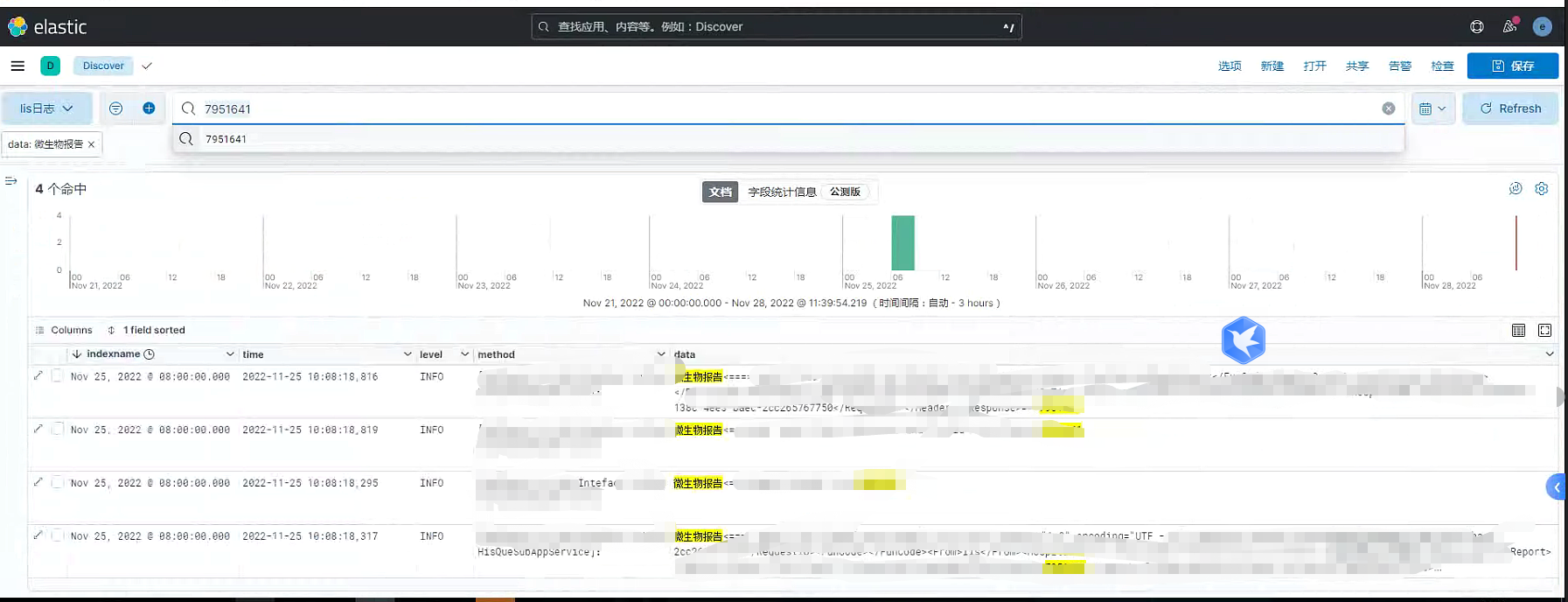
二 指定搜索时间范围内的所有数据

三 生命周期过期设置(验证中)
3天内的数据,过了三天的数据会直接delete,只用了hot和delete
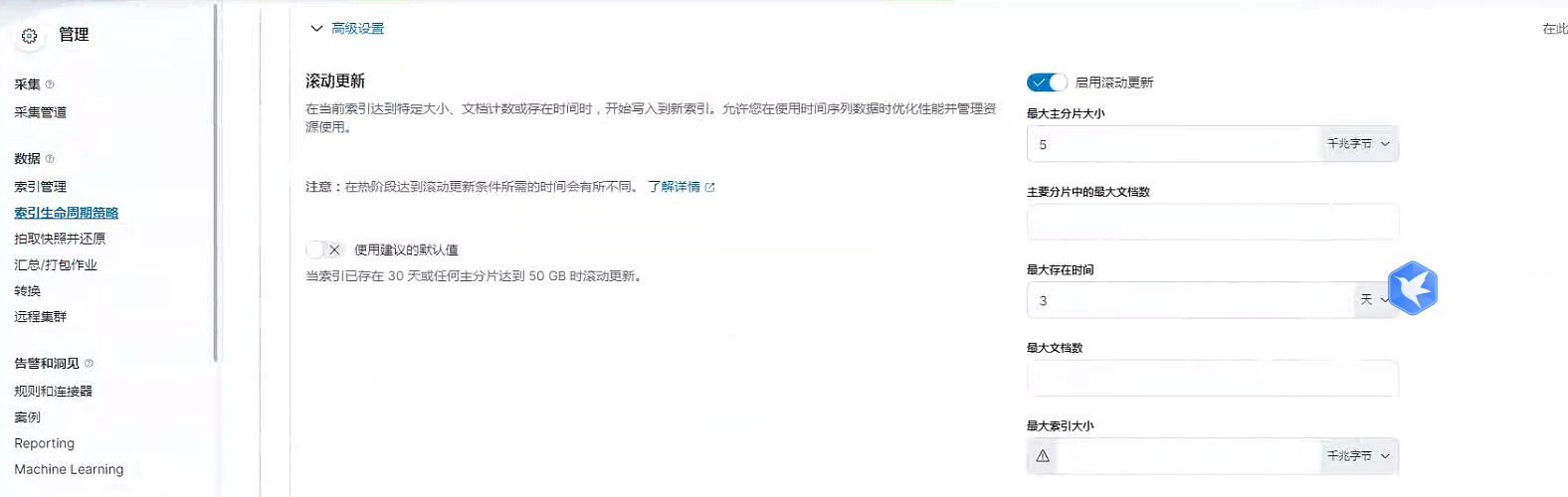
3 需关注的几个点
一 logstash配置文件
运行命令
在D:\logstash\logstash-8.4.0\bin>
运行 logstash.bat -f D:\logstash\logstash-8.4.0\my_stash4.conf
conf文件我放在bin同级别目录下
input { file { path => "D:/Lis_DataBase/Lis_PDF_Service1/App_Data/log/*.log" type => "log" start_position => "beginning" sincedb_path => "D:/logstash/sincedb_acess/null" codec => plain{ charset => "GBK"} } } filter { grok { match => { "message" => "%{TIMESTAMP_ISO8601:time}\s*%{DATA:thread}\s*%{LOGLEVEL:level}\s*(?<method>([\S+]*))\s*%{GREEDYDATA:data}" } remove_field => "message" }
我的日志里面有空换行,回失败排除掉 if "_grokparsefailure" in [tags] { drop {} } mutate { add_field => { "time2" => "%{time}" } } mutate { split => ["time2", " "] add_field => { "indexname" => "%{[time2][0]}" } } mutate { remove_field => ["@timestamp","event","time2","log"] } }
我弄time2的原因是打算每天建一个索引,或来发现没必要.
用time2的话如下图 output { stdout { codec => rubydebug } elasticsearch { hosts => "http://localhost:9200" user => "elastic" password => "不告诉你" index => "lis-log-rollover" } }
每天建索引
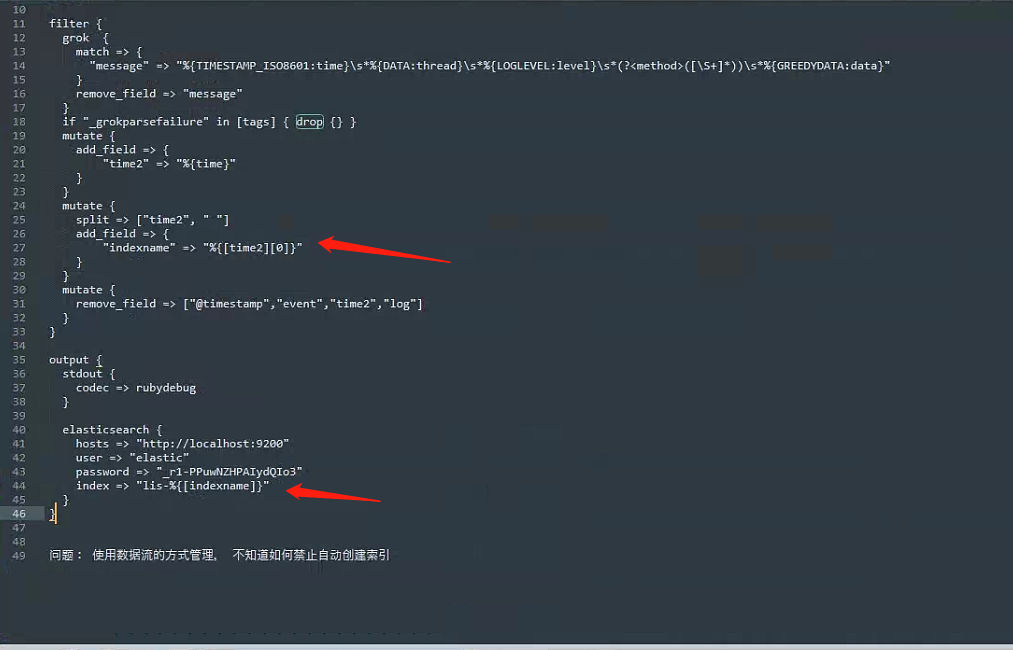
input { file { path => "D:/logstash/log_test/lifecycle/*.log" type => "log" start_position => "beginning" sincedb_path => "D:/logstash/sincedb_acess/null" codec => plain{ charset => "GBK"} } } filter { grok { match => { "message" => "%{TIMESTAMP_ISO8601:time}\s*%{DATA:thread}\s*%{LOGLEVEL:level}\s*(?<method>([\S+]*))\s*%{GREEDYDATA:data}" } remove_field => "message" } if "_grokparsefailure" in [tags] { drop {} } mutate { add_field => { "time2" => "%{time}" } } mutate { split => ["time2", " "] add_field => { "indexname" => "%{[time2][0]}" } } mutate { remove_field => ["@timestamp","event","time2","log"] } } output { stdout { codec => rubydebug } elasticsearch { hosts => "http://localhost:9200" user => "elastic" password => "_r1-PPuwNZHPAIydQIo3" index => "lis-%{[indexname]}" } } 问题: 使用数据流的方式管理, 不知道如何禁止自动创建索引
二 es账户设置
https://blog.csdn.net/qq_41985662/article/details/123647941
三 生命周期策略选择
这里研究网上文章是发现了两种, 一是通过 索引模板+别名+新建一个物理索引管理,
因为我一开始的想法是每天建一个索引,然后通过生命周期淘汰, 第一中当时不符合我心里的想法就迟迟没采纳
二是后来发的, 通过datastream,给我的实际感觉是,它是一个能代理多个真实索引的方法,满足我前面的想法,实验之后也确实可以。 但是有个问题,我想要es策略淘汰之后,不再自动新建索引,简单的通过网上教程还未找到好的办法。
最终选择了方式一。
贴一下方式一二的验证方法:
方式一 别名:
生命周期策略
PUT _ilm/policy/ehr_prod_log_policy { "policy": { "phases": { "hot": { "actions": { "rollover": { "max_docs": "1" } } }, "delete": { "min_age": "30s", "actions": { "delete": {} } } } } }
索引模板+第一个物理索引
这里索引生命周期名字指向的是你前面设置的索引生命周期名字,
索引生命周期rollover别名,这里一定更要和索引格式一样, 后面自动创建新索引的时候,会根据这里的直接创建002等
PUT _template/ehr_prod_log_template { "index_patterns": ["ehr-prod-log-rollover-*"], "settings": { "number_of_shards": 1, "number_of_replicas": 1, "index.lifecycle.name": "ehr_prod_log_policy", "index.lifecycle.rollover_alias": "ehr-prod-log-rollover" } } PUT ehr-prod-log-rollover-00000001 { "aliases": { "ehr-prod-log-rollover": { "is_write_index": true } } }
写入数据
POST /ehr-prod-log-rollover/_doc
{
"message":"hello12"
}
查看模板下索引生命周期的状态
GET ehr-prod-log-rollover-*/_ilm/explain
新索引模板
PUT _ilm/policy/ehr_prod_log_policy
{
"policy": {
"phases": {
"hot": {
"actions": {
"rollover": {
"max_docs": "1"
}
}
},
"delete": {
"min_age": "30s",
"actions": {
"delete": {}
}
}
}
}
}
PUT /_index_template/ehr_prod_log_template
{
"index_patterns": ["ehr-prod-log-rollover-*"],
"template":{
"settings":{
"number_of_shards": 1,
"number_of_replicas": 1,
"index.lifecycle.name": "ehr_prod_log_policy",
"index.lifecycle.rollover_alias": "ehr-prod-log-rollover"
}
}
}
PUT ehr-prod-log-rollover-00000001
{
"aliases": {
"ehr-prod-log-rollover": {
"is_write_index": true
}
}
}
POST /ehr-prod-log-rollover/_doc
{
"message":"hello12"
}
GET ehr-prod-log-rollover-*/_ilm/explain
基本2分钟就可以验证
方式二 datastream
策略 PUT _ilm/policy/test_log_policy { "policy": { "phases": { "hot": { "actions": { "rollover": { "max_docs": "1" } } }, "delete": { "min_age": "30s", "actions": { "delete": {} } } } } } 模板 ,这里不需要设置别名 PUT /_index_template/test_log_te { "index_patterns": ["test_log*"], "data_stream":{}, "template":{ "settings":{ "index.lifecycle.name":"test_log_policy" } } } 快速验证 POST /test_log_te-2022-01-01/_doc { "@timestamp":"2022-12-06", "demo":"hello12" } POST /test_log_te-2022-02-01/_doc { "@timestamp":"2022-12-06", "demo":"hello12" } POST /test_log_te-2022-04-01/_doc { "@timestamp":"2022-11-26", "demo":"hello42" } 在kibana中可以观察到, 他们自动删除后, 会自动创建一个.ds的索引 其实也可以直接用方式二,设置上更简单。
kibana-es索引生命周期 设置方式一,

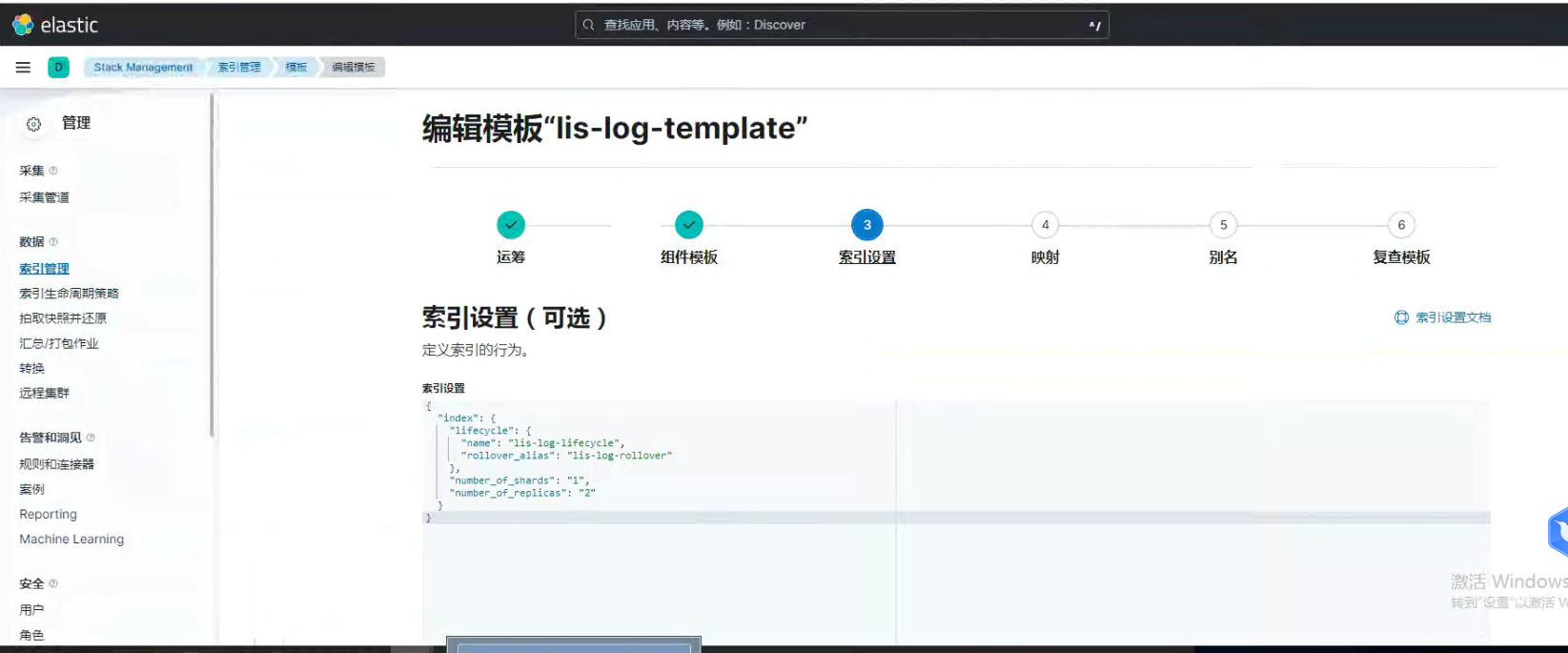
{ "index": { "lifecycle": { "name": "lis-log-lifecycle", "rollover_alias": "lis-log-rollover" }, "number_of_shards": "1", "number_of_replicas": "2" } }
其他暂时不需要管
测试30s生命周期得效果:
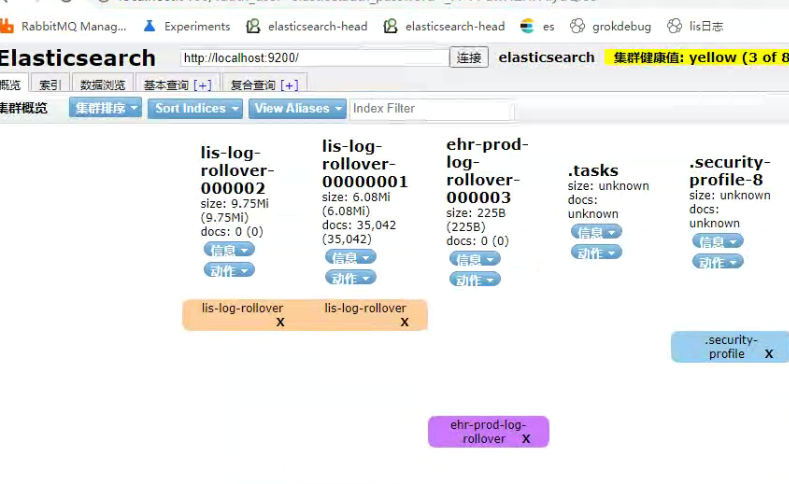
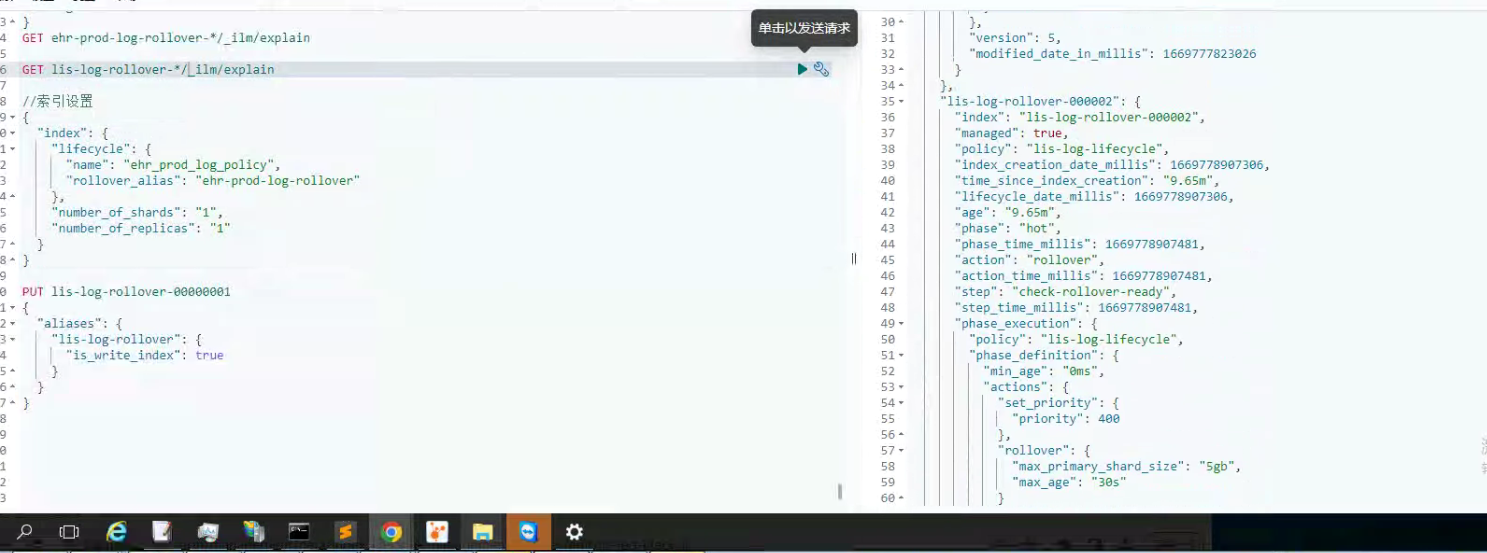
四 不足的问题点
es的健康还是黄色
logstash main 默认的cpu打的贼高
使用pipeline, 注意 win不要盘符,不然报错
https://discuss.elastic.co/t/logstash-ignoring-a-particular-pipeline-defined-in-pipelines-yml-no-configuration-found-in-the-configured-sources/125272
- pipeline.id: lislog
pipeline.workers: 3
pipeline.batch.size: 50
path.config: "/logstash/logstash-8.4.0/config/my_stash4.conf"
queue.type: memory
queue.page_capacity: 32mb
queue.max_bytes: 500mb
格式参照
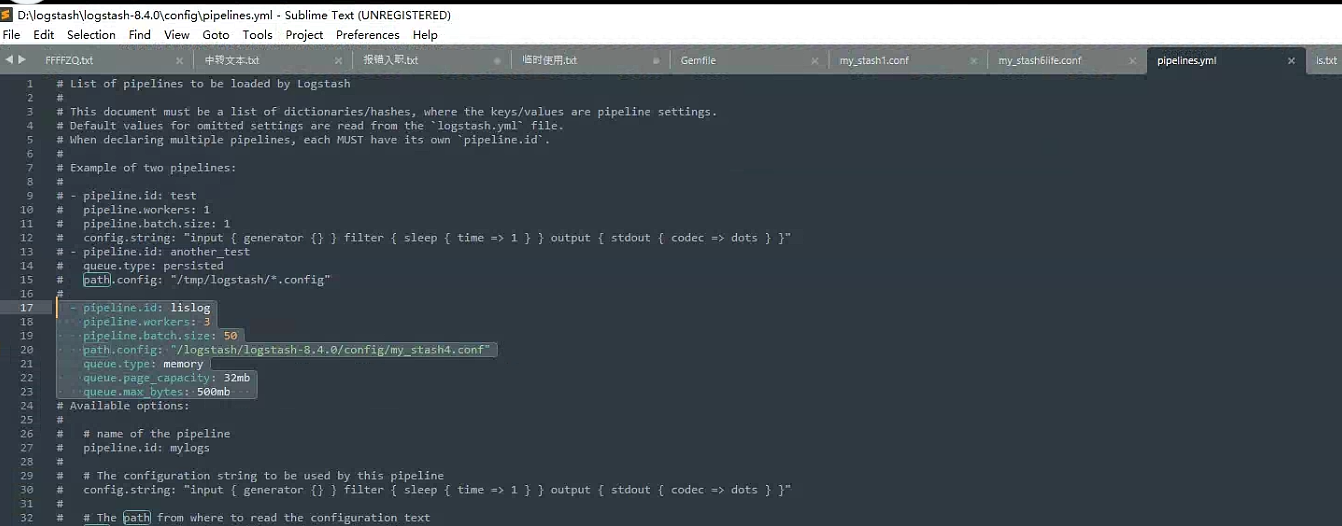
目前看控制住了. 之前打导百分百
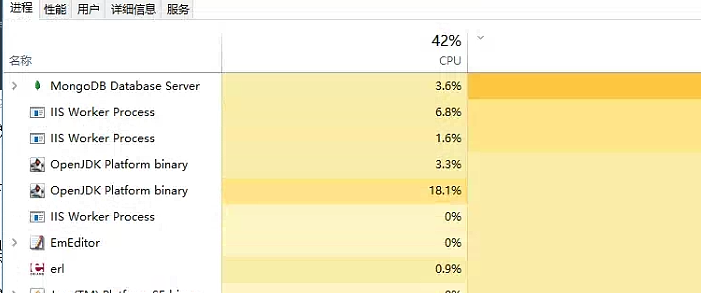
五 内存观测
visualgc,可以给es的jvm的伊甸园去设置大一些,观测上目前看养老区一周多都没有gc过。
还有实际使用的jvm用的g1回收算法。
补充
kibana 操作清空索引
POST lis-log-rollover/_delete_by_query
{
"query":{
"match_all": {}
}
}
补充
排除不需要的日志
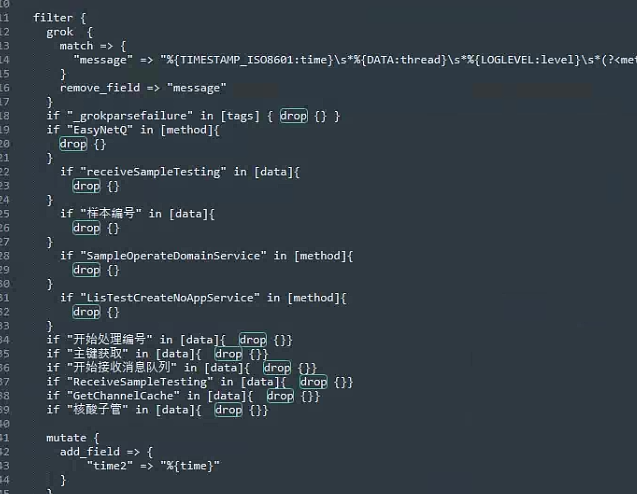
logstash临时终版配置
input { file { path => ["D:/Lis_DataBase/Lis_PDF_Service1/App_Data/log/*.log","D:/Lis_DataBase/Lis_Service/App_Data/log/*.log"] type => "log" start_position => "end" sincedb_path => "D:/logstash/sincedb_acess/null" codec => plain{ charset => "GBK"} } } filter { grok { match => { "message" => "%{TIMESTAMP_ISO8601:time}\s*%{DATA:thread}\s*%{LOGLEVEL:level}\s*(?<method>([\S+]*))\s*%{GREEDYDATA:data}" } remove_field => "message" } if "_grokparsefailure" in [tags] { drop {} } if "EasyNetQ" in [method]{ drop {} } if "receiveSampleTesting" in [data]{ drop {} } if "样本编号" in [data]{ drop {} } if "SampleOperateDomainService" in [method]{ drop {} } if "LisTestCreateNoAppService" in [method]{ drop {} } if "开始处理编号" in [data]{ drop {}} if "主键获取" in [data]{ drop {}} if "开始接收消息队列" in [data]{ drop {}} if "ReceiveSampleTesting" in [data]{ drop {}} if "GetChannelCache" in [data]{ drop {}} if "核酸子管" in [data]{ drop {}} if "要打包的" in [data]{ drop {}} if "QuartzSchedulerThread" in [method] { drop {}} if "ReportHandlerAppService" in [method] { drop {}} mutate { add_field => { "time2" => "%{time}" } } mutate { split => ["time2", ","] add_field => { "logtime" => "%{[time2][0]}" } } # 这里虽然时间算出来会少8 ,答案是kibana搜索时候自动补了 date { match => ["logtime","yyyy-MM-dd HH:mm:ss"] timezone => "Asia/Shanghai" target => "logtime2" } # 这里不需要了 #ruby { # code => " # event.set('logtime3', event.get('logtime2').time.localtime + 8*60*60) # #event.set('@timestamp',event.get('timestamp')) #" #} mutate { remove_field => ["@timestamp","event","time","log","time2","thread","logtime"] } } output { stdout { codec => rubydebug } elasticsearch { hosts => "http://localhost:9200" user => "elastic" password => "_r1-PPuwNZHPAIydQIo3" index => "lis-log-rollover" } }
效果:所以log2虽然在记录里面是少8小时,试剂在搜索使用的时候自动加了,哎. 我用的是8.4版本的
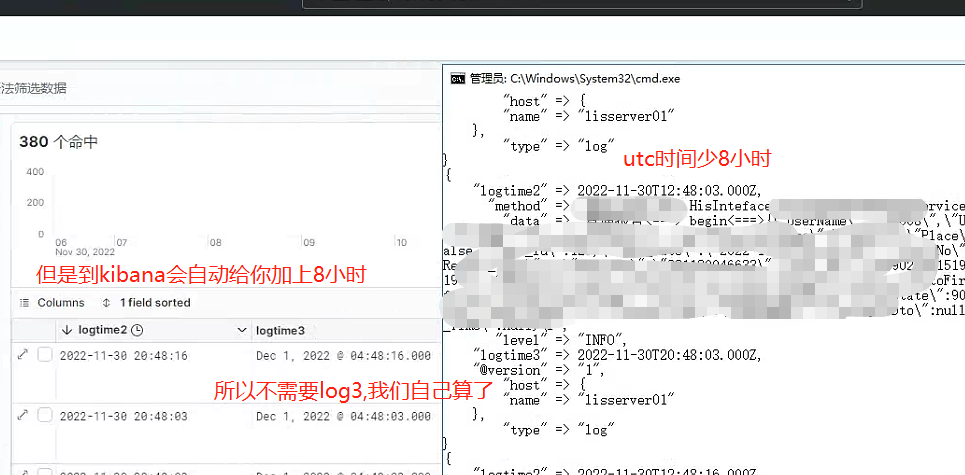
设置
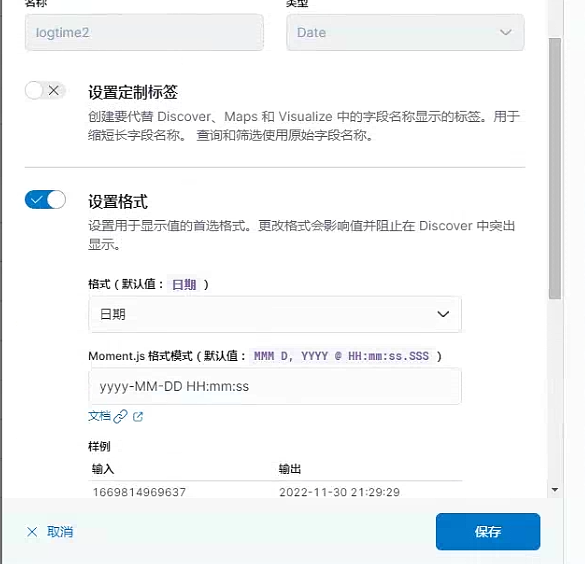
终版展示
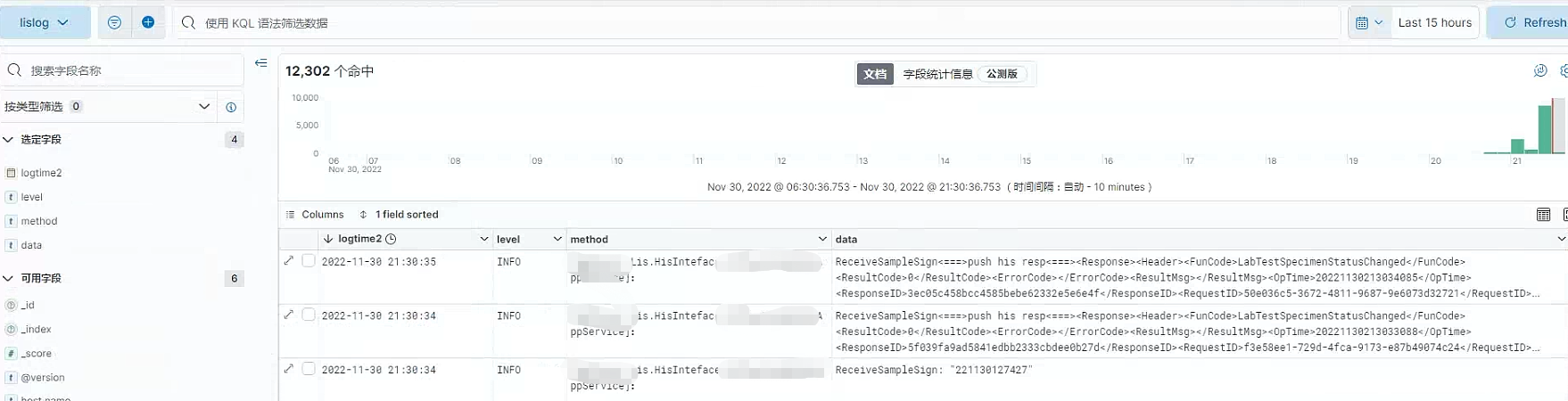
小记录 使用kibana的 控制台功能
建索引
PUT lis-log-rollover-00000001 { "aliases": { "lis-log-rollover": { "is_write_index": true } } } 删除索引 DELETE lis-log-rollover-00000001
清空索引 POST lis-log-rollover/_delete_by_query { "query":{ "match_all": {} } }
4 下一步,搭建两台机器,最终能做到三台机器的日志在一台服务器上查看




