三、Axios入门——Axios的CRUD基本使用
1.一、Axios入门——认识Axios2.二、 Axios入门——Axios源码分析
3.三、Axios入门——Axios的CRUD基本使用
4.四、 Axios入门——Axios全局默认配置5.五、 Axios入门——拦截器6.六、Axios入门——取消请求一、启动json-server服务
详细教程:https://www.cnblogs.com/wml-it/p/16773220.html
二、搭建页面
<!doctype html>
<html lang="en">
<head>
<meta charset="UTF-8">
<meta name="viewport" content="width=device-width, user-scalable=no, initial-scale=1.0, maximum-scale=1.0, minimum-scale=1.0">
<meta http-equiv="X-UA-Compatible" content="ie=edge">
<title>axios的CRUD基本使用</title>
<!-- 1.引入Bootstrap -->
<link crossorigin="anonymous" href="https://cdn.bootcss.com/twitter-bootstrap/3.3.7/css/bootstrap.min.css" rel="stylesheet">
<!-- 2.引入Axios -->
<script src="https://cdn.bootcdn.net/ajax/libs/axios/0.21.1/axios.min.js"></script>
</head>
<body>
<!-- 3.简单的页面布局 -->
<div class="container">
<h2 class="page-header">axios的CRUD基本使用</h2>
<button class="btn btn-primary"> 发送GET请求 </button>
<button class="btn btn-warning" > 发送POST请求 </button>
<button class="btn btn-success"> 发送 PUT 请求 </button>
<button class="btn btn-danger"> 发送 DELETE 请求 </button>
</div>
</body>
</html>
效果:
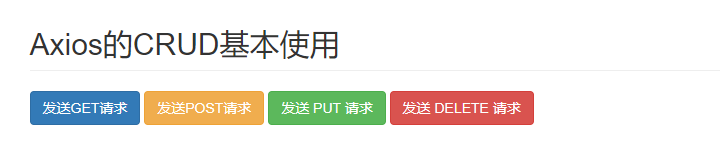
三、按钮绑定CRUD事件
<!-- 通过JS绑定Axios的CRUD操作 -->
<script>
//获取按钮
const btns = document.querySelectorAll('button');
//第一个:发送GET请求,查询id为2的文章
btns[0].onclick = function(){
//发送 AJAX 请求
axios({
//请求类型
method: 'GET',
//URL
url: 'http://localhost:3000/posts/2',
}).then(response => {
console.log(response);
});
}
//第二个:发送POST请求,添加一篇新的文章
btns[1].onclick = function(){
//发送 AJAX 请求
axios({
//请求类型
method: 'POST',
//URL
url: 'http://localhost:3000/posts',
//设置请求体
data: {
title: "今天天气不错, 还挺风和日丽的",
author: "张三"
}
}).then(response => {
console.log(response);
});
}
//第三个:发送PUT请求,更新数据,更新文章id编号内容
btns[2].onclick = function(){
//发送 AJAX 请求
axios({
//请求类型
method: 'PUT',
//URL
url: 'http://localhost:3000/posts/3',
//设置请求体
data: {
title: "今天天气不错, 还挺风和日丽的",
author: "李四"
}
}).then(response => {
console.log(response);
});
}
//第四个:删除数据,删除标题id编号为3的文章
btns[3].onclick = function(){
//发送 AJAX 请求
axios({
//请求类型
method: 'delete',
//URL
url: 'http://localhost:3000/posts/3',
}).then(response => {
console.log(response);
});
}
</script>
本文来自博客园,作者:码农阿亮,转载请注明原文链接:https://www.cnblogs.com/wml-it/p/16774013.html
技术的发展日新月异,随着时间推移,无法保证本博客所有内容的正确性。如有误导,请大家见谅,欢迎评论区指正!
开源库地址,欢迎点亮:
GitHub:https://github.com/ITMingliang
Gitee: https://gitee.com/mingliang_it
GitLab: https://gitlab.com/ITMingliang
建群声明: 本着技术在于分享,方便大家交流学习的初心,特此建立【编程内功修炼交流群】,为大家答疑解惑。热烈欢迎各位爱交流学习的程序员进群,也希望进群的大佬能不吝分享自己遇到的技术问题和学习心得!进群方式:扫码关注公众号,后台回复【进群】。





【推荐】国内首个AI IDE,深度理解中文开发场景,立即下载体验Trae
【推荐】编程新体验,更懂你的AI,立即体验豆包MarsCode编程助手
【推荐】抖音旗下AI助手豆包,你的智能百科全书,全免费不限次数
【推荐】轻量又高性能的 SSH 工具 IShell:AI 加持,快人一步
· TypeScript + Deepseek 打造卜卦网站:技术与玄学的结合
· Manus的开源复刻OpenManus初探
· AI 智能体引爆开源社区「GitHub 热点速览」
· 三行代码完成国际化适配,妙~啊~
· .NET Core 中如何实现缓存的预热?