委托代码详解
C# 中的委托(Delegate)类似于 C 或 C++ 中函数的指针。
委托(Delegate) 是存有对某个方法的引用的一种引用类型变量 。
现实世界中的委托:
自己动手模式:
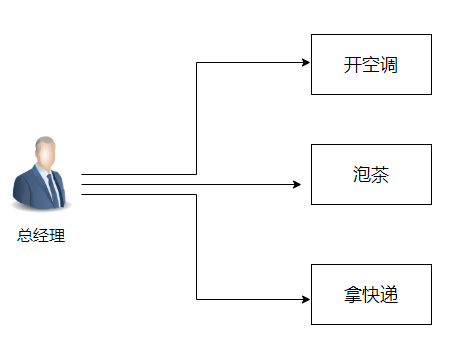
委托模式:一种类型的委托
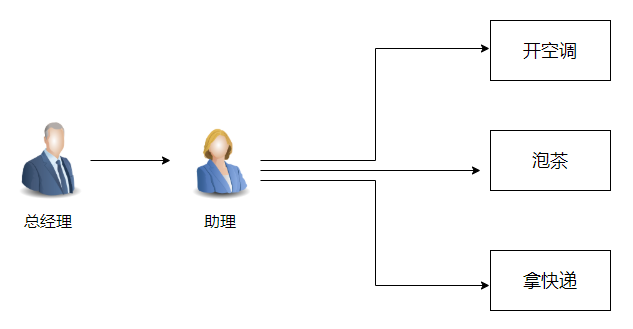
委托模式:多种类型的委托
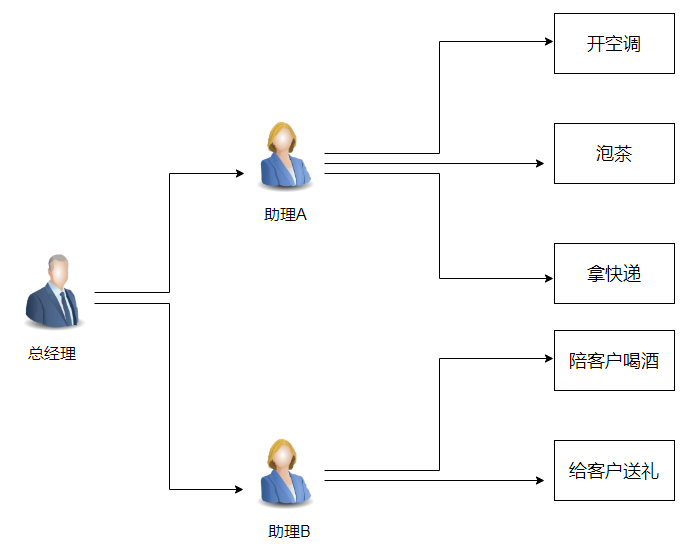
一、C#内置委托
(1)Action委托:用于调用无参数,无返回值的函数。
class OASystem
{
public void WelComeChinese()
{
Console.WriteLine("您好,欢迎来到******系统!");
}
public void WelComeEnglish()
{
Console.WriteLine("Hello, welcome to the ****** system!");
}
}
static void Main(string[] args)
{
//直接调用
//OASystem oa = new OASystem();
//oa.WelComeChinese();
//oa.WelComeEnglish();
//委托调用
OASystem oa = new OASystem();
Action action1 = new Action(oa.WelComeChinese);
Action action2 = new Action(oa.WelComeEnglish);
action1(); //或action1.Invoke();
action2(); //或action2.Invoke();
}
(2)Func委托:一种泛型委托,Func有一系列的重载。
class Calculator
{
public int Add(int a, int b)
{
return a + b;
}
public int Sub(int a, int b)
{
return a - b;
}
public int Mul(int a, int b)
{
return a * b;
}
public int Div(int a, int b)
{
return a / b;
}
}
static void Main(string[] args)
{
//直接调用任意一种运算
//Calculator cal = new Calculator();
//int result = cal.Add(1, 2);
//Console.WriteLine(result);
Calculator cal = new Calculator();
Func<int, int, int> func = new Func<int, int, int>(cal.Add);
int result = func(1, 2); //或func.Invoke(1, 2);
Console.WriteLine(result);
}
(3)Predicate:一个传入参数,返回值为bool。
class MyDate
{
//判断年份是否是闰年
public bool Is29(int year)
{
if ((year % 4 == 0 && year % 100 != 0) || year % 400 == 0)
return true;
else
return false;
}
//判断是否需要工作(星期一到星期五需要工作,周六周日不需要)
public bool IsWork(DateTime date)
{
if ((int)date.DayOfWeek == 0 || (int)date.DayOfWeek == 6)
return false;
else
return true;
}
}
static void Main(string[] args)
{
//直接调用两个方法
//bool result = false;
//MyDate myDate = new MyDate();
//result = myDate.Is29(2020);
//Console.WriteLine("闰年:"+result);
//result = myDate.IsWork(new DateTime(2020, 7, 3));
//Console.WriteLine("工作:"+result);
//委托调用两个方法
bool result = false;
MyDate myDate = new MyDate();
Predicate<int> pre1 = new Predicate<int>(myDate.Is29);
result = pre1(2020); //或result = pre1.Invoke(2020);
Console.WriteLine("闰年:" + result);
Predicate<DateTime> pre2 = new Predicate<DateTime>(myDate.IsWork);
result = pre2(new DateTime(2020, 7, 3)); //或result = pre2.Invoke(new DateTime(2020, 7, 3));
Console.WriteLine("工作:" + result);
}
二、自定义委托及委托的多播(组播)
class Calculator
{
public int Num { get; set; }
public void Add(int n)
{
this.Num += n;
}
public void Sub(int n)
{
this.Num -= n;
}
public void Mul(int n)
{
this.Num *= n;
}
public void Div(int n)
{
this.Num /= n;
}
}
delegate void ChangeNum(int n);
class Program
{
static void Main(string[] args)
{
//自定义委托调用函数方法
//Calculator cal = new Calculator();
//cal.Num = 100;
//ChangeNum cnAdd = new ChangeNum(cal.Add);
//cnAdd(10);
//Console.WriteLine(cal.Num);
//委托的多播(组播)
//相同类型的委托被合并,可以创建一个委托被调用时要调用的方法的调用列表
Calculator cal = new Calculator();
cal.Num = 100;
ChangeNum cnAdd = new ChangeNum(cal.Add);
ChangeNum cnSub = new ChangeNum(cal.Sub);
ChangeNum cnMul = new ChangeNum(cal.Mul);
ChangeNum cnDiv = new ChangeNum(cal.Div);
ChangeNum cn = cnAdd;
cn += cnMul;
cn += cnSub;
cn(50);
Console.WriteLine(cal.Num);
}
}
三、委托作为参数传递
手机类:
class Phone //手机
{
public string Name { get; set; } //手机名字
}
包装盒类:
class Box //包装盒
{
public Phone MyPhone { get; set; } //手机
}
手机生产工厂类:
class PhoneFactory
{
public Phone MakeXiaoMi()
{
Phone phone = new Phone();
phone.Name = "小米手机";
return phone;
}
public Phone MakeHuawei()
{
Phone phone = new Phone();
phone.Name = "华为手机";
return phone;
}
}
包装生产工厂类:
delegate Phone MakePhone();
class WrapFactory
{
#region 为每种手机进行包装盒工作-常规写法
//包装小米手机
public Box WarpXiaoMi()
{
PhoneFactory phoneFactory = new PhoneFactory();
Phone phone = phoneFactory.MakeXiaoMi();
Box box = new Box();
box.MyPhone = phone;
return box;
}
//包装华为手机
public Box WarpHuawei()
{
PhoneFactory phoneFactory = new PhoneFactory();
Phone phone = phoneFactory.MakeHuawei();
Box box = new Box();
box.MyPhone = phone;
return box;
}
#endregion
#region 将委托作为参数
public Box WarpPhone(MakePhone mp)
{
Phone phone = mp();
Box box = new Box();
box.MyPhone = phone;
return box;
}
#endregion
}
Main函数:
static void Main(string[] args)
{
#region 生产并包装两个手机-常规写法
//WrapFactory wrapFactory = new WrapFactory();
//Box box1 = wrapFactory.WarpXiaoMi();
//Console.WriteLine(box1.MyPhone.Name + "生产及包装已经完成!");
//Box box2 = wrapFactory.WarpHuawei();
//Console.WriteLine(box2.MyPhone.Name + "生产及包装已经完成!");
#endregion
#region 生产并包装两个手机-委托作为参数
PhoneFactory phoneFactory = new PhoneFactory();
MakePhone makeXiaomi = new MakePhone(phoneFactory.MakeXiaoMi);
MakePhone makeHuawei = new MakePhone(phoneFactory.MakeHuawei);
WrapFactory wrapFactory = new WrapFactory();
Box box1 = wrapFactory.WarpPhone(makeXiaomi);
Console.WriteLine(box1.MyPhone.Name + "生产及包装已经完成!");
Box box2 = wrapFactory.WarpPhone(makeHuawei);
Console.WriteLine(box2.MyPhone.Name + "生产及包装已经完成!");
#endregion
}
四、利用委托实现匿名函数回调
delegate void CallBackDelegate(int score);
class Student
{
public string Name { get; set; } //姓名
public string Mail { get; set; } //邮箱
public int Score { get; set; } //分数
public void Exam(CallBackDelegate callback = null)
{
Console.WriteLine("请填写姓名:");
this.Name = Console.ReadLine();
Console.WriteLine("请填写邮箱:");
this.Mail = Console.ReadLine();
Random rnd = new Random();
this.Score = rnd.Next(0, 101);
Console.WriteLine("该学生面试成绩为:" + this.Score);
if (callback != null)
callback(this.Score);
}
}
static void Main(string[] args)
{
//Student stu = new Student();
//CallBackDelegate myDelegate = delegate (int score)
//{
// if (score >= 60)
// Console.WriteLine("已经给" + stu.Name + "的邮箱:"
// + stu.Mail + "发送了录用入职邀请!");
// else
// Console.WriteLine("很遗憾,我们不能录用您!");
//};
//stu.Exam(); //无参数调用
//stu.Exam(myDelegate); //有参数调用
Student stu = new Student();
//stu.Exam();
//或
stu.Exam((score) =>
{
if (score >= 60)
Console.WriteLine("已经给" + stu.Name + "的邮箱:" +
stu.Mail + "发送了录用入职邀请!");
else
Console.WriteLine("很遗憾,我们不能录用您!");
});
}
五、委托与事件
class EventTest
{
public delegate void MyEventHandler();
public event MyEventHandler ValueChanged;
private int value;
public int Value
{
get
{
return value;
}
set
{
ValueChanged();
this.value = value;
}
}
}
static void Main(string[] args)
{
EventTest et = new EventTest();
et.ValueChanged += new EventTest.MyEventHandler(myEventFunction);
et.Value = 100;
et.Value = 200;
}
public static void myEventFunction()
{
Console.WriteLine("value值在发生改变!");
}
本文来自博客园,作者:码农阿亮,转载请注明原文链接:https://www.cnblogs.com/wml-it/p/16105580.html
技术的发展日新月异,随着时间推移,无法保证本博客所有内容的正确性。如有误导,请大家见谅,欢迎评论区指正!
开源库地址,欢迎点亮:
GitHub:https://github.com/ITMingliang
Gitee: https://gitee.com/mingliang_it
GitLab: https://gitlab.com/ITMingliang
建群声明: 本着技术在于分享,方便大家交流学习的初心,特此建立【编程内功修炼交流群】,为大家答疑解惑。热烈欢迎各位爱交流学习的程序员进群,也希望进群的大佬能不吝分享自己遇到的技术问题和学习心得!进群方式:扫码关注公众号,后台回复【进群】。




