五、ADB进阶
一、传输文件
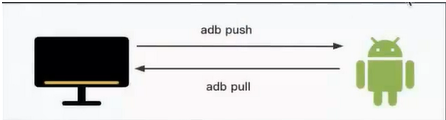
-
push
- adb push 电脑路径 设备路径
-
pull
- adb pull 设备路径 电脑路径
二、查看日志
日志的级别
- V — 明细 verbose(最低优先级)
- D — 调试 debug
- I — 信息 info
- W — 警告 warn
- E — 错误 error
- F — 严重错误 fatal
- S — 无记载 silent(最高优先级,绝不会输出任何内容)
查看命令
adb logcat查看近期所有日志adb logcat --help查看帮命令adb logcat打印默认日志数据adb logcat -v time打印时间adb logcat -v color使用不同的颜色来显示每个优先级adb logcat -f <filename>将日志输出到文件,地址为手机端路径adb logcat > log.log保存日志到PC上adb logcat -c清理已存在的日志
根据条件过滤日志
adb logcat -v time "*:W"打印 Warning 及以上级别的日志**adb logcat ActivityManager:D '*:S'过滤tag 为ActivityManager,level为Debug及以上级别的日志
常见错误日志查询
三、ADB模拟按键操作
提示:为了方便查看操作效果,先打开开发者选项—>指针位置
-
adb shell input查看帮助命令提示 -
adb shell tap x坐标 y坐标模拟点击事件,如:adb shell tap 630 630 -
adb shell input text<输入内容> 模拟输入文本事件,只支持英文输入,提示:首先光标先聚焦到输入框如:
adb shell input text hello -
adb shell swipe <起点x> <起点y> <终点x> <终点y> <滑动时长>
如:adb shell swipe 200 250 300 250 2000
adb shell input keyevent 4返回键adb shell input keyevent 3Home键(置应用于后台运行)adb shell input keyevent 24音量放大adb shell input keyevent 25音量缩小
参考文档:https://developer.android.com/reference/android/view/KeyEvent
四、查看性能指标
dumpsys 是一种在 Android 设备上运行的工具,可提供有关系统服务的信息。您可以使用 Android 调试桥 (ADB) 从命令行调用 dumpsys,获取在连接的设备上运行的所有系统服务的诊断输出。此输出通常比您想要的更详细。
查看CPU指标(均值)
adb shell dumpsys cpuinfo查看当前系统 CPU 使用情况
查看内存使用情况
- 查看当前系统的内存:
adb shell dumpsys meminfo - 查看某个应用的内存:
adb shell dumpsys meminfo <应用名>
TOP命令(实时值)
相当于Windows系统的任务管理器
-
adb shell top -
MAC:
adb shell top |grep ”包名“查看某个包的一些性能指标
Windows:shell top |findstr ”包名“查看某个包的一些性能指标
-
MAC:
adb shell top -d 1 |grep “包名"每隔1秒打印出一次Windows:
adb shell top -d 1 |findstr “包名"
电池电量
adb shell dumpsys battery
Hogwarts $ adb shell dumpsys battery
Current Battery Service state:
AC powered: true
USB powered: false
Wireless powered: false
Max charging current: 2000000 # 最大充电电流; mA
status: 2 #电池状态:2:充电状态 ,其他数字为非充电状态
health: 2 #电池健康状态:只有数字2表示good
present: true #电池是否安装在机身
level: 81 #电量: 百分比
scale: 100
voltage: 4108 #电池电压
temperature: 353 #电池温度,单位是0.1摄氏度
technology: Li-poly #电池种类
本文来自博客园,作者:码农阿亮,转载请注明原文链接:https://www.cnblogs.com/wml-it/p/15721513.html
技术的发展日新月异,随着时间推移,无法保证本博客所有内容的正确性。如有误导,请大家见谅,欢迎评论区指正!
开源库地址,欢迎点亮:
GitHub:https://github.com/ITMingliang
Gitee: https://gitee.com/mingliang_it
GitLab: https://gitlab.com/ITMingliang
建群声明: 本着技术在于分享,方便大家交流学习的初心,特此建立【编程内功修炼交流群】,为大家答疑解惑。热烈欢迎各位爱交流学习的程序员进群,也希望进群的大佬能不吝分享自己遇到的技术问题和学习心得!进群方式:扫码关注公众号,后台回复【进群】。




 浙公网安备 33010602011771号
浙公网安备 33010602011771号