C#登出系统并清除Cookie
C#登出系统并清除Cookie
1.前端页面代码:
前端页面代码主要显示退出系统或者网站的可视化按钮代码,代码如下:(请忽略项目关键字:CPU)
<ul class="nav navbar-nav navbar-right"> <li class=""> <a href="javascript:;" class="user-profile dropdown-toggle" data-toggle="dropdown" aria-expanded="false"> <img src="@Url.Content("~/assets/img/user2.png")" alt="">@CPU.UserProfile.User.UserID <span class="fa fa-angle-down"></span> </a> <ul class="dropdown-menu dropdown-usermenu pull-right" style="width:35px"> <li> @using (Html.BeginForm("LogOff", "Account", FormMethod.Post, new { id = "logoutForm", style = "padding: 12px 0px;" })) { @Html.AntiForgeryToken() <a href="javascript:document.getElementById('logoutForm').submit()"><i class="fa fa-sign-out pull-right"></i> Log Out</a> } </li> </ul> </li> <li class="hidden-xs"><a><span>在线人数: @System.Web.HttpContext.Current.Application["OnLineUserCount"] 人</span></a></li> </ul>
2.后台逻辑处理代码:
后台的代码,主要是对前台点击按钮的事件进行处理:退出系统和清除系统Cookie
[HttpPost] [AllowAnonymous] [ValidateAntiForgeryToken] public ActionResult LogOff() { FormsAuthentication.SignOut();//退出登录 System.Web.HttpContext.Current.Session.Abandon();//清理缓存 return RedirectToAction("Login", "Account"); }
3.界面效果:
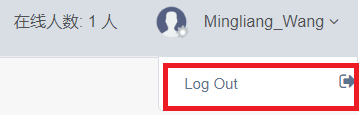
本文来自博客园,作者:码农阿亮,转载请注明原文链接:https://www.cnblogs.com/wml-it/p/12132615.html
技术的发展日新月异,随着时间推移,无法保证本博客所有内容的正确性。如有误导,请大家见谅,欢迎评论区指正!
开源库地址,欢迎点亮:
GitHub:https://github.com/ITMingliang
Gitee: https://gitee.com/mingliang_it
GitLab: https://gitlab.com/ITMingliang
建群声明: 本着技术在于分享,方便大家交流学习的初心,特此建立【编程内功修炼交流群】,为大家答疑解惑。热烈欢迎各位爱交流学习的程序员进群,也希望进群的大佬能不吝分享自己遇到的技术问题和学习心得!进群方式:扫码关注公众号,后台回复【进群】。




 浙公网安备 33010602011771号
浙公网安备 33010602011771号