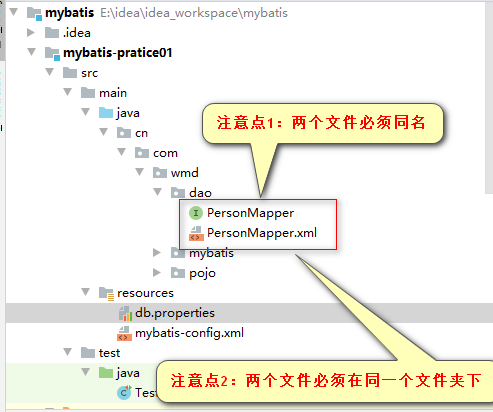5.配置解析
1.核心配置文件:mybatis-config.xml
MyBatis 的配置文件包含了会深深影响 MyBatis 行为的设置和属性信息。 配置文档的顶层结构如下:
configuration(配置)
properties(属性)
settings(设置)
typeAliases(类型别名)
typeHandlers(类型处理器)
objectFactory(对象工厂)
plugins(插件)
environments(环境配置)
environment(环境变量)
transactionManager(事务管理器)
dataSource(数据源)
databaseIdProvider(数据库厂商标识)
mappers(映射器)
不过要记住:尽管可以配置多个环境,但每个 SqlSessionFactory 实例只能选择一种环境。
配置文件的基本样例:
<?xml version="1.0" encoding="UTF-8" ?>
<!DOCTYPE configuration
PUBLIC "-//mybatis.org//DTD Config 3.0//EN"
"http://mybatis.org/dtd/mybatis-3-config.dtd">
<configuration>
<environments default="development">
<environment id="development">
<transactionManager type="JDBC"></transactionManager>
<dataSource type="POOLED">
<property name="driver" value="com.mysql.cj.jdbc.Driver"/>
<property name="url" value="jdbc:mysql://192.168.2.129:3306/mybatis"/>
<property name="username" value="root"/>
<property name="password" value="521521"/>
</dataSource>
</environment>
</environments>
<mappers>
<mapper resource="cn\com\wmd\dao\PersonMapper.xml"/>
</mappers>
</configuration>2.属性(properties)的用法
按照上述配置,数据库的连接信息是直接写死在ybatis的核心配置文件中mybatis-config.xml中的
也可以将其抽取出来放在一个properties配置文件中
例如在resource文件夹下创建一个db.properties文件专门放数据库的连接信息等
1.db.properties文件中的配置
driver=com.mysql.cj.jdbc.Driver
url=jdbc:mysql://192.168.2.129:3306/mybatis
username=root
password=521521
2.mybatis-config.xml(mybatis的核心配置文件)
<configuration>
//重点1:引入外部的配置文件,并且properties 标签只能放在最前面,放在后面会报错
<properties resource="db.properties"/>
<environments default="development">
<environment id="development">
<transactionManager type="JDBC"></transactionManager>
<dataSource type="POOLED">
//重点2:使用${key}的形式引入外部配置文件中的配置
<property name="driver" value="${driver}"/>
<property name="url" value="${url}"/>
<property name="username" value="${username}"/>
<property name="password" value="${password}"/>
</dataSource>
</environment>
</environments>
<mappers>
<mapper resource="cn\com\wmd\dao\PersonMapper.xml"/>
</mappers>
</configuration>
2.第二种情况:
1.db.properties文件中的配置
driver=com.mysql.cj.jdbc.Driver
url=jdbc:mysql://192.168.2.129:3306/mybatis
2.mybatis-config.xml(mybatis的核心配置文件)
<configuration>
<properties resource="db.properties">
//重点1:在引入外部配置文件的properties 标签中继续设置属性
<property name="username" value="root"/>
<property name="password" value="521521"/>
</properties>
<environments default="development">
<environment id="development">
<transactionManager type="JDBC"></transactionManager>
<dataSource type="POOLED">
<property name="driver" value="${driver}"/>
<property name="url" value="${url}"/>
//重点2:这样也是可以生效的
<property name="username" value="${username}"/>
<property name="password" value="${password}"/>
</dataSource>
</environment>
</environments>
<mappers>
<mapper resource="cn\com\wmd\dao\PersonMapper.xml"/>
</mappers>
</configuration>
3.2情况引申出的问题:
如果外部配置文件中:db.properties和properties标签下的property均设置了相同的属性username,会以哪一个优先呢
答案是:以外部配置文件中的优先3.类型别名(typeAliases)
类型别名可为 Java 类型设置一个缩写名字。 它仅用于 XML 配置,意在降低冗余的全限定类名书写。例如:
typeAliases的使用
问题:在mapper.xml中如果引入对象时,需要写对象的全类名如下图:
<mapper namespace="cn.com.wmd.dao.PersonMapper">
//重点:结果返回类型是一个实体类,写的是类的全类名(比较麻烦)
<select id="getPersonList" resultType="cn.com.wmd.pojo.Person">
select * from person
</select>
</mapper>
发现写的全类名比较麻烦,如何能简化呢?
1.第一种方式别名(<typeAlias type="" alias=""/>一个具体的类一个别名)
1.1在mybatis的核心配置文件中:mybatis-config.xml中配置别名:
<configuration>
<properties resource="db.properties">
<property name="username" value="root"/>
<property name="password" value="521521"/>
</properties>
//重点1:typeAliases有位置要求,放在第二位置上,放其他位置会报错
<typeAliases>
//第一种方式的别名:是以一个具体的类起一个别名
<typeAlias type="cn.com.wmd.pojo.Person" alias="Person"/>
</typeAliases>
...
</configuration>
1.2在mapper.xml中的用法:
<mapper namespace="cn.com.wmd.dao.PersonMapper">
//重点1:返回值类型使用的是别名:Person
<select id="getPersonList" resultType="Person">
select * from person
</select>
</mapper>
2.指定一个包名,MyBatis 会在包名下面搜索需要的 Java Bean
(<typeAliases>
<package name="包名"/>
</typeAliases>)
1.mybatis的核心配置文件中(mybatis-config.xml)
<configuration>
<properties resource="db.properties">
<property name="username" value="root"/>
<property name="password" value="521521"/>
</properties>
//重点1:使用包的形式(在没有注解的情况下,会使用 Bean 的首字母小写的非限定类名来作为它的别名)
<typeAliases>
<package name="cn.com.wmd.pojo"/>
</typeAliases>
...
</configuration>
2.mapper.xml中的用法
<mapper namespace="cn.com.wmd.dao.PersonMapper">
//重点1:使用的别名是实体类名小写
<select id="getPersonList" resultType="person">
select * from person
</select>
</mapper>
3.实体类上使用标签自定义别名@Alias(必须在指定包的形式下才生效)
1.mybatis核心配置文件
<configuration>
<properties resource="db.properties">
<property name="username" value="root"/>
<property name="password" value="521521"/>
</properties>
//重点1:配置包的形式,没有标签,别名就是类名小写
<typeAliases>
<package name="cn.com.wmd.pojo"/>
</typeAliases>
...
</configuration>
2.实体类写法
//重点2:在此模式下使用@Alias标签自定义别名
@Alias("wmd")
public class Person {
}
3.mapper.xml中的写法
<mapper namespace="cn.com.wmd.dao.PersonMapper">
//重点1:使用的是自定义标签@Alias("wmd")的名称
<select id="getPersonList" resultType="wmd">
select * from person
</select>
</mapper>|
别名
|
映射的类型
|
|
_byte
|
byte
|
|
_long
|
long
|
|
_short
|
short
|
|
_int
|
int
|
|
_integer
|
int
|
|
_double
|
double
|
|
_float
|
float
|
|
_boolean
|
boolean
|
|
string
|
String
|
|
byte
|
Byte
|
|
long
|
Long
|
|
short
|
Short
|
|
int
|
Integer
|
|
integer
|
Integer
|
|
double
|
Double
|
|
float
|
Float
|
|
boolean
|
Boolean
|
|
date
|
Date
|
|
decimal
|
BigDecimal
|
|
bigdecimal
|
BigDecimal
|
|
object
|
Object
|
|
map
|
Map
|
|
hashmap
|
HashMap
|
|
list
|
List
|
|
arraylist
|
ArrayList
|
|
collection
|
Collection
|
|
iterator
|
Iterator
|
结论发现:
1.想使用基本类型时:别名为:_类型
4.映射器(mappers)
在mybatis的核心配置文件中引入mapper文件有以下三种方式
1.使用resource直接引入
<mappers>
//引入的是绑定接口的mapper.xml文件
<mapper resource="cn\com\wmd\dao\PersonMapper.xml"/>
</mappers>
2.使用class文件绑定注册
<mappers>
//重点1:使用class属性绑定对应的接口类
<mapper class="cn.com.wmd.dao.PersonMapper"/>
</mappers>
但是这种方式有以下注意:
1.接口名称必须和mapper配置文件同名
2.接口和他的mapper配置文件必须在同一个包下
3.使用扫描包的形式注入绑定
<mappers>
重点1:使用package标签
<package name="cn.com.wmd.dao"/>
</mappers>
但是这种方式有以下注意(和class文件绑定注册注意点一致):
1.接口名称必须和mapper配置文件同名
2.接口和他的mapper配置文件必须在同一个包下