1.创建一个hello springboot的web应用
目标;当地址栏http://localhost:8080/hello时,页面可以输出hello springboot
前提:maven使用的是3.3版本以上,jdk在maven配置文件中指定版本为1.8
<profile>
<id>jdk-1.8</id>
<activation>
<jdk>1.8</jdk>
<activeByDefault>true</activeByDefault>
</activation>
<properties>
<maven.compiler.source>1.8</maven.compiler.source>
<maven.compiler.target>1.8</maven.compiler.target>
<maven.compiler.compilerVersion>1.8</maven.compiler.compilerVersion>
</properties>
</profile>
1.创建一个maven应用
2.编写主类程序:加上@SpringBootApplication标签来标明该类是springboot的主程序类(程序入口)
/**
* springboot的主程序类
* @SpringBootApplication:这是一个springBoot的应用
*/
@SpringBootApplication
public class MainApplication {
public static void main(String[] args) {
//启动程序:传入该类名和方法入参
SpringApplication.run(MainApplication.class, args);
}
}
3.编写业务逻辑
@Controller
public class HelloController {
@RequestMapping("/hello")
@ResponseBody----->加上该标签,会将string直接返回给浏览器,不需要走视图解析器逻辑
public String handleHello(){
return "hello springboot";
}
}
也可以将上面的注解合并为:
@RestController----->可以将@ResponseBody标签和@Controller合并为一个标签:@RestController
public class HelloController {
@RequestMapping("/hello")
public String handleHello(){
System.out.println("处理hello请求,返回hello springboot!");
return "hello springboot";
}
}
详解@RestController标签:发现其里面包含了@Controller,@ResponseBody标签
@Target({ElementType.TYPE})
@Retention(RetentionPolicy.RUNTIME)
@Documented
@Controller
@ResponseBody
public @interface RestController {
@AliasFor(
annotation = Controller.class
)
String value() default "";
}
4.配置文件的添加:application.properties
在配置文件中可以指定tomcat的默认端口号等等配置:
5.在pom.xml添加打包方式,可以将其达成可运行的jar包
在dependencies下发加上:
<build>
<plugins>
<plugin>
<groupId>org.springframework.boot</groupId>
<artifactId>spring-boot-maven-plugin</artifactId>
</plugin>
</plugins>
</build>
问题:为什么jar包却可以使用tomcat等
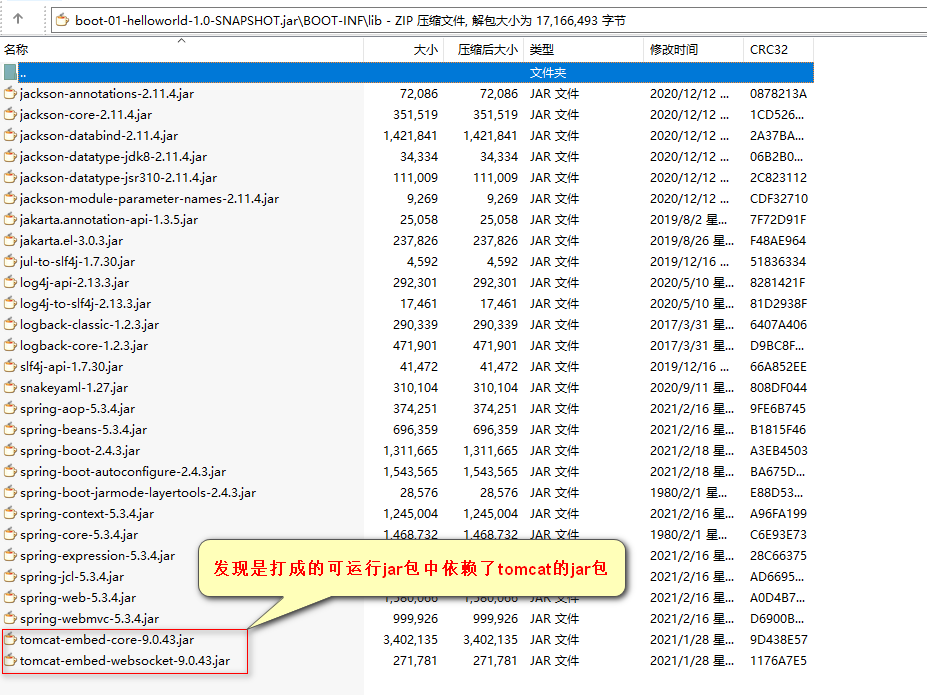




【推荐】国内首个AI IDE,深度理解中文开发场景,立即下载体验Trae
【推荐】编程新体验,更懂你的AI,立即体验豆包MarsCode编程助手
【推荐】抖音旗下AI助手豆包,你的智能百科全书,全免费不限次数
【推荐】轻量又高性能的 SSH 工具 IShell:AI 加持,快人一步
· 震惊!C++程序真的从main开始吗?99%的程序员都答错了
· 单元测试从入门到精通
· 【硬核科普】Trae如何「偷看」你的代码?零基础破解AI编程运行原理
· 上周热点回顾(3.3-3.9)
· winform 绘制太阳,地球,月球 运作规律