我的小程序之旅三:微信小程序登录流程设计
登录时序图

获取小程序的AppID和AppSecret
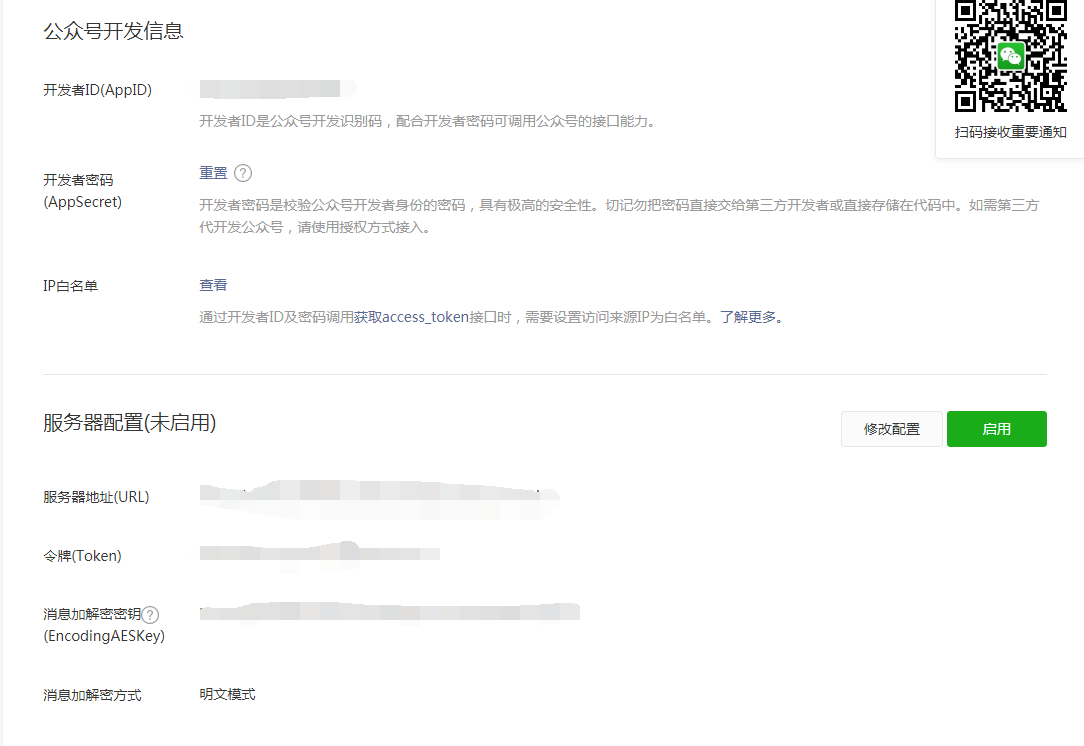
一、微信获取登录用户的openId
1、wx.login()
{
"code": "192038921jkjKHWJKEB21",
"msg": "login:ok"
}
2、https://api.weixin.qq.com/sns/jscode2session?appid={你的appId}&secret={你的secret}&js_code={前端传过来的code}&grant_type=authorization_code
/** * auth.code2Session * https://developers.weixin.qq.com/miniprogram/dev/api-backend/open-api/login/auth.code2Session.html * 请求参数 属性 类型 默认值 必填 说明 * @param appId string 是 小程序 appId * @param secret string 是 小程序 appSecret * @param jsCode string 是 登录时获取的 code * grantType string 是 授权类型,此处只需填写 authorization_code * 返回值 * @return JSON 数据包 * 属性 类型 说明 * openid string 用户唯一标识 * session_key string 会话密钥 * unionid string 用户在开放平台的唯一标识符,在满足 UnionID 下发条件的情况下会返回,详见 UnionID 机制说明。 * errcode number 错误码 * errmsg string 错误信息 * * errcode 的合法值 * * 值 说明 最低版本 * -1 系统繁忙,此时请开发者稍候再试 * 0 请求成功 * 40029 code 无效 * 45011 频率限制,每个用户每分钟100次 */ JSONObject authCode2Session(String appId, String secret, String jsCode);
import com.alibaba.dc.basic.ability.service.WeChatService; import com.alibaba.fastjson.JSONObject; import lombok.extern.slf4j.Slf4j; import org.apache.commons.lang3.StringUtils; import org.springframework.http.*; import org.springframework.stereotype.Service; import org.springframework.web.client.RestTemplate; import javax.annotation.Resource; @Service @Slf4j public class WeChatServiceImpl implements WeChatService { @Resource(name = "restTemplateOfBasicAbility") private RestTemplate restTemplate; @Override public JSONObject authCode2Session(String appId, String secret, String jsCode) { String url = "https://api.weixin.qq.com/sns/jscode2session?appid=" + appId + "&secret=" + secret + "&js_code=" + jsCode + "&grant_type=authorization_code"; String str = restTemplate.getForObject(url, String.class); log.info("api/wx-mini/getSessionKey:" + str); if (StringUtils.isEmpty(str)) { return null; } else { return JSONObject.parseObject(str); } } }
二、微信小程序获取用户手机号授权以及解码
encryptedData(小程序端获得)、sessionKey(jscode2session接口获取)
1、小程序代码
<button open-type="getPhoneNumber" bindgetphonenumber="getPhoneNumber">手机号码授权</button>
getPhoneNumber: function(e) { console.log(e.detail.errMsg) console.log(e.detail.iv) console.log(e.detail.encryptedData) if (e.detail.errMsg == 'getPhoneNumber:fail user deny'){ wx.showModal({ title: '提示', showCancel: false, content: '未授权', success: function (res) { } }) } else { wx.showModal({ title: '提示', showCancel: false, content: '同意授权', success: function (res) { } }) } }
2、后端解码代码
import lombok.extern.slf4j.Slf4j; import org.bouncycastle.jce.provider.BouncyCastleProvider; import org.bouncycastle.util.Arrays; import org.bouncycastle.util.encoders.Base64; import javax.crypto.Cipher; import javax.crypto.spec.IvParameterSpec; import javax.crypto.spec.SecretKeySpec; import java.security.Key; import java.security.Security; @Slf4j public class WeChatUtil { private static final String KEY_ALGORITHM = "AES"; private static final String ALGORITHM_STR = "AES/CBC/PKCS7Padding"; private static Key key; private static Cipher cipher; /** * 手机号解码 * * @param encryptDataB64 * @param sessionKeyB64 * @param ivB64 * @return */ public static String decryptData(String encryptDataB64, String sessionKeyB64, String ivB64) { log.info("encryptDataB64:" + encryptDataB64); log.info("sessionKeyB64:" + sessionKeyB64); log.info("ivB64:" + ivB64); return new String( decryptOfDiyIv( Base64.decode(encryptDataB64), Base64.decode(sessionKeyB64), Base64.decode(ivB64) ) ); } private static void init(byte[] keyBytes) { // 如果密钥不足16位,那么就补足. 这个if 中的内容很重要 int base = 16; if (keyBytes.length % base != 0) { int groups = keyBytes.length / base + 1; byte[] temp = new byte[groups * base]; Arrays.fill(temp, (byte) 0); System.arraycopy(keyBytes, 0, temp, 0, keyBytes.length); keyBytes = temp; } // 初始化 Security.addProvider(new BouncyCastleProvider()); // 转化成JAVA的密钥格式 key = new SecretKeySpec(keyBytes, KEY_ALGORITHM); try { // 初始化cipher cipher = Cipher.getInstance(ALGORITHM_STR, "BC"); } catch (Exception e) { log.error("初始化cipher失败", e); } } /** * 解密方法 * * @param encryptedData 要解密的字符串 * @param keyBytes 解密密钥 * @param ivs 自定义对称解密算法初始向量 iv * @return 解密后的字节数组 */ private static byte[] decryptOfDiyIv(byte[] encryptedData, byte[] keyBytes, byte[] ivs) { byte[] encryptedText = null; init(keyBytes); try { cipher.init(Cipher.DECRYPT_MODE, key, new IvParameterSpec(ivs)); encryptedText = cipher.doFinal(encryptedData); } catch (Exception e) { log.error("解密失败", e); } return encryptedText; } }
本文来自博客园,作者:sum墨,转载请注明原文链接:https://www.cnblogs.com/wlovet/p/15822717.html


