这篇文章是开源公共组件的开篇那就先说说项目的 Github 目录结构和 .Net Core 的项目结构。
1. GitHub 目录结构和相关文件

- src 源码项目目录。
- test 单元测试项目目录。
- tools 工具目录。
- .gitignore 你想要忽略的文件或者目录(一些文件诸如 *.dll、testResults 等 不需要提交到 github 上的文件)详情:https://git-scm.com/docs/gitignore。
- .gitattribute 用于设置文件的对比方式(常用非文本文件)详情:https://git-scm.com/docs/gitattributes。
2. 项目解决方案目录结构和相关文件。
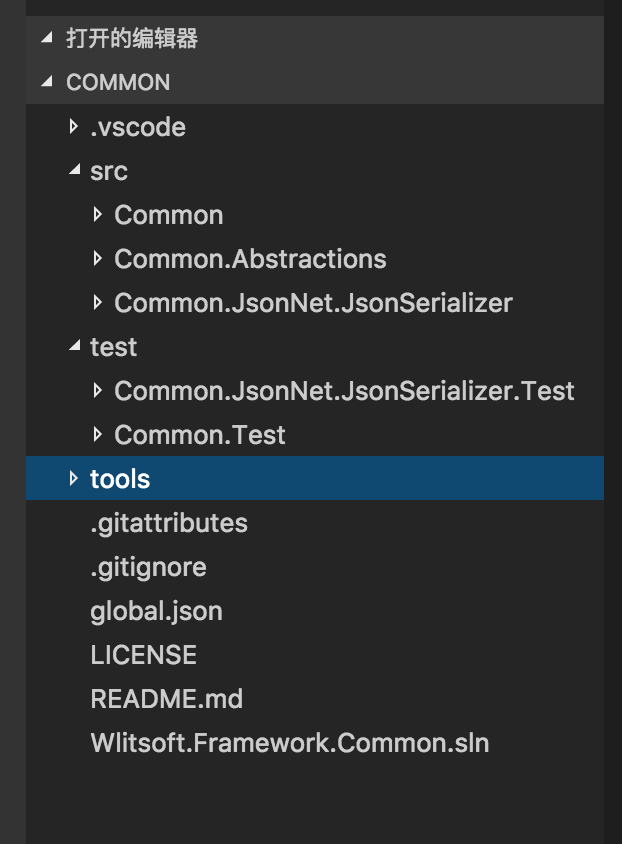
- src/Common 公共类库。
- src/Common.Abstractions 公共类库抽象。
- src/Common.JsonNet.JsonSerializer 公共类库 Json.Net 组件序列化者。
- test/Common.JsonNet.JsonSerializer 公共类库 Json.Net 组件序列化者单元测试。
- test/Common.Test 公共类库单元测试。
3. ASP.Net Core 类库项目结构。

- Common.xproj 类库项目文件。
- project.json .Net Core 项目新增文件,用于记录项目的基本信息以及组件依赖等。
project.json 文件解析
大家先看一下 Common 这个项目的 project.json 这个文件。
1 { 2 "version": "0.1.1-Beta", 3 "title": "Wlitsoft.Framework.Common", 4 "copyright": "Wlitsoft 2012 - 2016", 5 "description": "Wlitsoft 框架 - 公共类库", 6 "authors": [ "LILIANG" ], 7 "language": "zh-CN", 8 "packOptions": { 9 "repository": { 10 "type": "git", 11 "url": "git://github.com/wlitsoft/common" 12 }, 13 "tags": [ 14 "common", 15 "wlitsoft", 16 "framework" 17 ] 18 }, 19 "dependencies": { 20 "Common.Abstractions": "0.1.1-Beta", 21 "NETStandard.Library": "1.6.0", 22 "System.Runtime.Serialization.Json": "4.0.2", 23 "System.Xml.XmlSerializer": "4.0.11" 24 }, 25 "buildOptions": { 26 "outputName": "Wlitsoft.Framework.Common", 27 "keyFile": "../../tools/Wlitsoft.Framework.snk", 28 "nowarn": [ "CS1591" ], 29 "xmlDoc": true 30 }, 31 32 "frameworks": { 33 "netstandard1.6": { 34 "imports": "dnxcore50" 35 } 36 } 37 }
解析:
- version 项目版本号。
- title 项目名称。
- copyright 项目版权信息。
- description 项目描述。
- authors 作者。
- language 语言。
- packOptions 包的一些定义选项比如仓库地址、Nutget 包配置等。
- dependencies 项目的依赖的组件。
- buildOptions 编译时的选项。
- outputName 输出 dll 的名称(常用)。
- keyFile 组件签名文件路径。
- xmlDoc 是否输出 xml 的开关。
更多配置详见:https://docs.microsoft.com/en-us/dotnet/articles/core/tools/project-json#packoptions
-------------------------------------------------------------
生命不息,挖坑不止!

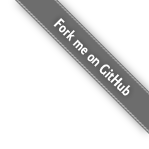

 posted on
posted on

 浙公网安备 33010602011771号
浙公网安备 33010602011771号