实现步骤:
1.首先用StringBuiler将所需的表单等“画”出来,这里用StringBuider而不是直接用+号拼,这个问题不用解释吧呵呵
2.通过将涉及到的文本框的数据动态的拼进去------实现用户控件数据保持
3.在表单中添加一个隐藏域用来标示是否为回发过程
应用一个简单的两个数相加求和的代码实现一下
public class jsqHandler : IHttpHandler { public void ProcessRequest (HttpContext context) { context.Response.ContentType = "text/html"; //声明三个整形变量 int n1 = 0, n2 = 0, result = 0; bool ispostback = Convert.ToBoolean(context.Request.Form["IsPostBack"]); if (!ispostback) //判断是否是第一次加载相当于aspx.cs中的IsPostBack { //分别获得数1和数2 string sn1 = context.Request.Form["txtNum1"]; string sn2 = context.Request.Form["txtNum2"]; if (int.TryParse(sn1, out n1) && int.TryParse(sn2, out n2)) { result = n1 + n2; } context.Response.Write(result.ToString()); } //绘制表单,其中有个隐藏域用于判断是否是回发过程 StringBuilder sbHtml = new StringBuilder(); sbHtml.Append("<html><head><title>简单计算器</title></head><body><form method = 'post'>") .Append("<input type = 'text' name = 'txtNum1' value = '" + n1.ToString() + "'/>") .Append("+<input type = 'text' name = 'txtNum2' value = '" + n2.ToString() + "'/>") .Append("=<input type = 'text' name = 'txtResult' value = '" + result.ToString() + "'/>") .Append("<input type = 'hidden' name = 'IsPostBack' value = 'false'/>") .Append("<br/><input type = 'submit' value = '计算'/>") .Append("</form></body>"); context.Response.Write(sbHtml); } public bool IsReusable { get { return false; } }
-------------------------------------------------------------
生命不息,挖坑不止!



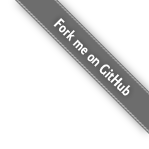

 posted on
posted on

