c#语音通讯(局域网)
.NET的音频处理类库 NAudio
是一款开源的用于.NET平台下的音频处理类库,提供了很多方法来操控音频数据。
NAudio类库可在在VS2015版本上NuGet包下载并引用到项目中。
可参照语音录制,地址https://www.cnblogs.com/wl192/p/11231008.html
NAudio文档及源码:https://github.com/naudio/NAudio

通过输入IP,建立链接,已编译成插件,前端可调用
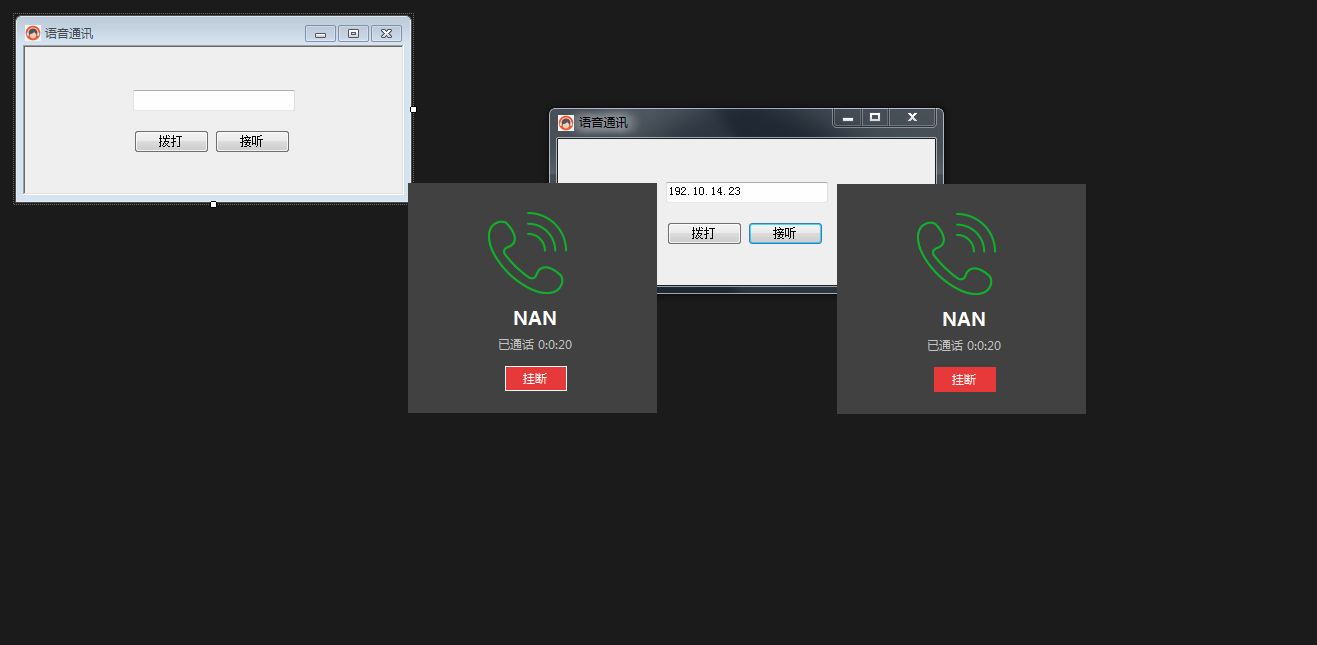
每次接通都会自动录音,放入目录文件夹
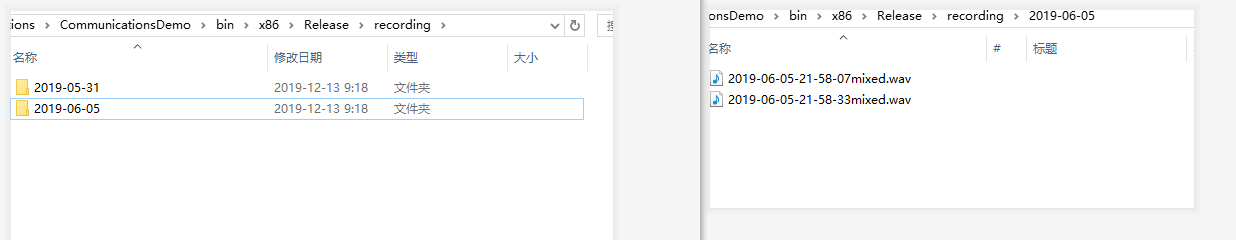
声音效果还不错,音量调大后会有些许杂音,但不影响通话交流。。
——————---------
通过反射加载插件
/// <summary>
/// 加载所有插件
/// </summary>
private void LoadPlugins()
{
try
{
//获取Plugins目录文件
string[] PluginFiles = System.IO.Directory.GetFiles(Application.StartupPath + @"\Plugins");
foreach (string PluginFile in PluginFiles)
{
//dll文件才是有效的插件程序集
if (PluginFile.ToUpper().EndsWith(".DLL"))
{
//通过反射加载dll程序集
System.Reflection.Assembly Ab = System.Reflection.Assembly.LoadFrom(PluginFile);
//获取加载的dll程序集里面的类名称
Type[] Types = Ab.GetTypes();
foreach (Type T in Types)
{
if (T.FullName == "Communications.Plugins.FormAnswer")
{
PluginAnswer = Ab.CreateInstance("Communications.Plugins.FormAnswer");
PluginMethodAnswerShow = T.GetMethod("AnswerShow");
PluginMethodAnswerCallback = T.GetMethod("Callback");
}
if (T.FullName == "Communications.Plugins.FormCall")
{
PluginCall = Ab.CreateInstance("Communications.Plugins.FormCall");
PluginMethodCall = T.GetMethod("Call");
PluginMethodCallCallback = T.GetMethod("Callback");
}
}
}
}
}
catch (Exception ex)
{
MessageBox.Show(ex.Message);
}
}
推荐一个七夕福利——女朋友3D魔方相册
https://www.cnblogs.com/wl192/p/11511200.html



