mybatis03
Mybatis基于代理Dao的CRUD操作
使用代理模式开发时,不需要写实现类,只需要说明接口并在xml配置文件中写明,只需要通过代理类来调用方法
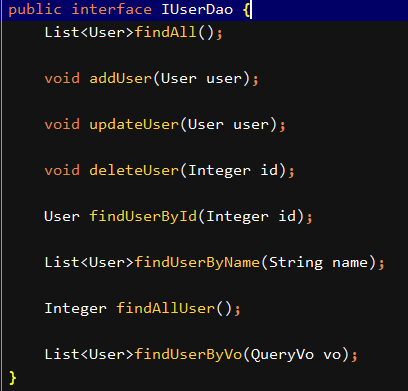
IUserDao.xml
<?xml version="1.0" encoding="UTF-8"?> <!DOCTYPE mapper PUBLIC "-//mybatis.org//DTD Mapper 3.0//EN" "http://mybatis.org/dtd/mybatis-3-mapper.dtd"> <mapper namespace="cn.edu.hznu.dao.IUserDao"> <!--配置属性列名与查询的结果集对应关系--> <resultMap id="userMap" type="User"> <!--主键字段--> <id property="id" column="id"></id> <!--非主键字段--> <result property="username" column="username"></result> <result property="address" column="address"></result> <result property="sex" column="sex"></result> <result property="birthday" column="birthday"></result> </resultMap> <!-- 配置查询索引--> <select id="findAll" resultMap="userMap"><!--将resulttype改为resultMap--> select * from user </select> <!--配置添加用户 获取id--> <insert id="addUser" parameterType="cn.edu.hznu.domain.User"> <selectKey keyProperty="id" keyColumn="id" resultType="java.lang.Integer" order="AFTER"> select last_insert_id() </selectKey> insert into user(username,birthday,sex,address) values (#{username},#{birthday},#{sex},#{address}) </insert> <!--配置更新用户--> <update id="updateUser" parameterType="cn.edu.hznu.domain.User"> update user set username=#{username},address=#{address},birthday=#{birthday},sex=#{sex} where id=#{id} </update> <!--配置删除用户 --> <delete id="deleteUser" parameterType="java.lang.Integer"> delete from user where id=#{id} </delete> <!--配置根据id查询用户--> <select id="findUserById" resultType="cn.edu.hznu.domain.User" parameterType="java.lang.Integer"> select * from user where id=#{id} </select> <!--模糊查询--> <select id="findUserByName" resultType="cn.edu.hznu.domain.User" parameterType="java.lang.String"> select * from user where username like #{username} </select> <!--查询所以用户--> <select id="findAllUser" resultType="java.lang.Integer"> select count(id) from user </select> <!--根据queryvo对象查询--> <select id="findUserByVo" parameterType="cn.edu.hznu.domain.QueryVo" resultType="cn.edu.hznu.domain.User"> select * from user where username like #{user.username} </select> </mapper>
mapper属性标志着该文件与哪个接口类对应
resultMap,如果实体类中的属性名和数据库中的属性名不对应时,需要使用map来进行对应,这样返回值就可以直接封装进实体类中
<select> <delete><update><insert>增删改查标签
id: 对应的接口类中的方法
resulttype:返回值结果,如果采用了map映射,就使用resultMap的id
perparmeterType:参数集数据类型,可以使用基本数据类型,也可以采用引用数据类型
因为参数使用OGNL表达式,所以不需要使用get set,可以使用.perparmetername来访问,在根据queryVo查询中,因为queryvo中封装了user,所以想要使用user类中的username属性就需要采用user.username来访问。
OGNL表达式:
Object Graphic Navigation Language
对象 图 导航 语言
mybatis主配置文件中的常用配置
<?xml version="1.0" encoding="UTF-8"?>
<!DOCTYPE configuration
PUBLIC "-//mybatis.org//DTD Config 3.0//EN"
"http://mybatis.org/dtd/mybatis-3-config.dtd">
<configuration>
<!--配置properties
可以使用resource
也可以使用URL
http://localhost:8080/j/homework
协议 主机号 端口号 URI(uniform resource Identifier)统一资源定位符
file协议
-->
<properties resource="jdbcConfig.properties">
<!-- <property name="driver" value="com.mysql.jdbc.Driver"/>-->
<!-- <property name="url" value="jdbc:mysql://localhost:3306/eesy_mybatis"/>-->
<!-- <property name="username" value="root"/>-->
<!-- <property name="password" value="199945"/>-->
</properties>
<!-- 使用typeAliases-->
<typeAliases>
<!-- typeAlias 起别名 -->
<typeAlias type="cn.edu.hznu.domain.User" alias="user"></typeAlias>
<!-- 使用packge 包下所有类自动起别名,并且类名就是别名-->
<package name="cn.edu.hznu"/>
</typeAliases>
<!-- 配置环境-->
<environments default="mysql">
<!-- 配置mysql环境-->
<environment id="mysql">
<!-- 配置事务类型-->
<transactionManager type="JDBC"></transactionManager>
<!-- 配置数据源(连接池)-->
<dataSource type="POOLED">
<property name="driver" value="${jdbc.driver}"/>
<property name="url" value="${jdbc.url}"/>
<property name="username" value="${jdbc.username}"/>
<property name="password" value="${jdbc.password}"/>
</dataSource>
</environment>
</environments>
<!-- 映射配置文件
使用注解的话,使用class指定注解的dao
-->
<mappers>
<mapper resource="cn/edu/hznu/dao/IUserDao.xml"/>
<!-- <mapper class="cn.edu.hznu.dao.IUserDao"/>-->
</mappers>
</configuration>



