thinkphp6 使用FFMpeg获取视频信息
1.本地安装 FFMpeg,官网下载地址:https://ffmpeg.org/download.html#build-windows
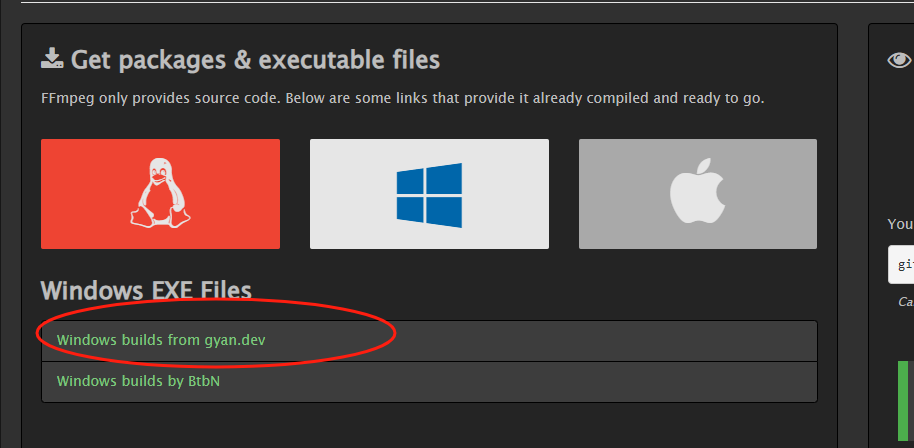
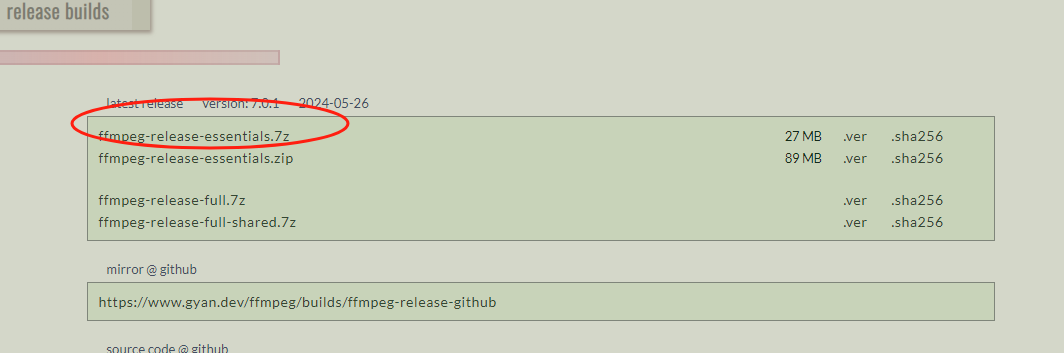
解压后,把文件夹放到自定义目录,添加系统变量

2.安装依赖,composer.json 添加
"php-ffmpeg/php-ffmpeg": "^0.19.0",
3.封装class类
<?php namespace app\api\controller; use FFMpeg\FFMpeg; use think\facade\Config; use FFMpeg\Coordinate\TimeCode; /** * FFMpeg处理音视频 */ class Media extends Common { /** * 获取视频时长 单位:秒 * @param string $oriPath * @return string */ public function videoDuration(string $oriPath=''): string { $config = [ 'ffmpeg.binaries' => Config::get('app.app_ffmpeg'), 'ffprobe.binaries' => Config::get('app.app_ffprobe') ]; $ffmpeg = FFMpeg::create($config); $video = $ffmpeg->open($oriPath); $duration = $video->getStreams()->first()->get('duration'); return bcdiv($duration,1,0); } /** * 获取视频封面图(视频第一帧) * @param string $oriPath * @return string */ public function videoCoverImage(string $oriPath=''): string { try { $config = [ 'ffmpeg.binaries' => Config::get('app.app_ffmpeg'), 'ffprobe.binaries' => Config::get('app.app_ffprobe') ]; $ffmpeg = FFMpeg::create($config); $video = $ffmpeg->open($oriPath); //获取视频第一帧 $frame = $video->frame(TimeCode::fromSeconds(1)); $imgDir = $this->imgPath . '/' . date('Ymd'); if(!is_dir('.'.$imgDir)){ mkdir('.'.$imgDir, 0755, true); } //保存图片 $imgPath = $imgDir . '/' . buildFileName().'.jpg'; $frame->save('.'.$imgPath); echo $imgPath;die; $cos = new Cos(); $res = $cos->uploadStaticFile($imgPath,'.'.$imgPath); if($res['msg']!='success'){ return ''; } unlink('.'.$imgPath); return $imgPath; }catch (\Exception $e){ return ''; } } /** * 获取音视频基本信息 */ public function getVideoInfo($file) { $command = sprintf('F:\work\ffmpeg-7.0.1\bin\ffmpeg -i "%s" 2>&1', $file); //你的ffmpeg路径 ob_start(); passthru($command); $info = ob_get_contents(); ob_end_clean(); $data = array(); if (preg_match("/Duration: (.*?), start: (.*?), bitrate: (\d*) kb\/s/", $info, $match)) { $data['duration'] = $match[1]; //播放时间 $arr_duration = explode(':', $match[1]); $data['seconds'] = $arr_duration[0] * 3600 + $arr_duration[1] * 60 + $arr_duration[2]; //转换播放时间为秒数 $data['start'] = $match[2]; //开始时间 $data['bitrate'] = $match[3]; //码率(kb) } if (preg_match("/Video: (.*?), (.*?), (.*?)[,\s]/", $info, $match)) { $data['vcodec'] = $match[1]; //视频编码格式 $data['vformat'] = $match[2]; //视频格式 $data['resolution'] = $match[3]; //视频分辨率 $arr_resolution = explode('x', $match[3]); $data['width'] = $arr_resolution[0]; @$data['height'] = $arr_resolution[1]; } if (preg_match("/Audio: (\w*), (\d*) Hz/", $info, $match)) { $data['acodec'] = $match[1]; //音频编码 $data['asamplerate'] = $match[2]; //音频采样频率 } if (isset($data['seconds']) && isset($data['start'])) { $data['play_time'] = $data['seconds'] + $data['start']; //实际播放时间 } $data['size'] = filesize($file); //文件大小 return $data; } }
4.本地测试
public function testVideo() { $path = base_path()."/test.mp4"; $media = new Media(); // $img_url = $media->videoCoverImage($path); $video_len = $media->videoDuration($path); // $videoInfo = $media->getVideoInfo($path); dump($video_len . '秒'); }
获取视频时长:




