父子传值
1.父传子
父组件:
<template>
<div class="box">
<child :fMessage="data2"></child>
<Button type="primary" @click="chua">传值</Button>
</div>
</template>
<script>
import child from '../../components/demo3/child.vue'
export default {
components: { child },
name: 'demo3',
computed: {
},
data () {
return {
data2: '父组件数据data2'
}
},
methods: {
chua () {
this.data2 = 'wangjiale'
}
}
}
</script>
子组件:
<template>
<div>
<p>第二个数据:{{fMessage}}</p>
</div>
</template>
<script>
export default {
name: 'child',
props: ['fMessage'],
data () {
return{
}
},
created () {
}
}
</script>
样式展示
传值之前:
传值以后:
2.子传父
父组件:
<template>
<div>
<child-5 @chuachua="changeName"></child-5>
<div>{{name}}</div>
</div>
</template>
<script>
import child5 from '../../components/demo5/child5.vue'
export default {
components: { child5 },
name:'demo5',
data () {
return {
name:''
}
},
methods: {
changeName: function (name) {
this.name = name
}
}
}
</script>
子组件:
<template>
<div>
<Button type="primary" @click="chua">传值给父组件</Button>
</div>
</template>
<script>
export default {
name: 'child5',
data () {
},
methods: {
chua () {
this.$emit('chuachua', 'wangjiale')
}
}
}
</script>
样式展示
传值之前:
传值以后: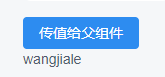
注:
this.$emit('chuachua', 'wangjiale')
此行的第二个参数为子组件向父组件传的值




 浙公网安备 33010602011771号
浙公网安备 33010602011771号