dhtmlx-gantt甘特图的使用
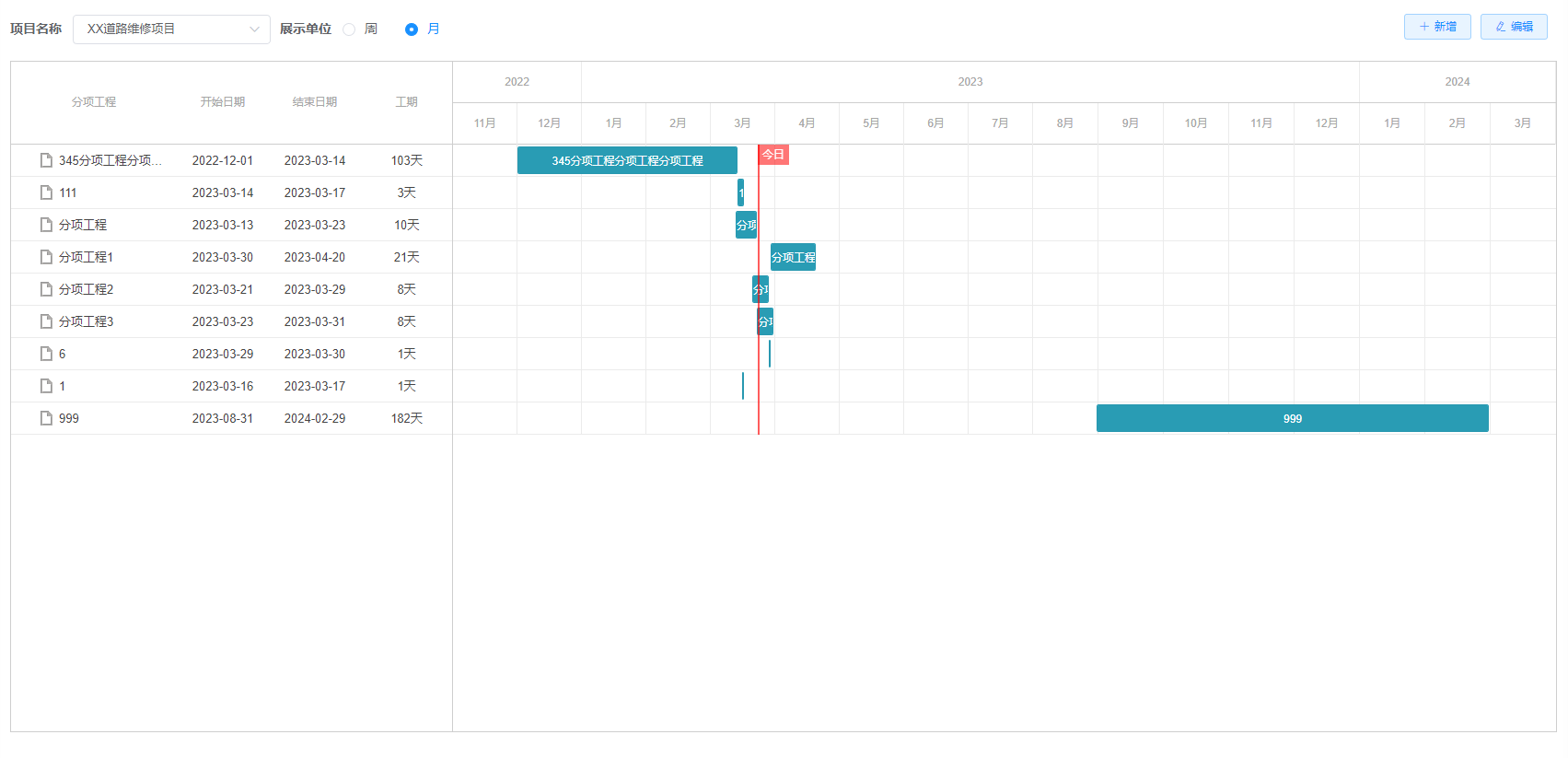
1.安装
npm i dhtmlx-gantt
2.组件导入
import gantt from "dhtmlx-gantt"; // 引入模块 import "dhtmlx-gantt/codebase/dhtmlxgantt.css"; //引入甘特图样式
3.dom数据
<div ref="gantt" class="gantt-container" />
4.data数据
// tasks 包含以下基础字段 id: 任务唯一标识
// text: 任务名称
// start_date: 任务开始时间
// duration: 任务时长
// progress: 任务进度
tasks: { data: [ { "id": "1635835705701744641", "text": "345分项工程分项工程分项工程", "start_date": "2022-12-01", "beginTime": "2022-12-01", "endTime": "2023-03-14", "limitTime": 103, "duration": 103, "progress": 1 }, { "id": "1635835705701744642", "text": "111", "start_date": "2023-03-14", "beginTime": "2023-03-14", "endTime": "2023-03-17", "limitTime": 3, "duration": 3, "progress": 1 }, { "id": "1635835705701744643", "text": "分项工程", "start_date": "2023-03-13", "beginTime": "2023-03-13", "endTime": "2023-03-23", "limitTime": 10, "duration": 10, "progress": 1 }, { "id": "1635835705701744644", "text": "分项工程1", "start_date": "2023-03-30", "beginTime": "2023-03-30", "endTime": "2023-04-20", "limitTime": 21, "duration": 21, "progress": 1 }, { "id": "1635835705701744645", "text": "分项工程2", "start_date": "2023-03-21", "beginTime": "2023-03-21", "endTime": "2023-03-29", "limitTime": 8, "duration": 8, "progress": 1 }, { "id": "1635835705701744646", "text": "分项工程3", "start_date": "2023-03-23", "beginTime": "2023-03-23", "endTime": "2023-03-31", "limitTime": 8, "duration": 8, "progress": 1 }, { "id": "1635835705701744647", "text": "6", "start_date": "2023-03-29", "beginTime": "2023-03-29", "endTime": "2023-03-30", "limitTime": 1, "duration": 1, "progress": 1 }, { "id": "1635835705701744648", "text": "1", "start_date": "2023-03-16", "beginTime": "2023-03-16", "endTime": "2023-03-17", "limitTime": 1, "duration": 1, "progress": 1 }, { "id": "1635835705701744649", "text": "999", "start_date": "2023-08-31", "beginTime": "2023-08-31", "endTime": "2024-02-29", "limitTime": 182, "duration": 182, "progress": 1 } ], }, scalesOptions: [{ label: '周', value: 'week' }, { label: '月', value: 'month' }], // 展示单位 scales: 'week',
5.js代码
mounted () {
// 清空缓存
gantt.clearAll()
this.initGantt() },
1 initGantt () { 2 gantt.config.order_branch = false; //左边表格 列可以拖动排序 3 gantt.config.show_progress = true; //取消右边表格进度条显示与拖动 4 gantt.config.min_grid_column_width = 120; //设置左侧表格宽度 5 gantt.config.show_links = false; // 禁用连线 6 gantt.config.drag_progress = false; //禁用工作进度拖拽 7 gantt.config.duration_unit = 'day'; // 设置任务分段参数以及单位 8 gantt.config.duration_step = 1;
gantt.config.drag_resize = false; // 可以通过拖放来调整任务大小
gantt.config.drag_move = false; // 可以通过拖放来移动任务
9 10 gantt.i18n.setLocale("cn");//设置语音为中文 11 12 //自定义左侧 头部列的内容(方式1) 13 gantt.config.columns = [ 14 { 15 name: 'text', 16 label: '分项工程', 17 tree: true, 18 width: '*', 19 align: 'left', 20 template: function (obj) { return `<span class="gantt-name-box" title="${obj.text}">${obj.text}</span>` } 21 }, 22 { 23 name: 'beginTime', 24 label: '开始日期', 25 width: '100', 26 align: 'center', 27 template: function (obj) { 28 return obj.beginTime; 29 } 30 }, 31 { 32 name: 'endTime', 33 label: '结束日期', 34 width: '100', 35 align: 'center', 36 template: function (obj) { 37 return obj.endTime; 38 } 39 }, 40 { 41 name: 'limitTime', 42 label: '工期', 43 width: '100', 44 align: 'center', 45 template: function (obj) { 46 return `${obj.limitTime}天`; 47 } 48 } 49 ]; 50 51 52 gantt.config.xml_date = '%Y-%m-%d'; // 日期格式化的匹配格式 53 gantt.config.scale_height = 90; // 日期栏的高度 54 55 const scalesInfo = { 56 week: [ 57 { unit: 'year', step: 1, format: '%Y' }, 58 { unit: 'week', step: 1, format: this.weekScaleTemplate }, 59 ], 60 month: [ 61 { unit: 'year', step: 1, format: '%Y' }, 62 { unit: 'month', step: 1, format: '%M' }, 63 ], 64 } 65 gantt.config.scales = scalesInfo[this.scales]; 66 67 // 添加今日的Marker 68 gantt.plugins({ 69 marker: true 70 }); 71 gantt.addMarker({ 72 start_date: new Date(), 73 text: '今日' 74 }); 75 // 添加今日的Marker end 76 //其他事件 (禁用原来自带的弹窗) 77 gantt.attachEvent( 78 'onBeforeLightbox', 79 function (id) { 80 console.log(1); 81 return false; // 返回 false 82 }, 83 {} 84 ); 85 //禁用任务双击进入编辑事件 86 gantt.attachEvent( 87 'onTaskDblClick', 88 function (id, e) { 89 console.log('id', id, e); 90 dialogVisible.value = true; 91 return false; 92 }, 93 {} 94 ); 95 // 给年月展示框加类名 96 // gantt.templates.scale_cell_class = () => 'month-box'; 97 gantt.init(this.$refs.gantt); //这里可以通过ref挂载 或者 id选择器挂载 98 gantt.parse(this.tasks); 99 }, 100 weekScaleTemplate (date) { 101 // 可以时使用dayjs 处理返回 102 const dateToStr = gantt.date.date_to_str('%d'); 103 const mToStr = gantt.date.date_to_str('%M'); 104 const endDate = gantt.date.add(gantt.date.add(date, 1, 'week'), -1, 'day'); 105 // 处理一下星期 106 return `${mToStr(endDate)}${dateToStr(endDate)}日`; 107 },
6.css代码
1 <style lang="scss" scoped> 2 .gantt-container { 3 height: calc(100vh - 200px); 4 } 5 6 // 字数多时隐藏改为... 7 ::v-deep .gantt-name-box { 8 box-sizing: border-box; 9 display: block; 10 width: 100%; 11 text-align: left; 12 overflow: hidden; 13 text-overflow: ellipsis; 14 white-space: nowrap; 15 } 16 </style>
7.api文档地址
https://docs.dhtmlx.com/gantt/api__refs__gantt.html

