QT 配置格式化代码
Qt 配置Clang Format步骤
配置环境:Windows10 64bit + Qt5.12.8
1 启动Beautifier插件
菜单>帮助>关于插件
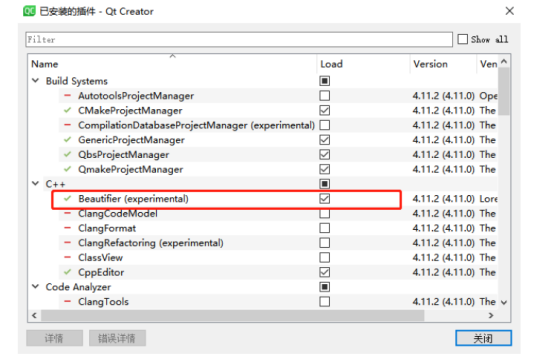
勾选后,重启Qt Creator
2 安装LVMM
主页:
根据自己的情况,选择下载相应的系统版本
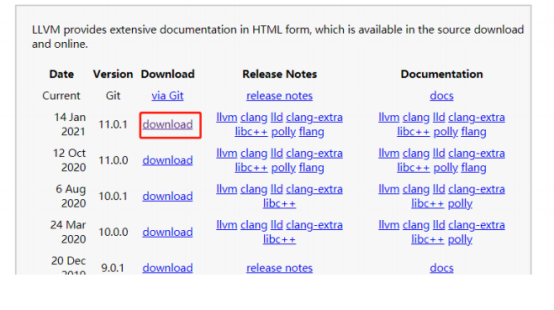
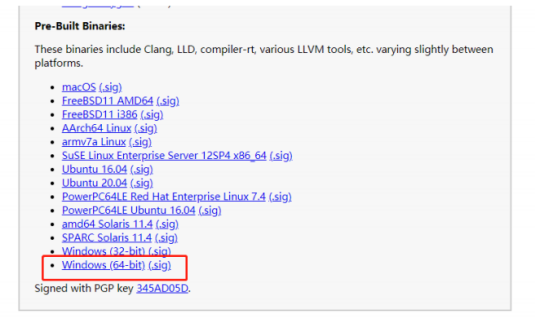
下载完毕后,安装,在安装时,需勾选添加环境变量,便于后续操作。根据自己的情况选择安装路
径,然后一路下一步。
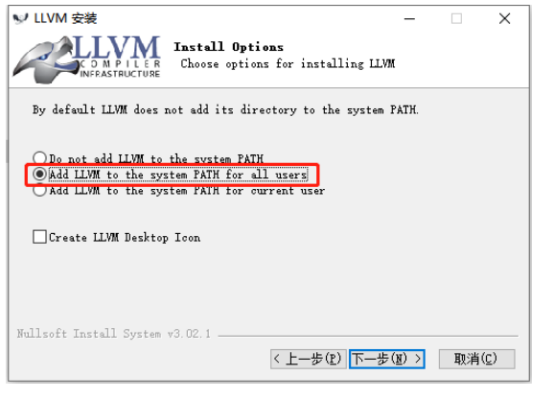
由于根据系统环境,选择安装了64位的LLVM,所以可能lldb.exe报找不到python36.dll,安装完
LLVM后,bin文件夹下没有python36.dll,所以需要下载对应版本的库,拷贝到D:\LLVM\bin(根据
自己安装的目录)
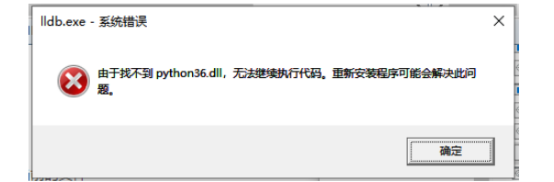
3 Qt中启用Clang Format
菜单>工具>选项
勾选第一项之后,在保存时会自动格式化当前的文件
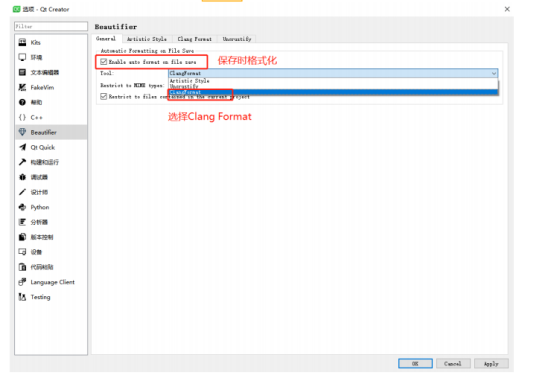
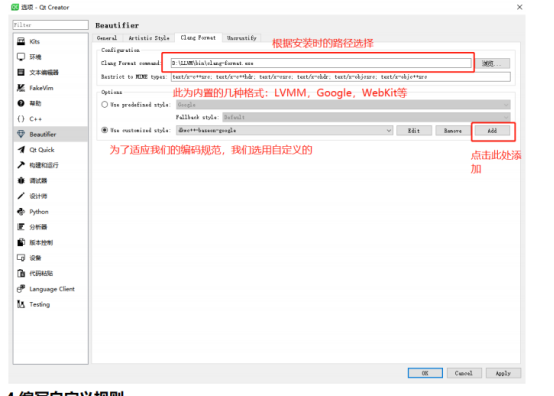
4 编写自定义规则
创建了自定义的规则之后,规则文件在,其中dkwc++-baseon-google时我配置的名字:
C:\Users\Admin\AppData\Roaming\QtProject\qtcreator\beautifier\clangformat\dkwc++-
baseon-google
也可以直接使用编辑器进行编辑词文件
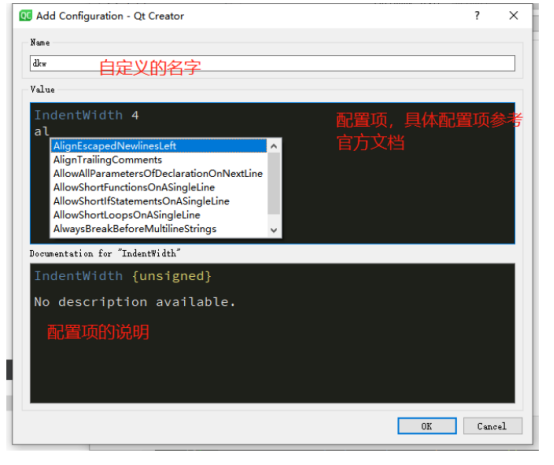
5 设置快捷键
可以设置为Ctrl+Alt+K,表示,在当前文件下按下这个快捷键,即可格式化当前的文件
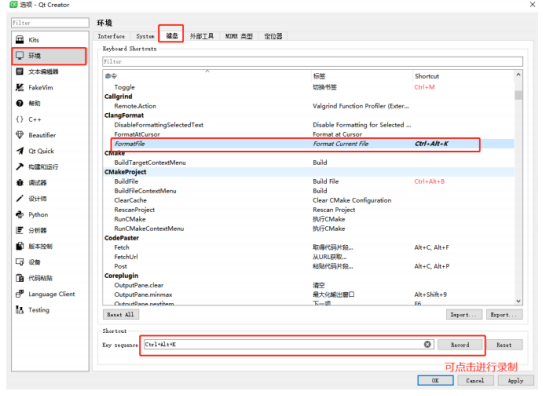
6 参考的自定义规则
详细规则参考官方说明文档:
根据我们的编码规范,我在Google(工具已经内置的风格)的基础上,进行了调整。后续发现有遗漏
的可以一起来完善。
1 BasedOnStyle: Google
2
3 IndentWidth: 4
4 ColumnLimit: 80
5 AccessModifierOffset: -4
6 MaxEmptyLinesToKeep: 1
7 SpacesBeforeTrailingComments: 4
8
9 AllowAllArgumentsOnNextLine: true
10 AllowAllParametersOfDeclarationOnNextLine: false
11 AllowAllConstructorInitializersOnNextLine: false
12 AllowShortFunctionsOnASingleLine: false
13 AllowShortIfStatementsOnASingleLine: false
14 AllowShortBlocksOnASingleLine: false
15 AllowShortCaseLabelsOnASingleLine: false
16 AllowShortEnumsOnASingleLine: false
https://clang.llvm.org/docs/ClangFormatStyleOptions.html
17 AllowShortLambdasOnASingleLine: false
18 AllowShortLoopsOnASingleLine: false
19
20 AlignAfterOpenBracket: true
21 AlignTrailingComments: true
22 AlignEscapedNewlinesLeft: true
23 AlignOperands: true
24 AlignConsecutiveAssignments: true
25 AlignConsecutiveMacros: true
26 AlignEscapedNewlines: true
27
28 AlwaysBreakBeforeMultilineStrings: false
29
30 #BinPackArguments: true
31 #BinPackParameters: true
32
33 # space around ":"
34 BitFieldColonSpacing: Both
35
36 #BreakBeforeBraces: Allman
37 # if need custom brace wrapping
38 BreakBeforeBraces: Custom
39 BraceWrapping:
40 AfterControlStatement: Always
41 AfterCaseLabel: true
42 AfterClass: true
43 AfterFunction: true
44 AfterEnum: true
45 AfterStruct: true
46 AfterNamespace: true
47 AfterUnion: true
48 AfterExternBlock: true
49 BeforeElse: true
50 BeforeLambdaBody: true
51 BeforeCatch: true
52 BeforeWhile: true
53 SplitEmptyFunction: true
54 SplitEmptyRecord: true
55 SplitEmptyNamespace: true
56 # end of custom brace wrapping
57
58 BreakBeforeBinaryOperators: true
59 BreakBeforeTernaryOperators: true
60 BreakConstructorInitializers: AfterColon
61 #BreakInheritanceList: AfterColon
62 BreakStringLiterals: true
63
64 CompactNamespaces: false
65
66 ConstructorInitializerAllOnOneLineOrOnePerLine: false
67
68 #IndentPPDirectives: AfterHash
69
70 # true
71 # bool
72 # LooooooooooooooooooooooooooooooooooooooooooooooooooooongFunctionDeclaration();
73 # false
74 # bool
75 # LooooooooooooooooooooooooooooooooooooooooooooooooooooongFunctionDeclaration();
76 IndentWrappedFunctionNames: false
77
78 NamespaceIndentation: Inner
79
80 PointerAlignment: Left
81
82 SpaceAfterCStyleCast: false
83 SpaceAfterLogicalNot: false
84 SpaceAfterTemplateKeyword: false
85 SpaceBeforeSquareBrackets: false
86 SpaceInEmptyBlock: false
87 SpaceInEmptyParentheses: false
88 SpacesInParentheses: false
89 SpacesInSquareBrackets: false
90
91 SpaceBeforeAssignmentOperators: true
92 SpaceBeforeRangeBasedForLoopColon: true
93 SpacesInContainerLiterals: true
特殊情况
1 某些代码块不使用格式化
如果某个特殊的写法具有特定的含义,不需要进行格式化的化,可以使用如下方法
1 // clang-format off
2 不会被格式化的代码块
3 // clang-format on
参考连接
1. google编码规范
中文翻译:
2. LLVM
主页:
下载相应的系统版本
3. Artistic Style
主页:
4. 相关博客
Clang-format 配置文件
Qt Creator使用clang-format格式化代码
Qt高级——QtCreator代码格式化
https://zh-google-styleguide.readthedocs.io/en/latest/contents/
https://releases.llvm.org/
http://astyle.sourceforge.net/
https://blog.csdn.net/deeplee021/article/details/100877960
https://blog.csdn.net/m0_37194132/article/details/85134229
https://blog.51cto.com/9291927/2112402
Qt 配置Clang Format步骤
配置环境:Windows10 64bit + Qt5.12.8
1 启动Beautifier插件
菜单>帮助>关于插件
勾选后,重启Qt Creator
2 安装LVMM
主页:
根据自己的情况,选择下载相应的系统版本
下载完毕后,安装,在安装时,需勾选添加环境变量,便于后续操作。根据自己的情况选择安装路
径,然后一路下一步。
由于根据系统环境,选择安装了64位的LLVM,所以可能lldb.exe报找不到python36.dll,安装完
LLVM后,bin文件夹下没有python36.dll,所以需要下载对应版本的库,拷贝到D:\LLVM\bin(根据
自己安装的目录)
3 Qt中启用Clang Format
菜单>工具>选项
勾选第一项之后,在保存时会自动格式化当前的文件
4 编写自定义规则
创建了自定义的规则之后,规则文件在,其中dkwc++-baseon-google时我配置的名字:
C:\Users\Admin\AppData\Roaming\QtProject\qtcreator\beautifier\clangformat\dkwc++-
baseon-google
也可以直接使用编辑器进行编辑词文件
5 设置快捷键
可以设置为Ctrl+Alt+K,表示,在当前文件下按下这个快捷键,即可格式化当前的文件
7 参考的自定义规则
详细规则参考官方说明文档:
根据我们的编码规范,我在Google(工具已经内置的风格)的基础上,进行了调整。后续发现有遗漏
的可以一起来完善。
1 BasedOnStyle: Google
2
3 IndentWidth: 4
4 ColumnLimit: 80
5 AccessModifierOffset: -4
6 MaxEmptyLinesToKeep: 1
7 SpacesBeforeTrailingComments: 4
8
9 AllowAllArgumentsOnNextLine: true
10 AllowAllParametersOfDeclarationOnNextLine: false
11 AllowAllConstructorInitializersOnNextLine: false
12 AllowShortFunctionsOnASingleLine: false
13 AllowShortIfStatementsOnASingleLine: false
14 AllowShortBlocksOnASingleLine: false
15 AllowShortCaseLabelsOnASingleLine: false
16 AllowShortEnumsOnASingleLine: false
https://clang.llvm.org/docs/ClangFormatStyleOptions.html
17 AllowShortLambdasOnASingleLine: false
18 AllowShortLoopsOnASingleLine: false
19
20 AlignAfterOpenBracket: true
21 AlignTrailingComments: true
22 AlignEscapedNewlinesLeft: true
23 AlignOperands: true
24 AlignConsecutiveAssignments: true
25 AlignConsecutiveMacros: true
26 AlignEscapedNewlines: true
27
28 AlwaysBreakBeforeMultilineStrings: false
29
30 #BinPackArguments: true
31 #BinPackParameters: true
32
33 # space around ":"
34 BitFieldColonSpacing: Both
35
36 #BreakBeforeBraces: Allman
37 # if need custom brace wrapping
38 BreakBeforeBraces: Custom
39 BraceWrapping:
40 AfterControlStatement: Always
41 AfterCaseLabel: true
42 AfterClass: true
43 AfterFunction: true
44 AfterEnum: true
45 AfterStruct: true
46 AfterNamespace: true
47 AfterUnion: true
48 AfterExternBlock: true
49 BeforeElse: true
50 BeforeLambdaBody: true
51 BeforeCatch: true
52 BeforeWhile: true
53 SplitEmptyFunction: true
54 SplitEmptyRecord: true
55 SplitEmptyNamespace: true
56 # end of custom brace wrapping
57
58 BreakBeforeBinaryOperators: true
59 BreakBeforeTernaryOperators: true
60 BreakConstructorInitializers: AfterColon
61 #BreakInheritanceList: AfterColon
62 BreakStringLiterals: true
63
64 CompactNamespaces: false
65
66 ConstructorInitializerAllOnOneLineOrOnePerLine: false
67
68 #IndentPPDirectives: AfterHash
69
70 # true
71 # bool
72 # LooooooooooooooooooooooooooooooooooooooooooooooooooooongFunctionDeclaration();
73 # false
74 # bool
75 # LooooooooooooooooooooooooooooooooooooooooooooooooooooongFunctionDeclaration();
76 IndentWrappedFunctionNames: false
77
78 NamespaceIndentation: Inner
79
80 PointerAlignment: Left
81
82 SpaceAfterCStyleCast: false
83 SpaceAfterLogicalNot: false
84 SpaceAfterTemplateKeyword: false
85 SpaceBeforeSquareBrackets: false
86 SpaceInEmptyBlock: false
87 SpaceInEmptyParentheses: false
88 SpacesInParentheses: false
89 SpacesInSquareBrackets: false
90
91 SpaceBeforeAssignmentOperators: true
92 SpaceBeforeRangeBasedForLoopColon: true
93 SpacesInContainerLiterals: true
特殊情况
1 某些代码块不使用格式化
如果某个特殊的写法具有特定的含义,不需要进行格式化的化,可以使用如下方法
1 // clang-format off
2 不会被格式化的代码块
3 // clang-format on
参考连接
1. google编码规范
中文翻译:
2. LLVM
主页:
下载相应的系统版本
3. Artistic Style
主页:
4. 相关博客
Clang-format 配置文件
Qt Creator使用clang-format格式化代码
Qt高级——QtCreator代码格式化
https://zh-google-styleguide.readthedocs.io/en/latest/contents/
https://releases.llvm.org/
http://astyle.sourceforge.net/
https://blog.csdn.net/deeplee021/article/details/100877960
https://blog.csdn.net/m0_37194132/article/details/85134229
https://blog.51cto.com/9291927/2112402

