Apache安装
1、安装Apache,使用命令“yum install httpd -y”
|
[root@localhost ~]# yum install httpd -y
Loaded plugins: fastestmirror, refresh-packagekit, security
Loading mirror speeds from cached hostfile
base | 4.0 kB 00:00 ...
Setting up Install Process
|
2、启动apache
|
[root@localhost ~]# service httpd start
正在启动 httpd:httpd: Could not reliably determine the server's fully qualified domain name, using localhost.localdomain for ServerName
[确定]
[root@localhost ~]#
|
3、设置apache开机自启
|
[root@localhost ~]# chkconfig --level 5 httpd on
[root@localhost ~]# chkconfig --list httpd
httpd 0:关闭 1:关闭 2:关闭 3:关闭 4:关闭 5:启用 6:关闭
[root@localhost ~]#
|
4、修改防火墙
想要其他机器访问到该主机的apache,要么关闭防火墙,要么就修改防火墙的配置
1)关闭防火墙,
在终端输入setup命令
|
[root@localhost ~]# setup
|
弹出窗口,选择防火墙
![]()
弹出窗口,用空格关闭防火墙,保存退出(有*是启动)
![]()
2)修改防火墙配置,
在终端输入命令“setup”,在弹出的框中选择“防火墙”,接着选择“定制”
![]()
使用空格键选中“http“、”https“,接着选择“转发”
![]()
选择“添加“
![]()
添加端口80,协议tcp,然后确定
![]()
回到最初的界面,“确定”
![]()
重启防火墙
|
[root@localhost ~]# service iptables restart
iptables:将链设置为政策 ACCEPT:filter nat [确定]
iptables:清除防火墙规则: [确定]
iptables:正在卸载模块: [确定]
iptables:应用防火墙规则: [确定]
[root@localhost ~]#
|
重启apache
|
[root@localhost ~]# service httpd restart
停止 httpd: [确定]
正在启动 httpd:httpd: Could not reliably determine the server's fully qualified domain name, using localhost.localdomain for ServerName
[确定]
[root@localhost ~]#
|
5、测试,在其他局域网电脑输入本机的ip地址,看到如下界面代表apache安装成功
![]()


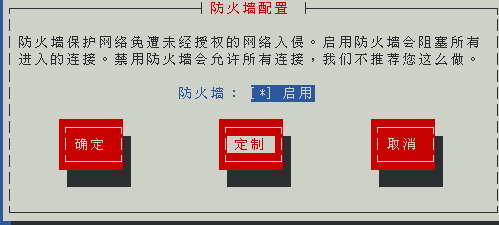
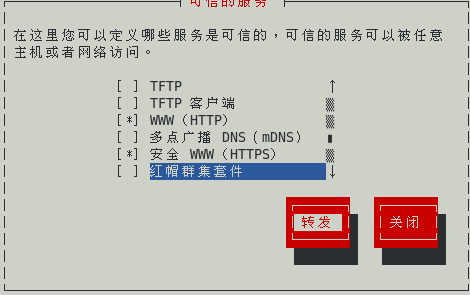
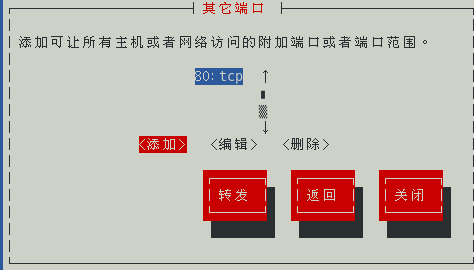


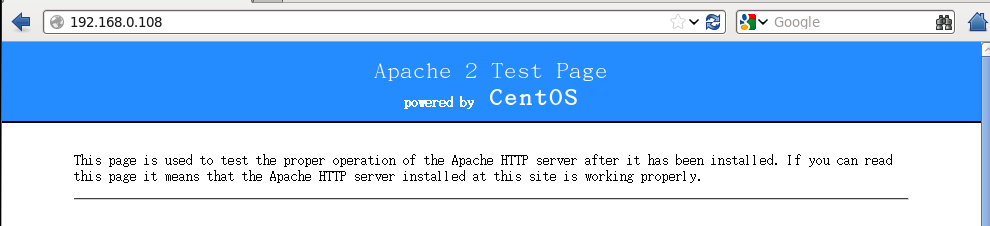




 浙公网安备 33010602011771号
浙公网安备 33010602011771号