移动端自定义单选样式
效果截图:
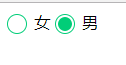
<!DOCTYPE html> <html> <head> <meta charset="UTF-8"> <meta name="viewport" content="initial-scale=1.0, maximum-scale=1.0, user-scalable=no" /> <title></title> <style> input[type="radio"] + label::before { content: "\a0"; /*不换行空格*/ display: inline-block; vertical-align: middle; font-size: 18px; width: 1em; height: 1em; margin-right: .4em; border-radius: 50%; border: 1px solid #01cd78; text-indent: .15em; line-height: 1; } input[type="radio"]:checked + label::before { background-color: #01cd78; background-clip: content-box; padding: .1em; width:.9rem; height:.9rem; } input[type="radio"] { position: absolute; clip: rect(0, 0, 0, 0); } </style> </head> <body> <span class="female"> <input type="radio" id="female" checked name="sex" /> <label for="female">女</label> </span> <span class="male"> <input type="radio" id="male" name="sex" /> <label for="male">男</label> </span> </body> </html>



