首先信任 GitLab 的 GPG 公钥:
curl https://packages.gitlab.com/gpg.key 2> /dev/null | sudo apt-key add - &>/dev/null
再选择你的 Ubuntu 版本,将下面的配置内容写进 /etc/apt/sources.list.d/gitlab-ci-multi-runner.list,文件不存在就新建该文件
deb https://mirrors.tuna.tsinghua.edu.cn/gitlab-ci-multi-runner/ubuntu xenial main
安装 gitlab-ci-multi-runner:
sudo apt-get update
sudo apt-get install gitlab-ci-multi-runner
参考地址:https://docs.gitlab.com/runner/install/linux-repository.html
https://mirrors.tuna.tsinghua.edu.cn/help/gitlab-ci-multi-runner/
runner注册
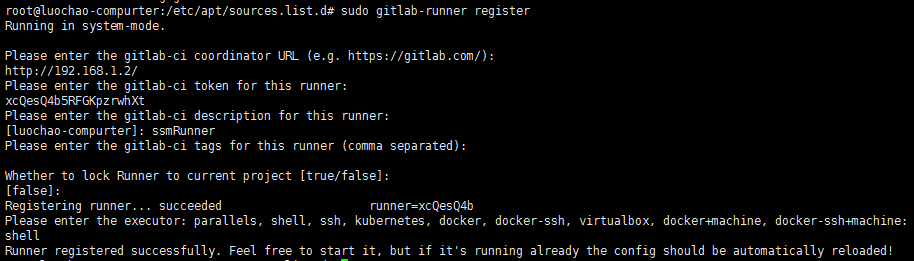
接下来配置
.gitlab-ci.yml即可
参考地址:https://docs.gitlab.com.cn/runner/register/index.html#gnu-linux

